
前言介紹
- 這款 WordPress 外掛「Easymanage」是 2019-09-04 上架。 目前已經下架不再更新,不建議安裝使用。
- 目前有 10 個安裝啟用數。
- 上一次更新是 2021-12-01,距離現在已有 1250 天。超過一年沒更新,安裝要確認版本是否可用。以及後續維護問題!
- 外掛最低要求 WordPress 5.2.0 以上版本才可以安裝。
- 外掛要求網站主機運作至少需要 PHP 版本 7.0 以上。
- 有 3 人給過評分。
- 論壇上目前有 1 個提問,問題解答率 0%
外掛協作開發者
外掛標籤
email | woocommerce | google sheet | export products | import products |
內容簡介
每個人都知道Google Drive的強大之處以及如何在那裡處理文件,對吧?其中最大的好處之一是它讓你可以把文件放在同一個地方,從任何地方取用,並與任何人共享。
免費嘗試我們的Woocommerce電子商務解決方案。它是使用Google App Script等厲害的工具建立的。您所做的所有更改都在Google試算表中完成,並且您可以從那裡更新網上商店的產品。
基本上,它需要安裝兩個外掛。一個是用於Google Sheet(App腳本外掛),另一個是用於WooCommerce。App腳本外掛更新試算表功能並直接通過WooCommerce REST API從網絡商店發送和提取數據。 WooCommerce擴展是一種優化搜尋,更新產品,創建產品,獲取電子郵件內容等的某種方法。
功能:
快速更新產品的價格、特價、狀態、數量和狀態。
導出客戶,當有新註冊時更新他們,收集他們的電子郵件可用於營銷郵件。
郵件合併 – 針對每個客戶創建個性化的電子郵件,並從您的Gmail帳戶發送它們,以便他們確實到達您的客戶的收件箱中。
管理已註銷的用戶。
更新任何產品。
導入產品
創建不同類型的產品
更新產品圖片
更新產品自定選項
最低要求
WordPress 5.2
WooCommerce 3.6.0或更高版本
PHP版本7.0或更高。建議使用PHP 7.2或更高版本
MySQL版本5.0或更高。建議使用MySQL 5.6或更高版本
請參閱WooCommerce服務器需求文檔以獲取詳細的服務器需求清單。
自動安裝
自動安裝是最簡單的選擇,因為WordPress會處理文件傳輸,您無需離開網頁瀏覽器即可完成。執行自動安裝:
1. 登錄您的WordPress儀表板。
2. 转至: 插件 > 添加新項目。
3. 在 搜尋 欄中輸入 "Easymanage",然後查看其版本更新,評級和描述的詳細信息。
4. 如果已準備好,請選擇 "立即安裝"
手動安裝
手動安裝方法包括下載插件並通過您喜歡的FTP應用程序上傳插件到您的網絡服務器。 WordPress Codex包含在手動插件安裝中的說明。
開始使用
請參閱Easymanage安裝以獲取詳細的使用步驟。
說明文檔 Google docs.
我們的支持論壇
還有GitHub存儲庫
1.0.3
添加觸發器表配置
觸發器REST端點URL
創建觸發器插入行
UI組件類型HTML、鏈接、選擇、日曆
1.0.3.1
添加 Polylang Woocommerce 模塊支持
更改從csv行獲取sku的方法
標誌更新
1.0.4
支援Polylang插件查找產品ID
1.0.5
分頁wh
原文外掛簡介
Everybody knows Google Drive power and how to work with documents there, eh? One of the most great thing – its that it let you keep your documents, in one place, access from anywhere and share with anybody.
Try for free our ecommerce solution for Woocommerce. Its build with awesome tool – Google App Script. All your changes done in Google Spreadsheet table, and from there you can update web store products.
Basically it needs two extensions installed. One is for Google Sheet (App script addon), another for Woocommerce. App script addon update spreadsheet functionality and send-fetch data from-to web store, directly through Woocommerce REST API. Woocommerce extension its some kind of optimization for search, update products, create products, get email content etc.
Features
Quickly update price, special price, status, qty and status of your products.
Export customers, update them when newly registered, collect their emails which can be used in marketing emails.
Mail merge – create personalized emails per each customer, send them from your Gmail account, so they arrive in your customers Inbox for sure.
Manage unsubscribed users.
Update any product.
Import products
Create different types of product
Update products images
Update products custom options
Minimum Requirements
WordPress 5.2
WooCommerce 3.6.0 or greater
PHP version 7.0 or greater. PHP 7.2 or greater is recommended
MySQL version 5.0 or greater. MySQL 5.6 or greater is recommended
Visit the WooCommerce server requirements documentation for a detailed list of server requirements.
Automatic installation
Automatic installation is the easiest option, as WordPress handles the file transfers and you don’t need to leave your web browser. To perform an automatic install:
1. Log in to your WordPress dashboard.
2. Go to: Plugins > Add New.
3. Enter “Easymanage” in the Search field, and view details about its point release, the rating and description.
4. Select “Install Now” when you’re ready
Manual installation
The manual installation method involves downloading the plugin and uploading it to your web server via your favorite FTP application. The WordPress Codex contains instructions at Manual Plugin Installation.
Getting Started
Visit the Easymanage installation for a detailed steps how to use it.
Documentation Google docs.
Our Support forum
And GitHub repository
1.0.3
Add trigger table setup
Trigger REST endpoint URL
Create triggers insert row
UI component type HTML, link, select, calendar
1.0.3.1
Add Polylang Woocommerce module support
Change get sku from csv row method
Logo update
1.0.4
Polylang compatible get Product ID by SKU
1.0.5
Paginate while fetching products(500 per one query)
About extension – admin page
Fix meta: values export
Fix line-break chars in description
Add update / create mode from spreadsheet
各版本下載點
- 方法一:點下方版本號的連結下載 ZIP 檔案後,登入網站後台左側選單「外掛」的「安裝外掛」,然後選擇上方的「上傳外掛」,把下載回去的 ZIP 外掛打包檔案上傳上去安裝與啟用。
- 方法二:透過「安裝外掛」的畫面右方搜尋功能,搜尋外掛名稱「Easymanage」來進行安裝。
(建議使用方法二,確保安裝的版本符合當前運作的 WordPress 環境。
延伸相關外掛(你可能也想知道)
 Ninja Forms Google Sheet Connector 》此外掛程式是你的WordPress Ninja Forms和Google Sheets之間的橋樑。, 當訪客透過 Ninja Forms 在你的網站上提交資料時,當表單提交後,這些資料也會被發送到...。
Ninja Forms Google Sheet Connector 》此外掛程式是你的WordPress Ninja Forms和Google Sheets之間的橋樑。, 當訪客透過 Ninja Forms 在你的網站上提交資料時,當表單提交後,這些資料也會被發送到...。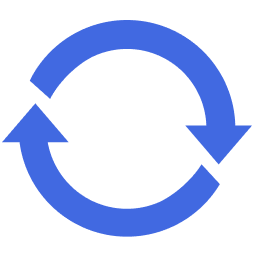 Export Order, Product, Customer & Coupon for WooCommerce to Google Sheets 》使用 Google 試算表管理 WooCommerce 訂單 - 每當有新訂單時添加新行,並在 Google 試算表中更改訂單狀態時自動移動訂單行。, 演示 | 文檔 | 24/7 支援 | 專...。
Export Order, Product, Customer & Coupon for WooCommerce to Google Sheets 》使用 Google 試算表管理 WooCommerce 訂單 - 每當有新訂單時添加新行,並在 Google 試算表中更改訂單狀態時自動移動訂單行。, 演示 | 文檔 | 24/7 支援 | 專...。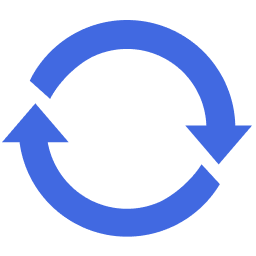 WPSyncSheets Lite For Elementor – Elementor Pro Form Google Spreadsheet Addon 》Elementor Pro Form Google Spreadsheet Addon 是一款優秀的外掛程式,可將Elementor Pro 表單的輸入儲存於一個 Google 試算表中。使用者填寫表單時,所有的...。
WPSyncSheets Lite For Elementor – Elementor Pro Form Google Spreadsheet Addon 》Elementor Pro Form Google Spreadsheet Addon 是一款優秀的外掛程式,可將Elementor Pro 表單的輸入儲存於一個 Google 試算表中。使用者填寫表單時,所有的...。 Caldera Forms Google Sheets Connector 》Caldera Forms Closure,此外掛將不再更新, 由於Caldera Forms將在2021年12月31日停用和退役, 歡迎您繼續使用此外掛。我們已更新了Google Integration方法,...。
Caldera Forms Google Sheets Connector 》Caldera Forms Closure,此外掛將不再更新, 由於Caldera Forms將在2021年12月31日停用和退役, 歡迎您繼續使用此外掛。我們已更新了Google Integration方法,...。 Formentor – Elementor Form Plus 》Elementor Form Plus 可讓您將提交的表單直接從您的 WordPress 網站發送到 Google Sheet 等處。, 功能包括:, , 在免費版本中,從 Elementor 表單小工具將提...。
Formentor – Elementor Form Plus 》Elementor Form Plus 可讓您將提交的表單直接從您的 WordPress 網站發送到 Google Sheet 等處。, 功能包括:, , 在免費版本中,從 Elementor 表單小工具將提...。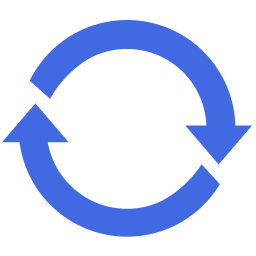 WPSyncSheets Lite For WPForms – WPForms Google Spreadsheet Addon 》WPForms Google Spreadsheet外掛是最好的外掛之一,可以保存您的WPForms Lite和WPForms Pro表單在單個Google Spreadsheet中的所有輸入。每當用戶填寫表單時,...。
WPSyncSheets Lite For WPForms – WPForms Google Spreadsheet Addon 》WPForms Google Spreadsheet外掛是最好的外掛之一,可以保存您的WPForms Lite和WPForms Pro表單在單個Google Spreadsheet中的所有輸入。每當用戶填寫表單時,...。 Gravity Forms Google Sheet Addon 》Gravity Forms Google Spreadsheet 外掛是目前最風行的 Gravity Forms 外掛之一,讓使用者可以將 Gravity Form 輸入的資訊儲存在單一的 Google 試算表中。使...。
Gravity Forms Google Sheet Addon 》Gravity Forms Google Spreadsheet 外掛是目前最風行的 Gravity Forms 外掛之一,讓使用者可以將 Gravity Form 輸入的資訊儲存在單一的 Google 試算表中。使...。GSheet For Woo Importer 》透過預設的WooCommerce導入程式,從Google表單中匯入WooCommerce產品。, WooCommerce團隊於3.1版本引入了標準的 WooCommerce 導入工具,這是一個很棒的外掛功...。
Contact Form 7 GoogleSheet Extension 》此外掛用於將聯繫表單7上傳至Google表格。, 按照以下步驟使用此外掛:, , 如果尚未安裝Contact Form 7,請安裝該外掛。, 創建您要在Google表格上保存數據的CF...。
 Easymanage Order Sync 》將新的WooCommerce訂單更新到Google試算表中。“easymanage-order-sync”外掛是將新的WooCommerce訂單自動匯入到Google試算表中。, 匯入的訂單欄位...。
Easymanage Order Sync 》將新的WooCommerce訂單更新到Google試算表中。“easymanage-order-sync”外掛是將新的WooCommerce訂單自動匯入到Google試算表中。, 匯入的訂單欄位...。
