
前言介紹
- 這款 WordPress 外掛「Easy WP SMTP – WordPress SMTP and Email Logs: Gmail, Office 365, Outlook, Custom SMTP, and more」是 2013-04-16 上架。
- 目前有 600000 個安裝啟用數。
- 上一次更新是 2025-03-05,距離現在已有 58 天。
- 外掛最低要求 WordPress 5.2 以上版本才可以安裝。
- 外掛要求網站主機運作至少需要 PHP 版本 7.2 以上。
- 有 675 人給過評分。
- 論壇上目前有 7 個提問,問題解答率 86% ,不低,算是個很有心解決問題的開發者團隊了!
外掛協作開發者
smub | capuderg | jaredatch | sendlayer |
外掛標籤
smtp | email | gmail | outlook | email logs |
內容簡介
您的 WordPress 電子郵件無法正常傳送嗎?
安裝 Easy WP SMTP,即可解決您的電子郵件傳送問題。
Easy WP SMTP 允許您配置並透過 4 個交易郵件傳送者或 SMTP 伺服器發送所有外發電子郵件。這將防止您的電子郵件落入垃圾郵件文件夾中並提高可傳送性。
您可以通過配置以下任一交易郵件傳送者解決電子郵件可傳送性問題:
SendLayer(建議使用)
Mailgun
Sendinblue
SMTP.com
其他 SMTP - 配置任何 SMTP 伺服器
Easy WP SMTP 功能
使用 1 個交易郵件傳送者或 SMTP 伺服器發送 WordPress 電子郵件。
您可以使用不同的交易郵件傳送者: SendLayer、Mailgun、Sendinblue、SMTP.com。
您可以使用 Gmail、Outlook、Yahoo、Hotmail、Zoho 或其他 SMTP 伺服器。
將您的 WordPress 網站與可靠的郵件傳送者無縫連接以處理所有外發電子郵件。
安全地向您的收件人傳送電子郵件。
記錄任何失敗的電子郵件傳送嘗試和導致錯誤的錯誤的除錯事件。
能夠指定回覆地址或密件副本電子郵件地址。
郵件傳送者選項
Easy WP SMTP 外掛包括不同的 SMTP 郵件傳送者,因此您可以選擇適合您需求的那一個。
SendLayer
SendLayer 是我們建議使用的交易郵件服務。
SendLayer 價格實惠、可靠且快速,而且配置簡單。您可以在幾分鐘內進行配置。開通試用計畫後,可免費獲得數百個電子郵件。
欲了解更多詳細信息,請閱讀我們的SendLayer 文檔。
Mailgun
Easy WP SMTP 使用 Mailgun API,快速、可靠地發送您的 WordPress 電子郵件。
Mailgun 提供了 3 個月的試用期,在此期間,您可以每月發送 5000 封電子郵件。
欲了解更多詳細信息,請閱讀我們的Mailgun 文檔。
Sendinblue
我們的外掛與 Sendinblue 進行本機集成。您只需開啟 Sendinblue 帳戶並複製 API 金鑰即可使用。
他們提供每天 300 封免費郵件的免費帳戶。
欲了解更多詳細信息,請閱讀我們的Sendinblue 文檔。
SMTP.com
SMTP.com 是一個強大的交易郵件服務,擁有 23 年的經驗。
您可以開始使用 30 天的試用帳戶,在此期間,您可以發送多達 50,000 封電子郵件。
欲了解更多詳細信息,請閱讀我們的SMTP.com 文檔。
其他 SMTP
使用我們的其他 SMTP 郵件傳送者,您可以配置任何 SMTP 伺服器以發送您的 WordPress 電子郵件。您可以使用自己的 SMTP 伺服器或任何流行的電子郵件提供商:Gmail、Outlook、Yahoo、Zoho、Hotmail、...等等
欲了解更多詳細信息,請閱讀我們的
原文外掛簡介
Are your WordPress emails not being delivered?
Install Easy WP SMTP and you’ll resolve your email delivery issues.
Easy WP SMTP allows you to configure and send all outgoing emails via 8 transactional mailers or an SMTP server. This will prevent your emails from landing in the spam folder and improve your deliverability.
Now with a new Gmail/Google integration for the quickest set-up and reliable email sending. All you need to do is log into your Google account and allow Easy WP SMTP to send emails on your behalf. You will be up and running in less than a minute! Available in the Easy WP SMTP Pro.
You can resolve your email deliverability issues by configuring one of these mailers:
SendLayer (recommended)
Amazon SES [Pro]
Gmail / Google Mail / Google Workspace [Pro]
Mailgun
Mailjet
Microsoft 365 / Outlook [Pro]
SendGrid
Brevo (formerly Sendinblue)
SMTP.com
Postmark
SparkPost
SMTP2GO
Zoho Mail [Pro]
Other SMTP – configure any SMTP mail server
Easy WP SMTP Features
Send WordPress emails using one of the transactional mailers or an SMTP server.
Our Setup Wizard helps you configure your mailer or SMTP provider in no time.
The fastest Gmail / Google mail integration on the market (configure it in just a couple of clicks).
You can use different transactional mailers or SMTP: SendLayer, Amazon SES (Pro), Gmail / Google (Pro), Mailgun, Microsoft 365 / Outlook (Pro), SendGrid, Brevo (formerly Sendinblue), SMTP.com.
Powerful Email Logging – log all mail sent from your WordPress site, resend emails, store attachments, and more. [Pro]
Email Alerts – receive notifications via email, Slack, Microsoft Teams, Discord, SMS, or custom webhooks, when email fails to send from your site. [Pro]
Backup Connection – if your primary connection fails to send an email, your backup connection will make sure your email will still get delivered. [Pro]
Smart Conditional Routing – set up rules to route different types of emails through various mailers, based on many supported filters. [Pro]
Rate Limiting – control the frequency of emails sent from your WordPress site within a given time to stay aligned with your SMTP provider’s limitations. [Pro]
Optimized Email Sending – send emails in background to avoid site slowdowns and bottlenecks. [Pro]
Generate email and delivery reports in your WordPress dashboard – see how many emails were sent, opened and clicked, with the Email Reports feature. [Pro]
The Dashboard Widget shows you sent, delivered, failed, opened and clicked stats at a glance. [Pro]
You can use Gmail, Outlook, Yahoo, Hotmail, Zoho, or any other SMTP server.
Seamlessly connect your WordPress site with a reliable mailer or SMTP provider to handle all outgoing emails.
Securely deliver emails to your recipients.
Debug Events that log any failed email sending attempts and the error that caused them.
Ability to specify a Reply-to or BCC email address.
All features supported regardless of mailer or SMTP configuration!
Mailer Options
Easy WP SMTP plugin includes different SMTP mailers, so you can choose the one that fits your needs.
SendLayer
SendLayer is our recommended transactional SMTP email service.
SendLayer is very affordable, reliable, and fast, plus it has a simple setup. You can configure it in a few minutes.
It offers 30 days of email logs history, with email open and click tracking. SendLayer offers hundreds of emails for free when you sign up for their trial.
Read our SendLayer documentation for more details.
Amazon SES
Amazon SES is a great mailer for advanced or technical users who want to take advantage of Amazon Web Services (AWS) SES service to send high volume of emails.
Read our Amazon SES documentation for more details.
Gmail / Google Mail / Google Workspace
With our Gmail integration you will be able to send emails from your Gmail or Google Workspace account. There is no technical setup required. All you need to do is log into your Gmail/Google Workspace account and allow Easy WP SMTP to send emails on your behalf. That’s it! It really is that easy.
Other SMTP WordPress plugins will require you to go through a very long and technical setup in order to send emails via your Gmail account, but not Easy WP SMTP. We have made the process as simple as possible.
Read our Gmail / Google documentation for more details.
Mailgun
Easy WP SMTP uses Mailgun API to reliably and quickly send out your WordPress emails.
Read our Mailgun documentation for more details.
Mailjet
Enhance your WordPress email deliverability with Easy WP SMTP’s seamless Mailjet integration. Send transactional emails effortlessly, enjoying 6000 free emails per month via Mailjet.
Read our Mailjet documentation for more details.
Microsoft 365 (Outlook and Office 365)
If your business utilizes Outlook.com, Microsoft Office 365, or Azure for email, our Microsoft 365 / Outlook mailer integration can help you enhance your email deliverability by enabling you to send emails from WordPress using your existing Outlook.com or Microsoft 365 account.
Read our Microsoft 365 / Outlook documentation for more details.
SendGrid
Easy WP SMTP uses SendGrid’s API to send your WordPress emails. If you have an SendGrid account, all you’ll need is the API key to connect your account with our plugin.
They offer a free account, so you can test its reliability.
Read our SendGrid documentation for more details.
Brevo (formerly Sendinblue)
Our plugin offers native integration with Brevo (formerly Sendinblue). All you have to do is open a Sendinblue account and copy the API key.
They offer a free account with 300 emails per day.
Read our Brevo documentation for more details.
SMTP.com
SMTP.com is a powerful transactional email service, with over 23 years of experience.
You can get started with a 30-day trial account, where you can send up to 50,000 emails.
Read our SMTP.com documentation for more details.
Postmark
Postmark is a transactional email service with great deliverability and budget-friendly pricing.
You can start out with their free trial option, which allows you to send up to 100 emails per month through their secure API.
Read our Postmark documentation for more details.
SparkPost
SparkPost is a transactional email provider, designed to provide high-speed, reliable, and secure email delivery.
You can get started with the free test account that lets you send up to 500 emails per month.
Read our SparkPost documentation for more details.
SMTP2GO
SMTP2GO delivers a powerful and reliable email service for transactional emails, supported by a worldwide infrastructure, detailed real-time analytics, and robust security measures. New users can take advantage of SMTP2GO’s free plan, which includes up to 1000 emails per month.
Read our SMTP2GO documentation for more details.
Zoho Mail
If you use Zoho Mail for email communication, our Zoho mailer integration offers a robust solution to streamline your WordPress email delivery. This integration allows you to send emails directly through your Zoho account, leveraging its reliable infrastructure for improved deliverability.
Read our Zoho Mail documentation for more details.
Other SMTP
With our Other SMTP mailer, you can configure any SMTP server to send your WordPress emails. You can use your own SMTP server, or any of the popular email providers: Gmail, Outlook, Yahoo, Zoho, Hotmail, …
Read our Other SMTP documentation for more details.
Debug Events
Debug Events is a feature that will log all your failed email sending attempts and provide additional information on why it failed and from which plugin the email was sent from.
You can enable the Debug Email Sending option and all email sending attempts will be logged (not just the failing ones), so you can debug any delivery issues.
Easy WP SMTP Pro
Easy WP SMTP Pro provides awesome features that will improve your email deliverability (Amazon SES, Gmail / Google and Microsoft 365 / Outlook mailers) and help you monitor all your WordPress emails (Email Logs, Email Reports, enhanced Dashboard Widget, enhanced Weekly Email Summary, and more).
Click here to purchase Easy WP SMTP Pro now!
Email Log
With our Email Logging, you can easily store and view a record of all emails sent from your website, providing you with a valuable resource for record-keeping, ensuring email compliance, and debugging during site development.
Our WordPress email logs go beyond just recording emails. With advanced analytics and features, you can measure email engagement and improve email deliverability:
Resend Emails
Email Logs make it simple to resend or forward any email directly from the log, which can be incredibly helpful for resending failed emails or forwarding important messages. You can also take advantage of the bulk resend option to quickly resend multiple emails at once.
Open and Click Email Tracking
Gain deeper insights into the performance of your WordPress emails by using our email log feature to track opens and clicks. This feature allows you to measure engagement rates and optimize your messaging and calls-to-action for better results.
Save Email Attachments
Keep track of all email attachments sent from your WordPress site. This feature allows you to store attachments in one place, making it easy to review and archive them.
Export Email Logs
Export your WordPress emails to CSV, EML, or Excel with ease using our intuitive exporter. You can filter the logs by date range, search term, or other criteria to extract only the data you need for your reporting or analysis.
Print Emails
Our email logging feature allows you to easily print any email in a clear and easy-to-read format, making it simple to keep track of important email communications. Additionally, you can export email logs to PDF format for convenient digital archiving.
Email Alerts
Receive instant notifications if your emails fail to send, with alerts available through Slack, Microsoft Teams, Discord, SMS/Twilio, webhooks, or email via a secure API.
Combined with our email logging and resending capabilities, Email Alerts guarantee that no critical email will ever be overlooked.
Backup Connection
Add a secondary connection that takes over if your main one fails. Easy WP SMTP identifies connection errors and effortlessly shifts to the backup mailer, ensuring that failed emails are automatically retried.
Smart Conditional Routing
Set up rules to route different types of emails through various mailers. You can filter by the email’s Subject, Message content, From or To addresses, the plugin that generated the email, and more.
This approach lets you combine transactional and marketing providers for enhanced deliverability.
Rate Limiting
Control the frequency of emails sent from your WordPress site within a given time to stay aligned with your SMTP provider’s limitations.
Easy WP SMTP lets you set limits on how many emails can be sent each minute, hour, day, week, or month and automatically manages the email queue to keep you within the allowed rate.
Optimized Email Sending
Is email sending affecting your site’s speed? Easy WP SMTP can queue your emails to enhance performance.
With optimized sending, emails are sent in the background when server resources are available, helping to avoid site slowdowns and bottlenecks.
Email Reports
Track email deliverability and engagement with our email reports feature, which displays open and click-through rates grouped by subject line, regardless of mailer or SMTP service. The reports also include information on sent and failed emails each week, ensuring that you’re always aware of potential issues. Plus, you can view an email report chart right in your WordPress dashboard for quick and easy access.
Weekly Email Summary
Stay on top of your WordPress email statistics with our weekly email reports, sent to your inbox. These reports provide in-depth information on the number of emails sent, as well as opens and clicks. The Summary also shows failed email delivery stats, allowing you to quickly identify any potential issues without having to log into WordPress.
WordPress Multisite
WordPress Multisite Network Settings
Manage WP Mail SMTP settings for all your multisite subsites in one place, simplifying administration for your multisite network.
Easily Manage Multisite Emails
Network administrators can easily monitor and manage email logs, email reports, debug events, and exports for all subsites in the network from a central dashboard.
Easy WP SMTP Plugin Usage
Once you have installed the plugin there are a few options that you need to configure.
The plugin settings can be found in your WordPress Dashboard by clicking on the Easy WP SMTP menu item.
Easy WP SMTP Settings
The settings section consists of two sections: Mailer Settings and General Settings.
Mailer Settings
Mailer Selection: Choose a mailer you want to use (a transactional mailer or an SMTP server).
Mailer-Specific Settings: Depending on your mailer selection, different settings will be displayed, for you to configure.
General Settings
From Email Address: The email address that will be used to send emails to your recipients.
Force From Email: If you want to always overwrite the from email address, which can be set by other plugins.
From Name: The name your recipients will see as part of the “from” or “sender” value when they receive your email.
Force From Name: If you want to always overwrite the from name, which can be set by other plugins.
For more information on how you can configure all plugin settings, please visit our plugin documentation.
Easy WP SMTP Email Test
On the Email Test page you can send a test email to your own email address, using your configured mailer or SMTP service, to make sure that your WordPress site is ready to send all outgoing emails.
Once you click the “Send Test Email” button, by default a predefined email template (HTML or plain text) will be sent. But if you prefer, you can also define your own subject and email content in the Email Test settings.
Other Notes
Inspired by WP Mail SMTP plugin
各版本下載點
- 方法一:點下方版本號的連結下載 ZIP 檔案後,登入網站後台左側選單「外掛」的「安裝外掛」,然後選擇上方的「上傳外掛」,把下載回去的 ZIP 外掛打包檔案上傳上去安裝與啟用。
- 方法二:透過「安裝外掛」的畫面右方搜尋功能,搜尋外掛名稱「Easy WP SMTP – WordPress SMTP and Email Logs: Gmail, Office 365, Outlook, Custom SMTP, and more」來進行安裝。
(建議使用方法二,確保安裝的版本符合當前運作的 WordPress 環境。
1.0.1 | 1.0.2 | 1.0.3 | 1.0.4 | 1.0.5 | 1.0.6 | 1.0.7 | 1.0.8 | 1.0.9 | 1.1.0 | 1.1.9 | 1.2.0 | 1.2.1 | 1.2.2 | 1.2.3 | 1.2.4 | 1.2.7 | 1.2.9 | 1.3.0 | 1.3.1 | 1.3.2 | 1.3.3 | 1.3.5 | 1.3.6 | 1.4.0 | 1.4.1 | 1.4.3 | 1.4.4 | 1.5.0 | 1.5.1 | 1.5.3 | 2.0.0 | 2.0.1 | 2.1.0 | 2.1.2 | 2.2.0 | 2.3.0 | 2.3.1 | 2.3.2 | 2.4.0 | 2.4.1 | 2.5.0 | 2.6.0 | 2.7.0 | 2.8.0 | 2.9.0 | trunk | 2.10.0 | 1.3.9.1 | 1.3.9.2 | 1.3.9.3 |
延伸相關外掛(你可能也想知道)
 WP Mail SMTP by WPForms – The Most Popular SMTP and Email Log Plugin 》WordPress Mail SMTP外掛, 如果您的WordPress網站無法正確發送電子郵件,您並不孤單。超過三百萬個網站使用WP Mail SMTP可靠地發送電子郵件。, 我們的目標是...。
WP Mail SMTP by WPForms – The Most Popular SMTP and Email Log Plugin 》WordPress Mail SMTP外掛, 如果您的WordPress網站無法正確發送電子郵件,您並不孤單。超過三百萬個網站使用WP Mail SMTP可靠地發送電子郵件。, 我們的目標是...。 Post SMTP – WP SMTP Plugin with Email Logs and Mobile App for Failure Notifications – Gmail SMTP, Office 365, Brevo, Mailgun, Amazon SES and more 》即時演示 | 擴充功能, WordPress郵件SMTP外掛程式, Post SMTP是一款下一代WP郵件SMTP外掛程式,可協助並改善您的WordPress網站郵件可遞送性處理。, 易於使用...。
Post SMTP – WP SMTP Plugin with Email Logs and Mobile App for Failure Notifications – Gmail SMTP, Office 365, Brevo, Mailgun, Amazon SES and more 》即時演示 | 擴充功能, WordPress郵件SMTP外掛程式, Post SMTP是一款下一代WP郵件SMTP外掛程式,可協助並改善您的WordPress網站郵件可遞送性處理。, 易於使用...。 SureMail – SMTP and Email Logs Plugin with Amazon SES, Postmark, and Other Providers 》```html, , , ,
SureMail – SMTP and Email Logs Plugin with Amazon SES, Postmark, and Other Providers 》```html, , , , SureMails WordPress 外掛總結 , , , ,...。 WP SMTP Mailer 》WP SMTP Mailer是一款簡單配置SMTP的外掛。我們可以使用此外掛來使用SMTP發送電子郵件。, 當進行配置時,您必須提供以下詳細信息:, , 主機名稱, 用戶名, 密...。
WP SMTP Mailer 》WP SMTP Mailer是一款簡單配置SMTP的外掛。我們可以使用此外掛來使用SMTP發送電子郵件。, 當進行配置時,您必須提供以下詳細信息:, , 主機名稱, 用戶名, 密...。 Trigger 》總結文案:, 這個 WordPress 外掛提供了設定 SMTP 服務提供者、詳細的郵件記錄、郵件狀態追蹤、多個 SMTP 提供者支援、郵件隊列管理、調試模式和反應靈敏的支...。
Trigger 》總結文案:, 這個 WordPress 外掛提供了設定 SMTP 服務提供者、詳細的郵件記錄、郵件狀態追蹤、多個 SMTP 提供者支援、郵件隊列管理、調試模式和反應靈敏的支...。 Alternate SMTP By Brainvire 》### 總結:, , WordPress Mail SMTP Plugin - WP Alternate SMTP是一個解決郵件傳送問題的WordPress外掛,當其他SMTP方案失敗時,可可可靠地發送郵件。這個外...。
Alternate SMTP By Brainvire 》### 總結:, , WordPress Mail SMTP Plugin - WP Alternate SMTP是一個解決郵件傳送問題的WordPress外掛,當其他SMTP方案失敗時,可可可靠地發送郵件。這個外...。 Thrail CRM 》```html, , , , ,
Thrail CRM 》```html, , , , , Thrail CRM 外掛總結:
,Thrail CRM 是一個功能強大的 Word...。
Automatic Email Testing With Telegram Alerts 》總結:「Automatic Email Testing With Telegram Alerts」是一個 WordPress 外掛,可幫助您安排每小時的郵件發送,記錄發送成功或失敗的情況,並在郵件發送失...。
