
前言介紹
- 這款 WordPress 外掛「Easy Image Gallery」是 2013-06-27 上架。
- 目前有 6000 個安裝啟用數。
- 上一次更新是 2022-11-10,距離現在已有 906 天。超過一年沒更新,安裝要確認版本是否可用。以及後續維護問題!
- 外掛最低要求 WordPress 3.5 以上版本才可以安裝。
- 外掛要求網站主機運作至少需要 PHP 版本 7.4.0 以上。
- 有 41 人給過評分。
- 還沒有人在論壇上發問,可能目前使用數不多,還沒有什麼大問題。
外掛協作開發者
外掛標籤
easy | image | simple | galleries | image gallery |
內容簡介
這個外掛允許你在任何文章、頁面或自定義文章類型中輕鬆地創建圖片展廊。
可以從 metabox 中添加和預覽圖像,並可以通過拖放重新排序圖像。
關於:
當你需要比標準 WP 圖庫提供的靈活性更多的自由度時,這個外掛就派上用場了。
這個外掛的目標是讓創建圖庫並在需要的位置放置它變得容易。
一個完美的例子是創建一個產品圖庫的電子商務網站,然後
有彈性地將它放在所需的位置以配合主題的設計。
功能:
添加在同一頁面上添加兩個或更多個不同的圖庫的可能性
拖放重新排序
添加圖庫到任何文章、頁面或自定義文章類型
如果在圖庫中添加了多個圖像,則這些圖像會成為 lightbox 中的一組,以便您輕鬆查看下一個
僅在需要的頁面上加載 CSS 和 JS
圖像鏈接到更大的版本(可以關閉)
可完全本地化(翻譯就緒),具有.mo 和 .po 文件
一次向圖庫添加多個圖像
使用在「設定」->「媒體」中指定的縮略圖大小
懸停效果的自定義網頁字體圖標
更新
添加 Gutenberg 支援
添加新的圖庫 - Luminous
使用方法
使用shortcode 或函數來顯示圖庫。
Shortcode 使用方法
在內容區域的任何位置使用以下 shortcode 來顯示圖庫
[easy_image_gallery gallery="XXX"]
其中「XXX」是圖庫項目的 ID。
模板標記的使用方法
以下模板標記可用於顯示圖庫
if( function_exists( 'easy_image_gallery' ) ) {
echo easy_image_gallery( "XXX" );
}
其中「XXX」是圖庫項目的 ID。
如果您使用上面的模板標記,您需要刪除默認內容過濾器:
開發人員友好
使用過濾器修改圖庫 HTML
使用 WP 編碼標準開發
通過鉤子和過濾器輕鬆添加首選的 lightbox 腳本
輕鬆取消挂鈎 CSS 並添加自己的樣式
通過過濾器傳遞不同的圖像大小以用於縮略圖
極簡主義的標記和樣式
保持更新
在 Facebook 上成為粉絲
https://www.facebook.com/DevriXLtd
在 Twitter 上關注我們
https://twitter.com/wpdevrix
原文外掛簡介
This plugin allows you to easily create an image gallery on any post, page or custom post type.
Images are can be added and previewed from the metabox. Images can be re-ordered by drag and drop.
About:
There comes a time when you need more flexibility than the standard WP gallery offers, That’s when this plugin steps in.
This plugin’s goal is to make it easy to create a gallery and place it wherever you need.
A perfect example would be to create a product gallery for an ecommerce website and then
have the flexibility to position it where you wanted to match your theme’s design.
Features:
Added the possibility to add two or more different galleries on one page
Drag and drop re-ordering
Add gallery to any post, page or custom post type
If more than one image is added to the gallery, the images become grouped in the lightbox so you can easily view the next one
CSS and JS are only loaded on pages where needed
Images link to larger versions (can be turned off)
Fully Localized (translation ready) with .mo and .po files
Add multiple images to the gallery at once
Uses the thumbnail size specified in Settings -> Media
Custom webfont icon for hover effect
Whats’ New
Added Gutenberg Support
Added New Gallery – Luminous
Usage
Use the shortcode or the function to show the gallery.
Shortcode Usage
Use the following shortcode anywhere in the content area to display the gallery
[easy_image_gallery gallery="XXX"]
Where “XXX” is the ID of the gallery item.
Template Tag Usage
The following template tag is available to display the gallery
if( function_exists( 'easy_image_gallery' ) ) {
echo easy_image_gallery( "XXX" );
}
Where “XXX” is the ID of the gallery item.
If you use the template tag above, you will need to remove the default content filter:
Developer Friendly
Modify the gallery HTML using filters
Developed with WP Coding Standards
Easily add your preferred lightbox script via hooks and filters
Easily unhook CSS and add your own styling
Pass in a different image size for the thumbnails via filter
Minimalistic markup and styling
Stay up to date
Become a fan on Facebook
https://www.facebook.com/DevriXLtd
Follow us on Twitter
Tweets by wpdevrix
各版本下載點
- 方法一:點下方版本號的連結下載 ZIP 檔案後,登入網站後台左側選單「外掛」的「安裝外掛」,然後選擇上方的「上傳外掛」,把下載回去的 ZIP 外掛打包檔案上傳上去安裝與啟用。
- 方法二:透過「安裝外掛」的畫面右方搜尋功能,搜尋外掛名稱「Easy Image Gallery」來進行安裝。
(建議使用方法二,確保安裝的版本符合當前運作的 WordPress 環境。
1.1 | 1.2 | 1.3 | 1.4 | 1.5 | 1.0.1 | 1.0.2 | 1.0.3 | 1.0.4 | 1.0.5 | 1.0.6 | 1.1.1 | 1.1.2 | 1.1.3 | 1.1.4 | 1.2.1 | 1.3.1 | 1.4.1 | 1.4.2 | 1.4.3 | 1.5.1 | trunk |
延伸相關外掛(你可能也想知道)
 Advanced CSS Editor 》Advanced CSS Editor 是一個輕量級的外掛,它讓你可以在即時編輯器中為不同設備(桌面、平板、手機)撰寫不同的 CSS 代碼,並且可以即時查看結果。, 因此,只...。
Advanced CSS Editor 》Advanced CSS Editor 是一個輕量級的外掛,它讓你可以在即時編輯器中為不同設備(桌面、平板、手機)撰寫不同的 CSS 代碼,並且可以即時查看結果。, 因此,只...。 Eazy Enable Blogroll 》你漏掉了「博客連結」清單。不過現在悲傷的時代已經結束了!Eazy Enable Blorgroll 外掛可以幫助您完全掌控您的合作夥伴 / 聯盟 / 朋友以及其他有趣的網路內...。
Eazy Enable Blogroll 》你漏掉了「博客連結」清單。不過現在悲傷的時代已經結束了!Eazy Enable Blorgroll 外掛可以幫助您完全掌控您的合作夥伴 / 聯盟 / 朋友以及其他有趣的網路內...。Easy Set Favicon 》透過簡單的連結設定您的部落格或網站的 favicon。, 功能, , 易於使用且簡單。, 您可以將任何類型的圖像設定為您 WordPress 網站的 favicon。, 您可以將來自網...。
 Testimonial WordPress Plugin – AP Custom Testimonial 》已測試最新版本為5.0, 文件 | 支援 | 示範 | 專業版, 建立簡單、響應式、動態的客戶評論來呈現在您的網站上。透過在網站的任何位置使用簡單的shortcode,讓您...。
Testimonial WordPress Plugin – AP Custom Testimonial 》已測試最新版本為5.0, 文件 | 支援 | 示範 | 專業版, 建立簡單、響應式、動態的客戶評論來呈現在您的網站上。透過在網站的任何位置使用簡單的shortcode,讓您...。 VigLink 》我們相信從部落格賺錢不應該比寫部落格的時間更長。VigLink 可以自動支付您寫到的品牌和產品被購買時的報酬。, 您花費了時間、創意和金錢來建立自己的品牌,...。
VigLink 》我們相信從部落格賺錢不應該比寫部落格的時間更長。VigLink 可以自動支付您寫到的品牌和產品被購買時的報酬。, 您花費了時間、創意和金錢來建立自己的品牌,...。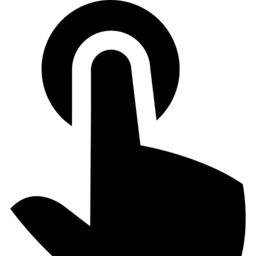 Call To Action Customizable Block 》這個針對 Gutenberg 設計的 Call To Action 自訂區塊可以讓你在文章或頁面中加入呼籲行動方塊。它具有乾淨的設計和自定義選項,以適應你的需求。。
Call To Action Customizable Block 》這個針對 Gutenberg 設計的 Call To Action 自訂區塊可以讓你在文章或頁面中加入呼籲行動方塊。它具有乾淨的設計和自定義選項,以適應你的需求。。Responsive Image Widget 》這是一個非常簡單的小工具,它可以在小工具區域中顯示一個單獨的響應式、比例合適的圖像。它旨在使非技術用戶更容易地將(比例很重要的)圖像添加到側邊欄區...。
Easy Google Analytics WP 》此外掛可讓您從後台將 Google Analytics 加入到網站中。您只需在後台中添加追蹤 ID 或完整腳本,即可完成設置。。
 Casper's Flyin' Call-to-Action 》Casper's Flyin CTA 是一款完美的外掛程式,用於宣布或呼籲行動:它非常輕巧、易於使用,並且提供許多自定義選項; 包括兩種主題(在頁面底部顯示 CTA 或從側...。
Casper's Flyin' Call-to-Action 》Casper's Flyin CTA 是一款完美的外掛程式,用於宣布或呼籲行動:它非常輕巧、易於使用,並且提供許多自定義選項; 包括兩種主題(在頁面底部顯示 CTA 或從側...。Easy Twitter Button 》這款外掛可以協助你在文章中加入官方 Twitter 按鈕,啟用後立即可使用,而且易於自訂。, 你可以選擇在文章中哪個位置顯示按鈕、要顯示哪一種 Twitter 按鈕,...。
LJ Custom Menu Links 》LJ Custom Menu Links 是一款外掛,允許您在大多數 WordPress 主題的菜單中添加額外的連結。它獨特之處在於,它不需要對您的主題進行任何代碼更改,因為額外...。
 Easy Anti Spam Bot 》使用短代码 [email][email protected][/email] 以防止垃圾郵件機器人顯示電子郵件, 這個外掛如何運作?, 在 [email][/email] 短代码中輸入的電子郵件會在原始代...。
Easy Anti Spam Bot 》使用短代码 [email][email protected][/email] 以防止垃圾郵件機器人顯示電子郵件, 這個外掛如何運作?, 在 [email][/email] 短代码中輸入的電子郵件會在原始代...。Easy SCSS and JS 》這個外掛程式增加了 SCSS 功能,為您壓縮 JS,並創建了一種簡單的方式來 enqueue 腳本和樣式,並本地化它們。, 使用方法, 假設您有以下的結構:, 您的主...。
 Easy Circle Contents 》輕鬆地為您的網站或部落格創建圓形內容。 這裡有一些例子, 您也可以查看Pro版本,它添加了許多選項。。
Easy Circle Contents 》輕鬆地為您的網站或部落格創建圓形內容。 這裡有一些例子, 您也可以查看Pro版本,它添加了許多選項。。WP-Easy Menu 》使用 WP-Easy Menu,您可以使用類別、頁面或自訂連結來描述您的菜單。, 這個外掛與內建的選單產生器的主要不同在於,如果您新增一個分類或頁面,它會自動出現...。
