前言介紹
- 這款 WordPress 外掛「Easy Google AdSense」是 2018-02-22 上架。
- 目前有 7000 個安裝啟用數。
- 上一次更新是 2025-04-17,距離現在已有 17 天。
- 外掛最低要求 WordPress 4.9 以上版本才可以安裝。
- 外掛要求網站主機運作至少需要 PHP 版本 5.2.4 以上。
- 有 7 人給過評分。
- 還沒有人在論壇上發問,可能目前使用數不多,還沒有什麼大問題。
外掛協作開發者
naa986 |
外掛標籤
ads | amp | ads.txt | adsense | google adsense |
內容簡介
Easy Google AdSense外掛為 WordPress 使用者提供了在網站上使用 Google AdSense 的更簡單方法。使用這個外掛,您無需手動將 AdSense 廣告/程式碼添加到網站的不同部分,只需在設定中輸入您的 Google AdSense 發布者 ID,Google 就會在最佳時機自動顯示廣告,以提高網站的經營效果和使用者體驗。
Easy Google AdSense 外掛
WP 使用者免廣告
Google AdSense Auto Ads 是什麼?
Auto Ads 是 Google AdSense 的一種改進的盈利方式。它使用機器學習為您的網站進行智能廣告投放。啟用此功能後,Google 會分析您的網站,僅在它認為廣告會帶來良好經營效果和使用者體驗時顯示廣告。
Google AdSense Auto Ads 的好處
使用機器學習自動優化廣告
讓 Google 負責廣告投放,輕鬆遵守條款和條件
顯示廣告時間根據預測可產生更好的效果
自動顯示文字和展示廣告、提要廣告、文章內廣告、相關內容、錨定廣告和畫中畫廣告
讓 Google 瞭解用戶,並在網站的各個位置顯示廣告
優化現有的廣告單元
自動觸發優化功能以提高廣告效果
控制頁面上顯示的廣告數量
排除特定頁面在內的的網站不顯示自動廣告
向應用 GDPR 的用戶顯示同意訊息,以便他們同意查看個性化廣告
向 CCPA 用戶顯示 CCPA 隱私訊息
支援的廣告格式
頁內廣告
出現在頁面內容主體內的廣告
相關內容
可增加收益和參與度的內容推廣工具
出現在頁面內容主體內的廣告
錨定廣告
黏貼在用戶螢幕邊緣的廣告,可輕鬆地除去。
出現在頁面內容主體內的廣告。
畫中畫廣告
充滿屏幕的廣告,出現在頁面加載之間。
寬屏廣告
出現在寬度大於 1000 像素的屏幕上的廣告,例如桌面(支援錨定和畫中畫廣告)。
如何使用 Google AdSense Auto Ads
安裝並啟用 Easy Google AdSense 外掛
登入 Google AdSense 賬戶
進入設置 > 帳戶 > 帳戶信息,並複製您的 AdSense 發布者 ID
登入 WordPress 管理後台,進入設置 > Easy Google AdSense。
將您的 AdSense 發布者 ID 粘貼到發布者 ID 欄位中
點擊“保存更改”
返回GoogleAdSense帳戶儀表板,並預覽廣告
在您希望自動顯示在網站上的廣告類型中進行選擇
點擊“保存”
有關詳細信息,請訪問 Easy Google AdSense 外掛頁面。
原文外掛簡介
Easy Google AdSense plugin makes Google AdSense monetization easier for WordPress. With this plugin, there is no need to manually add AdSense ads/code to different parts of your website. You just enter your Google AdSense Publisher ID in the settings and Google will automatically start showing ads at optimal times when they are likely to perform well for your website and provide a good experience for your users.
Easy Google AdSense Add-ons
No Ads for WP Users
Bottom Anchor Ads
What is Google AdSense Auto Ads?
Auto Ads is an improved monetization method in Google AdSense. It uses machine learning to make smart ad placement for your website. When this is enabled, Google will analyze your site and show ads only when it thinks they will perform well and provide a good user experience.
Benefits
Ads are automatically optimized by Google using machine learning
Google handles ad placement so it is easy to comply with ad policy or terms and conditions
No need for an ad management plugin
Google shows ads when they will perform well to increase revenue
Google automatically shows Text & display ads, In-feed ads, In-article ads, Multiplex ads, Side rail ads, Anchor ads, Vignette ads, Related search ads
Ads are shown at various places on your website
No need for an ad rotation plugin
Optimize your existing AdSense ad units
Control the number of ads you show on your pages from your Google AdSense account
Exclude specific pages on your site from showing Auto ads
No need for an ad insertion/injection plugin
Show a GDPR consent message to your users so they can consent to see personalized ads
Show a CCPA privacy message to your users for the California Consumer Privacy Act
Support AMP auto ads with the official AMP plugin for WordPress
Automatically create an ads.txt file for Google AdSense
Optionally disable showing ads to administrators
Supported Ad Formats
Anchor ads
Ads that stick to the edge of the user’s screen and are easily dismissible.
Vignette ads
Full screen ads that appear between page loads.
Side rail ads
Ads that stick to the left and right sides of your pages.
Wide screen ads
Ads that appear on screens wider than 1000px, like desktop (support Anchor and Vignette ads).
Banner ads
Banner ads are in-page ads that are placed within areas of a page.
Multiplex ads
Multiplex ads are a type of native ad format that appear in a grid.
Related search
These ads appear as search terms related to the content of a page.
How to Use Google AdSense Auto Ads
Install and Activate the Easy Google AdSense plugin
Login to Google AdSense account
Go to Settings > Account > Account information and copy your AdSense Publisher ID
Login to your WordPress admin dashboard and go to Settings > Easy Google AdSense.
Paste your AdSense Publisher ID into the Publisher ID field
Click Save Changes
Go back to your Google AdSense account dashboard and navigate to My ads > Content > Auto ads.
Select ad types that you wish to automatically show on your website
Click SAVE
For documentation please visit the Easy Google AdSense plugin page.
各版本下載點
- 方法一:點下方版本號的連結下載 ZIP 檔案後,登入網站後台左側選單「外掛」的「安裝外掛」,然後選擇上方的「上傳外掛」,把下載回去的 ZIP 外掛打包檔案上傳上去安裝與啟用。
- 方法二:透過「安裝外掛」的畫面右方搜尋功能,搜尋外掛名稱「Easy Google AdSense」來進行安裝。
(建議使用方法二,確保安裝的版本符合當前運作的 WordPress 環境。
延伸相關外掛(你可能也想知道)
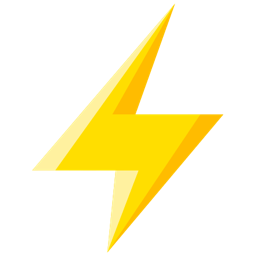 Quick Adsense 》Quick Adsense 是一款廣告管理的 WordPress 外掛程式,提供了更快速、更靈活的方式來將 Adsense 或任何廣告代碼插入部落格文章中。此外,它可以在文章任意地...。
Quick Adsense 》Quick Adsense 是一款廣告管理的 WordPress 外掛程式,提供了更快速、更靈活的方式來將 Adsense 或任何廣告代碼插入部落格文章中。此外,它可以在文章任意地...。 Wp-Insert 》WP-INSERT由SmartLogix創建:WordPress的最終Adsense /廣告管理插件(為Adsense優化), Wp-Insert是最強大且最易於使用的wordpress廣告管理/廣告插入插件,其...。
Wp-Insert 》WP-INSERT由SmartLogix創建:WordPress的最終Adsense /廣告管理插件(為Adsense優化), Wp-Insert是最強大且最易於使用的wordpress廣告管理/廣告插入插件,其...。 In-feed ads for Google AdSense 》這個外掛是Advanced Ads廣告管理外掛的附加套件,它在首頁、分類頁面、標籤頁面或其他存檔頁面中的文章列表之間增加了Google AdSense In-feed廣告的放置位置...。
In-feed ads for Google AdSense 》這個外掛是Advanced Ads廣告管理外掛的附加套件,它在首頁、分類頁面、標籤頁面或其他存檔頁面中的文章列表之間增加了Google AdSense In-feed廣告的放置位置...。 Simple Google AdSense for WordPress, Google Ads – Simple Google AdSense 》在您的 WordPress 網站上添加 Google AdSense 代碼。不需要進行過多的配置,只需從「設定」菜單中輸入發布者 ID。, 什麼是 Google AdSense Auto Ads?, Auto ...。
Simple Google AdSense for WordPress, Google Ads – Simple Google AdSense 》在您的 WordPress 網站上添加 Google AdSense 代碼。不需要進行過多的配置,只需從「設定」菜單中輸入發布者 ID。, 什麼是 Google AdSense Auto Ads?, Auto ...。 WP Simple Adsense Insertion 》使用此外掛可以快速且簡單地將 Google Adsense 插入你的文章、頁面和側邊欄,只需使用簡碼或從你的主題模板檔案中呼叫 PHP 函式即可。, 有許多外掛和服務可將...。
WP Simple Adsense Insertion 》使用此外掛可以快速且簡單地將 Google Adsense 插入你的文章、頁面和側邊欄,只需使用簡碼或從你的主題模板檔案中呼叫 PHP 函式即可。, 有許多外掛和服務可將...。 Ads Invalid Click Protection 》這個外掛可以保護你的 Adsense 帳號不受因為無效點擊行為而被禁用的風險。當使用者點擊了指定數量的廣告後,此外掛會在設定的時間內隱藏 Adsense 廣告。, 關...。
Ads Invalid Click Protection 》這個外掛可以保護你的 Adsense 帳號不受因為無效點擊行為而被禁用的風險。當使用者點擊了指定數量的廣告後,此外掛會在設定的時間內隱藏 Adsense 廣告。, 關...。 Universal Google Adsense and Ads manager 》Universal Google AdSense和Ads Manager是一個靈活且易於使用的Google AdSense、自定義廣告和腳本管理WordPress外掛。Universal Google AdSense和Ads Manager...。
Universal Google Adsense and Ads manager 》Universal Google AdSense和Ads Manager是一個靈活且易於使用的Google AdSense、自定義廣告和腳本管理WordPress外掛。Universal Google AdSense和Ads Manager...。 AdPush 》AdPush 外掛是一個絕佳的解決方案,可通過在 WordPress 網站的頁面、文章、自訂文章、搜索結果、分類、標籤和小工具上放置廣告來賺取收益。, 將您的網站連結...。
AdPush 》AdPush 外掛是一個絕佳的解決方案,可通過在 WordPress 網站的頁面、文章、自訂文章、搜索結果、分類、標籤和小工具上放置廣告來賺取收益。, 將您的網站連結...。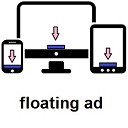 Floating Ads Bottom 》這款 WordPress 外掛名為浮動廣告在底部,可在訪客螢幕底部展示浮動的 Adsense 廣告,提高點擊率。安裝完外掛後,只需進入設定 > 浮動廣告底部,輸入您的 ...。
Floating Ads Bottom 》這款 WordPress 外掛名為浮動廣告在底部,可在訪客螢幕底部展示浮動的 Adsense 廣告,提高點擊率。安裝完外掛後,只需進入設定 > 浮動廣告底部,輸入您的 ...。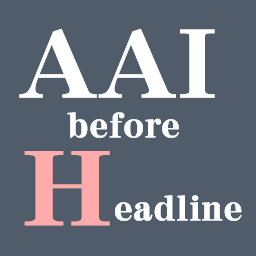 Ad Auto Insert H 》此外掛可以自動從文章中提取 H 標籤(標題),在第一個 H 標籤之前、在 H 標籤之前及文章結尾自動插入 Google AdSense 廣告代碼。, 你可以指定廣告之間的字元...。
Ad Auto Insert H 》此外掛可以自動從文章中提取 H 標籤(標題),在第一個 H 標籤之前、在 H 標籤之前及文章結尾自動插入 Google AdSense 廣告代碼。, 你可以指定廣告之間的字元...。 Sticky Ads Lightweight 》使用我們的外掛程式「Sticky Footer Ads」,開始賺取更多廣告收益。安裝外掛程式後,只需前往設定 > Sticky Ads LightWeight,輸入您的廣告代碼即可。。
Sticky Ads Lightweight 》使用我們的外掛程式「Sticky Footer Ads」,開始賺取更多廣告收益。安裝外掛程式後,只需前往設定 > Sticky Ads LightWeight,輸入您的廣告代碼即可。。 Quick Adsense Mobile 》Quick Adsense Mobile是一款廣告管理的WordPress外掛,它提供了一種更快、更靈活的方式,可以將任何廣告代碼插入到博客文章中。此外,它還可以在文章中隨機放...。
Quick Adsense Mobile 》Quick Adsense Mobile是一款廣告管理的WordPress外掛,它提供了一種更快、更靈活的方式,可以將任何廣告代碼插入到博客文章中。此外,它還可以在文章中隨機放...。Lazy Load AdSense 》「懶加載 AdSense」外掛是一款簡單且輕量的 WordPress 外掛,可以讓你放置 Google AdSense 腳本,而不會影響網站頁面速度。, 想透過實際測試來查看實時結果?...。
Google AdSense for Responsive Design – GARD 》p>, , GARD 外掛讓你輕鬆地透過 shortcode [GARD] 在你的網站內容中加入響應式(可選擇非同步)的 Google AdSense。GARD 提供了非常精確的廣告放置控制和功能...。
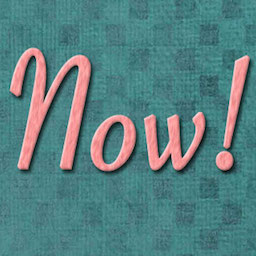 Now! plugin for AdSense 》現在!AdSense 外掛是使用 Google AdSense 從您的部落格中產生收益的最簡單方式。為了追求簡單化,現在!AdSense 外掛只做一件事:將您的 AdSense 代碼放置在...。
Now! plugin for AdSense 》現在!AdSense 外掛是使用 Google AdSense 從您的部落格中產生收益的最簡單方式。為了追求簡單化,現在!AdSense 外掛只做一件事:將您的 AdSense 代碼放置在...。
