
前言介紹
- 這款 WordPress 外掛「Easy Docs」是 2025-01-04 上架。
- 目前有 10 個安裝啟用數。
- 上一次更新是 2025-02-25,距離現在已有 68 天。
- 外掛最低要求 WordPress 6.0 以上版本才可以安裝。
- 外掛要求網站主機運作至少需要 PHP 版本 7.4 以上。
- 尚未有人給過這款外掛評分。
- 還沒有人在論壇上發問,可能目前使用數不多,還沒有什麼大問題。
外掛協作開發者
外掛標籤
faq | docs | documentation | knowledge base |
內容簡介
總結:Easy Docs 是一款絕佳的 WordPress 外掛,可輕鬆創建全面的文件,無論您是建立產品指南、軟體手冊或其他類型的文件,Easy Docs 都旨在簡化開發人員和非開發人員的流程。
問題與答案:
1. Easy Docs 的介面設計和功能有什麼特點?
- 答:Easy Docs 將 VS Code 的佈局概念引入 WordPress,提供兩個面板的介面:
- Explorer(側邊欄):可添加文件夾(專案)、子文件夾和文件,來編排您的文件結構。
- Editor(主內容):使用豐富的 TinyMCE 文本編輯器來編輯個別文件的文件內容。
2. Easy Docs 如何進行專案組織?
- 答:每個頂級文件夾代表一個專案,您可以創建多個專案,每個專案都擁有獨特的文件夾和文件。
3. Easy Docs 提供了什麼有效的文件創建和管理功能?
- 答:您可以動態添加文件夾和文件,無需頁面重新加載(透過 Ajax),並且可以同時打開多個文件作為標籤,在不同的主題之間輕鬆切換。
4. Easy Docs 如何在前端顯示文件?
- 答:只需使用簡單的簡碼(例如 [easydocs doc="A"]),即可顯示一個專案,在前端顯示包括:
- 側邊欄:反映您的文件結構。
- 主內容區域:透過 Ajax 動態加載文件內容。
- 目錄(ToC):根據標題自動生成,以便快速導覽。
- 搜尋框:可以在您的文件中進行即時 Ajax 驅動的搜索。
5. Easy Docs 如何幫助開發人員?
- 答:Easy Docs 保持開發人員熟悉的工作流程,設計了一個有效率的後端來進行文件創建。
6. 哪些是使用 Easy Docs 的好處?
- 答:使用 Easy Docs 可以省時動態管理文件,為您的文件創建專業且用戶友好的前端,並且可以輕鬆擴展您的文件,支持無限的專案、文件夾和文件數量。
原文外掛簡介
Having a well-organized knowledge base is crucial for businesses and developers alike. It can reduce support tickets and streamline customer support by providing a well-structured knowledge base, allowing users to find answers quickly without contacting support.
Easy Docs is a powerful WordPress documentation plugin that simplifies the process of creating, managing, and displaying documentation. Whether you’re building a knowledge base, user guide, or developer docs, Easy Docs streamlines content creation and enhances user experience.
Easy Docs is designed specifically for WordPress users, offering an intuitive way to create and manage documentation from a single admin page. Inspired by modern code editors, the backend provides a familiar, structured workspace for developers while ensuring a professional and user-friendly frontend presentation.
Key Features of Easy Docs
Intuitive Interface: The two-panel layout mirrors the modern code editor’s interface, featuring a sidebar for organizing content into projects and subfolders, and a main editor for crafting your documentation with the rich TinyMCE text editor.
Project-Based Organization: Each top-level folder represents a unique project, allowing users to efficiently manage multiple documentation sets within WordPress.
Efficient Document Management: Easily create, edit, and manage documents with a dynamic tab-based system that enables quick navigation between multiple files.
Frontend Display Options: Publish your documentation using a simple shortcode, which automatically generates a sidebar, dynamic content loading, and a search box for a seamless user experience.
Efficiency and Ease of Use
Easy Docs is built with usability in mind, making documentation creation faster and more efficient. Its user-friendly interface caters to both developers and non-technical users, ensuring that anyone can structure and maintain a knowledge base effortlessly.
Enhancing the Frontend User Experience
The frontend display of Easy Docs is designed for maximum readability and accessibility. It includes a built-in table of contents, instant search functionality, and a professional layout, allowing users to navigate documentation with ease.
Perfect for Developers and Non-Developers Alike
Whether you’re a developer managing technical documentation or a business owner creating a help center, Easy Docs offers the flexibility and efficiency you need. Its structured backend and clean frontend make it a versatile solution for any WordPress site.
Get Started with Easy Docs Today
Easy Docs is the ultimate tool for creating, organizing, and displaying documentation in WordPress. Download Easy Docs today and streamline your content management process!
External services
This plugin uses the YouTube Embed service to display embedded videos on your website.
Service: YouTube Embed (provided by YouTube)
Purpose: To embed YouTube videos into posts or pages using iframe markup.
Data sent: The plugin sends the YouTube video ID (extracted from the embed shortcode) to construct the iframe embed URL. No personal user data is transmitted by this plugin.
Privacy: The plugin uses the “youtube-nocookie.com” domain to enhance privacy. However, loading the iframe may result in YouTube collecting data about users based on their interaction with the embedded video.
Terms and Policies:
YouTube Terms of Service
YouTube Privacy Policy
Note: Users should ensure they comply with local data protection laws regarding embedding third-party content.
各版本下載點
- 方法一:點下方版本號的連結下載 ZIP 檔案後,登入網站後台左側選單「外掛」的「安裝外掛」,然後選擇上方的「上傳外掛」,把下載回去的 ZIP 外掛打包檔案上傳上去安裝與啟用。
- 方法二:透過「安裝外掛」的畫面右方搜尋功能,搜尋外掛名稱「Easy Docs」來進行安裝。
(建議使用方法二,確保安裝的版本符合當前運作的 WordPress 環境。
1.1.0 | 1.2.0 | 1.3.0 | 1.4.0 | trunk |
延伸相關外掛(你可能也想知道)
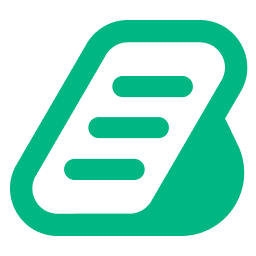 BetterDocs – Advanced AI-Driven Documentation, FAQ & Knowledge Base Tool for Elementor & Gutenberg with Encyclopedia, AI Support, Instant Answers 》u in creating a comprehensive and informative knowledge base page using BetterDocs. This WordPress plugin allows you to organize your FAQ (Frequent...。
BetterDocs – Advanced AI-Driven Documentation, FAQ & Knowledge Base Tool for Elementor & Gutenberg with Encyclopedia, AI Support, Instant Answers 》u in creating a comprehensive and informative knowledge base page using BetterDocs. This WordPress plugin allows you to organize your FAQ (Frequent...。WP Help 》網站管理員可以為網站的作者、編輯和貢獻者建立詳細的階層式文件,可在 WordPress 管理員中查看。利用自定義文章類型,您可以利用 WordPress 的所有功能來創...。
 Advanced Knowledge Base Documentation, Articles and FAQ Tool with AI Chat Integration, Security, Support, and Import/Export 》g integration lets you integrate your WordPress Knowledge Base with the popular Help Dialog software, allowing you to provide instant support to yo...。
Advanced Knowledge Base Documentation, Articles and FAQ Tool with AI Chat Integration, Security, Support, and Import/Export 》g integration lets you integrate your WordPress Knowledge Base with the popular Help Dialog software, allowing you to provide instant support to yo...。 weDocs – Knowledgebase, Documentation, and Wiki Plugin for WP 》使用這個外掛,您可以為您的產品創建出美觀的文檔。在您的網站上整理您的產品文檔,呈現出美輪美奐的風格!, , 文檔, Github, , 這個外掛讓您可以在 WordPres...。
weDocs – Knowledgebase, Documentation, and Wiki Plugin for WP 》使用這個外掛,您可以為您的產品創建出美觀的文檔。在您的網站上整理您的產品文檔,呈現出美輪美奐的風格!, , 文檔, Github, , 這個外掛讓您可以在 WordPres...。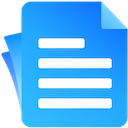 EazyDocs – Most Powerful Knowledge base, wiki, Documentation Builder Plugin 》EazyDocs 是一款功能強大的 WordPress 知識庫、文件製作外掛程式。它是一套完整的解決方案,可用於創建知識庫、文件、諮詢中心、支援中心、常見問題、維基等...。
EazyDocs – Most Powerful Knowledge base, wiki, Documentation Builder Plugin 》EazyDocs 是一款功能強大的 WordPress 知識庫、文件製作外掛程式。它是一套完整的解決方案,可用於創建知識庫、文件、諮詢中心、支援中心、常見問題、維基等...。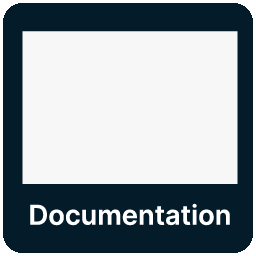 Knowledge Base documentation & wiki plugin – BasePress Docs 》ar articles widget, Article attachments, Article feedback with comments and ratings, Article history revisions, Advanced analytics and reporting, C...。
Knowledge Base documentation & wiki plugin – BasePress Docs 》ar articles widget, Article attachments, Article feedback with comments and ratings, Article history revisions, Advanced analytics and reporting, C...。 DocsPress – Online Documentation 》此外掛提供您的多個產品的線上文件。在 WordPress 網站上建立、主持和管理文檔。, 連結, , 即時 demo, GitHub, , 功能特色, , 支援多個產品, AJAX 搜尋, AJAX...。
DocsPress – Online Documentation 》此外掛提供您的多個產品的線上文件。在 WordPress 網站上建立、主持和管理文檔。, 連結, , 即時 demo, GitHub, , 功能特色, , 支援多個產品, AJAX 搜尋, AJAX...。Help Scout 》Help Scout for WordPress, 成千上萬的企業在超過 140 個國家使用 Help Scout,使每個客戶支援互動更人性化且更有幫助。, 功能, 這個簡單的外掛只需幾分鐘即...。
WP OpenAPI 》WP OpenAPI 是一個 WordPress 外掛,它為你的 WordPress REST API 產生符合 OpenAPI 3.1.0 標準的文件。, 它有兩個主要功能。, , 在 /wp-json-openapi 位置輸...。
 Simple Documentation 》這個外掛可協助網站管理員/開發人員透過 WordPress 後台提供文件。, 此外掛可讓您分享四種類型的內容:, , 「連結」是一個簡單的連結,含自訂標題和網址,並...。
Simple Documentation 》這個外掛可協助網站管理員/開發人員透過 WordPress 後台提供文件。, 此外掛可讓您分享四種類型的內容:, , 「連結」是一個簡單的連結,含自訂標題和網址,並...。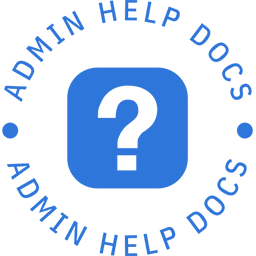 Admin Help Docs 》網站開發人員和管理員可以輕鬆為管理區域創建幫助文檔和通知。可以包含有關指令的幫助部分或在後台的任何位置添加幫助框(請參閱下面的網站位置和頁面位置)...。
Admin Help Docs 》網站開發人員和管理員可以輕鬆為管理區域創建幫助文檔和通知。可以包含有關指令的幫助部分或在後台的任何位置添加幫助框(請參閱下面的網站位置和頁面位置)...。 Stepped Content – Seamlessly organize your information into interactive steps 》使用 Stepped content block 顯示工作流程進度。它有非常棒的外觀,包含步驟號碼及導航,能吸引更多訪客。它提升了使用者體驗,並提供您專業地管理內容的存取...。
Stepped Content – Seamlessly organize your information into interactive steps 》使用 Stepped content block 顯示工作流程進度。它有非常棒的外觀,包含步驟號碼及導航,能吸引更多訪客。它提升了使用者體驗,並提供您專業地管理內容的存取...。 Documentation 》Documentation 提供可靠的結構和工具,以便於維護基於 WordPress 的文件管理系統。, 利用 WordPress 的框架和內部結構,這個系統提供了一個全新的區域,以獨...。
Documentation 》Documentation 提供可靠的結構和工具,以便於維護基於 WordPress 的文件管理系統。, 利用 WordPress 的框架和內部結構,這個系統提供了一個全新的區域,以獨...。 BSF Docs 》使用具有即時搜尋功能的 WordPress 外掛建立文件網站。此外掛提供短代碼以顯示類別清單和即時搜尋輸入框。。
BSF Docs 》使用具有即時搜尋功能的 WordPress 外掛建立文件網站。此外掛提供短代碼以顯示類別清單和即時搜尋輸入框。。 Smart Docs 》ocs 是一個 WordPress 外掛,可以讓您在 WordPress 內建立強大的產品和服務文檔,包括 Live Search、Breadcrumbs、使用 Customizer 設定風格等功能。, 不論您...。
Smart Docs 》ocs 是一個 WordPress 外掛,可以讓您在 WordPress 內建立強大的產品和服務文檔,包括 Live Search、Breadcrumbs、使用 Customizer 設定風格等功能。, 不論您...。
