前言介紹
- 這款 WordPress 外掛「C-Metric – Easy Block Editor」是 2024-09-30 上架。
- 目前尚無安裝啟用數,是個很新的外掛。如有要安裝使用,建議多測試確保功能沒問題!
- 上一次更新是 2024-10-01,距離現在已有 214 天。
- 外掛最低要求 WordPress 5.0 以上版本才可以安裝。
- 外掛要求網站主機運作至少需要 PHP 版本 7.4 以上。
- 尚未有人給過這款外掛評分。
- 還沒有人在論壇上發問,可能目前使用數不多,還沒有什麼大問題。
外掛協作開發者
外掛標籤
block | gutenberg | rich text | custom block | dynamic content |
內容簡介
總結:C-Metric - Easy Block Editor 外掛讓你可以在獨立的 "C-METRIC" 區域中創建一個豐富的文本區塊欄位。所添加的內容動態反映在前端,提供了一個靈活且強大的管理網站內容的方式。
問題與答案:
問題:C-Metric - Easy Block Editor 外掛的主要功能是什麼?
答案:這個外掛可以在 Gutenberg 編輯器中添加一個自定義區塊類別 "C-METRIC",提供一個豐富文本區塊,可動態更新前端內容,並且與 Gutenberg 編輯器完全整合。
問題:C-Metric - Easy Block Editor 外掛的版權和授權信息是什麼?
答案:這個外掛根據 GPLv2 或更新版本進行授權,可以隨意貢獻、修改和分享遵守此授權條款。
問題:C-Metric - Easy Block Editor 外掛使用了什麼建構工具?
答案:這個外掛使用 npm 和 Webpack 進行資產編譯。若要構建項目,請按以下步驟進行操作:
1. 到 gutenberg 目錄:
```bash
cd /wp-content/plugins/easy-block-editor/gutenberg
```
2. 安裝依賴項:
```bash
npm install @wordpress/scripts --save-dev
```
3. 構建資產:
```bash
npm run build
```
原文外掛簡介
C-Metric – Easy Block Editor plugin allows you to create a rich text block field within a separate “C-METRIC” Block category. The content added to the block is dynamically reflected on the frontend, providing a flexible and powerful way to manage your site content.
Features:
Adds a custom block category “C-METRIC” in the Gutenberg editor.
Provides a rich text block that allows dynamic content updates on the frontend.
Simple and easy to use interface, fully integrated with the Gutenberg editor.
License & Copyright Information
This plugin is licensed under the GPLv2 or later. Feel free to contribute, modify, and share under the terms of this license.
Source Code
The non-minified versions of the JavaScript files used in this plugin are available in the plugin’s directory:
JavaScript: gutenberg/src/index.js
Build Tools
This plugin uses npm and Webpack for asset compilation. To build the project, please follow these steps:
Navigate to the gutenberg directory:
`bash
cd /wp-content/plugins/easy-block-editor/gutenberg
2.Install dependencies:
npm install @wordpress/scripts –save-dev
3.Build the assets:
npm run build
各版本下載點
- 方法一:點下方版本號的連結下載 ZIP 檔案後,登入網站後台左側選單「外掛」的「安裝外掛」,然後選擇上方的「上傳外掛」,把下載回去的 ZIP 外掛打包檔案上傳上去安裝與啟用。
- 方法二:透過「安裝外掛」的畫面右方搜尋功能,搜尋外掛名稱「C-Metric – Easy Block Editor」來進行安裝。
(建議使用方法二,確保安裝的版本符合當前運作的 WordPress 環境。
延伸相關外掛(你可能也想知道)
 Block Visibility — Conditional Visibility Control for the Block Editor 》借助 Block Visibility 外掛,在 WordPress 中輕鬆創建動態內容,以提高轉換率,增強用戶體驗並改進工作流程。, 這個無需程式碼的解決方案,讓您可以控制網站...。
Block Visibility — Conditional Visibility Control for the Block Editor 》借助 Block Visibility 外掛,在 WordPress 中輕鬆創建動態內容,以提高轉換率,增強用戶體驗並改進工作流程。, 這個無需程式碼的解決方案,讓您可以控制網站...。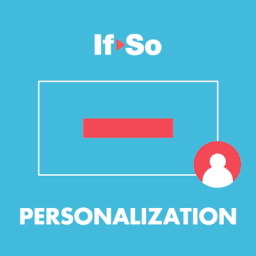 If-So Dynamic Content Personalization 》個性化任何內容!根據訪客的個人資料或與網站的互動添加或替換內容。, 無需編程!, 創建動態內容的四種方式, , 條件觸發器-適用於每個頁面生成器-查看, 條件G...。
If-So Dynamic Content Personalization 》個性化任何內容!根據訪客的個人資料或與網站的互動添加或替換內容。, 無需編程!, 創建動態內容的四種方式, , 條件觸發器-適用於每個頁面生成器-查看, 條件G...。 Account Engagement 》歡迎使用簡單易用的行銷自動化工具!只需一次登入,您的自託管 WordPress 網站即可安全地連接到 Pardot。在選擇您的活動後,您可以跟蹤訪問者、使用表單和動...。
Account Engagement 》歡迎使用簡單易用的行銷自動化工具!只需一次登入,您的自託管 WordPress 網站即可安全地連接到 Pardot。在選擇您的活動後,您可以跟蹤訪問者、使用表單和動...。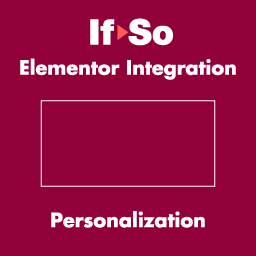 If-So Conditional Content for Elementor 》### 總結:輕鬆個性化,就在 Elementor 內部, - 輕鬆為訪客打造個性化體驗,根據位置、行為、搜索關鍵詞等動態調整 Elementor 頁面。, - 針對每位訪客量身定...。
If-So Conditional Content for Elementor 》### 總結:輕鬆個性化,就在 Elementor 內部, - 輕鬆為訪客打造個性化體驗,根據位置、行為、搜索關鍵詞等動態調整 Elementor 頁面。, - 針對每位訪客量身定...。 Dynamic Widget Content 》此外掛只會在您目前的頁面設置了內容時才會顯示小工具。非常適合創建僅在需要時才出現的動態小工具。此外,此外掛也適用於任何自定義文章類型,並且您可以在...。
Dynamic Widget Content 》此外掛只會在您目前的頁面設置了內容時才會顯示小工具。非常適合創建僅在需要時才出現的動態小工具。此外,此外掛也適用於任何自定義文章類型,並且您可以在...。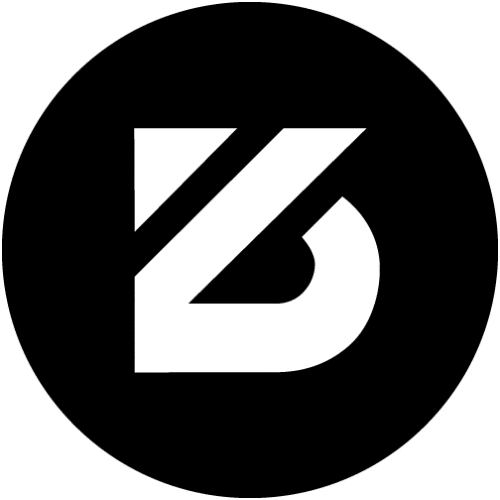 ZoloBlocks – Gutenberg Block Editor Plugin with Advanced Blocks, Dynamic Content, Templates & Patterns 》總結:ZoloBlocks 是最先進的區塊編輯外掛,具備豐富功能、用戶介面、自訂功能和易用性,讓您在 Gutenberg Builder 中設計完美的網站。, , 問題與答案:, - Z...。
ZoloBlocks – Gutenberg Block Editor Plugin with Advanced Blocks, Dynamic Content, Templates & Patterns 》總結:ZoloBlocks 是最先進的區塊編輯外掛,具備豐富功能、用戶介面、自訂功能和易用性,讓您在 Gutenberg Builder 中設計完美的網站。, , 問題與答案:, - Z...。 Content No Cache | Serve uncached partial content even when you add it to a page that is fully cached. 》通常,如果一個網頁由快取提供,其內容會保持不變,直到快取被刪除。, 通過使用 Content No Cache 提供的短代碼添加內容,您將能夠在由快取提供的頁面上顯示...。
Content No Cache | Serve uncached partial content even when you add it to a page that is fully cached. 》通常,如果一個網頁由快取提供,其內容會保持不變,直到快取被刪除。, 通過使用 Content No Cache 提供的短代碼添加內容,您將能夠在由快取提供的頁面上顯示...。Embed Notion Pages 》Embed Notion Pages是一個強大的工具,讓你可以利用 Notion 的功能,將其頁面嵌入到你自己的網站中。在 Notion 中創建你的內容,取得提供的嵌入代碼,並無縫...。
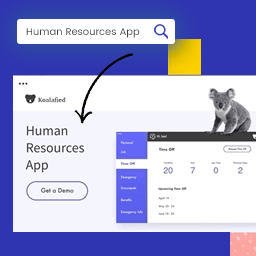 Display URL Params 》URL 參數是添加到 URL 末端的標籤,通常用於追蹤目的或動態內容插入。, 最常見的 URL 參數類型是 UTM 參數,由 Google 和 Facebook 廣告鏈接使用,以了解您的...。
Display URL Params 》URL 參數是添加到 URL 末端的標籤,通常用於追蹤目的或動態內容插入。, 最常見的 URL 參數類型是 UTM 參數,由 Google 和 Facebook 廣告鏈接使用,以了解您的...。Restricted Blocks – Conditional Visibility Settings for the Block Editor 》Restricted Blocks 是一款 WordPress 外掛,可根據各種條件限制存取特定的 Gutenberg 區塊。, 例如,您可以基於使用者角色限制內容,基於使用者設備有條件地...。
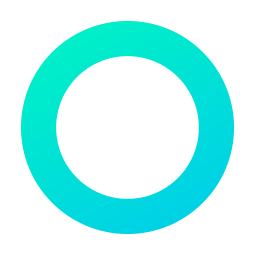 Logic Hop – Dynamic Content Personalization for WordPress 》Logic Hop 是一個針對 WordPress 的動態內容個人化外掛程式,使用者可以輕鬆地在幾分鐘內建立強大的個人化體驗,並在 Elementor、Divi、Beaver Builder 或 Gu...。
Logic Hop – Dynamic Content Personalization for WordPress 》Logic Hop 是一個針對 WordPress 的動態內容個人化外掛程式,使用者可以輕鬆地在幾分鐘內建立強大的個人化體驗,並在 Elementor、Divi、Beaver Builder 或 Gu...。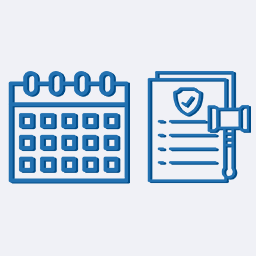 Current Year Shortcode 》**總結:**, 這是一個外掛程式,可添加簡單的短代碼以顯示當前年份或動態年份範圍,在網站底部特別適用於版權聲明。使用 [year] 來顯示當前年份,若提供起始年...。
Current Year Shortcode 》**總結:**, 這是一個外掛程式,可添加簡單的短代碼以顯示當前年份或動態年份範圍,在網站底部特別適用於版權聲明。使用 [year] 來顯示當前年份,若提供起始年...。 NEEED – Dynamic Websites 》對於 NEEED,就像任何好的銷售策略一樣,一開始就需要專注於引起注意。因為你並不是唯一的供應商。然後你的工作就是喚起和提高興趣。只有當你的潛在客戶表明...。
NEEED – Dynamic Websites 》對於 NEEED,就像任何好的銷售策略一樣,一開始就需要專注於引起注意。因為你並不是唯一的供應商。然後你的工作就是喚起和提高興趣。只有當你的潛在客戶表明...。 Dynamic Text Spinner 》總結:Dynamic Text Spinner 是一個突破性的工具,將 spintax 的強大功能帶入您的 WordPress 網站中。輕鬆製作動態內容,確保您的頁面保持新鮮且引人入勝。不...。
Dynamic Text Spinner 》總結:Dynamic Text Spinner 是一個突破性的工具,將 spintax 的強大功能帶入您的 WordPress 網站中。輕鬆製作動態內容,確保您的頁面保持新鮮且引人入勝。不...。PersonalizeWP 》WordPress 個人化外掛總結:, , - PersonalizeWP 可讓你將 WordPress 變成數位體驗平台,為使用者展示和互動的內容增加個人化和條件規則。, - 可以與商業企業...。
