
前言介紹
- 這款 WordPress 外掛「Yoast Duplicate Post」是 2007-12-04 上架。
- 目前有 4000000 個安裝啟用數。
- 上一次更新是 2025-04-11,距離現在已有 22 天。
- 外掛最低要求 WordPress 6.6 以上版本才可以安裝。
- 外掛要求網站主機運作至少需要 PHP 版本 5.6.20 以上。
- 有 521 人給過評分。
- 論壇上目前有 6 個提問,問題解答率 0%
外掛協作開發者
外掛標籤
copy | clone | duplicate post |
內容簡介
這個 WordPress 外掛可以讓使用者複製任何類型 (type) 的文章,或將其複製到新的草稿 (draft) 以供進一步編輯。
使用方法:
在「編輯文章」或「編輯頁面」中,你可以在文章/頁面標題下方點擊「複製 (Clone)」連結,這會立即建立一個副本並返回列表。
在「編輯文章」或「編輯頁面」中,你可以選擇一個或多個項目,然後在「動作 (Bulk Actions)」下拉列表中選擇「複製」來一次性複製它們。
在「編輯文章」或「編輯頁面」中,你可以在文章/頁面標題下方點擊「新草稿 (New Draft)」連結。
在文章編輯畫面中,你可以在「取消 (Cancel) / 移動到垃圾桶 (Move to trash)」上方或管理列中點擊「複製為新草稿 (Copy to a new draft)」。
當以已登入使用者身份查看文章時,你可以在管理列中點擊「複製為新草稿 (Copy to a new draft)」。
第 3、4 和 5 點都會導致新草稿的編輯畫面:修改所需內容後,點擊「發佈 (Publish)」即可完成操作。
此外,此外掛還有許多有用的設置以自定義其行為並限制其僅能在某些角色或文章類型中使用。請查看豐富的 yoast.com 文檔和我們的 開發者文檔。
貢獻
如果您發現此插件有用並想要貢獻,有兩種方法:
在 GitHub 上提交錯誤報告、建議和功能請求;
如果您想將其翻譯為您的語言 (只有少量文本),可以使用翻譯項目。
原文外掛簡介
This plugin allows users to clone posts of any type, or copy them to new drafts for further editing.
How it works:
In ‘Edit Posts’/’Edit Pages’, you can click on ‘Clone’ link below the post/page title: this will immediately create a copy and return to the list.
In ‘Edit Posts’/’Edit Pages’, you can select one or more items, then choose ‘Clone’ in the ‘Bulk Actions’ dropdown to copy them all at once.
In ‘Edit Posts’/’Edit Pages’, you can click on ‘New Draft’ link below the post/page title.
On the post edit screen, you can click on ‘Copy to a new draft’ above “Cancel”/”Move to trash” or in the admin bar.
While viewing a post as a logged in user, you can click on ‘Copy to a new draft’ in the admin bar.
3, 4 and 5 will lead to the edit page for the new draft: change what you want, click on ‘Publish’ and you’re done.
There is also a template tag, so you can put it in your templates and clone your posts/pages from the front-end. Clicking on the link will lead you to the edit page for the new draft, just like the admin bar link.
Duplicate Post has many useful settings to customize its behavior and restrict its use to certain roles or post types. Check out the extensive documentation on yoast.com and our developer docs.
Contribute
If you find this useful and if you want to contribute, there are two ways:
Submit your bug reports, suggestions and requests for features on GitHub;
If you want to translate it to your language (there are just a few lines of text), you can use the translation project;
各版本下載點
- 方法一:點下方版本號的連結下載 ZIP 檔案後,登入網站後台左側選單「外掛」的「安裝外掛」,然後選擇上方的「上傳外掛」,把下載回去的 ZIP 外掛打包檔案上傳上去安裝與啟用。
- 方法二:透過「安裝外掛」的畫面右方搜尋功能,搜尋外掛名稱「Yoast Duplicate Post」來進行安裝。
(建議使用方法二,確保安裝的版本符合當前運作的 WordPress 環境。
0.3 | 0.4 | 0.5 | 0.6 | 1.0 | 1.1 | 2.0 | 2.1 | 2.2 | 2.3 | 2.4 | 2.5 | 2.6 | 3.0 | 3.1 | 3.2 | 4.0 | 4.1 | 4.2 | 4.3 | 4.4 | 4.5 | 0.6.1 | 1.1.1 | 1.1.2 | 2.0.1 | 2.0.2 | 2.1.1 | 2.4.1 | 3.0.1 | 3.0.2 | 3.0.3 | 3.1.1 | 3.1.2 | 3.2.1 | 3.2.2 | 3.2.3 | 3.2.4 | 3.2.5 | 3.2.6 | 4.0.1 | 4.0.2 | 4.1.1 | 4.1.2 | trunk |
延伸相關外掛(你可能也想知道)
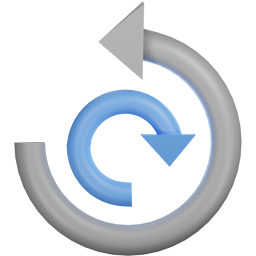 All-in-One WP Migration and Backup 》orage providers such as Dropbox, Google Drive, Amazon S3, and more, making it easy for you to securely store and access your website backups at any...。
All-in-One WP Migration and Backup 》orage providers such as Dropbox, Google Drive, Amazon S3, and more, making it easy for you to securely store and access your website backups at any...。 Migration, Backup, Staging – WPvivid Backup & Migration 》oviders, such as Google Drive, Amazon S3, Dropbox, OneDrive, and FTP/SFTP., You can choose to send one-time backup or scheduled backup to the remot...。
Migration, Backup, Staging – WPvivid Backup & Migration 》oviders, such as Google Drive, Amazon S3, Dropbox, OneDrive, and FTP/SFTP., You can choose to send one-time backup or scheduled backup to the remot...。WP Migrate Lite – WordPress Migration Made Easy 》WP Migrate 是一款 WordPress 遷移插件,能夠輕鬆快速地遷移您的數據庫和完整網站,讓遷移變得輕鬆無壓力。, , WP Migrate Lite 特點, 數據庫遷移, 使用 WP M...。
 WordPress Migrate & Clone Free : Migrate Guru 》Migrate Guru 是最快速移轉 WordPress 網站的方法。它簡化了艱難的 WordPress 移轉(例如多站點網絡、200 GB 站點等)。, 由 BlogVault(世界頂級 WordPress ...。
WordPress Migrate & Clone Free : Migrate Guru 》Migrate Guru 是最快速移轉 WordPress 網站的方法。它簡化了艱難的 WordPress 移轉(例如多站點網絡、200 GB 站點等)。, 由 BlogVault(世界頂級 WordPress ...。Duplicate Menu 》一些 WordPress 安裝使用著核心菜單 (Menus) 驅動的複雜導航系統。它們是一個非常好的功能,常常能決定一個主題的成敗。但是,菜單在原生狀態下不太容易轉移...。
 BlogVault WordPress Backup Plugin – Migration, Staging, and Backups 》BlogVault 是一款最可靠的 WordPress 增量備份外掛程式,並且帶有免費的雲端儲存空間。最好的部分是,它還附帶了一個免費的應用環境。, BlogVault 定期對 Wor...。
BlogVault WordPress Backup Plugin – Migration, Staging, and Backups 》BlogVault 是一款最可靠的 WordPress 增量備份外掛程式,並且帶有免費的雲端儲存空間。最好的部分是,它還附帶了一個免費的應用環境。, BlogVault 定期對 Wor...。 Page and Post Clone 》這個外掛可以透過一個按鈕來複製貼文或頁面,現在您不必從零開始進行新頁面或貼文的樣式設計。, 這個外掛的主要功能包括:, , 建立一個頁面複本,保留所有內...。
Page and Post Clone 》這個外掛可以透過一個按鈕來複製貼文或頁面,現在您不必從零開始進行新頁面或貼文的樣式設計。, 這個外掛的主要功能包括:, , 建立一個頁面複本,保留所有內...。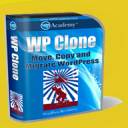 Clone 》在你的免費虛擬網站上試試看:點擊此處 => https://tastewp.com/plugins/wp-clone-by-wp-academy。, (這個技巧適用於 WP 庫中的所有外掛程式 —— 將 URL ...。
Clone 》在你的免費虛擬網站上試試看:點擊此處 => https://tastewp.com/plugins/wp-clone-by-wp-academy。, (這個技巧適用於 WP 庫中的所有外掛程式 —— 將 URL ...。 InstaWP Connect – 1-click WP Staging & Migration 》InstaWP 讓您可以在幾秒鐘內為測試、開發和暫存建立 WordPress 網站。使用這個外掛,您可以將現有的 WordPress 網站連接到 InstaWP 的任何地方。當您的網站連...。
InstaWP Connect – 1-click WP Staging & Migration 》InstaWP 讓您可以在幾秒鐘內為測試、開發和暫存建立 WordPress 網站。使用這個外掛,您可以將現有的 WordPress 網站連接到 InstaWP 的任何地方。當您的網站連...。 Duplicate Post Page Menu & Custom Post Type 》這個外掛在創建單一文章、頁面、選單和自定義文章(如產品、門票、優惠券、活動等)的多個副本方面非常有用。現在,您不需要在網站上創建多個模擬文章來檢查...。
Duplicate Post Page Menu & Custom Post Type 》這個外掛在創建單一文章、頁面、選單和自定義文章(如產品、門票、優惠券、活動等)的多個副本方面非常有用。現在,您不需要在網站上創建多個模擬文章來檢查...。 Prime Mover – Migrate WordPress Website & Backups 》輕鬆地將 WordPress 站點轉移到新的主機/伺服器/網域, , 將單一站點安裝移至另一個單一站點伺服器。, 將 WP 單一站點移至現有的多站點的子站點。, 遷移子站點...。
Prime Mover – Migrate WordPress Website & Backups 》輕鬆地將 WordPress 站點轉移到新的主機/伺服器/網域, , 將單一站點安裝移至另一個單一站點伺服器。, 將 WP 單一站點移至現有的多站點的子站點。, 遷移子站點...。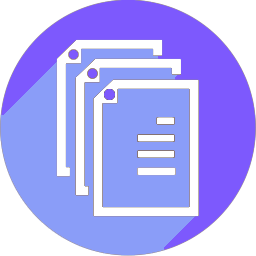 Duplicate Page or Post 》WordPress Duplicate Page or Post 是一個很好用的外掛,如果你需要複製你的頁面或文章時,這個工具會非常有幫助。, 你可以在這裡查看更多詳細資訊:, , Word...。
Duplicate Page or Post 》WordPress Duplicate Page or Post 是一個很好用的外掛,如果你需要複製你的頁面或文章時,這個工具會非常有幫助。, 你可以在這裡查看更多詳細資訊:, , Word...。 Clone Posts 》這是一個簡單的外掛,允許您在 WordPress 中複製(重複)貼文、頁面和自訂貼文類型。, 功能, , 啟用複製功能,支援貼文、頁面或任何自訂貼文類型(CPT), 單...。
Clone Posts 》這是一個簡單的外掛,允許您在 WordPress 中複製(重複)貼文、頁面和自訂貼文類型。, 功能, , 啟用複製功能,支援貼文、頁面或任何自訂貼文類型(CPT), 單...。 Prepare New Version 》有時候,幸福就是一些小事。你能夠在原始內容還在線上時,準備新版本內容如何呢?, 預先準備一個已經在線上的文章的下一個版本,可以很快變成一個繁瑣且有風...。
Prepare New Version 》有時候,幸福就是一些小事。你能夠在原始內容還在線上時,準備新版本內容如何呢?, 預先準備一個已經在線上的文章的下一個版本,可以很快變成一個繁瑣且有風...。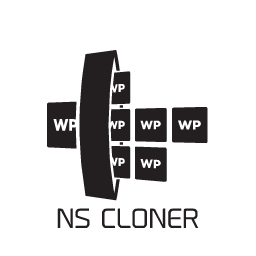 NS Cloner – Site Copier 》NS Cloner是目前最簡單、最快速、最易於使用的方式,讓您能夠在WordPress多站點網路上建立設定完整的網站。NS Cloner可以將任何現有的WordPress多站點網路上...。
NS Cloner – Site Copier 》NS Cloner是目前最簡單、最快速、最易於使用的方式,讓您能夠在WordPress多站點網路上建立設定完整的網站。NS Cloner可以將任何現有的WordPress多站點網路上...。
