
前言介紹
- 這款 WordPress 外掛「Duplicate Page or Post」是 2019-12-26 上架。
- 目前有 10000 個安裝啟用數。
- 上一次更新是 2025-02-18,距離現在已有 76 天。
- 外掛最低要求 WordPress 3.4.0 以上版本才可以安裝。
- 有 8 人給過評分。
- 還沒有人在論壇上發問,可能目前使用數不多,還沒有什麼大問題。
外掛協作開發者
wpdevart |
外掛標籤
clone | clone page | clone post | duplicate page | duplicate post |
內容簡介
WordPress Duplicate Page or Post 是一個很好用的外掛,如果你需要複製你的頁面或文章時,這個工具會非常有幫助。
你可以在這裡查看更多詳細資訊:
WordPress duplicate post plugin
很多 WordPress 使用者通常會問這個問題 - 是否有可能在一鍵之間複製一個 WordPress 記錄?我們可以肯定地回答這個問題,是的,這是可能的。你可以利用我們的外掛在幾秒鐘內完成這個操作。複製記錄將使你能夠在不影響現有版本的情況下進行工作。
這就是為什麼在 WordPress 中擁有複製內容的能力非常有用。同樣地,對於記錄,你可能還需要在網站上工作的舊草稿和記錄。你只需要進入編輯並開始工作即可。然而,這樣的解決方案並不總是適合。例如,另一個作者可能正在上面工作。
你可以使用我們的外掛為複製記錄設置許多選項。例如,你可以為複製的頁面設置前綴或後綴。或者你可以只複製內容或標題。
以下是我們的外掛選項列表
標題前綴(前綴是標題之前的自定義文本)
複製標題
標題後綴(後綴是標題之後的自定義文本)
複製內容
複製節錄
複製日期
複製狀態
複製特色圖片
複製模板
複製格式
複製作者
複製密碼
複製評論
複製分類
複製標籤
正如你所看到的,有很多必要和有用的選項需要在克隆期間使用。首先,你需要設置這些選項並找到哪些選項對你來說真正重要。之後點擊保存按鈕。在你設置了所有選項之後,打開“所有頁面”或“所有文章”列表。如果你移動游標,你會看到新選項“複製”(在編輯 | 快速編輯 | 垃圾桶 | 查看按鈕之後)。只需單擊即可。這就是簡單而有用的複製操作。
當你需要更新當前記錄的設計或標題,但同時不需要改變內容時,你是否曾經遇到這種情況?當然,你會說你可以使用複製和貼上操作並複製所有內容,但在這種情況下有一個巨大的問題,在這種方式中,你需要複製模板、特色圖片和其他數據。我們相信,這不是一個非常優化的解決方案。
有很多情況下,你會想克隆你現有的內容並在其中一個副本進行一些更正。你可能需要克隆 WordPress 記錄的情況列表可以繼續下去!複製文章是一個非常有用的功能,特別是當你正在處理許多類似的材料時(例如,網上商店中同一類別的產品)。當你可以通過一鍵複製內容來簡單保存時,浪費大量的時間來進行技巧是沒有用的。快速克隆將允許你不需要多次處理相同的例行工作,肯定可以節省你的時間。
如果你對這個外掛有任何問題,問題或建議,請在支援論壇上聯繫我們。
原文外掛簡介
WordPress Duplicate Page or Post plugin is an nice and useful tool if you need to copy your pages or posts.
You can check more details here:
WordPress duplicate post plugin
Many WordPress users usually ask this question – Is it possible to clone a WordPress recordings in one click? We can surely answer to this question, yes, it is possible. You can do this operation just in a seconds with our plugin. Cloning recordings will allow you to work on it without affecting the existing version.
That is why having the ability to duplicate content in WordPress is very useful. Similarly, for recordings, you may also need to work on old drafts and records added on the website. You can simply go into editing it and start working on the recording. However, such a solution is not always suitable. For example, another author may work on it.
There are many options that you can set for duplicating recordings using our plugin. For example, you can set prefix or suffix for copied pages. Or you can clone only the content or title.
Here is the options list of our plugin
Title prefix (prefix is the custom text before the title)
Copy title
Title suffix (suffix is the custom text after the title)
Copy Content
Copy Excerpt
Copy Date
Copy Status
Copy Featured Image
Copy Template
Copy Format
Copy Author
Copy Password
Copy Comments
Copy Categories
Copy Tags
As you can see, there are different necessary and useful options that you need during cloning. First of all you need to configure this options and find what options are really important for you. After that click on save button. After you configured all options, open “All pages” or “All posts”. If you move the cursor you will see new option “Duplicate”(after Edit | Quick Edit | Trash | View buttons). Just click on it. That’s all, simple and useful.
Have you been in situation where you need to update the design or title for the current recording, but at the same time you don’t need to change the content? Of course, you will say that you can use the copy and paste operation and copy all the content, but there is an huge problem in this case, in this way you need to copy templates, featured images and other data. We are sure, that it is not very optimal solution.
There are a lot of situations when you would like to clone your existing content and make a few corrections in one of the copies. The list of cases when you may need to clone a WordPress recordings can go on and on! Duplicating posts is a pretty useful feature, especially when you are working with a lot of similar materials (for example, products of the same category in an online store). It is useless to spend a lot of time on tricks, when you can just save by simply duplicating the content in one click. Fast cloning will allow you not the same routine work many times and definitely save your time.
If you have any questions, issues or suggestions occurring this plugin contact us at SUPPORT FORUM.
各版本下載點
- 方法一:點下方版本號的連結下載 ZIP 檔案後,登入網站後台左側選單「外掛」的「安裝外掛」,然後選擇上方的「上傳外掛」,把下載回去的 ZIP 外掛打包檔案上傳上去安裝與啟用。
- 方法二:透過「安裝外掛」的畫面右方搜尋功能,搜尋外掛名稱「Duplicate Page or Post」來進行安裝。
(建議使用方法二,確保安裝的版本符合當前運作的 WordPress 環境。
1.0.0 | 1.0.1 | 1.0.2 | 1.0.3 | 1.0.4 | 1.0.5 | 1.0.6 | 1.0.7 | 1.0.8 | 1.0.9 | 1.1.0 | 1.1.1 | 1.1.2 | 1.1.3 | 1.1.4 | 1.1.5 | 1.1.6 | 1.1.7 | 1.1.8 | 1.1.9 | 1.2.0 | 1.2.1 | 1.2.2 | 1.2.3 | 1.2.4 | 1.2.5 | 1.2.6 | 1.2.7 | 1.2.8 | 1.2.9 | 1.3.0 | 1.3.1 | 1.3.2 | 1.3.3 | 1.3.4 | 1.3.5 | 1.3.6 | 1.3.7 | 1.3.8 | 1.3.9 | 1.4.0 | 1.4.1 | 1.4.2 | 1.4.3 | 1.4.4 | 1.4.5 | 1.4.6 | 1.4.7 | 1.4.8 | 1.4.9 | 1.5.0 | 1.5.1 | 1.5.2 | 1.5.3 | 1.5.4 | 1.5.5 | 1.5.6 | 1.5.7 | 1.5.8 | 1.5.9 | 1.6.0 | 1.6.1 | 1.6.2 | trunk |
延伸相關外掛(你可能也想知道)
 Duplicate Page 》這款外掛可讓您輕鬆地點擊一下,複製文章、頁面和自訂文章。您可以只需一個點擊就複製您的頁面、文章和自訂文章,並將其保存為您選擇的選項(草稿、私人、公...。
Duplicate Page 》這款外掛可讓您輕鬆地點擊一下,複製文章、頁面和自訂文章。您可以只需一個點擊就複製您的頁面、文章和自訂文章,並將其保存為您選擇的選項(草稿、私人、公...。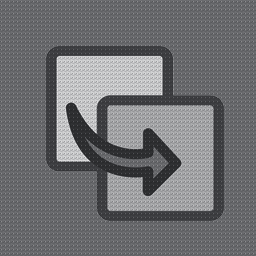 WP Post Page Clone 》WP Post Page Clone 是一個 WordPress 的外掛,讓您可以輕鬆地在點擊一下的情況下,複製或克隆文章或頁面。, WP Post Page Clone 外掛功能, , 點擊一下就可以...。
WP Post Page Clone 》WP Post Page Clone 是一個 WordPress 的外掛,讓您可以輕鬆地在點擊一下的情況下,複製或克隆文章或頁面。, WP Post Page Clone 外掛功能, , 點擊一下就可以...。 WP Duplicate Page 》複製 WordPress 頁面、文章以及自訂文章類型, 這個外掛提供了一個選項,可以複製頁面、文章或自訂文章類型的項目。, 這是一個即插即用的外掛,超級易於使用。...。
WP Duplicate Page 》複製 WordPress 頁面、文章以及自訂文章類型, 這個外掛提供了一個選項,可以複製頁面、文章或自訂文章類型的項目。, 這是一個即插即用的外掛,超級易於使用。...。 Duplicate Post Page Menu & Custom Post Type 》這個外掛在創建單一文章、頁面、選單和自定義文章(如產品、門票、優惠券、活動等)的多個副本方面非常有用。現在,您不需要在網站上創建多個模擬文章來檢查...。
Duplicate Post Page Menu & Custom Post Type 》這個外掛在創建單一文章、頁面、選單和自定義文章(如產品、門票、優惠券、活動等)的多個副本方面非常有用。現在,您不需要在網站上創建多個模擬文章來檢查...。 Duplicate Post, Page and Any Custom Post 》「Duplicate PP」是一個簡單且輕量的外掛程式,可以讓你輕鬆地複製任何文章、頁面和自訂文章型別。複製的文章、頁面或自訂文章型別會被當作草稿。你可以從儀...。
Duplicate Post, Page and Any Custom Post 》「Duplicate PP」是一個簡單且輕量的外掛程式,可以讓你輕鬆地複製任何文章、頁面和自訂文章型別。複製的文章、頁面或自訂文章型別會被當作草稿。你可以從儀...。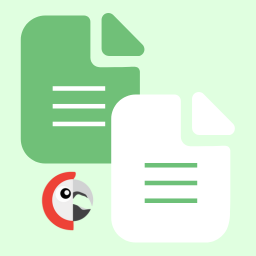 Polylang Duplicate Content Addon 》Polylang 的重複內容外掛程式, 透過這個 PolyLang 外掛程式,您可以將原始或預設語言的文章內容複製至相同文章的其他語言,以便快速翻譯,節省 50% 的翻譯時...。
Polylang Duplicate Content Addon 》Polylang 的重複內容外掛程式, 透過這個 PolyLang 外掛程式,您可以將原始或預設語言的文章內容複製至相同文章的其他語言,以便快速翻譯,節省 50% 的翻譯時...。Page Duplicator 》輕鬆複製您網站上的任何頁面或文章。支援分類、自訂欄位和自訂文章類型。。
 Duplicate Pages, Posts and CPT 》這款外掛可以讓您複製文章、頁面和任何其他自訂文章類型。只需一個點擊,複製的速度非常快。透過此方法克隆的文章將包含您所有的內容和設定,並以草稿的形式...。
Duplicate Pages, Posts and CPT 》這款外掛可以讓您複製文章、頁面和任何其他自訂文章類型。只需一個點擊,複製的速度非常快。透過此方法克隆的文章將包含您所有的內容和設定,並以草稿的形式...。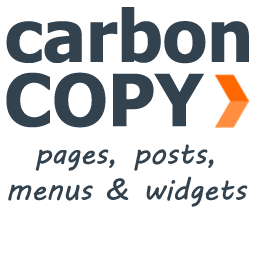 Carbon Copy 》你準備好提高生產力了嗎?Carbon Copy WordPress 外掛可以讓你快速輕鬆地複製你的頁面、文章、選單、小工具,甚至是自訂文章類型。你可以快速複製、批量複製...。
Carbon Copy 》你準備好提高生產力了嗎?Carbon Copy WordPress 外掛可以讓你快速輕鬆地複製你的頁面、文章、選單、小工具,甚至是自訂文章類型。你可以快速複製、批量複製...。 sm page duplicator 》這個外掛是用來創建複製任何頁面功能,包括自訂欄位。, 主要功能, * 創建複製頁面非常容易, * 這個外掛是免費的。
sm page duplicator 》這個外掛是用來創建複製任何頁面功能,包括自訂欄位。, 主要功能, * 創建複製頁面非常容易, * 這個外掛是免費的。AMS Post And Page Duplicator 》此外掛可以複製文章和頁面,同時保留所有的樣式、內容、標題、元信息和稅項。, , , 在文章/頁面的頁面中,您可以點擊文章/頁面標題下方的‘複製為新草稿...。
 Quick Post Duplicator 》這個外掛可以讓你複製/複製任何文章類型的文章,或將它們複製到新的草稿中進一步進行編輯。, 這個外掛程式是為了製作所選文章的精確複本/複製而建立的。支援...。
Quick Post Duplicator 》這個外掛可以讓你複製/複製任何文章類型的文章,或將它們複製到新的草稿中進一步進行編輯。, 這個外掛程式是為了製作所選文章的精確複本/複製而建立的。支援...。 Duplicate Page and Post 》這款 WordPress 外掛名為「Duplicate Page and Post」。它提供以下功能,可以輕鬆地複製頁面或文章,使您能夠快速地建立某一頁面或文章的副本。使用此外掛,...。
Duplicate Page and Post 》這款 WordPress 外掛名為「Duplicate Page and Post」。它提供以下功能,可以輕鬆地複製頁面或文章,使您能夠快速地建立某一頁面或文章的副本。使用此外掛,...。 Page Manager for Elementor 》在 Elementor 內觀看您網站的所有頁面,不必離開 Elementor。您還可以從一個地方複製任何頁面、編輯它,或創建全新的頁面。, 專業版的主要功能, 簡便的 eleme...。
Page Manager for Elementor 》在 Elementor 內觀看您網站的所有頁面,不必離開 Elementor。您還可以從一個地方複製任何頁面、編輯它,或創建全新的頁面。, 專業版的主要功能, 簡便的 eleme...。 Duplicate Pages and Posts 》這個外掛可以讓你複製文章、頁面和其他自定義文章類型。「複製文章」功能讓你只需要點擊一下,就可以複製你的頁面、文章和自定義文章,並根據你選擇的選項(...。
Duplicate Pages and Posts 》這個外掛可以讓你複製文章、頁面和其他自定義文章類型。「複製文章」功能讓你只需要點擊一下,就可以複製你的頁面、文章和自定義文章,並根據你選擇的選項(...。
