
前言介紹
- 這款 WordPress 外掛「Duo Two-Factor Authentication」是 2011-05-14 上架。
- 目前有 5000 個安裝啟用數。
- 上一次更新是 2022-05-31,距離現在已有 1068 天。超過一年沒更新,安裝要確認版本是否可用。以及後續維護問題!
- 外掛最低要求 WordPress 4.1 以上版本才可以安裝。
- 有 39 人給過評分。
- 還沒有人在論壇上發問,可能目前使用數不多,還沒有什麼大問題。
外掛協作開發者
外掛標籤
login | username | two factor | Authenticator | authentication |
內容簡介
Duo Security 提供雙因素認證服務,以保護帳戶免受劫持和資料竊取。使用 Duo 外掛,您可以在幾分鐘內輕鬆地將 Duo 雙因素認證添加到您的 WordPress 網站中!
與僅依賴密碼的方式相比(可能會被釣魚或猜測),Duo 的認證服務在 WordPress 帳戶上添加了第二層安全保護。Duo 可以讓您的管理員或用戶使用某些東西(例如他們的手機或硬件令牌)來驗證身份,進而提供強大的身份驗證,大大增強帳戶安全性。
設置和使用 Duo 非常簡單。使用 Duo,不需要安裝任何額外的硬件或複雜的軟件,只需註冊 Duo 的服務並安裝外掛程式。然後,您可以設置要為哪些用戶角色啟用雙因素認證,例如管理員、編輯、作者、貢獻者和/或訂閱者,而無需設置使用者帳戶、目錄同步、伺服器或硬件。
當用戶登錄時,他們可以使用多種身份驗證方式,包括:
Duo 手機應用程式的一鍵身份驗證(我們最快、最簡單的身份驗證方式)
由 Duo 手機應用程式生成的一次性密碼(即使沒有蜂窩覆蓋區域也可以使用)
發送到任何支持 SMS 的手機的一次性密碼(即使沒有蜂窩覆蓋區域也可以使用)
呼叫任何電話(手機或座機!)
由符合 OATH 規範的硬件令牌生成的一次性密碼(如果您感到有些老派)
使用 Duo 在幾分鐘內保護您的 WordPress 網站。
原文外掛簡介
Duo Security provides two-factor authentication as a service to protect against account takeover and data theft. Using the Duo plugin you can easily add Duo two-factor authentication to your WordPress website in just a few minutes!
Rather than relying on a password alone, which can be phished or guessed, Duo’s authentication service adds a second layer of security to your WordPress accounts. Duo enables your admins or users to verify their identities using something they have—like their mobile phone or a hardware token—which provides strong authentication and dramatically enhances account security.
Duo is easy to setup and use. With Duo there’s no extra hardware or complicated software to install, just sign up for Duo’s service and install the plugin. Then you can set which user roles you want to enable two-factor authentication for—admins, editors, authors, contributors, and/or subscribers—without setting up user accounts, directory synchronization, servers, or hardware.
When they log in, your users have multiple ways they can authenticate, including:
One-tap authentication using Duo’s mobile app (our fastest, easiest way to authenticate)
One-time passcodes generated by Duo’s mobile app (works even with no cell coverage)
One-time passcodes delivered to any SMS-enabled phone (works even with no cell coverage)
Phone callback to any phone (mobile or landline!)
One-time passcodes generated by an OATH-compliant hardware token (if you’re feeling all old school)
Protect your WordPress website in minutes with Duo.
各版本下載點
- 方法一:點下方版本號的連結下載 ZIP 檔案後,登入網站後台左側選單「外掛」的「安裝外掛」,然後選擇上方的「上傳外掛」,把下載回去的 ZIP 外掛打包檔案上傳上去安裝與啟用。
- 方法二:透過「安裝外掛」的畫面右方搜尋功能,搜尋外掛名稱「Duo Two-Factor Authentication」來進行安裝。
(建議使用方法二,確保安裝的版本符合當前運作的 WordPress 環境。
1.0 | 1.1 | 1.2 | 1.3 | 1.4 | 1.5 | 1.6 | 1.7 | 1.8 | 2.0 | 2.1 | 2.2 | 2.3 | 2.4 | 2.5 | 1.1.1 | 1.3.1 | 1.3.2 | 1.3.3 | 1.3.4 | 1.4.1 | 1.4.2 | 1.5.1 | 1.5.2 | 1.5.3 | 1.6.1 | 1.6.2 | 1.8.1 | 2.3.1 | 2.4.1 | 2.5.1 | 2.5.2 | 2.5.3 | 2.5.4 | 2.5.5 |
延伸相關外掛(你可能也想知道)
 Duo Universal 》**總結:**, , - Duo Universal 外掛透過多重認證方式,防止帳號被盜取,保護 WordPress 登入安全。, - 使用 Duo 外掛簡單快速,只需幾分鐘即可完成設置。, - ...。
Duo Universal 》**總結:**, , - Duo Universal 外掛透過多重認證方式,防止帳號被盜取,保護 WordPress 登入安全。, - 使用 Duo 外掛簡單快速,只需幾分鐘即可完成設置。, - ...。 Digilan Token 》將您的WordPress網站轉變為驗證服務的第三方。, 功能, , 使用Facebook、Google和Twitter進行註冊和登录。, 設置和使用簡單。, 在表格中記錄用戶連接,並帶有...。
Digilan Token 》將您的WordPress網站轉變為驗證服務的第三方。, 功能, , 使用Facebook、Google和Twitter進行註冊和登录。, 設置和使用簡單。, 在表格中記錄用戶連接,並帶有...。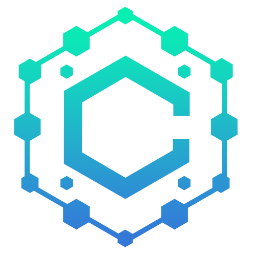 Chainium – Blockchain Integrations & Web3 Crypto Wallet Authenticator 》總結:Chainium 是一個適用於 WordPress 的 Web3 錢包身分驗證器和區塊鏈連接外掛程式。通過 Chainium,您可以輕鬆將您的網站連接到區塊鏈,並使用用戶的 Web...。
Chainium – Blockchain Integrations & Web3 Crypto Wallet Authenticator 》總結:Chainium 是一個適用於 WordPress 的 Web3 錢包身分驗證器和區塊鏈連接外掛程式。通過 Chainium,您可以輕鬆將您的網站連接到區塊鏈,並使用用戶的 Web...。 OpenOTP Two-Factor Authentication 》OpenOTP 是一個多功能的外掛,基於開放式安全標準,同時也支援各種裝置。, OpenOTP 提供了精細的用戶身份和存取管理 (IAM)、一次性密碼驗證技術 (OTP)、通用...。
OpenOTP Two-Factor Authentication 》OpenOTP 是一個多功能的外掛,基於開放式安全標準,同時也支援各種裝置。, OpenOTP 提供了精細的用戶身份和存取管理 (IAM)、一次性密碼驗證技術 (OTP)、通用...。
