
前言介紹
- 這款 WordPress 外掛「Droit Dark Mode」是 2021-02-24 上架。 目前已經下架不再更新,不建議安裝使用。
- 目前有 4000 個安裝啟用數。
- 上一次更新是 2023-08-22,距離現在已有 621 天。超過一年沒更新,安裝要確認版本是否可用。以及後續維護問題!
- 外掛最低要求 WordPress 4.0 以上版本才可以安裝。
- 外掛要求網站主機運作至少需要 PHP 版本 7.0 以上。
- 有 17 人給過評分。
- 還沒有人在論壇上發問,可能目前使用數不多,還沒有什麼大問題。
外掛協作開發者
rafs45 | rony015 | golaphazi | kazisayed | webrahaman | droitthemes |
外掛標籤
dark | dark mode | dark theme | Night Mode | wordpress dark mode |
內容簡介
Droit Dark Mode 插件是創建令人驚艷的網站和儀表板黑暗模式的絕佳方式 - 方便而有效。此 WordPress 插件允許您從儀表板啟用/停用黑暗模式選項,並提供許多設置。它使您能夠輕鬆地打開/關閉網站的黑暗模式,無需大量努力、麻煩或編碼。
此 WordPress 黑暗模式插件非常使用者友好,完全兼容所有瀏覽器、操作系統和設備。
👁️ 查看演示 | 👑 獲取專業版 | 👍 獲得支持
Droit Dark Mode 免費功能
多種開關樣式 - 提供多種開關樣式,可供您選擇和在您的網站上使用
浮動開關按鈕 - 浮動開關按鈕可以顯示在您網站的任何位置。
設置默認模式 - 您可以將黑暗模式設置為您網站的默認(第一次)視圖。
切換 Elementor Widget - 您可以使用 Elementor widget 在任何文章/頁面上的內容上放置切換按鈕。
切換 Gutenberg Block - 您可以使用 Gutenberg block 在任何文章/頁面上的內容上放置切換按鈕。
儀表板黑暗模式 - 您的 WordPress 管理面板/儀表板也可以變得黑暗。
多種顏色預設 - 提供 10 多種獨家颜色预设,可快速从颜色调色板更改黑暗模式的颜色。
保存黑暗模式 - 您的黑暗/亮模式选择默认保存。
主題兼容性 - 黑暗模式插件與市場上所有主要主題兼容,所以您可以完全覆盖!
設置儀表板颜色预设 - 您可以根据浏览器为黑暗和明亮的管理员面板设置颜色预设。
主體位置選項 - 在您的網站上不同位置(左上、左下、右上、右下、底部居中、顶部居中等)設置開關。
👑 Droit Dark Mode 專業版功能
所有免費版功能
圖像亮度 - 增加/減少網站中圖像的亮度。
圖像不透明度 - 增加/減少網站中圖像的不透明度。
圖像對比度 - 增加/減少網站中圖像的對比度。
獨立頁面 - 您可以在個別頁面上啟用/停用黑暗模式,並設置不同的配色方案。
獨立文章 - 您可以在個別文章上啟用/停用黑暗模式,並設置不同的配色方案。
獨立分類 - 您可以在個別分類上啟用/停用黑暗模式,並設置不同的配色方案。
獨立 WooCommerce 產品 - 您可以在個別產品上啟用/停用黑暗模式,並設置不同的配色方案。
獨立內容 - 在任何頁面/文章類型上的內容之前 / 之後顯示黑暗模式切換按鈕。
設置黑暗模式計時器 - 黑暗模式將根據您設置的時間開啟/關閉。
使用短碼的黑暗模式 - 使用 [drdt_dark_mode] 短碼在您的網站上顯示黑暗模式切換按鈕。
黑暗模式切換小工具 - 使用 Droit Dark Mode Widget 可以放置黑暗模式切換按鈕。
不同的黑暗模式圖像 - 您可以分别为黑暗模式和亮模式设置不同的图像。
將按鈕添加到主菜單 - 您可以將黑暗模式切換按鈕添加到主菜單中。
原文外掛簡介
Droit Dark Mode Plugin is a great way to create a stunning dark version of your website and dashboard – easily and effectively. This WordPress Plugin allows you to turn enable/disable the dark mode option from the dashboard with tons of settings. It enables you to turn on/off dark mode in your website without lots of efforts, hassle or coding.
This WordPress dark mode plugin is very much user friendly, fully compatible to all browsers, operating systems and devices.
👁️ View Demo | 👑 Get The PRO Version | 👍 Get Support
Droit Dark Mode Free Features
Multiple Switch Styles – Comes with multiple switch styles that you can choose from and use on your website
Floating Switch Button – Floating switch button can be shown anywhere in the body of your website.
Set Default Mode – You can set the dark mode in your website as the default (first time) view.
Switch Elementor Widget – Switch Button can be placed on the content of any post/page by using the Elementor widget.
Switch Gutenberg Block – Switch Button can be placed on the content of any post/page by using the Gutenberg block.
Dashboard Dark Mode – Your WordPress admin panel/dashboard can also be made dark.
Multiple Color Presets – 10+ exclusive color presets are available to quickly change the dark mode color from the color palette.
Dark Mode Saved – Your choice of dark/light mode is saved by default once you set which mode to turn on.
Theme Compatibility – Dark Mode plugin is compatible with all major themes out in the market, so you are well covered!
Set Dashboard Color Preset – You can set color preset for dark and light admin dashboard based on your browser.
Body Position Options – Set switch at different positions in your websites (left-top, left-bottom, right-top. right-bottom, center-bottom, center-top and so on).
👑 Droit Dark Mode Pro Features
All features of free version
Image Brightness – Increase/decrease brightness of images in your website.
Image Opacity – Increase/decrease opacity of images in your websites.
Image Contrast – Increase/decrease contrast of images in your website.
Specific Page – You can enable/disable dark or night mode and set different color palette on individual pages.
Specific Post – You can enable/disable dark mode and set different color palette on individual posts.
Specific Category – You can enable/disable dark mode and set different color palette on individual categories.
Specific WooCommerce Products – You can enable/disable dark mode and set different color palette on individual products.
Specific Content – Display the dark mode switch button before/after content for any kind of page/post type.
Set Timer For Dark Mode – Dark mode will be turned on or off based on the time you set.
Dark Mode Using Shortcode – Use [drdt_dark_mode] shortcode to display the dark mode switch button on anywhere of your websites.
Dark Mode Switch Widget – Using the Droit Dark Mode Widget you can place the dark mode switch button.
Different Images For Dark Mode – You can set different images for dark mode and light mode separately.
Add Button To Primary Menu – You can add Dark Mode switch button into the primary menu.
Exclude Specific Elements – Using the CSS selectors you can exclude specific elements that are affected by the dark mode.
Include Specific Elements – Similarly, using the CSS selectors you can include specific elements that are affected by the dark mode.
Custom Color – You can set custom color for all headings, paragraphs, links, buttons and other UI elements.
Custom Switch Text – You can customize the dark/light text of the Dark Mode switch.
OS-based Dark Mode – Get dark mode instantly, Droit Dark Mode automatically detects the dark mode enabled on your OS and switches it on your website automatically.
各版本下載點
- 方法一:點下方版本號的連結下載 ZIP 檔案後,登入網站後台左側選單「外掛」的「安裝外掛」,然後選擇上方的「上傳外掛」,把下載回去的 ZIP 外掛打包檔案上傳上去安裝與啟用。
- 方法二:透過「安裝外掛」的畫面右方搜尋功能,搜尋外掛名稱「Droit Dark Mode」來進行安裝。
(建議使用方法二,確保安裝的版本符合當前運作的 WordPress 環境。
1.0.0 | 1.0.1 | 1.0.2 | 1.0.3 | 1.0.4 | 1.0.6 | 1.0.7 | 1.0.8 | 1.0.9 | 1.1.0 |
延伸相關外掛(你可能也想知道)
 DarkMySite – Advanced Dark Mode Plugin for WordPress 》DarkMySite 可以輕鬆有效地為您的 WordPress 網站建立令人驚嘆、美觀的深色模式版本,幫助您的使用者輕鬆地享受時尚、方便的選擇,並減少眼睛疲勞。, , 近年...。
DarkMySite – Advanced Dark Mode Plugin for WordPress 》DarkMySite 可以輕鬆有效地為您的 WordPress 網站建立令人驚嘆、美觀的深色模式版本,幫助您的使用者輕鬆地享受時尚、方便的選擇,並減少眼睛疲勞。, , 近年...。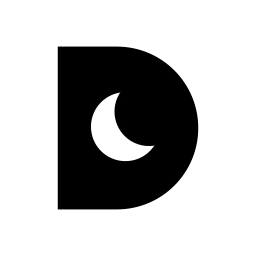 Darklup – Enhanced WordPress Dark Mode, Dark Theme, Night Mode Plugin 》DarklupLite 是一款強大的 WordPress 暗黑模式外掛程式。, 👨💻 暗黑模式有助於減少亮屏光線所帶來的傷害,並提供高達 70% 的眼睛保護。, 啟用 DarklupLite ...。
Darklup – Enhanced WordPress Dark Mode, Dark Theme, Night Mode Plugin 》DarklupLite 是一款強大的 WordPress 暗黑模式外掛程式。, 👨💻 暗黑模式有助於減少亮屏光線所帶來的傷害,並提供高達 70% 的眼睛保護。, 啟用 DarklupLite ...。 DarkLooks – Dark Mode Switcher For WordPress 》在低光環境下,暗黑模式對眼睛更加友好,同時在低光條件下(夜間或較暗的工作場所)可以減少眼睛疲勞。Darklooks 是一個 WordPress 外掛程式,可以讓您在 Wor...。
DarkLooks – Dark Mode Switcher For WordPress 》在低光環境下,暗黑模式對眼睛更加友好,同時在低光條件下(夜間或較暗的工作場所)可以減少眼睛疲勞。Darklooks 是一個 WordPress 外掛程式,可以讓您在 Wor...。 QS Dark Mode Plugin 》QS Dark Mode 是一個簡單而方便的外掛,可以讓 WordPress 網站啟用暗黑模式。這個 WordPress QS Dark Mode 外掛非常易於使用,完全相容於所有瀏覽器、作業系...。
QS Dark Mode Plugin 》QS Dark Mode 是一個簡單而方便的外掛,可以讓 WordPress 網站啟用暗黑模式。這個 WordPress QS Dark Mode 外掛非常易於使用,完全相容於所有瀏覽器、作業系...。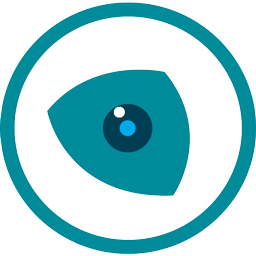 Night Eye – Dark Mode Plugin 》Night Eye 暗色模式 WordPress 外掛是一個簡單而強大的工具,可在您的 WordPress 網站上啟用舒緩的暗色主題。它可以自動運作-只需安裝並啟用外掛程式即可。, ...。
Night Eye – Dark Mode Plugin 》Night Eye 暗色模式 WordPress 外掛是一個簡單而強大的工具,可在您的 WordPress 網站上啟用舒緩的暗色主題。它可以自動運作-只需安裝並啟用外掛程式即可。, ...。 Darkify Dark Mode – Best WordPress Plugin to Enhance Accessibility, User Experience & Visual Appeal 》總結:Darkify 是一款適用於任何 WordPress 網站的極其先進的暗黑模式外掛。這個外掛具有啟用前端和 WordPress 管理界面的暗黑模式切換器的選項。根據數據,8...。
Darkify Dark Mode – Best WordPress Plugin to Enhance Accessibility, User Experience & Visual Appeal 》總結:Darkify 是一款適用於任何 WordPress 網站的極其先進的暗黑模式外掛。這個外掛具有啟用前端和 WordPress 管理界面的暗黑模式切換器的選項。根據數據,8...。 Dark Mode For WP [GWE] 》使用『Dark Mode For WP』外掛程式為您的 WordPress 網站創建令人驚艷的黑暗版。『Dark Mode For WP』會自動運作,不需要進入任何複雜的設定。, 喜歡這個外掛...。
Dark Mode For WP [GWE] 》使用『Dark Mode For WP』外掛程式為您的 WordPress 網站創建令人驚艷的黑暗版。『Dark Mode For WP』會自動運作,不需要進入任何複雜的設定。, 喜歡這個外掛...。 Darken 》- Darken WordPress外掛可讓使用者輕鬆配置並在WordPress儀表板中使用深色和亮色模式之間進行切換。, - 使用Darken,您可以自定義WordPress管理區域的外觀,...。
Darken 》- Darken WordPress外掛可讓使用者輕鬆配置並在WordPress儀表板中使用深色和亮色模式之間進行切換。, - 使用Darken,您可以自定義WordPress管理區域的外觀,...。 Night Mode Karen Lite 》, 這個 Night Mode 插件與大多數標準佈景主題相容,但如果它無法與您的主題相容,您可以在支援區塊發送請求或建議以解決問題。, , WordPress...。
Night Mode Karen Lite 》, 這個 Night Mode 插件與大多數標準佈景主題相容,但如果它無法與您的主題相容,您可以在支援區塊發送請求或建議以解決問題。, , WordPress...。
