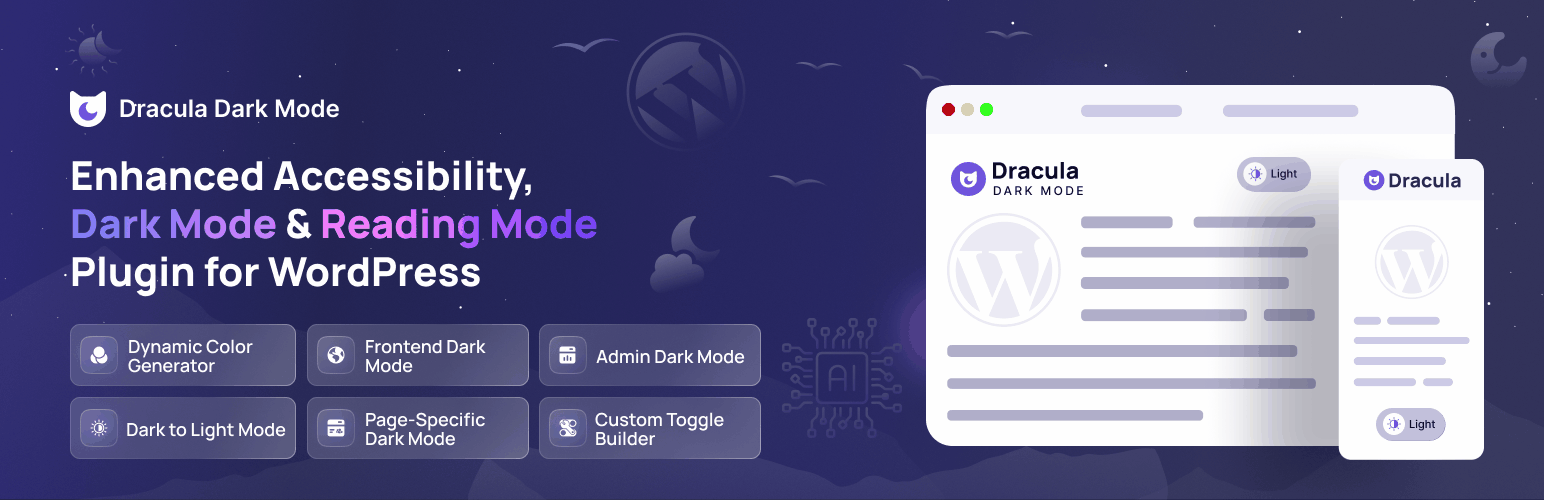
前言介紹
- 這款 WordPress 外掛「Dracula Dark Mode – Enhanced Accessibility, Dark Mode & Reading Mode for WordPress」是 2023-01-22 上架。
- 目前有 4000 個安裝啟用數。
- 上一次更新是 2025-01-27,距離現在已有 97 天。
- 外掛最低要求 WordPress 5.0 以上版本才可以安裝。
- 外掛要求網站主機運作至少需要 PHP 版本 7.0 以上。
- 有 27 人給過評分。
- 論壇上目前有 6 個提問,問題解答率 33%
外掛協作開發者
softlab | monzuralam | princeahmed |
外掛標籤
dark mode | Night Mode | reading mode | wp dark mode | accessibility |
內容簡介
nt styles for the toggle button in the free version, allowing you to choose the style that best fits your website's design.
Widget Support – Dracula Dark Mode also supports widget areas, allowing you to add the dark mode toggle button to any widget area on your website.
Shortcode Support – You can use the [dracula_dark_mode] shortcode to enable the dark mode feature on specific pages or posts of your website.
🔥🔥 PAID FEATURES:
Real-time Dark Mode Customization – With the premium version, you can customize and preview the dark mode version of your website in real-time, without having to refresh the page.
Page Wise Dark Mode – You can enable or disable dark mode on specific pages or posts of your website with the premium version.
Custom Dark Mode Toggle Button Builder – The premium version allows you to build a custom toggle button that matches the design of your website.
Advanced Dynamic Color Options – With the premium version, you have complete control over the dark mode color scheme, with the ability to customize the colors of individual elements on your website.
Admin Dashboard Dark Mode Support – The premium version allows you to enable dark mode on the WordPress admin dashboard, making it easier to work on your website in low light conditions.
Custom CSS – With the premium version, you can add custom CSS code to further customize the dark mode version of your website.
Support and Updates – With the premium version, you have access to our support team and regular plugin updates to ensure that your website is always up-to-date and functioning properly.
Try Dracula Dark Mode today and give your website users an unforgettable dark mode experience!
原文外掛簡介
Dracula Dark Mode effortlessly transforms your WordPress site into a visually stunning dark theme using an advanced dark mode algorithm. Designed to reduce eye strain, its adaptive interface seamlessly integrates with your website’s design, making it the ultimate dark mode solution.
VIDEO OVERVIEW
👁️ Try Live Demo | 🚀 Get PRO
WHY CHOOSE DRACULA DARK MODE?
Dracula Dark Mode is more than just a dark theme plugin. You can change and see theme adjustments instantly, set different colors for separate pages, design a toggle button to fit your site’s look, and even enjoy a dark mode when editing your site.
Dracula Dark Mode makes it easy to add a dark mode to your website, seamlessly matching its design. Upgrade today for the best dark mode experience.
🔥FREE FEATURES:
✨ Dynamic Color Generator – Dracula Dark Mode use a smart algorithm to generate the dark mode color scheme automatically for your website without any complicated configuration.
🖥️ Site Frontend Dark Mode – Frontend dark mode refers to the implementation of a dark color scheme on a website frontend while users interact.
⚙️ Admin Dashboard Dark Mode – Dracula Dark Mode allows site admins to enable and use dark mode in their admin dashboard.
🔄 Auto Match OS Mode – Dracula Dark Mode automatically detect user’s device OS theme and can automatically enable website’s dark mode to match the dark mode setting on the user’s device.
🎨 Multiple Color Presets – Dracula Dark Mode plugin provides 3 color presets in the free version.
🌙 Default Dark Mode – Dracula Dark Mode allows you to set the dark mode as the default mode on your website.
🌗 Floating Dark Mode Toggle Button – Dracula Dark Mode features a floating dark mode toggle button that allows users to easily switch between the light and dark modes of a website.
❮❯ Toggle Button Shortcode – You can display the dark mode toggle button anywhere on your website using the [dracula_toggle] shortcode.
☰ Display Toggle Button in Menu – Dracula Dark Mode also allows to display the dark mode toggle button in any of your website navigation menu for an easy interacting & time-consuming dark mode enabling or disabling option for visitors.
🔲 Multiple Toggle Button Styles – Dracula Dark Mode provides 2 different toggle button styles in the free version.
📝 Classic and Block Editor Compatibility – Dracula Dark Mode is designed to be compatible with both the classic editor and the block editor to make the editing experience more comfortable.
💾 Save User Choice – If any user chooses dark mode on their last visit, the plugin will remember their preference and automatically load the same mode when they visit the website again.
🕒 Time Based Dark Mode – Dracula Dark Mode allows to schedule the dark mode based on the specific time of the day.
🎚️ Color Adjustments – Dracula Dark Mode plugin features advanced color adjustment options for its dark mode theme, including brightness, contrast, sepia and grayscale adjustments.
⌨️ Keyboard Shortcut – Dracula Dark Mode allows users to switch between light and dark mode using the keyboard shortcut (Ctrl + Alt + D).
📐 Button Size Customization – Dracula Dark Mode allows you to customize the dark mode toggle button size as small, normal, large or even in a custom width and height of the button.
↕️ Button Position Customization – You can also set the custom position for the dark mode toggle button as on the left, right, or even can place the toggle button in a specific position.
🌙 Gutenberg Dark Mode Toggle Block – Embed a dark mode switch directly within the Gutenberg editor for easy reader access.
🌙 Elementor Dark Mode Toggle Widget – Add a dark mode toggle to your Elementor designs effortlessly.
🚀 PRO FEATURES:
📖 Reading Mode – Dracula Dark Mode provides a reading mode feature that allows users to read the content of a website in a distraction-free environment.
☀️ From Dark to Light – If your website has a dark theme default, you can also enable the dark to light mode switching option for your visitors.
🛠️ Custom Toggle Button Builder – Dracula Dark Mode provides a toggle button builder that gives you the ability to create a custom toggle button with your own design and style.
⚙️ Dark Mode Live Edit Widget – Dark Mode plugin features a live edit widget that allows users to customize the appearance of dark mode theme in real-time preview.
📑 Page-Specific Dark Mode Appearance – Dracula Dark Mode allows you to set and customize every page of your website separately with different dark mode color schemes, switch variations, typography styles, and many others settings.
🎨 24+ Color Presets – Dracula Dark Mode Pro provides 24+ color presets in the pro version.
🎨 Custom Colors – Dracula Dark Mode allows you to customize the dark mode color scheme with your own color choices to customize the dark mode background, text, links, buttons, and many other elements.
🔲 14+ Dark Mode Toggle Button Styles – Dracula Dark Mode offers 14+ styles for switching between light and dark mode.
🖼️ Image and Video Replacement – Dracula Dark Mode lets you replace the light-mode images and videos with different images and videos in dark mode.
🚀 Performance Mode – The Performance Mode feature improve the website’s loading speed by loading scripts in a deferred manner.
📝 Dark Mode Based Typography – Dracula Dark Mode allows you to set a different font family with a customized font size when dark mode is enabled to improve readability and legibility of their website.
🚫 Exclude Pages/ Posts – Dracula Dark Mode allows to exclude certain pages, posts or any custom post types from dark mode.
❌ Excludes Elements – You can also exclude certain sections and elements of the website from dark mode for having more control over their website’s dark mode experience.
📟 Custom CSS – Dracula Dark Mode allows you to customize the appearance of the website using custom CSS.
🔗 URL Parameter – Dracula Dark Mode allows you to enable/ disable dark mode by adding the darkmode=1 / darkmode=0 parameter to the website URL.
👆 Draggable Switch – You can also enable the draggable switch option to allow users to drag the floating dark mode toggle button to the desired position on the screen.
💬 Tooltip Text – You can display custom tooltip text for the dark mode toggle button.
👥 User Roles based Dashboard Dark Mode – You can allow other users to use the dark mode color scheme on their admin dashboard by selectively certain user roles such as: Administrator, Editor, Author etc.
📊 Usage Analytics – Dracula Dark Mode provides a detailed usage analytics report that allows you to track the number of users who use the dark mode, how many times the dark mode is enabled/ disabled, and many other useful information.
🗒️ Dark Mode Page Transition Animation – Dracula Dark Mode allows you to set a page transition animation when dark mode is enabled/ disabled.
🔄 Toggle Switch Attention Effect Animation – Dracula Dark Mode allows you to set an attention effect animation for the toggle button to grab the attention of the users.
COMPATIBILITY
Dracula Dark Mode seamlessly integrates with numerous popular WordPress themes like Astra, Divi, and GeneratePress, as well as page builders like Elementor and Beaver Builder. It also supports popular plugins, including Yoast SEO, GravityForms, Contact Form 7, WooCommerce, and Easy Digital Downloads.
While the plugin is broadly compatible, occasional issues with certain themes or plugins might arise. These can often be fixed using the custom CSS feature.
Should any compatibility concerns occur, our dedicated support team is on standby to assist promptly.
📚 DOCUMENTATION & SUPPORT
Documentation
Support
Video Tutorials
Website
🔥 WHAT’S NEXT 🔥
Consider checking out our other plugins:
📁 Integrate Google Drive – Browse, Upload, Download, Embed, Play, and Share Your Google Drive Files Into Your WordPress Site.
📻 Radio Player – Live Shoutcast, Icecast and Audio Stream Player for WordPress.
📝 Essential Addons for Contact Form 7 – 48+ Essential Fields, Features & Integrations Add-ons for Contact Form 7.
各版本下載點
- 方法一:點下方版本號的連結下載 ZIP 檔案後,登入網站後台左側選單「外掛」的「安裝外掛」,然後選擇上方的「上傳外掛」,把下載回去的 ZIP 外掛打包檔案上傳上去安裝與啟用。
- 方法二:透過「安裝外掛」的畫面右方搜尋功能,搜尋外掛名稱「Dracula Dark Mode – Enhanced Accessibility, Dark Mode & Reading Mode for WordPress」來進行安裝。
(建議使用方法二,確保安裝的版本符合當前運作的 WordPress 環境。
1.0.0 | 1.0.1 | 1.0.2 | 1.0.3 | 1.0.4 | 1.0.5 | 1.0.6 | 1.0.7 | 1.0.8 | 1.0.9 | 1.2.0 | 1.2.1 | 1.2.2 | 1.2.3 | 1.2.4 | 1.2.5 | 1.2.6 | 1.2.7 | trunk |
延伸相關外掛(你可能也想知道)
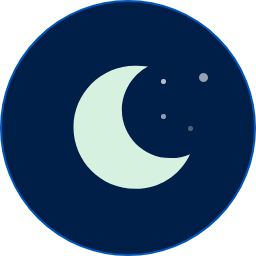 WP Dark Mode – WordPress Dark Mode Plugin for Improved Accessibility, Dark Theme, Night Mode, and Social Sharing 》使用 WP Dark Mode 外掛程式,為您的 WordPress 網站創造一個令人驚豔的暗黑模式版本。WP Dark Mode 可以自動運行,無需進入任何複雜的設置。, 只需啟用該外...。
WP Dark Mode – WordPress Dark Mode Plugin for Improved Accessibility, Dark Theme, Night Mode, and Social Sharing 》使用 WP Dark Mode 外掛程式,為您的 WordPress 網站創造一個令人驚豔的暗黑模式版本。WP Dark Mode 可以自動運行,無需進入任何複雜的設置。, 只需啟用該外...。 Droit Dark Mode 》Droit Dark Mode 插件是創建令人驚艷的網站和儀表板黑暗模式的絕佳方式 - 方便而有效。此 WordPress 插件允許您從儀表板啟用/停用黑暗模式選項,並提供許多設...。
Droit Dark Mode 》Droit Dark Mode 插件是創建令人驚艷的網站和儀表板黑暗模式的絕佳方式 - 方便而有效。此 WordPress 插件允許您從儀表板啟用/停用黑暗模式選項,並提供許多設...。 Dark Mode for WP Dashboard 》此外掛將在 WordPress 資訊面板介面中增加平滑的暗黑模式。使用者可以在個人資訊頁面中停用暗黑模式。, 支援插件:, * Advanced Custom Fields, * Jetpack, *...。
Dark Mode for WP Dashboard 》此外掛將在 WordPress 資訊面板介面中增加平滑的暗黑模式。使用者可以在個人資訊頁面中停用暗黑模式。, 支援插件:, * Advanced Custom Fields, * Jetpack, *...。 Dark Mode Toggle 》Dark Mode Toggle 是一個非常優秀的 WordPress 外掛,可以快速在你的網站上添加暗黑/夜間模式開關按鈕。使用者只需要點擊切換按鈕就可以輕鬆在暗色或亮色主題...。
Dark Mode Toggle 》Dark Mode Toggle 是一個非常優秀的 WordPress 外掛,可以快速在你的網站上添加暗黑/夜間模式開關按鈕。使用者只需要點擊切換按鈕就可以輕鬆在暗色或亮色主題...。 DarkMySite – Advanced Dark Mode Plugin for WordPress 》DarkMySite 可以輕鬆有效地為您的 WordPress 網站建立令人驚嘆、美觀的深色模式版本,幫助您的使用者輕鬆地享受時尚、方便的選擇,並減少眼睛疲勞。, , 近年...。
DarkMySite – Advanced Dark Mode Plugin for WordPress 》DarkMySite 可以輕鬆有效地為您的 WordPress 網站建立令人驚嘆、美觀的深色模式版本,幫助您的使用者輕鬆地享受時尚、方便的選擇,並減少眼睛疲勞。, , 近年...。 DarkLooks – Dark Mode Switcher For WordPress 》在低光環境下,暗黑模式對眼睛更加友好,同時在低光條件下(夜間或較暗的工作場所)可以減少眼睛疲勞。Darklooks 是一個 WordPress 外掛程式,可以讓您在 Wor...。
DarkLooks – Dark Mode Switcher For WordPress 》在低光環境下,暗黑模式對眼睛更加友好,同時在低光條件下(夜間或較暗的工作場所)可以減少眼睛疲勞。Darklooks 是一個 WordPress 外掛程式,可以讓您在 Wor...。 QS Dark Mode Plugin 》QS Dark Mode 是一個簡單而方便的外掛,可以讓 WordPress 網站啟用暗黑模式。這個 WordPress QS Dark Mode 外掛非常易於使用,完全相容於所有瀏覽器、作業系...。
QS Dark Mode Plugin 》QS Dark Mode 是一個簡單而方便的外掛,可以讓 WordPress 網站啟用暗黑模式。這個 WordPress QS Dark Mode 外掛非常易於使用,完全相容於所有瀏覽器、作業系...。 Dusky Dark Mode – A Dark Mode Experience, Dark Theme, and Night Mode 》- Dusky Dark Mode 是WordPress的最佳暗模式插件,它提供了一個有效且流暢的網站暗模式版本,減少訪問者的視覺疲勞。, - Dusky Dark Mode擁有獨特的功能,可...。
Dusky Dark Mode – A Dark Mode Experience, Dark Theme, and Night Mode 》- Dusky Dark Mode 是WordPress的最佳暗模式插件,它提供了一個有效且流暢的網站暗模式版本,減少訪問者的視覺疲勞。, - Dusky Dark Mode擁有獨特的功能,可...。 Go Night Pro | WordPress Dark Mode Plugin 》深色模式是網頁設計中的新趨勢。像 Adobe 軟體等桌面應用程式已經在其介面中實現深色模式,現在這個外掛程式可以在 WordPress 安裝中添加深色模式/深夜模式功...。
Go Night Pro | WordPress Dark Mode Plugin 》深色模式是網頁設計中的新趨勢。像 Adobe 軟體等桌面應用程式已經在其介面中實現深色模式,現在這個外掛程式可以在 WordPress 安裝中添加深色模式/深夜模式功...。 Night Mode for WordPress 》這個外掛程式可幫助啟用夜間模式、調整網站亮度,您可以輕鬆地將夜間模式濾鏡添加到整個網站,並進行調整以提高文本、圖像和其他元素的可讀性,當屏幕太亮時...。
Night Mode for WordPress 》這個外掛程式可幫助啟用夜間模式、調整網站亮度,您可以輕鬆地將夜間模式濾鏡添加到整個網站,並進行調整以提高文本、圖像和其他元素的可讀性,當屏幕太亮時...。 Night Mode 》Night Mode 是專為 WordPress 所設計外掛程式,可以讓您輕鬆地在夜間使用,減輕眼睛疲勞,並避免面對引起瘙癢的白色儀表板屏幕。, Night Mode 的主要功能包括...。
Night Mode 》Night Mode 是專為 WordPress 所設計外掛程式,可以讓您輕鬆地在夜間使用,減輕眼睛疲勞,並避免面對引起瘙癢的白色儀表板屏幕。, Night Mode 的主要功能包括...。 WP Dark Mode Block 》使用 WP Dark Mode 外掛為您的 WordPress 網站啟用令人驚艷的暗色主題。此外掛會加入一個開關按鈕,以切換頁面的暗色模式和正常模式。, 支援所有作業系統,包...。
WP Dark Mode Block 》使用 WP Dark Mode 外掛為您的 WordPress 網站啟用令人驚艷的暗色主題。此外掛會加入一個開關按鈕,以切換頁面的暗色模式和正常模式。, 支援所有作業系統,包...。 Darkify Dark Mode – Best WordPress Plugin to Enhance Accessibility, User Experience & Visual Appeal 》總結:Darkify 是一款適用於任何 WordPress 網站的極其先進的暗黑模式外掛。這個外掛具有啟用前端和 WordPress 管理界面的暗黑模式切換器的選項。根據數據,8...。
Darkify Dark Mode – Best WordPress Plugin to Enhance Accessibility, User Experience & Visual Appeal 》總結:Darkify 是一款適用於任何 WordPress 網站的極其先進的暗黑模式外掛。這個外掛具有啟用前端和 WordPress 管理界面的暗黑模式切換器的選項。根據數據,8...。 Dark Mode Lite 》Dark Mode Lite – WordPress Plugin 是一款為您的網站訪客啟用深色模式或夜間模式功能的插件。, , 查看專業版, , 這是一款簡單卻功能強大的插件。深色模式是...。
Dark Mode Lite 》Dark Mode Lite – WordPress Plugin 是一款為您的網站訪客啟用深色模式或夜間模式功能的插件。, , 查看專業版, , 這是一款簡單卻功能強大的插件。深色模式是...。 Dark Mode For WP [GWE] 》使用『Dark Mode For WP』外掛程式為您的 WordPress 網站創建令人驚艷的黑暗版。『Dark Mode For WP』會自動運作,不需要進入任何複雜的設定。, 喜歡這個外掛...。
Dark Mode For WP [GWE] 》使用『Dark Mode For WP』外掛程式為您的 WordPress 網站創建令人驚艷的黑暗版。『Dark Mode For WP』會自動運作,不需要進入任何複雜的設定。, 喜歡這個外掛...。
