
前言介紹
- 這款 WordPress 外掛「Download Monitor – CORS」是 2022-12-11 上架。
- 目前有 80 個安裝啟用數。
- 上一次更新是 2025-04-17,距離現在已有 17 天。
- 外掛最低要求 WordPress 5.4 以上版本才可以安裝。
- 外掛要求網站主機運作至少需要 PHP 版本 5.6 以上。
- 尚未有人給過這款外掛評分。
- 還沒有人在論壇上發問,可能目前使用數不多,還沒有什麼大問題。
外掛協作開發者
外掛標籤
file manager | digital store | download manager | document management | document management plugin |
內容簡介
Download Monitor 提供一個介面來上傳和管理可下載的文件(包括多個版本),將下載鏈接插入文章中,記錄下載和出售下載!
特點
添加 Download Monitor 的 XHR 請求可以從其他域進行處理的可能性。
Download Monitor 已被一些 WordPress 生態系統中最受歡迎和領先的企業的網站特色介紹,例如 WPBeginner、Pagely、Jilt、WP Fusion 和 Kinsta。
Download Monitor 擴展
使用其強大的擴展來擴展核心 Download Monitor 插件。
一些受歡迎的擴展包括:
– Gravity Forms Gated Content – 使用 Gravity Forms 輕鬆創建下載門戶。在訪問 PDF 或任何其他類型的下載之前,要求用戶填寫表格。
– Page Addon
– MailChimp Download After Sign up – 仅允许已经属于 MailChimp 邮件列表的人员访问文件下载。此擴展便於在 MailChimp 列表中註冊一個帳戶後進行下載。
– Email Lock
>
想看更多?瀏覽所有擴展
文檔
我們的 Download Monitor 網站上有一個大型知識庫,其中包含有關如何設置和使用 Download Monitor 的文檔。
你是一個新的 Download Monitor 用戶嗎?請閱讀以下文章,了解如何使用 Download Monitor 準備好你的文件:
如何安裝 Download Monitor
如何在 Download Monitor 中添加第一個下載
如何通過下載短碼在您的網站上列出第一個下載
更高級的主題,很多人會感興趣:
了解有關不同方式的詳細資訊,您可以如何設計您的下載按鈕
原文外掛簡介
Download Monitor provides an interface for uploading and managing downloadable files (including support for multiple versions), inserting download links into posts, logging downloads and selling downloads!
Features
Adds the possibility for Download Monitor’s XHR requests to be processed from other domains.
Download Monitor has been featured on the websites of some of the most popular and leading businesses in the WordPress ecosystem, such as WPBeginner, Pagely, Jilt, WP Fusion & Kinsta.
Download Monitor Extensions
Extend the core Download Monitor plugin with it’s powerful extensions.
Some of our popular extensions include:
– Gravity Forms Gated Content – easily create a download gate with Gravity Forms. Require users to fill-in a form before accessing a PDF any other type of download.
– Page Addon
– MailChimp Download After Sign up – Allow access to file downloads only for people who already belong to a MailChimp mailing list. This extensions facilitates the download after sign up in a MailChimp list.
– Email Lock
>
Want to see more? Browse All Extensions
Documentation
We have a large Knowledge Base on our Download Monitor website that contains documentation about how to how to setup and use Download Monitor.
Are you a new Download Monitor user? Read these articles on how to get your files ready for download with Download Monitor:
How to install Download Monitor
How to add your first download in Download Monitor
How to list your first download on your website with the download shortcode
More advanced topics that a lot of people find interesting:
Learn more about the different ways you can style your download buttons
Learn more about how to customize your download buttons
Learn more about what actions and filters are available in Download Monitor
Contributing and reporting bugs
You can contribute code to this plugin via GitHub: https://github.com/WPChill/download-monitor
Support
Use the WordPress.org forums for community support. If you spot a bug, you can of course log it on Github instead where we can act upon it more efficiently.
各版本下載點
- 方法一:點下方版本號的連結下載 ZIP 檔案後,登入網站後台左側選單「外掛」的「安裝外掛」,然後選擇上方的「上傳外掛」,把下載回去的 ZIP 外掛打包檔案上傳上去安裝與啟用。
- 方法二:透過「安裝外掛」的畫面右方搜尋功能,搜尋外掛名稱「Download Monitor – CORS」來進行安裝。
(建議使用方法二,確保安裝的版本符合當前運作的 WordPress 環境。
延伸相關外掛(你可能也想知道)
 File Manager 》檔案管理器允許您從 WordPress 後端直接編輯、刪除、上傳、下載、壓縮、複製和貼上文件和資料夾,不必再麻煩地使用 FTP 來管理和移動您的文件。是迄今為止最...。
File Manager 》檔案管理器允許您從 WordPress 後端直接編輯、刪除、上傳、下載、壓縮、複製和貼上文件和資料夾,不必再麻煩地使用 FTP 來管理和移動您的文件。是迄今為止最...。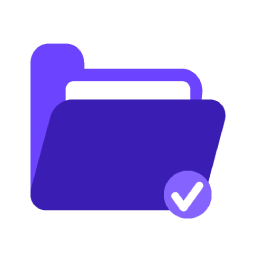 FileOrganizer – Manage WordPress and Website Files 》FileOrganizer is a WordPress plugin that allows users to manage their files and directories without needing FTP access or a control panel. It has s...。
FileOrganizer – Manage WordPress and Website Files 》FileOrganizer is a WordPress plugin that allows users to manage their files and directories without needing FTP access or a control panel. It has s...。 File Manager Pro – Filester 》Filester 是 WP File Manager Pro 插件,但你可以完全免費下載和使用。它具有其他 WordPress 高級文件管理插件的所有高級功能。, , Filester 幫助您管理 Word...。
File Manager Pro – Filester 》Filester 是 WP File Manager Pro 插件,但你可以完全免費下載和使用。它具有其他 WordPress 高級文件管理插件的所有高級功能。, , Filester 幫助您管理 Word...。 Advanced File Manager — Ultimate WordPress File Manager and Document Library Plugin 》器外掛的英文描述:, , 最強大和使用友好的WordPress檔案管理器。編輯、刪除、上傳、下載、壓縮、複製等多個檔案操作,無需任何cpanel和FTP。您可以訪問WordP...。
Advanced File Manager — Ultimate WordPress File Manager and Document Library Plugin 》器外掛的英文描述:, , 最強大和使用友好的WordPress檔案管理器。編輯、刪除、上傳、下載、壓縮、複製等多個檔案操作,無需任何cpanel和FTP。您可以訪問WordP...。 Download Manager 》WordPress Download Manager 是一款檔案/文件管理外掛程式,可讓您管理、追蹤和控制從您的 WordPress 網站下載的檔案。您可使用密碼、使用者角色來控制檔案的...。
Download Manager 》WordPress Download Manager 是一款檔案/文件管理外掛程式,可讓您管理、追蹤和控制從您的 WordPress 網站下載的檔案。您可使用密碼、使用者角色來控制檔案的...。 Real Media Library: Media Library Folder & File Manager 》在WordPress中整理上傳的媒體:一款檔案管理器外掛, Real Media Library可以幫助您管理媒體。將數千個已上傳的檔案整理到資料夾、集合和圖庫中,它是一個真正...。
Real Media Library: Media Library Folder & File Manager 》在WordPress中整理上傳的媒體:一款檔案管理器外掛, Real Media Library可以幫助您管理媒體。將數千個已上傳的檔案整理到資料夾、集合和圖庫中,它是一個真正...。 Download Monitor 》Download Monitor 是一個提供上傳及管理可下載檔案的介面外掛(支援多版本),可以插入下載連結到文章中並記錄下載次數。, 特點, , 在熟悉的 WP 介面中新增、...。
Download Monitor 》Download Monitor 是一個提供上傳及管理可下載檔案的介面外掛(支援多版本),可以插入下載連結到文章中並記錄下載次數。, 特點, , 在熟悉的 WP 介面中新增、...。 WPIDE – File Manager & Code Editor 》用WPIDE這個WordPress外掛,你可以免費使用進階檔案管理員和程式碼編輯器。程式碼編輯器讓你可以編輯wp-content資料夾中的任何檔案,不止是外掛和佈景主題。 ...。
WPIDE – File Manager & Code Editor 》用WPIDE這個WordPress外掛,你可以免費使用進階檔案管理員和程式碼編輯器。程式碼編輯器讓你可以編輯wp-content資料夾中的任何檔案,不止是外掛和佈景主題。 ...。 Bit File Manager – 100% Free & Open Source File Manager and Code Editor for WordPress 》這是一款功能最強大的 WordPress 檔案管理外掛,您可以使用該外掛上傳、刪除、複製、移動、重新命名、壓縮、解壓縮等操作來操縱檔案。您不必再擔心 FTP。使用...。
Bit File Manager – 100% Free & Open Source File Manager and Code Editor for WordPress 》這是一款功能最強大的 WordPress 檔案管理外掛,您可以使用該外掛上傳、刪除、複製、移動、重新命名、壓縮、解壓縮等操作來操縱檔案。您不必再擔心 FTP。使用...。 Download Manager Addons for Elementor 》當您使用 Elementor 和 Download Manager 時,您將不再需要手動編寫 Download Manager 短代碼,此外掛提供可配置的 Elementor 模組以使用所有 Download Manag...。
Download Manager Addons for Elementor 》當您使用 Elementor 和 Download Manager 時,您將不再需要手動編寫 Download Manager 短代碼,此外掛提供可配置的 Elementor 模組以使用所有 Download Manag...。Shared Files – Frontend File Upload Form & Secure File Sharing 》請注意,以下為 WordPress 外掛的翻譯:, , 一個可以分享檔案的下載管理外掛,就像 Dropbox、Google Drive 或 OneDrive 一樣!具備前端檔案上傳、FTP 上傳、...。
 Lana Downloads Manager 》Lana Downloads Manager 是一個可下載檔案管理系統。, 可管理本機檔案(WordPress 上傳)和遠端檔案。, 包含功能:, , 計數器系統, 記錄系統, , Lana Codes, ...。
Lana Downloads Manager 》Lana Downloads Manager 是一個可下載檔案管理系統。, 可管理本機檔案(WordPress 上傳)和遠端檔案。, 包含功能:, , 計數器系統, 記錄系統, , Lana Codes, ...。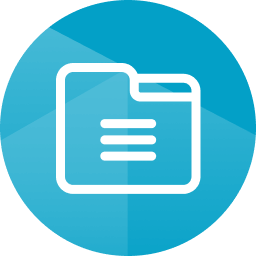 Document Library Lite 》發現一種簡單的方法來創建可以搜尋的 WordPress 文件庫或下載管理器。, 文件庫 Lite 可以輕鬆添加可下載的文件並在靈活的表格視圖中顯示,包括即時 AJAX 搜尋...。
Document Library Lite 》發現一種簡單的方法來創建可以搜尋的 WordPress 文件庫或下載管理器。, 文件庫 Lite 可以輕鬆添加可下載的文件並在靈活的表格視圖中顯示,包括即時 AJAX 搜尋...。 SP Project & Document Manager 》ited files at once, Dropbox Integration available as an addon!, Google Drive Integration available as an addon!, FTP Integration available as an ad...。
SP Project & Document Manager 》ited files at once, Dropbox Integration available as an addon!, Google Drive Integration available as an addon!, FTP Integration available as an ad...。 User Private Files – File Upload & Download Manager with Secure File Sharing 》e/disable various features., User Private Files 是一個最佳的檔案分享外掛程式,允許管理員和使用者上傳、管理和分享其限制訪問權限的檔案。, 這款外掛程...。
User Private Files – File Upload & Download Manager with Secure File Sharing 》e/disable various features., User Private Files 是一個最佳的檔案分享外掛程式,允許管理員和使用者上傳、管理和分享其限制訪問權限的檔案。, 這款外掛程...。
