
前言介紹
- 這款 WordPress 外掛「Download Directory」是 2016-08-05 上架。
- 目前有 20 個安裝啟用數。
- 上一次更新是 2016-08-06,距離現在已有 3191 天。超過一年沒更新,安裝要確認版本是否可用。以及後續維護問題!
- 外掛最低要求 WordPress 4 以上版本才可以安裝。
- 有 1 人給過評分。
- 還沒有人在論壇上發問,可能目前使用數不多,還沒有什麼大問題。
外掛協作開發者
eoni |
外掛標籤
ajax | download | directory | downloads | download manager |
內容簡介
Download Directory 允許您建立一個下載目錄網站,您可以提供給訪客軟件、免費軟件、共享軟件等列表。
與大多數主題兼容。
多語言:目前已翻譯成法語和英語。Pot 文件已提供,可在任何語言中完全翻譯。
Slug 可翻譯:每個存檔、帖子、類別、標籤等鏈接都可翻譯,這意味著您可以使用您的語言提供帖子 slug,例如:
site.dev/download/wordpress
site.dev/descargas/wordpress
site.dev/telecharger/wordpres
...
使用 Download Directory,您可以追踪每個軟件被下載的次數。
訪客還可以註冊到更新警報列表,讓他們在他們最喜愛的軟件有新版本發布時接收電子郵件警報。
更新軟件版本欄位時會自動向當前軟件的訂閱者發送電子郵件警報。
用戶還可以通過按照他們收到的電子郵件警報底部的鏈接取消註冊更新列表。
當用戶點擊“下載”時,他們將被重定向到“下載”頁面,自動加載下載、增加下載計數器,並允許您在此頁面中顯示您想顯示的內容(通過小工具),例如廣告等等...
此頁面還顯示下載鏈接,如果鏈接失效,則顯示指向網站編輯器的鏈接,甚至顯示鏡像鏈接(如果您提供它)。
您可以使用 3 個鏡像鏈接,加上直接下載鏈接。
法語演示頁面
實際演示頁面
用法
創建一個新的下載項目,就像通常創建一個新帖子一樣。
在“軟件信息”元框中提供版本、大小、下載鏈接、編輯器網站、編輯器 url 鏡像鏈接(如果有)
選擇一個類別,添加標籤與許可證類型(例如:免費軟件、共享軟件等)
添加特色圖像以進行說明
發佈
進階用法
您可以使用自己的模板來進行存檔、類別、標籤和單個文件。
對於存檔頁面,只需在當前主題目錄中創建一個名為 archive-down_repo.php 的文件。
對於單個頁面,只需在您的主題目錄中創建一個單個-down_repo.php 文件。
添加您自己的 CSS 和樣式。
在您的主題目錄中創建一個 css 文件,並根據您的喜好命名。
然後在您的主題功能文件中添加以下代碼(或在任何個人插件中):
add_filter('down_repo_style','my_custom_css',10,1);
function my_custom_css($css){
$css=get_stylesheet_directory_uri().'/mycss.css';
return $css;
}
這將簡單地用您的 CSS 文件替換插件的當前 CSS 文件。
如果您只想禁用插件的 CSS,只需添加一個 null 過濾器
add_filter('down_repo_style',function(){return null;},10,1);
原文外掛簡介
Download Directory allow you to create a download directory website. You will be abble to provide to your visitor a listing of software, freeware, shareware …
Work with mostly any theme
Multilingual ready : currently translated in French and English. .Pot file provided, can be fully translated in any language.
Slug translatable: Every archive, post, categories, tags … link are translatable. it’s mean than you can provide post slug in your language, like :
site.dev/download/wordpress
site.dev/descargas/wordpress
site.dev/telecharger/wordpres
…
With Download Directory, you can track the number of times each software are downloaded.
Visitor can also register to an update alert list, allowing them to receive an email alert when new release are available to their favorites softwares.
Updating the version field of a sofware automatically send an email alert to the suscriber of this current software.
User are also able to unregister themself from an update list whenever they want, simply by following the link at the bottom of the mail alerte they have received.
When user click on “download”, they are redirected to a “downloading” page, providing an automatic loading of the download, incrementing download counter and allowing you to display whatever you want in this page (via widgets), like advertising, etc …
This page also display the download link, and, in case it is broken, a link to the website editor, and even link to miror link if you provided it.
You can use 3 miror links, more the direct download link.
French Demo at http://www.patricelaurent.net/telechargements/
See it in action here : http://www.patricelaurent.net/telecharger/wordpress/download-directory/
Usage
Create a new Downloads, as you will normally do for a normal post.
In the “software informations” meta box, provide the version, size, download link, editor website, editor url miror link if available
Choose a category, add tags et license type (eg: freeware, shareware,etc..)
Add featured image to illustrate it
publish
Advanced usage
You can use your own template for archive, category, tags and single file.
For archives pages, just create an file called archive-down_repo.php in your current theme directory.
For single page, simply create a single-down_repo.php file in your theme directory.
Adding your own css and style.
create a css file in your theme directory. Name it as you want.
then add this code in your theme function file (or in any personnal plugin):
add_filter('down_repo_style','my_custom_css',10,1);
function my_custom_css($css){
$css=get_stylesheet_directory_uri().'/mycss.css';
return $css;
}
This will symply replace the current css file of the plugin by your one.
If you jsut want to disable the css of the plugin, just add a null filter
add_filter('down_repo_style',function(){return null;},10,1);
各版本下載點
- 方法一:點下方版本號的連結下載 ZIP 檔案後,登入網站後台左側選單「外掛」的「安裝外掛」,然後選擇上方的「上傳外掛」,把下載回去的 ZIP 外掛打包檔案上傳上去安裝與啟用。
- 方法二:透過「安裝外掛」的畫面右方搜尋功能,搜尋外掛名稱「Download Directory」來進行安裝。
(建議使用方法二,確保安裝的版本符合當前運作的 WordPress 環境。
延伸相關外掛(你可能也想知道)
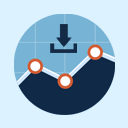 Simple Download Monitor 》我開發了「Simple Download Monitor」外掛,因為我需要一個好的方式來管理我的數位下載,並監測我檔案和文件的下載次數。, , 此外掛非常適用於管理和追蹤您的...。
Simple Download Monitor 》我開發了「Simple Download Monitor」外掛,因為我需要一個好的方式來管理我的數位下載,並監測我檔案和文件的下載次數。, , 此外掛非常適用於管理和追蹤您的...。Simple File Downloader 》這個外掛將允許管理員在最簡單、無壓力的方式下向任何文章/頁面中添加下載連結。, 無需使用者限制,所有網站訪客都可以從您的網站下載任何文件。, 功能, , 在...。
 Prevent Direct Access – Protect WordPress Files 》Prevent Direct Access (PDA) 提供了一個簡單的解決方案,可以保護您的 WordPress 檔案,防止 Google、其他搜索引擎和未經授權的用戶索引和盜取您艱難製作的...。
Prevent Direct Access – Protect WordPress Files 》Prevent Direct Access (PDA) 提供了一個簡單的解決方案,可以保護您的 WordPress 檔案,防止 Google、其他搜索引擎和未經授權的用戶索引和盜取您艱難製作的...。 Easy Media Download 》媒體檔案需要提供下載,你可以使用 WordPress 的外掛 - Easy Media Download。這款免費的下載管理外掛能夠讓你的使用者從你的網站上下載電子檔案。該外掛體積...。
Easy Media Download 》媒體檔案需要提供下載,你可以使用 WordPress 的外掛 - Easy Media Download。這款免費的下載管理外掛能夠讓你的使用者從你的網站上下載電子檔案。該外掛體積...。 Sensei LMS Media Attachments 》Sensei LMS 媒體附件讓您可以將媒體檔案附加到 Sensei LMS 課程和課程主題。, 例如,您可能會有一些閱讀材料是以 PDF 格式提供給您的學生。, 有了 Sensei LMS...。
Sensei LMS Media Attachments 》Sensei LMS 媒體附件讓您可以將媒體檔案附加到 Sensei LMS 課程和課程主題。, 例如,您可能會有一些閱讀材料是以 PDF 格式提供給您的學生。, 有了 Sensei LMS...。 Free Downloads WooCommerce 》自由下載 WooCommerce 是在您的 WooCommerce 商店提供免費下載的最佳外掛程式。它允許使用者略過結帳程序來下載您的免費產品,支援單一和多個文件,適用於 Wo...。
Free Downloads WooCommerce 》自由下載 WooCommerce 是在您的 WooCommerce 商店提供免費下載的最佳外掛程式。它允許使用者略過結帳程序來下載您的免費產品,支援單一和多個文件,適用於 Wo...。WP-DownloadManager 》一般使用, , 您需要重新生成永久鏈接WP-Admin -> 設置 -> 永久鏈接 -> 儲存變更, 為了將一個特定的檔案嵌入文章/頁面中以供下載,請使用[download i...。
 Disable Variable Product Price Range Woocommerce 》禁用變體產品價格範圍,通常顯示為 $100-$999。使用此程式碼片段,您可以隱藏最高價格,並在最低價格前面加上“從:”。, 最好不要向客戶顯示最高可能價格。實...。
Disable Variable Product Price Range Woocommerce 》禁用變體產品價格範圍,通常顯示為 $100-$999。使用此程式碼片段,您可以隱藏最高價格,並在最低價格前面加上“從:”。, 最好不要向客戶顯示最高可能價格。實...。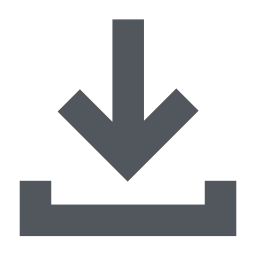 Simple Download Counter 》Simple Download Counter (SDC) 提供一種簡單但功能強大的方法來計算檔案下載次數。它可以與任何由 WordPress 支援的檔案類型一起使用(例如:JPG、PNG、ZIP...。
Simple Download Counter 》Simple Download Counter (SDC) 提供一種簡單但功能強大的方法來計算檔案下載次數。它可以與任何由 WordPress 支援的檔案類型一起使用(例如:JPG、PNG、ZIP...。Media Vault 》已保護的附件檔案, Media Vault 會將 WordPress 上傳資料夾的一部分區隔起來,並透過一套強大、靈活、完全可自訂的權限檢查,保護其中的所有檔案,以此來保證...。
 Easy Digital Downloads Free Link 》這個外掛程式可將 Easy Digital Downloads 中的「加入購物車」按鈕,當產品免費且只有一個檔案時,替換成直接下載該檔案的連結。此功能僅適用於該檔案為連接...。
Easy Digital Downloads Free Link 》這個外掛程式可將 Easy Digital Downloads 中的「加入購物車」按鈕,當產品免費且只有一個檔案時,替換成直接下載該檔案的連結。此功能僅適用於該檔案為連接...。 Secure Downloads 》Secure Downloads 外掛可以為被保護的檔案產生安全的下載連結,並能夠向您的客戶發送下載郵件。, 下載連結可以在預定時間後過期,您可以為特定下載設置 IP 鎖...。
Secure Downloads 》Secure Downloads 外掛可以為被保護的檔案產生安全的下載連結,並能夠向您的客戶發送下載郵件。, 下載連結可以在預定時間後過期,您可以為特定下載設置 IP 鎖...。 m1.DownloadList 》1dll filetime="1"], displays content of wp-content/uploads/, with folder date and time (standard from WordPress) [m1dll foldertime="1"], , , 這個外...。
m1.DownloadList 》1dll filetime="1"], displays content of wp-content/uploads/, with folder date and time (standard from WordPress) [m1dll foldertime="1"], , , 這個外...。Electric Studio Download Counter 》查看有多少人從您的網站下載了哪些檔案。, 功能包括:, , 允許您指定要追踪的檔案類型。, 查看前十個下載。, 查看本月的下載量。, 查看本週的下載量。, 使用...。
 My Downloads Shortcode for WooCommerce 》此外掛需要安裝 WooCommerce 才能使用。, 當開發 WooCommerce 網站時,我發現除了「我的帳戶」頁面外,沒有可以顯示已登入使用者可下載項目的簡碼。因此,我...。
My Downloads Shortcode for WooCommerce 》此外掛需要安裝 WooCommerce 才能使用。, 當開發 WooCommerce 網站時,我發現除了「我的帳戶」頁面外,沒有可以顯示已登入使用者可下載項目的簡碼。因此,我...。
