
前言介紹
- 這款 WordPress 外掛「Dokan Vendor Dashboard」是 2023-02-15 上架。
- 目前有 700 個安裝啟用數。
- 上一次更新是 2024-05-16,距離現在已有 353 天。
- 外掛最低要求 WordPress 6.4 以上版本才可以安裝。
- 外掛要求網站主機運作至少需要 PHP 版本 7.4 以上。
- 有 13 人給過評分。
- 論壇上目前有 2 個提問,問題解答率 0%
外掛協作開發者
wedevs |
外掛標籤
dokan | vendor dashboard | multivendor marketplace |
內容簡介
使用 Dokan Multivendor Marketplace 時,供應商是您電商業務運作中最重要的因素之一。他們通過提供更多選擇讓您的市場脫穎而出。因此,為您的供應商提供方便簡捷的操作方式尤為重要。
考慮您的市場需求和供應商舒適度,我們開發了一個供應商儀表板介面,不僅視覺上具有吸引力,而且資訊豐富且易於導航。整齊有序的設置根據描述性標題進行分組,以便供應商輕鬆找到他們正在尋找的功能。
產品創建和銷售
🎯 產品:
創建產品:供應商可以輕鬆地從其儀表板中創建產品。無論是簡單產品、可變產品還是具有訂閱的數位產品。表格視圖在“已發佈”或“草稿”狀態下列出供應商商店的所有產品,庫存狀態、價格等。供應商可以通過一鍵按鈕導入和導出產品詳細信息,並通過篩選選項基於日期、類別、類型等查找特定產品。
編輯產品:為了修改或編輯產品,我們創建了一個分類,使供應商能夠在各個部分之間跳轉,只需更改所需的產品功能,而不必查找所有表單字段。
🎯 訂單:
儀表板菜單上的訂單選項卡提供店頁上當前和過去訂單的列表視圖,顯示訂單ID、帳單金額、狀態、客戶詳細信息、送貨狀態等。額外的篩選選項可根據日期範圍或客戶名稱輕鬆搜索訂單。
🎯 優惠券:
供應商可以舉行不同種類的銷售活動來提高商店業績。為了協助進行這一操作,如果管理員啟用了供應商創建優惠券,則供應商可以通過“優惠券”功能在其商店產品上創建自定義優惠券。
🎯 退貨請求:
如果供應商想要為其銷售產品提供定制的退貨和保修服務,他們可以輕鬆地從其儀表板上進行調整。只需跳轉到菜單,按照自己的需求進行修改,刪除、接受或更改狀態和原因。
📌 注意: 此功能取決於並只有在啟用退貨和保修請求模塊時才對供應商可用。
🎯 商店 SEO:
為了將供應商商店產品排名用於搜索引擎優化,儀表板中的產品創建/編輯框中有SEO工具。Dokan 具有與Yoast SEO 的整合(查看文檔)和Rank Math SEO(詳情請參閱模塊頁面)。
📌 注意: 在此處查看如何使用Yoast SEO進行產品SEO,並了解Rank Math SEO模塊的詳細信息。
🎯 公告:
如果市場管理員想與所有列在市場上的供應商進行通信,而不是一對一的對話,可以發送公告。
原文外掛簡介
When using Dokan Multivendor Marketplace, it is a given that Vendors are one of the most important factors in your eCommerce business operation. They make your marketplace stand out by offering more options to customers. Thus, it is important to accommodate your vendors and provide ease in their operations.
Keeping your marketplace needs and your vendor’s comfort in mind, we have developed a vendor dashboard UI that is not only visually appealing but also informative and easy to navigate. Neatly organized settings are grouped under descriptive titles so vendors can easily find the functions they are looking for.
PRODUCT CREATION AND SELLING
🎯 Products:
Create Product: Vendors can easily create products right from their dashboard. Whether it is simple products, variable products or digital products with subscription. A table view lists all the products of the vendor store under columns with “Published” or “Draft” status, stock status, price and more. Vendors are able to import and export product details with one click buttons, and a filter option to find specific products based on date, category, type and more.
Edit Product: To modify or edit a product, we have created a categorization that enables the vendor to jump between sections to make changes to only desired product functions, without having to search through all form fields.
🎯 Orders:
Orders tab on the vendor dashboard menu offers a listed view of current and past orders placed on the store page with details on order ID, bill amount, status, customer details, shipping status and more. Additional filter option allows for easy order search based on date range or customer name.
🎯 Coupons:
Vendors can host different kinds of sale campaigns to boost their store performance. In order to assist with that, if admin enables coupon creation for vendors, “Coupons” function is available to vendors to create custom coupons on their store products.
🎯 Return Request:
If vendors want to offer customized return and warranty facilities on their sold products, they can easily do so from their dashboards. Just head to the menu and make modifications accordingly, whether to delete, accept or change status with reasons.
📌 Note: This function is dependent on and available to vendors when Return and Warranty Request module is active.
🎯 Store SEO:
To rank vendor store products for search engine optimization, there are SEO tools within the dashboard on their product creation/edit box. Dokan has integrations with Yoast SEO (see doc) and Rank Math SEO (see module page for details)
📌 Note: See how to do Product SEO with Yoast SEO here, and details on Rank Math SEO module.
🎯 Announcements:
If the marketplace admin wants to communicate with all vendors listed on the marketplace, instead of one-on-one conversations, they can send an announcement. The vendors will be able to view all the admin published announcements in their Announcement tab.
ADMIN DEPENDENT MARKETPLACE CAPABILITIES
🎯 Withdrawal:
Admin sets the withdrawal threshold for vendors. However, on the vendor dashboard a simple UI with withdrawal request button offers the vendor a one-click easy withdrawal process, taking away any extra hassle.
🎯 Verification:
Vendor verification documents and updates are available here for when they apply to sign up on a marketplace.
📌 Note: This function is dependent on and available to vendors when Seller Verification module is active.
STORE OPERATIONS & FRONTEND DETAILS
🎯 Staff :
Vendors have the option to add unlimited users to their store page and give them custom capabilities in order to manage their individual store. To set up the roles and provide each user with individual permissions, they can find the detailed forms and functions within this menu.
📌 Note: This function is dependent on and available to vendors when Vendor Staff Manager module is active.
🎯 Store :
To set up store details such as store address, contact information, open close time & message, and biography can all be set here.
🎯 Payment :
Vendors can set what type of payment options are available within their store, whether it is cash on delivery, credit cards, or eWallets (Google pay, Apple Pay, Paypal) are acceptable. They can define it on the Payments tab.
🎯 Reviews :
All store reviews are collected for easy access to the vendor. They can choose to display, delete or report any review as spam. Unapprove option is also available if the vendor changes their mind on an approved review.
📌 Note: This function is dependent on and available to vendors when Vendor Review module is active.
🎯 Social Profile :
Social profiles have become a currency for validation in the current times. Having a social profile where customers can look through the vendor or business profile gives customers a sense of trust and a motivating factor on whether to complete a purchase. Thus, Dokan allows vendors to add multiple social profiles on their store page and give customers the flexibility of choice.
🎯 Followers:
Give your customers the opportunity to follow the vendor stores that they find appealing. By following, customers can always be informed of changes, new products, discounts and more, while staying loyal to your marketplace.
📌 Note: This function is dependent on and available to vendors when Follow Store module is active.
🎯 Support:
Customers can contact vendors for product inquiry or information directly from their product page. Vendors are able to access all the support inquiries/tickets on their vendor dashboard under the “Support” tab and take actions accordingly.
📌 Note: This function is dependent on and available to vendors when Store Support module is active.
GETTING PRODUCTS TO YOUR CUSTOMER DOORSTEPS
🎯 Delivery Time :
Dokan Delivery Time allows customers to have a better shopping experience by having the flexibility of choosing a delivery time of their choice. It also assists vendors by making delivery time slots instead of constantly working on orders and their deliveries. This mutually beneficial module allows for the ease of both vendors and customers.
📌 Note: This function is dependent on and available to vendors when Delivery Time module is active.
🎯 Shipping:
Every store with physical products MUST have a shipping system in their operation. After WooCommerce shipping configuration, the marketplace admin needs to set up the permissions for vendors. Dokan offers this setting right where vendors need it the most. Vendors can also make changes to shipping statuses to keep customers informed on their order delivery status.
🎯 ShipStation:
Vendors can set up the ShipStation integration here with Authentication Key and Export Order status fields. More information is available here.
📌 Note: This function is dependent on and available to vendors when ShipStation module is active.
VENDOR STORE ANALYTICS & REPORT
🎯 Reports :
A detailed reporting overview is available on the vendor dashboard that provides a holistic view of entire vendor store operations with insights on their performance. Key statistics of Store Overview, Sales by day, Top Selling products, Top Earning products, and Statement inclusive of their balance, transactions in debit and credit form are all readily available and updated in real-time.
🎯 Analytics :
Vendors can view general analytics like the number of users, session duration, page views, and bounce rate, etc in an informative, graphical form.
📌 Note: This function is dependent on and available to vendors when Vendor Analytics module is active.
More Info
Learn More: Features of Dokan Vendor Dashboard
Documentation: Detailed Guide
Compatibility:
Dokan: v3.7.10 or Later.
Dokan Pro: v3.7.13 or Later.
Privacy Policy
Dokan Vendor Dashboard uses Appsero SDK to collect some telemetry data upon user’s confirmation. This helps us troubleshoot problems faster & make product improvements.
Appsero SDK does not gather any data by default. The SDK only starts gathering basic telemetry data when a user allows it via the admin notice. We collect the data to ensure great user experience for all our users.
Integrating Appsero SDK DOES NOT IMMEDIATELY start gathering data, without confirmation from users in any case.
各版本下載點
- 方法一:點下方版本號的連結下載 ZIP 檔案後,登入網站後台左側選單「外掛」的「安裝外掛」,然後選擇上方的「上傳外掛」,把下載回去的 ZIP 外掛打包檔案上傳上去安裝與啟用。
- 方法二:透過「安裝外掛」的畫面右方搜尋功能,搜尋外掛名稱「Dokan Vendor Dashboard」來進行安裝。
(建議使用方法二,確保安裝的版本符合當前運作的 WordPress 環境。
1.0.0 | 1.0.1 | 1.0.2 | 1.0.3 | trunk |
延伸相關外掛(你可能也想知道)
 Dokan – Powerful WooCommerce Multivendor Marketplace Solution – Build Your Own Amazon, eBay, Etsy 》WordPress 的 DOKAN 多供應商市場外掛程式, 👉 官方免費展示連結:官方展示 , 👉 了解更多 Dokan (PRO) 資訊:Dokan 的所有功能, 👉 查看 Dokan 行動應用程式...。
Dokan – Powerful WooCommerce Multivendor Marketplace Solution – Build Your Own Amazon, eBay, Etsy 》WordPress 的 DOKAN 多供應商市場外掛程式, 👉 官方免費展示連結:官方展示 , 👉 了解更多 Dokan (PRO) 資訊:Dokan 的所有功能, 👉 查看 Dokan 行動應用程式...。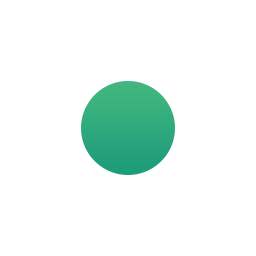 WCFM Marketplace – Multivendor Marketplace for WooCommerce 》WordPress與WooCommerce的最佳多供應商市場解決方案 , WooCommerce Multivendor Marketplace(WCFM Marketplace)是基於WooCommerce的最好的免費前端多供應商...。
WCFM Marketplace – Multivendor Marketplace for WooCommerce 》WordPress與WooCommerce的最佳多供應商市場解決方案 , WooCommerce Multivendor Marketplace(WCFM Marketplace)是基於WooCommerce的最好的免費前端多供應商...。 WCFM – Frontend Manager for WooCommerce along with Bookings Subscription Listings Compatible 》WordPress 和 WooCommerce 最佳多供應商前端商店管理外掛, WCFM 是一款由 WooCommerce 支援的 WordPress 上最聰明、功能最豐富的前端供應商商店/店鋪管理外掛...。
WCFM – Frontend Manager for WooCommerce along with Bookings Subscription Listings Compatible 》WordPress 和 WooCommerce 最佳多供應商前端商店管理外掛, WCFM 是一款由 WooCommerce 支援的 WordPress 上最聰明、功能最豐富的前端供應商商店/店鋪管理外掛...。 WCFM Membership – WooCommerce Memberships for Multivendor Marketplace 》這是一款為多供應商市場(WCFM Marketplace、WC Vendors、WC Product Vendors和Dokan)提供免費和高級訂閱會員的簡單 WooCommerce 會員制外掛。, 您可以設置...。
WCFM Membership – WooCommerce Memberships for Multivendor Marketplace 》這是一款為多供應商市場(WCFM Marketplace、WC Vendors、WC Product Vendors和Dokan)提供免費和高級訂閱會員的簡單 WooCommerce 會員制外掛。, 您可以設置...。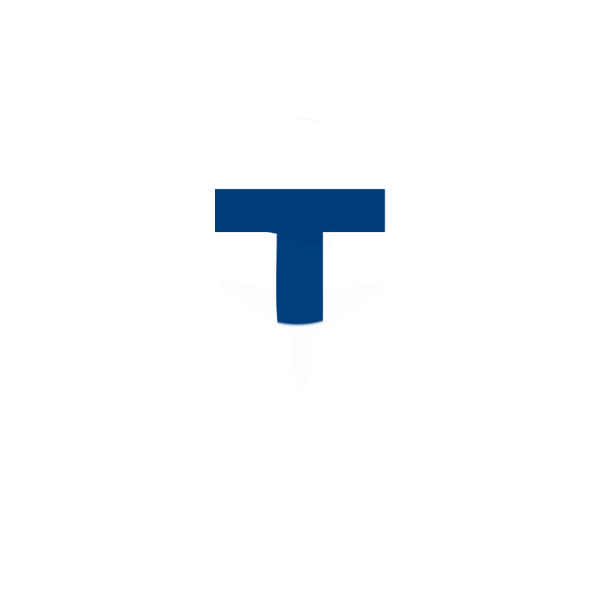 Tourfic – Ultimate Travel Booking, Hotel Booking & Car Rental WordPress Plugin | WooCommerce Booking 》最簡單且最佳的 WordPress 酒店和旅遊預訂插件- Tourfic | 就像 Agoda、Booking.com、Airbnb、Hotels.com 一樣建立您自己的旅行社網站, 👉 官方示範連結:Tou...。
Tourfic – Ultimate Travel Booking, Hotel Booking & Car Rental WordPress Plugin | WooCommerce Booking 》最簡單且最佳的 WordPress 酒店和旅遊預訂插件- Tourfic | 就像 Agoda、Booking.com、Airbnb、Hotels.com 一樣建立您自己的旅行社網站, 👉 官方示範連結:Tou...。 MarketKing — Ultimate WooCommerce Multivendor Marketplace Solution 》MarketKing 是現代的多供應商市場平台,具有令人驚艷的使用體驗和強大的功能。建立您夢想中的市場。, 🏆 優秀的市場解決方案 - 獲得 WPLift、Envato Market、...。
MarketKing — Ultimate WooCommerce Multivendor Marketplace Solution 》MarketKing 是現代的多供應商市場平台,具有令人驚艷的使用體驗和強大的功能。建立您夢想中的市場。, 🏆 優秀的市場解決方案 - 獲得 WPLift、Envato Market、...。 WholesaleX WCFM B2B Multivendor Marketplace 》- WholesaleX for WCFM 是一個免費的解決方案,可以將您的多供應商市場變成一個B2B多供應商市場。, - WholesaleX 是最簡單、最完整的解決方案,可以為 WooCom...。
WholesaleX WCFM B2B Multivendor Marketplace 》- WholesaleX for WCFM 是一個免費的解決方案,可以將您的多供應商市場變成一個B2B多供應商市場。, - WholesaleX 是最簡單、最完整的解決方案,可以為 WooCom...。 Dokan Vendor Info Hider – Hide Vendor info from Store-list and store page 》想要在商店列表頁面和商店頁面隱藏供應商資訊嗎?, 這個外掛將會幫助你驚人地選擇你想要隱藏的資訊。像是-, 電話號碼?還是街道1?或街道2等單獨隱藏。如果你...。
Dokan Vendor Info Hider – Hide Vendor info from Store-list and store page 》想要在商店列表頁面和商店頁面隱藏供應商資訊嗎?, 這個外掛將會幫助你驚人地選擇你想要隱藏的資訊。像是-, 電話號碼?還是街道1?或街道2等單獨隱藏。如果你...。 Mercado – Turn your WooCommerce into MultiVendor MarketPlace 》使用 Mercado Lite PRO 版,讓您的 WooCommerce 成為多供應商市場的聰明選擇。, 想要將您的 WooCommerce 轉換成多供應商市場嗎?, 這個外掛程式將幫助您將 Wo...。
Mercado – Turn your WooCommerce into MultiVendor MarketPlace 》使用 Mercado Lite PRO 版,讓您的 WooCommerce 成為多供應商市場的聰明選擇。, 想要將您的 WooCommerce 轉換成多供應商市場嗎?, 這個外掛程式將幫助您將 Wo...。 Dokan Plus 》使用這款免費的外掛程式,讓 Dokan 網站更加使用者友善!, * 您可以限制供應商/賣家的數據,以免透露給客戶。
Dokan Plus 》使用這款免費的外掛程式,讓 Dokan 網站更加使用者友善!, * 您可以限制供應商/賣家的數據,以免透露給客戶。 StoreKit 》 StoreKit 增加額外功能至 WooCommerce 商店,以增強您線上電子商務體驗。它也與 Dokan 多商家外掛相容,以提升您的線上多商家市場體驗。, , 您必須安裝並啟...。
StoreKit 》 StoreKit 增加額外功能至 WooCommerce 商店,以增強您線上電子商務體驗。它也與 Dokan 多商家外掛相容,以提升您的線上多商家市場體驗。, , 您必須安裝並啟...。 Dokan Migrator 》要從頭開始建立多供應商商店已經夠難了,更不用說從一個已經建立的市場平台移動到另一個。但是當你受限於一個無法滿足你不斷增長的功能需求的平台時,對你的...。
Dokan Migrator 》要從頭開始建立多供應商商店已經夠難了,更不用說從一個已經建立的市場平台移動到另一個。但是當你受限於一個無法滿足你不斷增長的功能需求的平台時,對你的...。 Bazaar – Multivendor Marketplace for WooCommerce 》將您的普通電子商務網站轉變為多供應商(多個供應商)電子商務市場, 🎊了解更多🎊, 🎊現場演示連結:官方示範, 🎊 bAZAAR(PRO):具有bAZAAR所有功能, , 我們...。
Bazaar – Multivendor Marketplace for WooCommerce 》將您的普通電子商務網站轉變為多供應商(多個供應商)電子商務市場, 🎊了解更多🎊, 🎊現場演示連結:官方示範, 🎊 bAZAAR(PRO):具有bAZAAR所有功能, , 我們...。
