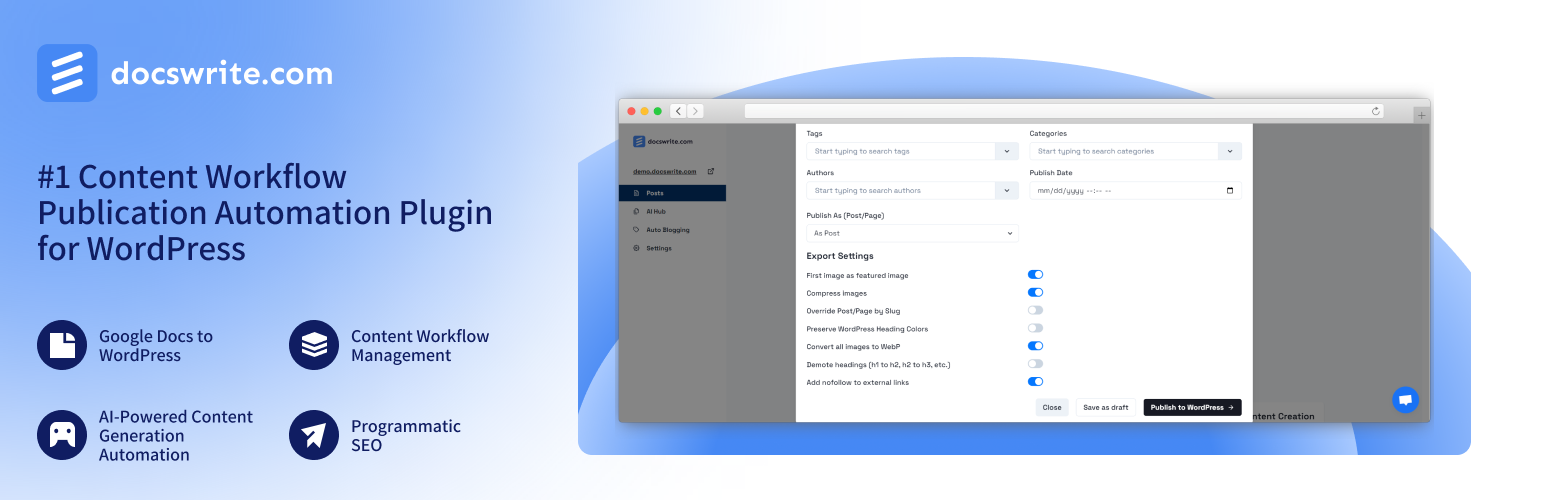
前言介紹
- 這款 WordPress 外掛「Docswrite – Export Google Docs to Your Site ✨」是 2024-10-21 上架。
- 目前有 40 個安裝啟用數。
- 上一次更新是 2024-12-13,距離現在已有 142 天。
- 外掛最低要求 WordPress 3.5.0 以上版本才可以安裝。
- 外掛要求網站主機運作至少需要 PHP 版本 5.3 以上。
- 有 3 人給過評分。
- 還沒有人在論壇上發問,可能目前使用數不多,還沒有什麼大問題。
外掛協作開發者
外掛標籤
AI | seo | google docs | content management | automated publishing |
內容簡介
### 總結:
Docswrite 是一個強大的工具,適用於編輯和內容團隊。它自動化並優化內容發佈,使團隊更輕鬆地管理和一致地發佈內容。不論是編輯博客文章、文章或任何其他類型的內容,Docswrite 可與您的 WordPress 網站無縫整合,提升您的內容管理工作流程。
### 問題與答案:
1. 如何進行 Docswrite 的安裝?
- 從 WordPress 管理員面板的「外掛」菜單中啟用插件。
- 擁有 Docswrite 帳戶。
2. 如何操作 Docswrite?它如何工作?
- 啟用 Docswrite 後,點擊“Connect”,然後您將被重定向到 Docswrite。
- 如果您擁有 Docswrite 帳戶,您的網站將自動註冊。如果沒有,您將被重定向到註冊頁面。
- 連接後,轉到 Docswrite 控制面板,開始您的發佈之旅。
- 歡迎發佈內容!
3. 如何獲得支持?
- 如需支持或查詢,請訪問 Docswrite 支持頁面或通過 [email protected] 與我們聯繫。
原文外掛簡介
Docswrite is a powerful tool for editorial and content teams. It automates and optimizes content publication, making it easier for teams to manage and publish content consistently. Whether you’re editing blog posts, articles, or any other type of content, Docswrite integrates seamlessly with your WordPress site to enhance your content management workflow.
This plugin allows you to connect your WordPress website to Docswrite, a platform offering seamless content transformation from Google Docs to WordPress. With this integration, website owners can save hundreds of hours per month by simplifying the content distribution process.
Join hundreds of content teams that use Docswrite! Interested to know the difference between us and our competitors? Check out the full details and insights from each challenge on our blog:
🏆 Docswrite vs. Competitors: In-Depth Comparisons
Discover how Docswrite stacks up against other solutions:
Docswrite vs. Wordable
Docswrite vs. Cloudpress
Docswrite vs. Tenwrite
Want to see these comparisons in action? Check out our YouTube channel for visual breakdowns:
Docswrite vs. Wordable (Video)
Docswrite vs. Cloudpress (Video)
Docswrite vs. Tenwrite (Video)
🌟 Features
Bulk Publish: Import multiple documents at once for efficient content management.
Content Workflow Management: Create and manage content workflows with collaborative features, allowing multiple users to work together efficiently.
Programmatic SEO: Create and optimize a large number of unique, high-quality web pages at scale.
AI-Powered Content Generation Automation: Generate and publish automatically high-quality, SEO-optimized content, ensuring your posts are optimized for search engines without extra effort.
Enhanced Security: Protect your content with advanced security features and user management controls by securely keeping your website ID.
Free Trial: Get 5 free exports to try out all features without any commitment.
ACF Support: Update ACF fields for posts created by Docswrite.
Rankmath and Yoast SEO Support: Update Rankmath and Yoast SEO fields for posts created by Docswrite.
Newspack SEO Support: Update Newspack SEO fields for posts created by Docswrite.
📦 Installation
Activate the plugin from the Plugins menu in your WordPress admin panel.
Have an account at Docswrite.
🛠️ How Does it Work?
After Docswrite is activated, click on “Connect” and you will be redirected to Docswrite.
If you have an account with Docswrite, your website will be automatically registered. If not, you will be redirected to the signup page.
Once connected, go to the Docswrite dashboard and start your publishing journey.
Happy publishing!
💬 Support
For support or inquiries, please visit Docswrite Support or contact us at [email protected]
How it works
After installation and activation of the plugin, this is the screen you see. The Website ID represents a secret that will be used to connect with Docswrite
After clicking on ‘Connect’ you will be redirected to Docswrite – you need to be logged in to Docswrite
If you don’t have an account with Docswrite, you will be redirected to the sign up page
Your site will be added to Docswrite dashboard
You are successfully connected
Now, you can publish content using Docswrite ✨
各版本下載點
- 方法一:點下方版本號的連結下載 ZIP 檔案後,登入網站後台左側選單「外掛」的「安裝外掛」,然後選擇上方的「上傳外掛」,把下載回去的 ZIP 外掛打包檔案上傳上去安裝與啟用。
- 方法二:透過「安裝外掛」的畫面右方搜尋功能,搜尋外掛名稱「Docswrite – Export Google Docs to Your Site ✨」來進行安裝。
(建議使用方法二,確保安裝的版本符合當前運作的 WordPress 環境。
1.2.2 | 1.2.3 | 1.2.4 | 1.2.5 | 1.2.6 | 1.2.7 | 1.2.8 | 1.2.9 | trunk | 1.2.10 | 1.2.11 | 1.2.12 | 1.2.13 | 1.2.14 | 1.2.15 | 1.2.16 | 1.2.17 | 1.2.18 | 1.2.19 | 1.2.20 | 1.2.21 |
延伸相關外掛(你可能也想知道)
 EmbedPress – PDF Embed, PDF 3D FlipBook, Instagram Social Feeds, Google Docs, Vimeo, Wistia, YouTube Videos, Maps & Upload PDF Documents 》EMBEDPRESS - 從150多個來源嵌入任何東西 - YouTube、Google文件、Drive、地圖、Vimeo、Wistia、Spotify、Boomplay、PDF、PPT等,並通過Elementor、Block Edi...。
EmbedPress – PDF Embed, PDF 3D FlipBook, Instagram Social Feeds, Google Docs, Vimeo, Wistia, YouTube Videos, Maps & Upload PDF Documents 》EMBEDPRESS - 從150多個來源嵌入任何東西 - YouTube、Google文件、Drive、地圖、Vimeo、Wistia、Spotify、Boomplay、PDF、PPT等,並通過Elementor、Block Edi...。 Document Embedder – Document Embedder Plugin 》在您的 WordPress 網站上嵌入任何文件,如 Word、Excel、PowerPoint、Apple Pages、Psd、Pdf 等等超過 10 種文件類型的外掛程式。這個使用起來非常簡單、使用...。
Document Embedder – Document Embedder Plugin 》在您的 WordPress 網站上嵌入任何文件,如 Word、Excel、PowerPoint、Apple Pages、Psd、Pdf 等等超過 10 種文件類型的外掛程式。這個使用起來非常簡單、使用...。 Inline Google Spreadsheet Viewer 》可以輕易地將存儲在Google電子表格、CSV檔案、MySQL數據庫或Google Apps Script輸出中的數據轉換為美麗的互動圖表或圖形、可排序和可搜索的表格或兩者兼備。...。
Inline Google Spreadsheet Viewer 》可以輕易地將存儲在Google電子表格、CSV檔案、MySQL數據庫或Google Apps Script輸出中的數據轉換為美麗的互動圖表或圖形、可排序和可搜索的表格或兩者兼備。...。Google Forms 》這個外掛可以透過自訂文章或捷徑來獲取發佈在 Google 表單上的表格,並且移除 Google 包裝的 HTML,然後以 HTML 表單的方式嵌入你的部落格文章或頁面中。使用...。
 Document Embedder Addon for Elementor- Best Elementor Docs Embedder 》Document Embedder Addon For Elementor 是一套功能強大的文件元件集,完全與 Elementor 頁面建構器搭配運作。它包含 12 個元件,讓您輕鬆使用這些元素,以設...。
Document Embedder Addon for Elementor- Best Elementor Docs Embedder 》Document Embedder Addon For Elementor 是一套功能強大的文件元件集,完全與 Elementor 頁面建構器搭配運作。它包含 12 個元件,讓您輕鬆使用這些元素,以設...。 Easy Document Embedder – Embed Word, excel, Powerpoint, Pdf file and more.. 》透過在網站上嵌入文件是我們經常需要進行的常見事情。透過使用此外掛,您可以嵌入所有常見文件,如PDF、Word、XLS、PPT等等,這樣可以節省您的時間,並使您的...。
Easy Document Embedder – Embed Word, excel, Powerpoint, Pdf file and more.. 》透過在網站上嵌入文件是我們經常需要進行的常見事情。透過使用此外掛,您可以嵌入所有常見文件,如PDF、Word、XLS、PPT等等,這樣可以節省您的時間,並使您的...。 Drivr Lite – Google Drive Plugin 》Drivr 是一個外掛,讓你可以從你的 Google Drive 帳戶存取文件和檔案,並安全地將它們添加到你的 WordPress 網站中。, 查看演示, Drivr 使用 Google Picker A...。
Drivr Lite – Google Drive Plugin 》Drivr 是一個外掛,讓你可以從你的 Google Drive 帳戶存取文件和檔案,並安全地將它們添加到你的 WordPress 網站中。, 查看演示, Drivr 使用 Google Picker A...。Simple Google Docs Viewer 》這個 WordPress 外掛可以輕鬆地使用簡單的短碼 [gviewer] 嵌入 Google Docs 支援的文件(如 PDF/DOC/DOCX/PPTX)。, 例如: [gviewer file="https://example....。
Google Docs Shortcode 》好的,你已經寫好了一份精彩的文檔,製作出了一個精美的演示文稿,在試算表中進行了一些巧妙的計算,或者在 Google Docs 上製作了一個可填寫的表格。, 現在,...。
 Docs2Site – Export Google Docs Into WP 》Docs2Site是網頁內容編寫人員和編輯人員的完美工具。使用Docs2Site,您可以避免在WordPress上重新格式化每篇Google Docs文章的麻煩。點擊一個按鈕就可以將整...。
Docs2Site – Export Google Docs Into WP 》Docs2Site是網頁內容編寫人員和編輯人員的完美工具。使用Docs2Site,您可以避免在WordPress上重新格式化每篇Google Docs文章的麻煩。點擊一個按鈕就可以將整...。GoogleDrive folder list 》GoogleDrive 文件夾列表可讓您從 Google Drive 中的任何共享文件夾中插入文件列表。, , 僅能與完全共享的 GoogleDrive 文件夾配合使用, 不需要登錄 Google 服...。
Google Docs RSVP, WordPress Plugin 》這個外掛可以讓您在 WordPress 網站上添加 RSVP 和賓客名單功能。它可以追蹤儀式和宴會的 RSVP 登記。此外,賓客可以給籌辦者留下自定義信息。賓客名單使用谷...。
 Draft from Google Docs 》如果你和一個團隊使用 Google Docs 進行內容的編輯和修訂,現在你能夠在 WordPress 中創建一篇草稿博客文章或頁面,而不會在你的網頁內容中充斥不適當的 HTML...。
Draft from Google Docs 》如果你和一個團隊使用 Google Docs 進行內容的編輯和修訂,現在你能夠在 WordPress 中創建一篇草稿博客文章或頁面,而不會在你的網頁內容中充斥不適當的 HTML...。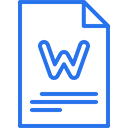 Docs to WP Pro – Convert Google Docs to WordPress with RankMath or Yoast metadata and internal linking support 》**總結:** Docs to WP Pro Google Docs Editor 外掛幫助您將 Google Docs 發布到 WordPress,支援 RankMath、Yoast 和內部鏈接。此外,外掛還提供快速導出、...。
Docs to WP Pro – Convert Google Docs to WordPress with RankMath or Yoast metadata and internal linking support 》**總結:** Docs to WP Pro Google Docs Editor 外掛幫助您將 Google Docs 發布到 WordPress,支援 RankMath、Yoast 和內部鏈接。此外,外掛還提供快速導出、...。Participad 》Participad 可以在 WordPress 內容上實現即時協同編輯。你可以與他人一起撰寫和編輯內容,完全同步,觀看他人的文字即時出現在屏幕上。, 由Etherpad Lite支持...。
