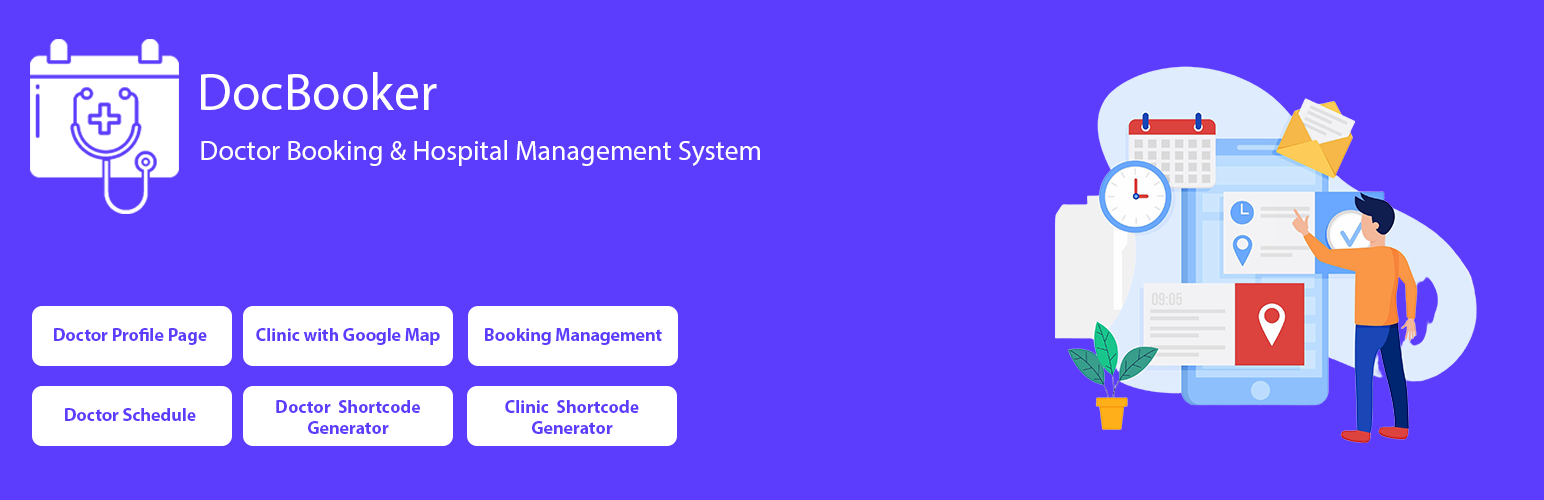
前言介紹
- 這款 WordPress 外掛「DocBooker – Doctor Appointment & Hospital Management」是 2025-02-21 上架。
- 目前尚無安裝啟用數,是個很新的外掛。如有要安裝使用,建議多測試確保功能沒問題!
- 上一次更新是 2025-04-24,距離現在已有 9 天。
- 外掛最低要求 WordPress 5.5 以上版本才可以安裝。
- 外掛要求網站主機運作至少需要 PHP 版本 7.4 以上。
- 尚未有人給過這款外掛評分。
- 還沒有人在論壇上發問,可能目前使用數不多,還沒有什麼大問題。
外掛協作開發者
外掛標籤
scheduling | booking system | doctor appointment | clinic & patient management |
內容簡介
總結:DocBooker 是一個全面的醫生預約和醫院管理系統,旨在提高醫療預約和診所運作效率。這個外掛能讓使用者輕鬆添加醫生,指定其在不同診所的排班,並為特定地點設置假期。此外,它還包含專門用於添加醫生預約號碼的功能,方便患者致電預約。
問題與答案:
1. DocBooker 的主要功能是什麼?
- 主要功能有:
- 醫生管理:添加具有詳細檔案的醫生,包括個人資料、工作地點、專長、學位和職稱。
- 醫生排班和假期:為每個診所指定醫生的排班時間,並設定診所的假期。
- 預約系統:為患者添加預約號碼,以便致電預約。
2. DocBooker 如何幫助使用者管理醫生和診所相關訊息?
- 使用者可以在外掛中輸入詳細的醫生檔案,包括個人資料、工作地點、專長、學位和職稱。
- 診所也可以包含必要的詳細資訊,如熱線電話號碼、電子郵件和與 Google 地圖集成的位置。
- DocBooker 還提供了用於醫生和診所的存檔頁面,配備多個篩選選項,讓使用者可以按類別搜索、排除或包含特定條目等。
原文外掛簡介
DocBooker is a comprehensive doctor booking and hospital management system designed to streamline medical appointments and clinic operations. With this plugin, users can easily add doctors, assign their schedules for different clinics, and set holidays for specific locations. It also includes a dedicated feature for adding a doctor’s booking number, making it convenient for patients to call and schedule appointments.
👉 Video Documentation
The plugin allows users to input detailed doctor profiles, including bio, workplace, specialty, degree, and designation. Clinics can also be added with essential details like hotline numbers, emails, and locations integrated with Google Maps. DocBooker offers archive pages for both doctors and clinics, equipped with multiple filtering options, enabling users to search by category, exclude or include specific entries, and more.
A unique feature of the plugin is its custom image size generator for doctors and clinics, ensuring optimized visuals. Additionally, users can customize the slugs for both doctor and clinic post types, as well as modify the design dynamically. The shortcode generator feature allows unlimited shortcodes for showcasing doctors and clinics anywhere on the website, providing flexibility in displaying medical professionals and healthcare facilities.
🏆 Doctor Appointment From Doctor Details Page:
🏆 DocBooker Plugin Setup Video:
Key Feature’s
👉 Doctor Management: Add doctors with detailed profiles, including bio, workplace, specialty, degree, and designation.
👉 Doctor Scheduling & Holidays: Assign schedules for each clinic and specify clinic-wise holidays for doctors.
👉 Booking System: Add a booking number for patients to call and schedule appointments.
👉 Booking Management: Booking Management System for booking manager.
👉 Clinic Management: Create clinics with hotline numbers, emails, and Google Map locations.
👉 Doctor & Clinic Archive Pages: Includes multiple filtering options (category-wise, exclude post, include post).
👉 Custom Image Size Generator: Generate custom image sizes for doctors and clinics.
👉 Custom Slug & Design Options: Modify the post type slug for doctors and clinics with dynamic design customization.
👉 Shortcode Generator: Create unlimited shortcodes to display doctors and clinics anywhere on the website.
各版本下載點
- 方法一:點下方版本號的連結下載 ZIP 檔案後,登入網站後台左側選單「外掛」的「安裝外掛」,然後選擇上方的「上傳外掛」,把下載回去的 ZIP 外掛打包檔案上傳上去安裝與啟用。
- 方法二:透過「安裝外掛」的畫面右方搜尋功能,搜尋外掛名稱「DocBooker – Doctor Appointment & Hospital Management」來進行安裝。
(建議使用方法二,確保安裝的版本符合當前運作的 WordPress 環境。
1.0.0 | 1.1.0 | 1.2.0 | 1.3.0 | trunk |
延伸相關外掛(你可能也想知道)
暫無相關外掛推薦。
