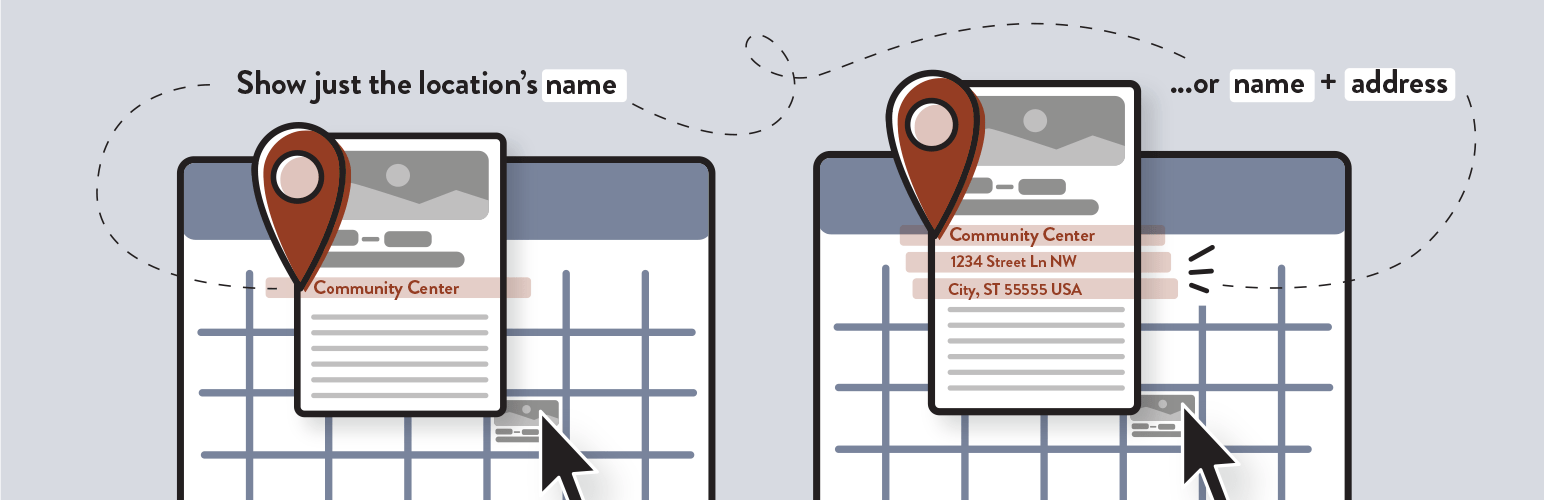
前言介紹
- 這款 WordPress 外掛「Display Event Location for The Events Calendar」是 2019-04-28 上架。
- 目前有 100 個安裝啟用數。
- 上一次更新是 2025-04-13,距離現在已有 21 天。
- 外掛最低要求 WordPress 5.0.0 以上版本才可以安裝。
- 外掛要求網站主機運作至少需要 PHP 版本 7.0.0 以上。
- 有 1 人給過評分。
- 還沒有人在論壇上發問,可能目前使用數不多,還沒有什麼大問題。
外掛協作開發者
外掛標籤
events | override | template | modern tribe | customization |
內容簡介
這個外掛會覆蓋 The Events Calendar 或 The Events Calendar Pro 外掛建立的完整月曆檢視時,滑鼠停留在活動上時顯示的工具提示的範本。顯示與活動一起輸入的場地/位置名稱,會顯示在活動發生日期和時間的下方。可能還會顯示場地的完整街道地址。所有其他工具提示的元素都不會改變。
The Events Calendar 和 The Events Calendar Pro 是由 Modern Tribe 開發的 WordPress 外掛。
任意章節
CSS 類別:
.deltec-tooltip-message - 一個段落元素,圍繞著此外掛新增的所有工具提示資訊。
.deltec-location-name-prefix - 一個span元素,圍繞著您可以在“ The Events Calendar”設定區域的名為“ Tooltip Message Before Venue/Location Name”的文本框中設定的前置消息。
.deltec-location-name - 一個span元素,圍繞著活動場地/位置名稱的名稱。
.deltec-street-address - 一個span元素,圍繞著活動場地/位置的完整街道地址的所有元素(如果在“ The Events Calendar”設定區域啟用)。
Github 存儲庫
這個外掛的 Github 存儲庫可以在此處找到:https://github.com/mike-weiner/display-event-locations-tec。
參考文獻:
以下是在開發此外掛的某些部分時使用的資源和參考文獻。
https://support.theeventscalendar.com/153124-Themers-Guide
https://theeventscalendar.com/knowledgebase/k/custom-additional-template-locations/
https://gist.github.com/cliffordp/b76421f2490a8b8995493f203e11b331
特別感謝:
特別感謝 GitHub 上的用戶@cliffordp提供了數個有幫助的Gist,用作此外掛內特定功能的範例。
感謝 Danielle Attinella ,以她出色的設計才能,為此外掛設計了新的圖示和橫幅圖像。
原文外掛簡介
This plugin overrides the template for the tooltip that is displayed when a user hovers over an event on the full month calendar view created by The Events Calendar or The Events Calendar Pro plugin. The name of the event’s venue/location that is entered with the event will be displayed under the date and time that the event occurs. The full street address for the location can also be displayed. All of the other elements of the tooltip remain unchanged.
The Events Calendar and The Events Calendar Pro are WordPress plugins developed by Modern Tribe.
Arbitrary section
CSS Classes:
.deltec-tooltip-message – A paragraph element that surrounds all of the information that is added to the tooltip by this plugin.
.deltec-location-name-prefix – A span element that surrounds the prefix message that you can set in the Display Event Location for The Events Calendar settings area in the textfield labeled Tooltip Message Before Venue/Location Name
.deltec-location-name – A span element that surrounds the name of the event’s venue/location name.
.deltec-street-address – A span element that surrounds the all elements of the street address for the event’s venue/location (if enabled in Display Event Location for The Events Calendar settings area)
Github Repository
The Github Repository for this plugin can be found here: https://github.com/mike-weiner/display-event-locations-tec.
References:
Below are resources and references that were used to help develop parts of this plugin.
https://support.theeventscalendar.com/153124-Themers-Guide
https://theeventscalendar.com/knowledgebase/k/custom-additional-template-locations/
https://gist.github.com/cliffordp/b76421f2490a8b8995493f203e11b331
Special Thanks:
A special thank you to user @cliffordp on Github for several helpful gists that were used as boilerplates to achieve certain functionality within this plugin.
Thank you to Danielle Attinella for her amazing work on designing a new icon and banner image for the plugin.
各版本下載點
- 方法一:點下方版本號的連結下載 ZIP 檔案後,登入網站後台左側選單「外掛」的「安裝外掛」,然後選擇上方的「上傳外掛」,把下載回去的 ZIP 外掛打包檔案上傳上去安裝與啟用。
- 方法二:透過「安裝外掛」的畫面右方搜尋功能,搜尋外掛名稱「Display Event Location for The Events Calendar」來進行安裝。
(建議使用方法二,確保安裝的版本符合當前運作的 WordPress 環境。
1.0 | 1.1 | 2.0 | 2.1 | 2.2 | 3.0 | 3.1 | 3.2 | 3.3 | 1.0.1 | 1.0.2 | 2.0.1 | 3.0.1 | 3.0.2 | 3.3.1 | 3.3.2 | 3.3.3 | 4.0.0 | 4.1.0 | 4.2.0 | 4.3.0 | 4.4.0 | 4.5.0 | trunk |
延伸相關外掛(你可能也想知道)
Gettext override translations 》此外掛可讓您在管理面板中覆蓋預設文字。, 原本是為覆蓋 Woocommerce 的文字而建立,但也可作用於 WordPress Core 及其他外掛所添加的文字。, , 它將會翻譯所...。
WooCommerce Custom Display Price 》此外掛能夠覆蓋 WooCommerce 產品的顯示價格,但不會影響實際的產品價格(簡單或變體產品)。, 使用範例:, , 變體產品以最小值和最大值顯示(例如「$10.00 -...。
Prioritize Hooks 》Prioritize Hooks 可以讓你優先處理外掛和佈景主題所設定的各種過濾器和動作。, 非核心的動作和過濾器列表,會在 Prioritize Hooks 設定頁面中顯示,並可選擇...。
Author Bind 》Author Bind 是一個外掛,可以讓你配置使用者 ID,以覆蓋所有未來新增或編輯的文章/頁面。你可以在這個外掛的「設定」頁面中配置這個 ID。, 此外,這個外掛會...。
