
前言介紹
- 這款 WordPress 外掛「Dismiss Privacy Nag」是 2018-05-09 上架。
- 目前有 10 個安裝啟用數。
- 上一次更新是 2019-01-25,距離現在已有 2291 天。超過一年沒更新,安裝要確認版本是否可用。以及後續維護問題!
- 外掛最低要求 WordPress 4.9.6 以上版本才可以安裝。
- 外掛要求網站主機運作至少需要 PHP 版本 5.2.4 以上。
- 尚未有人給過這款外掛評分。
- 還沒有人在論壇上發問,可能目前使用數不多,還沒有什麼大問題。
外掛協作開發者
luciano-croce | garrett-eclipse |
外掛標籤
GDPR | luciano-croce | Privacy Policy | personal-data-erase | personal-data-export |
內容簡介
Dismiss Privacy Pointer Nag(4.9.6 版本中新增 — 部分 GDPR OFF)和管理通知,啟用時,或者如果它位於 mu-plugins 目錄中則不顯示。
開發位於GitHub和Travis CI中。與GlotPress Translations兼容。
於 2018 年 05 月 09 日通過外掛目錄的庫核准。
如果您需要完全禁用和刪除所有隱私工具、隱私指針、隱私通知 Nag,您可以使用 “Dismiss Privacy Tools“。
特點:
基於詳細指南 11原則:不應劫持管理儀表板。
用戶更希望且期望插件感覺像 WordPress 的一部分。
持續的警告和不必要的警報會妨礙這種體驗。
升級提示、通知、警報等必須在範圍內限制並節約使用,無論是上下文還是僅在插件的設置頁面上。
網站全局通知或嵌入式儀表板小工具必須可被消除或在解決後自動消失。
錯誤消息和警報必須包含有關如何解決情況的信息,並在完成時刪除自己。
因為我!
新的隱私指針似乎不會在單擊任何管理菜單鏈接時完全自動消除,例如:
如果單擊了任何管理菜單鏈接,則隱私指針會消失。
如果單擊了儀表板管理菜單鏈接,則隱私指針不會消失,返回可視並嘮叨用戶。
隱私指針覆蓋對象。
隱私指針彈出覆蓋折疊了的管理菜單?
當存在與第三方的其他管理菜單項目時,隱私指針對齊管理菜單?
不要向新用戶顯示隱私功能指針:不要在 dismissed_wp_pointers meta 中添加新的回調。
建議的代碼似乎不起作用 — remove_action( ‘admin_print_footer_scripts’, array( ‘WP_Internal_Pointers’, ‘pointer_wp496_privacy’ ) );
需要以 11 的優先級從 admin_enqueue_scripts 操作中調用 pointer_wp496_privacy 的 remove_action。
在 4.9.6 中添加新的隱私功能的管理指針:
由於使用者的 GDPR 責任,新功能對某些使用者非常重要。
它們也分佈在多個頂級菜單中,使它們不易發現。
管理指針將有助於確保用戶了解新工具及其如何找到它們。
感謝 desrosj、andreamiddleton、allendav、xkon。修復 #43942?
4.9.6-alpha-43159
原文外掛簡介
Dismiss Privacy Pointer Nag, (added in version 4.9.6 — partially GDPR OFF) and admin notification, when it is activated, or if it is in mu-plugins directory.
Development takes place at GitHub and Travis CI. Compatible with GlotPress Translations.
Approved in the repository of the plugin directory on 2018-05-09
If you need to completely disable and remove all Privacy Tools, Privacy Pointers, Privacy Notifications Nag, you can use “Dismiss Privacy Tools“.
Features:
Based to the Detailed Guidelines 11 principle: should not hijack the admin dashboard.
Users prefer and expect plugins to feel like part of WordPress.
Constant nags and overwhelming the admin dashboard with unnecessary alerts detract from this experience.
Upgrade prompts, notices, alerts, and the like must be limited in scope and used sparingly, be that contextually or only on the plugin’s setting page.
Site wide notices or embedded dashboard widgets must be dismissible or self-dismiss when resolved.
Error messages and alerts must include information on how to resolve the situation, and remove themselves when completed.
Because I made this?
Seem that the new privacy pointer is not totally auto dismissible when is clicked one of the any admin menu links, for example:
If one of the any admin menu links was clicked, the privacy pointer disappear.
If the dasboard admin menu link was clicked, the privacy pointer not disappear, return visible, and nagging user.
The privacy pointer covers the thing it’s pointing at.
The privacy pointer popup covers collapsed admin menu?
The privacy pointer is misaligned to admin menu when exist other admin menu items of 3rd party?
Don’t show privacy feature pointer to new users: doesn’t add the new callback to the dismissed_wp_pointers meta.
The suggested code to auto dismiss it seem to not working well — remove_action( ‘admin_print_footer_scripts’, array( ‘WP_Internal_Pointers’, ‘pointer_wp496_privacy’ ) );
The remove_action for pointer_wp496_privacy needed to be called from the admin_enqueue_scripts action with a priority of 11.
Add an admin pointer for new privacy features in version 4.9.6:
The new features are very important for some users, because of their GDPR obligations.
They’re also spread across multiple top-level menus, making them less discoverable.
An admin pointer will help to ensure that users are aware of the new tools and how to find them.
Props desrosj, andreamiddleton, allendav, xkon. Fixes #43942?
4.9.6-alpha-43159
4.9.6-alpha-42959-src
5.0-alpha-43158
5.0-alpha-42970-src
Technical References
Translators: leave all technical references in English!
Dismiss all the new feature pointers.
@since 3.3.0
All pointers can be disabled using the following:
remove_action( ‘admin_enqueue_scripts’, array( ‘WP_Internal_Pointers’, ‘enqueue_scripts’ ) ); # This work but “unfortunately” as alternative solution that remove all pointers!
@param string $hook_suffix The current admin page.
Dismiss a pointer for the new privacy tools.
@since 4.9.6
Privacy pointer can be disabled using the following:
remove_action( ‘admin_print_footer_scripts’, array( ‘WP_Internal_Pointers’, ‘pointer_wp496_privacy’ ) ); # This for now not work: due a bug? Investigating… wp496_privacy ???
@param string $hook_suffix The current admin page.
Credits
Issue (bug) fixed by my brother Garrett Hyder and tested from Pascal Birchler (swissspidy): refer to Ticket 45529 opened by Dale Harrison.
Thanks to Ross McKay (webaware) and Stephen Edgar (netweb) to support me in New Zealander (English) translations, in some typo errors, and some minor (English) error stuff.
Thanks to Fernando Tellado (fernandot) and Nilo Velez to support me in Spanish translations.
Thanks to all!
Tips
A neat trick, is to put this single file dismiss-privacy-nag.php (not its parent directory) in the /wp-content/mu-plugins/ directory (create it if not exists) so you won’t even have to enable it, and will be loaded by default, also, since first step installation of WordPress setup!
Also, for translation functionality, put all files of the single languages (dismiss-privacy-nag-en_US.mo for example) that you need (not its parent directory) in the /wp-content/mu-plugins/ directory (create it if not exists) and will also be loaded by default, since first step installation of WordPress setup!
Note that mu-plugins functionality is available since WP 2.8+ or greater and is not present in WP 2.7+ or previous.
About it
The code of this plugin is not written with a PHP framework, but manually, with a simple PHP editor compatible UTF-8 without BOM, and Unix LF. To avoid code corruption, do not edit it with WordPress embedded editor, or with any specifications incompatible editor. This author is exonerated from any responsibility or damage (directly or indirectly) caused and due to the use of this bad practice.
super light secure and fast plugin easy on server resources
About me
Dismiss Privacy Nag is developed by Luciano Croce, 13-years “officially” WordPress Plugins & Themes Developer Senior, Co-Author of plugin Classic Editor, polyglot (based on English, French, Spanish, German, Portuguese, Italian, Ligurian), GTE en_GB & en_CA, PTE for Plugins & Themes in more languages, PTE for Italian WordPress.org & Plugins & Themes Directory, Local Manager of Ligurian Language Community for WP LIJ, Validator English (UK) for WordPress.com, translator for my & other projects, book author of TRUE DOS (the dark side of its history from the dark side of its users) Code Tweaker & Bug Hunter, Security Mechanic & WPMU Lover, Freelancer & Volunteer.
Privacy
This plugin does not collect or store any user related data or personally identifying information, does not set any cookies, and it does not connect to any third-party websites. It only uses functionality that is available in WordPress. In those terms, it does not affect your website users’ privacy in any way.
GDPR
This plugin does not collect or store any user related data or personally identifying information, but does not do anything to make your site less GDPR compliant. I have done my best to ensure that is 100% GDPR compliant, but I’m not a lawyer, so can’t guarantee anything. To determine if your site is GDPR compliant, please consult a lawyer.
各版本下載點
- 方法一:點下方版本號的連結下載 ZIP 檔案後,登入網站後台左側選單「外掛」的「安裝外掛」,然後選擇上方的「上傳外掛」,把下載回去的 ZIP 外掛打包檔案上傳上去安裝與啟用。
- 方法二:透過「安裝外掛」的畫面右方搜尋功能,搜尋外掛名稱「Dismiss Privacy Nag」來進行安裝。
(建議使用方法二,確保安裝的版本符合當前運作的 WordPress 環境。
延伸相關外掛(你可能也想知道)
 iubenda | All-in-one Compliance for GDPR / CCPA Cookie Consent + more 》p>iubenda 外掛是一個全方位、極易使用、由專業律師撰寫文字的合規解決方案,可快速掃描您的網站並自動配置,以適合您的特定設置。它支援 GDPR(DSGVO、RGPD...。
iubenda | All-in-one Compliance for GDPR / CCPA Cookie Consent + more 》p>iubenda 外掛是一個全方位、極易使用、由專業律師撰寫文字的合規解決方案,可快速掃描您的網站並自動配置,以適合您的特定設置。它支援 GDPR(DSGVO、RGPD...。WP AutoTerms: Privacy Policy Generator (GDPR & CCPA), Terms & Conditions Generator, Cookie Notice Banner 》WP AutoTerms 外掛可以協助你滿足 WordPress 網站可能需要遵循的各種法律要求,例如 CCPA 或 GDPR 法律,以及 Amazon 合作夥伴計劃要求有關聯連結披露聲明等...。
 WP DSGVO Tools (GDPR) 》一站式解決方案, 作為 WP GDPR 的使用者,您只需要完成兩個簡單的任務:, , 選擇使用的服務, 填寫幾個輸入欄位, , WP GDPR 其他所有事項都會處理:, , 創建 c...。
WP DSGVO Tools (GDPR) 》一站式解決方案, 作為 WP GDPR 的使用者,您只需要完成兩個簡單的任務:, , 選擇使用的服務, 填寫幾個輸入欄位, , WP GDPR 其他所有事項都會處理:, , 創建 c...。 Privacy Policy Generator, Terms & Conditions Generator WordPress Plugin : WP Legal Pages 》效率甚高的 WordPress 隱私權政策和條款生成外掛程式。, , 使用這個外掛程式可以輕鬆製作包括隱私權政策、使用條款、條件、電商退貨和退款政策、聯盟聲明等在...。
Privacy Policy Generator, Terms & Conditions Generator WordPress Plugin : WP Legal Pages 》效率甚高的 WordPress 隱私權政策和條款生成外掛程式。, , 使用這個外掛程式可以輕鬆製作包括隱私權政策、使用條款、條件、電商退貨和退款政策、聯盟聲明等在...。 Wp-Insert 》WP-INSERT由SmartLogix創建:WordPress的最終Adsense /廣告管理插件(為Adsense優化), Wp-Insert是最強大且最易於使用的wordpress廣告管理/廣告插入插件,其...。
Wp-Insert 》WP-INSERT由SmartLogix創建:WordPress的最終Adsense /廣告管理插件(為Adsense優化), Wp-Insert是最強大且最易於使用的wordpress廣告管理/廣告插入插件,其...。 Legal Pages – Privacy Policy, Terms & Conditions, GDPR, CCPA, and Cookie Notice Generator 》egal compliance options to choose from., , 你知道根據你的服務在你的網站上有正確的法律頁面有多重要嗎?如果你提供任何形式的服務卻沒有隱私政策、cookie...。
Legal Pages – Privacy Policy, Terms & Conditions, GDPR, CCPA, and Cookie Notice Generator 》egal compliance options to choose from., , 你知道根據你的服務在你的網站上有正確的法律頁面有多重要嗎?如果你提供任何形式的服務卻沒有隱私政策、cookie...。WP Comment Policy Checkbox 》在評論表單中新增一個核取方塊,以便用戶同意網站的隱私政策,並將此同意存儲在資料庫中。, 功能, , 在預設的 WordPress 評論表單中添加必需的隱私政策核取方...。
 My Agile Privacy – The only GDPR solution for WP that you can truly trust 》My Agile Privacy 是處理 GDPR cookie 和 CCPA 合規的解決方案,支援英語、西班牙語、法語、德語和義大利語等多種語言。, 這個外掛是最佳的 WordPress GDPR-C...。
My Agile Privacy – The only GDPR solution for WP that you can truly trust 》My Agile Privacy 是處理 GDPR cookie 和 CCPA 合規的解決方案,支援英語、西班牙語、法語、德語和義大利語等多種語言。, 這個外掛是最佳的 WordPress GDPR-C...。 GDPR Compliance & Cookie Consent 》這款外掛是 GDPR Compliance Pro,該外掛允許用戶在歐盟內保護數據保護和隱私,並監控個人數據在這些區域之外的傳輸。它有以下功能:資料存儲權被遺忘、請求...。
GDPR Compliance & Cookie Consent 》這款外掛是 GDPR Compliance Pro,該外掛允許用戶在歐盟內保護數據保護和隱私,並監控個人數據在這些區域之外的傳輸。它有以下功能:資料存儲權被遺忘、請求...。Impressum 》Impressum 在 WordPress 控制台中加入了一個完整且易於使用的聲明生成器。設定完成後,Impressum 會處理您的法律聲明。一旦法律要求發生變化,Impressum 將自...。
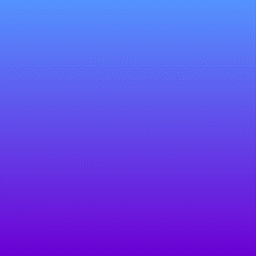 WP Terms Popup – Terms and Conditions and Privacy Policy WordPress Popups 》使用彈出窗口來控制您的 WordPress 網站的訪問權限。WP Terms Popup 讓您可以使用彈出層限制用戶訪問您的網站。您可以使用此插件要求訪客同意您的條款和條件...。
WP Terms Popup – Terms and Conditions and Privacy Policy WordPress Popups 》使用彈出窗口來控制您的 WordPress 網站的訪問權限。WP Terms Popup 讓您可以使用彈出層限制用戶訪問您的網站。您可以使用此插件要求訪客同意您的條款和條件...。 Simple Cookie Notice 》這個外掛允許你添加自己的個性化Cookie信息並連接到 WordPress 隱私政策網站。您可以設定任何色彩來顯示Cookie信息,並在網站頂部或底部顯示。, 功能, , 簡單...。
Simple Cookie Notice 》這個外掛允許你添加自己的個性化Cookie信息並連接到 WordPress 隱私政策網站。您可以設定任何色彩來顯示Cookie信息,並在網站頂部或底部顯示。, 功能, , 簡單...。 Mentions légales [FR] 》在任何專業或商業網站上都必須設置法律聲明。透過這些聲明,我們可以遵守透明度與個人資料保護的法律要求。同時也是向網民保證貴公司合法性及其活動方式的一...。
Mentions légales [FR] 》在任何專業或商業網站上都必須設置法律聲明。透過這些聲明,我們可以遵守透明度與個人資料保護的法律要求。同時也是向網民保證貴公司合法性及其活動方式的一...。Terms of Service & Privacy Policy Generator 》此外掛會以 Automattic 的通用使用條款和隱私政策為基礎,自動產生您的網站或公司資訊的「服務條款」和「隱私政策」內容。您可以透過使用 [wl_tos] 短碼來輸...。
 oik-privacy-policy 》每個網站都應該有一個隱私權政策。這份隱私權政策應該定義您的網站如何使用 cookies。, 此外掛將協助您創建政策頁面,並將其附加到您選擇的選單中。, 您可以...。
oik-privacy-policy 》每個網站都應該有一個隱私權政策。這份隱私權政策應該定義您的網站如何使用 cookies。, 此外掛將協助您創建政策頁面,並將其附加到您選擇的選單中。, 您可以...。
