
前言介紹
- 這款 WordPress 外掛「Diet Calorie Calculator」是 2024-03-10 上架。
- 目前有 100 個安裝啟用數。
- 上一次更新是 2025-03-06,距離現在已有 59 天。
- 外掛最低要求 WordPress 5.0 以上版本才可以安裝。
- 外掛要求網站主機運作至少需要 PHP 版本 7.3 以上。
- 有 5 人給過評分。
- 論壇上目前有 1 個提問,問題解答率 0%
外掛協作開發者
外掛標籤
macros | nutrition | weight loss | bmr calculator | calorie calculator |
內容簡介
Meet Diet Calorie Calculator 詳細介紹:
- 總結: Meet Diet Calorie Calculator 是一個適合健康愛好者、健身教練和營養教練的即插即用 WordPress 外掛。這個功能強大的 WordPress 外掛旨在幫助使用者根據其獨特的信息、活動水平和體重目標來確定日常熱量攝入量。無論您是想保持、減重還是增重,Diet Calorie Calculator 都將提供您量身定制的建議,以達到您的最佳飲食效果。
- 特色:
- 即時計算:使用者可以立即看到基於輸入數據的熱量需求。
- 收集郵件:通過集成在計算器界面中的簡訊表單,無縫地收集使用者郵件。
- 郵件結果:允許使用者提供其電子郵件地址,通過郵件接收其計算結果。
- 單位轉換:輕鬆切換不同單位,使體驗更加用戶友好。
- BMR Mifflin—St. Jeor 公式:在您的 WordPress 網站內精確計算基礮代謝率,確保準確的熱量需求。
- Klaviyo 簡訊集成:與 Klaviyo 無縫連接,進行有效的簡訊廣告活動。
- 管理員通知:在管理員儀表板上接收使用者互動的通知。
- 自定義風格:通過自定義飲食和熱量計算器外掛的外觀,以匹配您網站的設計。
- 準備翻譯:將外掛翻譯成不同語言,面向全球受眾。
- RTL 支援:全面支持 RTL 語言,以提供更好的用戶體驗。
常見問題與答案:
1. 如何安裝和使用 Diet Calorie Calculator 外換?
要使用該外換,請按照以下步驟進行:
- 安裝外換並啟用。
- 在想要添加計算器的地方使用方便的縮短代碼添加它。
- 進入外換設置,根據您的喜好和需求對計算機進行自訂。
2. 如何通過 Diet Calorie Calculator 內部功能來進行營銷?
- 使用者可以通過收集郵件功能來作為強大的市場工具,平滑地將其集成到 Klaviyo 中,增強其有效的市場策略。
3. 用什麼方法可以獲得精確的 BMR 計算和每日熱量目標?
- 我們的外換使用 Mifflin—St. Jeor 公式,進行基礎代謝率(BMR)和每日熱量需求的精確計算。
4. 如何啟用 Klaviyo 集成?
- 首先,您需要註冊 Klaviyo 帳戶。
- 從您的 Klaviyo 帳戶設置中獲得 Klaviyo API 金鑰。
- 在 WordPress 控制面板中進入「Diet Calculator -> Integrations」,輸入您的 Klaviyo API 金鑰並保存設置。
原文外掛簡介
Meet Diet Calorie Calculator is a ready-to-go WordPress plugin for health enthusiasts, fitness trainers and nutrition coaches. This powerful WordPress plugin is designed to help users determine their daily calorie intake based on their unique information, activity level, and weight goals. Whether you’re looking to maintain, lose, or gain weight, Diet Calorie Calculator provides you with tailored recommendations to achieve your optimal dietary results.
Diet Calorie Calculator Features
Live Calculations: Users can instantly see their calorie requirements based on the input data.
Email Capture: Gather user emails seamlessly via a newsletter form integrated into the calculator interface.
Email User Results: Allow users to receive their calculated results via email by providing their email address.
Units Conversion: Easily switch between different units for a more user-friendly experience.
BMR Mifflin—St. Jeor Formula: Precisely calculate Basal Metabolic Rate within your WordPress website for accurate calorie needs.
Klaviyo and Zapier Newsletter Integration: Seamlessly connect with Klaviyo or Zapier for effective newsletter campaigns.
Admin Notifications: Receive notifications in the admin dashboard for user interactions.
Custom Styling: Tailor the look and feel of the plugin to match your website’s design by customizing the appearance of this diet and calorie calculator plugin.
Ready for Translation: Translate the plugin into different languages for a global audience.
RTL Support: Full support for RTL languages for a better user experience.
How It Works
Our plugin offers a convenient shortcode for seamlessly integrating a calculator into various sections of your website, whether it’s within a page, post, or widget. This provides a straightforward and efficient method to embed the calculator wherever you desire.
Settings
Once you have installed the plugin you can customize it. The diet calorie calculator offers a refined and user-friendly interface, presenting a range of options to tailor the calorie calculator according to your preferences with simplicity and elegance.
Email Capture
One of the main advantages of our WordPress plugin is the ability to use it as a powerful marketing tool by enabling Email capture option. The Diet Calorie Calculator seamlessly integrates with Klaviyo, enhancing its capabilities for effective marketing strategies.
Precise BMR Calculation and Daily Calories Target
Unlock precise calculations for Basal Metabolic Rate (BMR) and daily calorie requirements using the Mifflin—St. Jeor formula. Our plugin employs this trusted formula to ensure accurate and reliable results for both BMR and daily caloric needs, providing users with valuable insights into their nutritional requirements
Klaviyo
Our plugin integrates with Klaviyo to provide robust email marketing and automation capabilities. With Klaviyo integration enabled, you can effortlessly capture user emails directly through our plugin and synchronize them with your Klaviyo account. This allows you to build targeted email lists and execute personalized email campaigns.
To enable Klaviyo integration:
Sign up for a Klaviyo account if you haven’t already.
Obtain your Klaviyo API key from your Klaviyo account settings.
Go to Diet Calculator -> Integrations in your WordPress dashboard.
Enter your Klaviyo API key and save the settings.
Klaviyo’s Terms of Use and Privacy Policy
You can access Klaviyo’s Terms and Privacy Policy. It’s important to review these documents before using the plugin.
Zapier
Our plugin integrates with Zapier to provide robust email marketing and automation capabilities. With Zapier integration enabled, you can effortlessly capture user emails and calculation results directly through our plugin using Zapier webhooks.
To enable Zapier integration:
Sign up for a Zapier account if you haven’t already.
Create Zap.
Select Trigger -> Webhooks By Zapier.
Copy Webhook URL and insert to plugin Intergation settings.
Zapier’s Terms of Use and Privacy Policy
You can access Zapier’s Terms and Privacy Policy. It’s important to review these documents before using the plugin.
Translations
Our plugin is ready for translation and it’s already available in the following languages:
Spanish
French
German
Turkish
Polish
各版本下載點
- 方法一:點下方版本號的連結下載 ZIP 檔案後,登入網站後台左側選單「外掛」的「安裝外掛」,然後選擇上方的「上傳外掛」,把下載回去的 ZIP 外掛打包檔案上傳上去安裝與啟用。
- 方法二:透過「安裝外掛」的畫面右方搜尋功能,搜尋外掛名稱「Diet Calorie Calculator」來進行安裝。
(建議使用方法二,確保安裝的版本符合當前運作的 WordPress 環境。
1.0.0 | 1.0.1 | 1.0.2 | 1.0.3 | 1.0.4 | 1.1.0 | 1.1.1 | trunk |
延伸相關外掛(你可能也想知道)
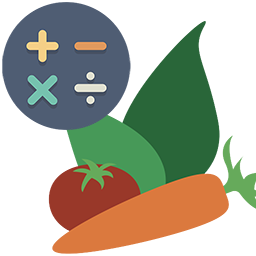 Calorie Calculator 》這款卡路里計算器基於Mifflin - St Jeor方程式。可以使用此卡路里計算器估算您每天需要攝取的熱量。如果您想要減重或增重,此計算器也可以提供簡單的指導方針...。
Calorie Calculator 》這款卡路里計算器基於Mifflin - St Jeor方程式。可以使用此卡路里計算器估算您每天需要攝取的熱量。如果您想要減重或增重,此計算器也可以提供簡單的指導方針...。WP Calories 》WP Calories 是一個 WordPress 外掛,讓您可以在側邊欄中新增小工具。, WP Calories 顯示美麗的食物照片及相應的熱量 ( kcal ) 數據。對於所有有關健康食品與...。
Simple Graph 》這個外掛可以畫出有關日期的單一數據集的圖表。使用者可以將圖表公開放在側邊欄小工具或靜態頁面上,並且可以透過儀表板對數據進行操作。很多人使用這個外掛...。
Calotor Calorie Counter 》您可以將此外掛程式作為小工具加入,從 WordPress 管理面板,外觀->小工具區段中拖放它,或者通過 [calotor] 短代碼直接添加到博客文章或頁面中。, 您也可...。
Withings Scale 》Withings 網路連線體重計能夠將你的體重資料發佈到網路上,包括將「小工具」, 嵌入現有的網頁中。這個外掛只是讓他們的小工具能夠輕易地作為小工具, 放置在 W...。
The Hacker's Diet 》想減重嗎?需要幫助嗎?在使用WordPress嗎?(當然你需要!), The Hacker's Diet是一個簡單的方法,計算卡路里和追蹤體重以確保你真的失去了這些體重。通過...。
