
前言介紹
- 這款 WordPress 外掛「Development Assistant」是 2024-03-11 上架。
- 目前有 10 個安裝啟用數。
- 上一次更新是 2025-03-16,距離現在已有 49 天。
- 外掛最低要求 WordPress 5.0.0 以上版本才可以安裝。
- 外掛要求網站主機運作至少需要 PHP 版本 7.4.0 以上。
- 有 2 人給過評分。
- 還沒有人在論壇上發問,可能目前使用數不多,還沒有什麼大問題。
外掛協作開發者
dpripa |
外掛標籤
debug | manager | support | testing | development |
內容簡介
- 這是一個提供開發和支援工具的集合。
- 可以從管理面板直接管理調試並查看日誌,一鍵配置MailHog等功能。
### 問題與答案
1. 這個 WordPress 外掛提供什麼功能?
- 這個外掛提供了開發和支援工具的集合。
2. 從哪裡可以直接管理調試和查看日誌?
- 可以直接從管理面板進行管理調試和查看日誌。
3. 如何快速配置MailHog?
- 只需點擊一次即可配置MailHog。
原文外掛簡介
Development Assistant is a comprehensive toolkit designed to streamline the development process and enhance support capabilities within WordPress. Whether you’re a seasoned developer or a novice WordPress user, this plugin provides essential functionalities to manage debugging, diagnose issues, and facilitate smoother development workflows.
Features
Debugging Made Easy: Enable WP_DEBUG, WP_DEBUG_LOG, and WP_DEBUG_DISPLAY modes directly from the WordPress admin panel without the need to manually edit the wp-config.php file. Effortlessly toggle these settings to facilitate efficient debugging and error tracking.
Create Support User in One Click: Create a support user with a single click to provide temporary access to your WordPress environment. This feature simplifies the process of sharing debugging information with developers or support teams, enabling them to diagnose and resolve issues more effectively. You can control after how many days the user will be auto-deleted. After creating a user, you can quickly copy the credentials to the clipboard, or share them via email (optionally adding a message).
Plugin Conflict Resolution: Simplify the process of identifying and resolving plugin conflicts. Quickly compare the performance of active and inactive plugins, and temporarily disable or enable plugins to isolate issues without disrupting your entire plugin ecosystem.
SMTP Testing with MailHog: Seamlessly integrate MailHog for SMTP testing purposes. Verify the functionality of email delivery within your WordPress environment, ensuring reliable communication with users and clients.
Download Plugins: Download plugins directly from the WordPress admin panel’s plugin view. Streamline your workflow by easily obtaining plugin files for offline storage, manual installation, or testing in other environments and sandboxes. This feature facilitates seamless testing of plugins in various environments, allowing for thorough evaluation and development iterations.
Reset: Effortlessly undo any changes made by the plugin to restore your WordPress environment to its original state. This feature deletes all plugin settings and data from the database, resets debug constants to their pre-activation states, deletes the debug.log file (if it didn’t exist before activation), and activates any temporarily deactivated plugins.
Who Can Benefit
Power Developers: Streamline your development workflow with a comprehensive toolkit tailored for debugging and issue resolution. Enhance productivity and efficiency while tackling complex WordPress projects.
Novice Users: Empower yourself to diagnose and troubleshoot WordPress issues with ease. Quickly share debugging information with developers or support teams to expedite issue resolution and enhance your WordPress experience.
Development Assistant is your go-to solution for simplifying WordPress development tasks and enhancing support capabilities. Whether you’re troubleshooting intricate issues or optimizing your development workflow, this plugin equips you with the tools you need for success.
各版本下載點
- 方法一:點下方版本號的連結下載 ZIP 檔案後,登入網站後台左側選單「外掛」的「安裝外掛」,然後選擇上方的「上傳外掛」,把下載回去的 ZIP 外掛打包檔案上傳上去安裝與啟用。
- 方法二:透過「安裝外掛」的畫面右方搜尋功能,搜尋外掛名稱「Development Assistant」來進行安裝。
(建議使用方法二,確保安裝的版本符合當前運作的 WordPress 環境。
1.1.2 | 1.1.3 | 1.2.0 | 1.2.1 | 1.2.2 | 1.2.3 | 1.2.4 | 1.2.5 | 1.2.6 | trunk |
延伸相關外掛(你可能也想知道)
FakerPress 》當您創建新的主題或外掛時,您總是需要創建自訂數據以測試您的外掛是否正常運作,作為開發人員,我們自己也遇到過這個問題。, 我們這個外掛的目標是填補這個...。
Plugin Check (PCP) 》總結:, 「Plugin Check」是一種方便測試外掛程式是否符合Plugin Review團隊的基本需求標準的方式。透過這個外掛程式,您能夠執行團隊所使用的大部分檢查,並...。
 WordPress Beta Tester 》這個外掛提供了一個簡單的方式,讓您可以參與WordPress的Beta測試。, 安裝了這個外掛後,您可以使用內置的升級器,在點擊一個按鈕的情況下,輕鬆升級您的網站...。
WordPress Beta Tester 》這個外掛提供了一個簡單的方式,讓您可以參與WordPress的Beta測試。, 安裝了這個外掛後,您可以使用內置的升級器,在點擊一個按鈕的情況下,輕鬆升級您的網站...。 RTL Tester 》這個外掛會在管理列上新增一個按鈕,讓管理者可以切換網站文字方向。它可以用來測試支援從右至左(RTL)的文字方向的 WordPress 主題與外掛。。
RTL Tester 》這個外掛會在管理列上新增一個按鈕,讓管理者可以切換網站文字方向。它可以用來測試支援從右至左(RTL)的文字方向的 WordPress 主題與外掛。。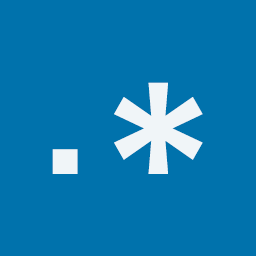 Debug Bar Rewrite Rules 》Debug Bar Rewrite Rules 外掛能將透過篩選條件改變的 Rewrite Rules 的相關資訊新增至 Debug Bar 的一個新面板中。此外掛是 Debug Bar 的擴充套件,但也可以...。
Debug Bar Rewrite Rules 》Debug Bar Rewrite Rules 外掛能將透過篩選條件改變的 Rewrite Rules 的相關資訊新增至 Debug Bar 的一個新面板中。此外掛是 Debug Bar 的擴充套件,但也可以...。 CheckView Automated Testing 》總結:CheckView是友善的WordPress自動化測試平台,適合開發人員、商店所有者和代理商使用。, , 問題與答案:, 1. CheckView 是什麼?, - CheckView是一個Wor...。
CheckView Automated Testing 》總結:CheckView是友善的WordPress自動化測試平台,適合開發人員、商店所有者和代理商使用。, , 問題與答案:, 1. CheckView 是什麼?, - CheckView是一個Wor...。Admin Bar Tools 》這個外掛會在管理列新增一個新的選項卡,提供簡單但實用的提示和工具。, , 顯示頁面中使用的查詢數量及生成該頁面所需的時間。, 顯示 PHP 記憶體使用量和 PHP...。
PHP/MySQL CPU performance statistics 》CPU效能測試:, 此外掛會在您的PHP網頁伺服器和MySQL資料庫伺服器上進行各種計算和字串操作。, 為了進一步測試MySQL伺服器,此外掛會在一個自訂的資料庫表格...。
 Woo Email Control 》這個 Woocommerce 電子郵件系統的增強功能允許您更好地控制您的 Woocommerce 電子郵件。, , 添加任何大小的產品圖像 - (需要 Woocommerce 2.6+), 嵌入和附...。
Woo Email Control 》這個 Woocommerce 電子郵件系統的增強功能允許您更好地控制您的 Woocommerce 電子郵件。, , 添加任何大小的產品圖像 - (需要 Woocommerce 2.6+), 嵌入和附...。Smartlook 》Smartlook 是一個免費的網站和行動應用程式分析工具,可提供訪客錄影、熱區地圖、轉換漏斗和自動事件追蹤等功能。, 此外掛可協助您輕鬆整合Smartlook代碼到您...。
Theme Preview 》預設情況下,查看新佈景主題在您網站上的外觀方式,唯一的辦法是將其啟用,讓所有訪問者都可以看到。使用此外掛程式,可以在不啟用佈景主題的情況下預覽其外...。
Rewrite Rule Testing 》這個外掛提供一個簡單的介面,可以測試您的自訂重新導向規則。, 這個外掛的目的是為了能夠測試您自己的重新導向規則,所以您可能最感興趣的是如何進行測試,...。
Random Numbers Generator 》這個外掛可以讓你顯示預先格式化的隨機數字,以供測試或演示, 屬性:, range:兩個由逗號分隔的數字。輸出將包含一個最小值和最大值之間的數字。, format:任...。
 Developer Debug Tools 》這是一個 WordPress 外掛,提供開發者進行網站開發和疑難排解時的除錯和測試工具。, , 直接在管理區中查看 debug.log 和錯誤日誌(應用程式紀錄),便於閱讀...。
Developer Debug Tools 》這是一個 WordPress 外掛,提供開發者進行網站開發和疑難排解時的除錯和測試工具。, , 直接在管理區中查看 debug.log 和錯誤日誌(應用程式紀錄),便於閱讀...。 Shopwarden – Automated WooCommerce monitoring & testing 》Shopwarden 確保您的 WooCommerce 商店完全運作,並確保您不會錯失任何訂單。通過廣泛的檢查,我們確保您商店的每個方面都正常運作。我們監控您的運行時間,...。
Shopwarden – Automated WooCommerce monitoring & testing 》Shopwarden 確保您的 WooCommerce 商店完全運作,並確保您不會錯失任何訂單。通過廣泛的檢查,我們確保您商店的每個方面都正常運作。我們監控您的運行時間,...。
