
前言介紹
- 這款 WordPress 外掛「Delivery Area with Google Maps」是 2018-12-29 上架。
- 目前有 70 個安裝啟用數。
- 上一次更新是 2019-11-03,距離現在已有 2009 天。超過一年沒更新,安裝要確認版本是否可用。以及後續維護問題!
- 外掛最低要求 WordPress 4.9.0 以上版本才可以安裝。
- 外掛要求網站主機運作至少需要 PHP 版本 5.6 以上。
- 尚未有人給過這款外掛評分。
- 還沒有人在論壇上發問,可能目前使用數不多,還沒有什麼大問題。
外掛協作開發者
外掛標籤
area | polygon | delivery | Google Maps | delivery area |
內容簡介
Delivery Area With Google Maps外掛可以讓您使用Google Maps創建送貨區域。您可以在地圖的不同位置上繪製一個或多個多邊形,然後可以通過短代碼將它們放在您的網站上。
可結合使用多個顯示篩選器:
在前端或管理員中放置或避免使用Google Maps庫
在開始繪製送貨區域時,在Google Maps中默認放置位置
當呼叫Google Maps庫的wp_enqueue_script()函數時,可自訂處理程序名稱
為每個交付區域添加顏色
帶送貨區域的 Woocommerce 運費
請查看新的高級版本,位於(https://www.letsgodev.com/product/woocommerce-shipping-with-delivery-area/)
它允許按交付區域設置運費
它允許按交付區域設置最低購買價格
將地址轉換為Google Maps中的坐標,並驗證它是否在某個交付區域内
它允許在地址字段中放置Google Maps自動完成功能
如果客戶位置不在任何交付區域内,它允許設置默認運費
如果客戶位置不在任何交付區域内,它允許避免購買
它
高級支持
Github
在 https://github.com/gonzalesc/Wordpress-Delivery-Area-with-Google-Maps上fork我
可用語言
英文
西班牙文
Woocommerce地點運費
現在,按國家和州/省份之外,您還可以添加2個額外的區域:省份和區/街區,或省份和社區,或縣和市鎮,或更多https://www.letsgodev.com/product/woocommerce-shipping-price-by-place/。
Woocommerce容量優惠
現在,您可以在商店中建立2x1、3x1、3x2或更多的促銷活動。對這些促銷活動,您可以根據業務規則應用過濾器。https://www.letsgodev.com/product/woocommerce-volume-offers/
短代码
[areamaps id=10712 w=100% h=400px]
d: 帖子的ID(必須)
w: 寬度(您必須指定單位:px、%等)
h: 高度(您必須指定單位:px、%等)
lib: 是/否,如果是“是”,則嵌入Google Maps庫。默認“是”
handle: 要作為JS庫嵌入的名稱
原文外掛簡介
Delivery Area With Google Maps plugin allows you create delivery areas using Google Maps. You will draw one or several polygons in differents places of map and you can put them in your website by shortcode.
There are multiple display filters that can be combined:
Put or avoid the Google Maps Library in the front or in the admin
Put a location by default in Google Maps when it begin to draw of delivery area
Put a custom handle name to the wp_enqueue_script() function when it calls to the Google Maps Library
Put a color to each area delivery
Woocommerce Shipping with Delivery Area
Check the new premium version available in (https://www.letsgodev.com/product/woocommerce-shipping-with-delivery-area/)
It allows put a shipping price by delivery area
It allows put a minimum purchase price by delivery area
Convert the address to coordinates in Google Maps, and it verifies if is it inside of some delivery area
It allows put the Google Maps autocomplete to address field
It allows a default shipping price if the customer position is not inside of any delivery area
It allows avoid the purchase if the customer position is not inside of any delivery area
It
Premium support
Github
Fork me in https://github.com/gonzalesc/Wordpress-Delivery-Area-with-Google-Maps
Available Languages
English
Spanish
Woocommerce Shipping Price by Place
Now you can add 2 zones more additional to Country and States: provinces and districts, or Provinces and neighborhoods, or counties and townships, or more https://www.letsgodev.com/product/woocommerce-shipping-price-by-place/
Woocommerce Volume Offers
Now you can build offers in your store as 2×1, 3×1, 3×2 or more. To these offers you can apply filters according to business rules. https://www.letsgodev.com/product/woocommerce-volume-offers/
Shortcode
[areamaps id=10712 w=100% h=400px]
d : is the id of post (required).
w is the widht ( you must specify the units: px, %, etc )
h is the height ( you must specify the units: px, %, etc )
lib : yes/no , if it is “yes” then the Google Maps library is embed. Default “yes”
handle : is the name to be embed as JS library
各版本下載點
- 方法一:點下方版本號的連結下載 ZIP 檔案後,登入網站後台左側選單「外掛」的「安裝外掛」,然後選擇上方的「上傳外掛」,把下載回去的 ZIP 外掛打包檔案上傳上去安裝與啟用。
- 方法二:透過「安裝外掛」的畫面右方搜尋功能,搜尋外掛名稱「Delivery Area with Google Maps」來進行安裝。
(建議使用方法二,確保安裝的版本符合當前運作的 WordPress 環境。
延伸相關外掛(你可能也想知道)
 WP Go Maps (formerly WP Google Maps) 》這是一款易於使用的 Google 地圖和 Open Layers 地圖外掛程式(包括地圖區塊)!, 使用提供的短代碼,快速輕鬆地向 WordPress 文章和/或頁面添加自定義 Googl...。
WP Go Maps (formerly WP Google Maps) 》這是一款易於使用的 Google 地圖和 Open Layers 地圖外掛程式(包括地圖區塊)!, 使用提供的短代碼,快速輕鬆地向 WordPress 文章和/或頁面添加自定義 Googl...。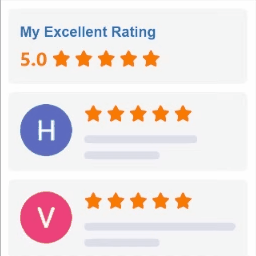 Widgets for Google Reviews 》iews plugins:, , Facebook Reviews Bundle - display Facebook business reviews on your website using official Facebook API, Yelp Reviews Bundle - dis...。
Widgets for Google Reviews 》iews plugins:, , Facebook Reviews Bundle - display Facebook business reviews on your website using official Facebook API, Yelp Reviews Bundle - dis...。iframe 》, 高級 iFrame Pro, iframe, 捐贈, GitHub, , [iframe src=”http://www.youtube.com/embed/oDlbBy9vfgI” width=”100%” height=̶...。
 WP Maps – Display Google Maps Perfectly with Ease 》這是一款專為WordPress設計的最先進但簡單易用的Google地圖外掛程式。使用它可以輕鬆創建多個美觀、現代化且可響應式的Google地圖,支持多個位置、自定義標記...。
WP Maps – Display Google Maps Perfectly with Ease 》這是一款專為WordPress設計的最先進但簡單易用的Google地圖外掛程式。使用它可以輕鬆創建多個美觀、現代化且可響應式的Google地圖,支持多個位置、自定義標記...。 WP Store Locator 》WP Store Locator 是一款功能強大且易於使用的位置管理系統。, 您可以自定義地圖外觀,並為輸入項目提供自定義標籤。, 使用者可以透過半徑範圍進行結果篩選,...。
WP Store Locator 》WP Store Locator 是一款功能強大且易於使用的位置管理系統。, 您可以自定義地圖外觀,並為輸入項目提供自定義標籤。, 使用者可以透過半徑範圍進行結果篩選,...。 API KEY for Google Maps 》該外掛可以將 Google Maps API KEY 添加到任何佈景主題或外掛中。, 只需啟用外掛,轉到設定 > Google API KEY 並輸入您的 KEY 即可。, 然後,外掛將嘗試在您...。
API KEY for Google Maps 》該外掛可以將 Google Maps API KEY 添加到任何佈景主題或外掛中。, 只需啟用外掛,轉到設定 > Google API KEY 並輸入您的 KEY 即可。, 然後,外掛將嘗試在您...。 Snazzy Maps 》Snazzy Maps可以輕鬆地為您現有的 Google 地圖添加風格。, 功能特色, , 瀏覽數百種免費風格。, 快速應用風格到您的 WordPress 網站上所有的 Google 地圖。, ...。
Snazzy Maps 》Snazzy Maps可以輕鬆地為您現有的 Google 地圖添加風格。, 功能特色, , 瀏覽數百種免費風格。, 快速應用風格到您的 WordPress 網站上所有的 Google 地圖。, ...。 MapPress Maps for WordPress 》MapPress 是將互動式 Google 和 Leaflet 地圖添加到 WordPress 網站的最簡單方法。, 使用 Gutenberg 區塊或傳統編輯器創建無限的地圖和標記。彈出式地圖編輯...。
MapPress Maps for WordPress 》MapPress 是將互動式 Google 和 Leaflet 地圖添加到 WordPress 網站的最簡單方法。, 使用 Gutenberg 區塊或傳統編輯器創建無限的地圖和標記。彈出式地圖編輯...。Maps Widget for Google Maps 》厭倦了有漏洞和速度緩慢的 Google 地圖外掛需要花費數小時才能設置完成嗎?使用 Maps Widget for Google Maps,您只需幾分鐘即可擁有完美的地圖縮略圖和燈箱...。
 WP Map Block – Gutenberg Map Block for Google Map and OpenStreet Map by aBlocks 》最方便的方式使用 Gutenberg 地圖區塊來導入 Google 地圖和 OpenStreetMap 地圖。, WP Map Block 提供簡單易用的使用者介面,讓您能在 WordPress 網站中加入 ...。
WP Map Block – Gutenberg Map Block for Google Map and OpenStreet Map by aBlocks 》最方便的方式使用 Gutenberg 地圖區塊來導入 Google 地圖和 OpenStreetMap 地圖。, WP Map Block 提供簡單易用的使用者介面,讓您能在 WordPress 網站中加入 ...。 Map Block for Google Maps 》你正在使用 Gutenberg 編輯器,需要一個地圖嗎?這款地圖區塊插件就是為你而設!安裝、啟用、加入內容,這些就是全部步驟!沒有繁瑣的設置,功能清晰易用 - ...。
Map Block for Google Maps 》你正在使用 Gutenberg 編輯器,需要一個地圖嗎?這款地圖區塊插件就是為你而設!安裝、啟用、加入內容,這些就是全部步驟!沒有繁瑣的設置,功能清晰易用 - ...。 Easy Google Maps 》WordPress Easy Google Maps, , WordPress 簡易 Google 地圖, 如何使用簡易 Google 地圖, 簡易 Google 地圖演示, , 使用 WordPress 繪製易於 Google 地圖,只...。
Easy Google Maps 》WordPress Easy Google Maps, , WordPress 簡易 Google 地圖, 如何使用簡易 Google 地圖, 簡易 Google 地圖演示, , 使用 WordPress 繪製易於 Google 地圖,只...。 TCD Google Maps 》TCD Google Maps 提供簡單的短代碼以顯示 Google 地圖。您可以將短代碼放置於文章、頁面或文字小工具中,以顯示各種風格的 Google 地圖。, 多樣的設計, 方便...。
TCD Google Maps 》TCD Google Maps 提供簡單的短代碼以顯示 Google 地圖。您可以將短代碼放置於文章、頁面或文字小工具中,以顯示各種風格的 Google 地圖。, 多樣的設計, 方便...。Simple Map 》使用gmaps.js輕鬆嵌入 Google 地圖的外掛程式。, 這個外掛程式允許您將地址轉換成類似下面的 Google 地圖:, [map]加州舊金山[/map], , 另一種方法是只用 URL...。
Leaflet Maps Marker (Google Maps, OpenStreetMap, Bing Maps) 》到 2020 年 1 月,Maps Marker 外掛的免費版本已經退役。雖然仍然可用,但只會加入偶爾的安全更新,不再增加新功能和修正錯誤。我們建議升級到 Maps Marker P...。
