
前言介紹
- 這款 WordPress 外掛「Data Diagrams: Visual Chart Editor for WordPress」是 2024-10-31 上架。
- 目前有 10 個安裝啟用數。
- 上一次更新是 2024-11-16,距離現在已有 168 天。
- 外掛最低要求 WordPress 6.0 以上版本才可以安裝。
- 有 4 人給過評分。
- 還沒有人在論壇上發問,可能目前使用數不多,還沒有什麼大問題。
外掛協作開發者
外掛標籤
charts | graphs | spider | datadiagrams | visualization |
內容簡介
### 總結文案:
Data-Diagrams 是一個網頁入口,可以輕鬆地創建基於數據驅動的 SVG 圖表,無需任何編程技能。所有內容都是透過簡單的圖形用戶界面定義的。設計好的圖表可以被鏈入網頁作為 HTML 圖片。如果需要更新數據或對圖表進行其他更改,可以在該入口輕鬆進行操作。此外,還提供了一種動態數據集成模型,也能輕鬆製作 XML Stylesheet 產生的 SVG 圖表。
### 問題與答案:
1. 什麼是 Data-Diagrams 網站?
- Data-Diagrams 是一個網頁入口,用於輕鬆地創建基於數據驅動的 SVG 圖表,無需任何編程技能。
2. 如何定義所有內容?
- 所有內容都是透過簡單的圖形用戶界面定義的。
3. 可以將設計好的圖表鏈入哪裡?
- 設計好的圖表可以被鏈入網頁作為 HTML 圖片。
4. 如果需要更新數據或進行其他更改,應該如何進行?
- 可以在該入口輕鬆進行操作。
5. Data-Diagrams 還提供了什麼模型?
- Data-Diagrams 提供了一種動態數據集成模型,能夠輕鬆製作 XML Stylesheet 產生的 SVG 圖表。
6. Data-Diagrams 外掛是什麼?
- Data-Diagrams 外掛是 WordPress 的一個擴展,用於從 data-diagrams 導入和集成華麗的 SVG 圖表。
7. 使用哪個版本可以將 SVG 圖表導入至 WordPress 的媒體庫?
- 使用免費版,SVG 圖表將被導入至媒體庫,可以嵌入至 WordPress 網頁。
8. 如何將 SVG 圖表和相應的 XML Stylesheets 下載到插件文件夾?
- 使用專業版,SVG 圖表和相應的 XML Stylesheets 將下載到插件文件夾,並可以作為響應式 SVG 嵌入至網頁中使用智能代碼。
原文外掛簡介
The plugin is an extension to WordPress for importing and integrating responsive visualising SVG data charts from data-diagrams.com. The portal gives access to 33+ different kind of data charts. The SVG charts are imported into WordPress Media Library to be embedded into the pages in WP. Using a subscription with the Free PRO Edition of the plugin, the SVG diagrams are downloaded and embedded into the pages as responsive SVG using Smart Codes: [diagram id=1]
The diagrams are loaded from within WordPress without API calls or iframing to external systems – giving smooth loading with the page flow. When embedded as SVG, the diagrams are loaded with the HTML without delay at all.
Please download the FREE PRO Edition for much better integration of the Editor into the Admin page of the plugin.
Free support by email is provided as part of any subscription starting at only $19.50 USD/year.
https://data-diagrams.com is a web portal for easily creating data visualising SVG charts without any programming skills required. Everything is defined through an easy visual user interface. Finally, the designed diagram are downloaded into WordPress. When data needs updates or the diagram in other ways needs changes, it is easily done through the visual editor.
A model for dynamic live data integration from your own web site is provided. The diagram is produced by XML Stylesheet generating SVG from XML data. Guidance is provided on how to produce the XML data from your inhouse systems (WordPress tables or other tables). When the diagrams needs other updates than data, a new XML Stylesheet (XSL) is produced through the graphical user interface on the portal, and the XSL is replaced onto your own system making it easy to make changes on a day to day basis.
Key features
33+ kinds of data charts for visualisation of the most complex data (up to 4-dimensional data).
Responsive SVG charts scaling to any device needed from mobiles to cinema displays.
Easy Visual Editor. No technical skills needed. Adjusting to any device.
No calls to external sources (API nor iframing) – giving smooth loading of the diagrams without delays
Simpel integration to inhouse databases or other live data sources
Affordable if not entirely for free.
Support.
Charts
Bar Charts (6 types with 2 variants each)
Area Chars (6 types with 2 variants each)
Function/line Chars (2 types with 2 variants each)
Point Charts (2 types with 2 variants each)
Mixed Charts (2 types with 2 variants each)
Donut Charts (3 types)
Pie Charts (2 types)
Spider Web Charts (2 types)
Radar Web Charts (3 types)
Spider Radar Chart
Gauge Charts
Bubble Charts (3 types)
How do I use this plugin?
Follow the guide on the admin page.
How to uninstall the plugin?
Simply deactivate and delete the plugin.
Terms of Use
This Terms of Use Agreement (the “Agreement”) is between Cartouche Limited, Denmark, and the end user (“You”).
Limited Warranty
The Data-Diagrams Software is provided to You under this License on an ìas isî basis, without warranty or representation of any kind. The Data-Diagrams Software is provided as general purpose software and not for your particular use. You accept that Data-Diagrams and its suppliers do not represent or warrant that the Data-Diagrams Software will meet your requirements or be error or defect free or that any defects in the operation or functionality of the Data-Diagrams Software will be corrected. Data-Diagrams further expressly disclaims all warranties and conditions of any kind, whether express or implied, including, but not limited to, the implied warranties of merchantability, fitness for a particular purpose and non-infringement of intellectual property rights. Any implied warranties that cannot be excluded are limited to thirty (30) days or to the shortest period permitted by applicable law, whichever is the greater. Your use of the Data-Diagrams Software is at your sole risk and You are responsible for any decisions made and actions taken based on the Data-Diagrams Software, irrespective of any recommendations preferred by such Software. Data-Diagrams makes no representation regarding Third Party Software which may be accessed through or included with the Data-Diagrams Software.
Limitation of Liability.
TO THE MAXIMUM EXTENT PERMITTED BY LAW, UNDER NO CIRCUMSTANCE AND UNDER NO LEGAL THEORY/INSTITUTE, WHETHER IN TORT, CONTRACT OR OTHERWISE, WILL Data-Diagrams OR ITS SUPPLIERS, BE LIABLE TO YOU OR ANY THIRD PARTY BENEFICIARY FOR ANY DIRECT, INDIRECT, SPECIAL, INCIDENTAL, EXEMPLARY, PUNITIVE OR CONSEQUENTIAL DAMAGES (INCLUDING BUT NOT LIMITED TO ANY DAMAGE FOR LOSS OF BUSINESS, LOSS OF PROFITS, LOSS OF DATA, LOSS OF PRIVACY, LOSS OF CONFIDENTIAL OR OTHER INFORMATION, COMPUTER FAILURE OR MALFUNCTION AND FOR ANY OTHER PECUNIARY OR OTHER LOSS WHATSOEVER) ARISING OUT OF, OR IN ANY WAY RELATED TO, THE USE OR THE INABILITY TO USE THE Data-Diagrams SOFTWARE, THE PROVISION OF OR FAILURE TO PROVIDE SUPPORT SERVICES, OR OTHERWISE IN CONNECTION WITH ANY ASPECT OF THIS SOFTWARE, EVEN IN THE EVENT OF THE FAULT, TORT (INCLUDING NEGLIGENCE), STRICT LIABILITY, BREACH OF CONTRACT OR BREACH OF WARRANTY, AND EVEN IF Data-Diagrams OR ITS SUPPLIERS HAVE BEEN ADVISED OF THE POSSIBILITY OF SUCH DAMAGES. IN NO EVENT WILL THE TOTAL LIABILITY OF Data-Diagrams OR ITS SUPPLIERS WHETHER IN TORT, CONTRACT OR OTHERWISE, EXCEED THE AMOUNT ACTUALLY PAID BY YOU FOR THE Data-Diagrams SOFTWARE (ìLICENSE FEEî). YOU ACKNOWLEDGE THAT THE LICENSE FEE REFLECTS THIS ALLOCATION OF RISK AND THAT THE LIMITATION SET FORTH IN THIS SECTION IS AN ESSENTIAL ELEMENT OF THE AGREEMENT BETWEEN THE PARTIES. Some jurisdictions do not allow the exclusion or limitation of liability, so the above limitations might not apply to You.
Indemnity
You will indemnify and hold Data-Diagrams harmless from any and all claims, losses, liabilities, damages, fines, penalties, costs and expenses (including attorneys fees) arising from or relating to your use of the Data-Diagrams Software. Your obligations under this section shall survive the expiration or termination of this Agreement.
Privacy
You agree that Data-Diagrams may collect and use information transmitted through the Data-Diagrams Software to improve its products and services. Any personal information pertaining to You, which may be held by Data-Diagrams (e.g. further to support services provided to You) shall be processed in accordance with the Data-Diagrams Privacy Policy, as it exists at any relevant time. You may access our Privacy Policy at any time at http://www.Data-Diagrams.com/privacy.
General Provisions
Any rights not expressly granted under this License Agreement are being reserved. This License is the entire agreement between You and Data-Diagrams with respect to this subject matter and supersedes any and all prior or contemporaneous oral or written agreements, representations, negotiations, any additional terms or other similar communication between the parties. If any part of this License Agreement is found to be void, unenforceable or invalid, that part will be deemed stricken and will not affect the validity of the other License provisions. Failure by either party to enforce any provision of this License will not be deemed a waiver of future enforcement of that or any other provision.
各版本下載點
- 方法一:點下方版本號的連結下載 ZIP 檔案後,登入網站後台左側選單「外掛」的「安裝外掛」,然後選擇上方的「上傳外掛」,把下載回去的 ZIP 外掛打包檔案上傳上去安裝與啟用。
- 方法二:透過「安裝外掛」的畫面右方搜尋功能,搜尋外掛名稱「Data Diagrams: Visual Chart Editor for WordPress」來進行安裝。
(建議使用方法二,確保安裝的版本符合當前運作的 WordPress 環境。
1.0 | 1.1 | 1.1.1 | 1.1.2 | 1.1.3 | 1.1.4 | 1.1.5 | trunk |
延伸相關外掛(你可能也想知道)
 Visualizer: Tables and Charts Manager for WordPress 》Visualizer: Tables and Charts for WordPress 是一個功能強大且易於使用的外掛,可用於在 WordPress 文章和頁面中創建、管理和嵌入互動式、響應式圖表和表格...。
Visualizer: Tables and Charts Manager for WordPress 》Visualizer: Tables and Charts for WordPress 是一個功能強大且易於使用的外掛,可用於在 WordPress 文章和頁面中創建、管理和嵌入互動式、響應式圖表和表格...。 Chartify – WordPress Chart Plugin 》WordPress 圖表外掛, , 高級版圖表外掛, 圖表外掛展示, 圖表外掛文件, , WordPress 圖表外掛 可建立靜態與動態圖表、圖形和圖表,以提升您的 WordPress 網站...。
Chartify – WordPress Chart Plugin 》WordPress 圖表外掛, , 高級版圖表外掛, 圖表外掛展示, 圖表外掛文件, , WordPress 圖表外掛 可建立靜態與動態圖表、圖形和圖表,以提升您的 WordPress 網站...。Wp-D3 》D3.js 是一個基於資料操控文件的 JavaScript 函式庫。D3 可幫助您使用 HTML、SVG 和 CSS 將資料呈現在網頁上。D3 強調遵循網路標準,讓您擁有現代瀏覽器的所...。
UberChart – WordPress Chart Plugin 》UberChart 是將 Chart.js 庫所包含的無限定制功能帶給 WordPress 的外掛程式。每個圖表有 240 個自訂選項和每個資料集有 30 個選項,非常適合想要自訂每個圖...。
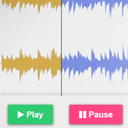 WaveSurfer-WP 》本外掛可將預設的WordPress音訊播放器替換為可顯示音頻波形的播放器。它可以顯示不同音頻頻道的混音(用於播客、廣播重播、電子學習、音樂等),或同時顯示所...。
WaveSurfer-WP 》本外掛可將預設的WordPress音訊播放器替換為可顯示音頻波形的播放器。它可以顯示不同音頻頻道的混音(用於播客、廣播重播、電子學習、音樂等),或同時顯示所...。 ThreeWP 》綜合介紹:ThreeWP 是一個 WordPress 外掛,將 Three.js 庫及其附加組件集成到您的 WordPress 網站中,使用自定義捆綁文件。這個設置讓您可以直接在您的 Word...。
ThreeWP 》綜合介紹:ThreeWP 是一個 WordPress 外掛,將 Three.js 庫及其附加組件集成到您的 WordPress 網站中,使用自定義捆綁文件。這個設置讓您可以直接在您的 Word...。 WP SIMILE Timeline 》此外掛將SIMILE Timeline整合到 WordPress 並提供不同時間軸設定選項的介面。, Timeline 是由 SIMILE Labs 開發的網頁小工具,用於呈現時間資料。, 功能特色...。
WP SIMILE Timeline 》此外掛將SIMILE Timeline整合到 WordPress 並提供不同時間軸設定選項的介面。, Timeline 是由 SIMILE Labs 開發的網頁小工具,用於呈現時間資料。, 功能特色...。 everviz – Charts, Maps and Tables – Interactive and responsive 》everviz 是一個數據可視化工具,可以幫助您創建互動式圖表、地圖等,而無需編碼。, , 全球的新聞機構、傳訊團隊、政府、學生和研究人員都可以使用這個...。
everviz – Charts, Maps and Tables – Interactive and responsive 》everviz 是一個數據可視化工具,可以幫助您創建互動式圖表、地圖等,而無需編碼。, , 全球的新聞機構、傳訊團隊、政府、學生和研究人員都可以使用這個...。Wallnament 》Wallnament 是一個工具,利用擴增實境技術讓您的客戶在自己的空間中可視化您的藝術作品。, 此外掛程式簡化並引導您完成小工具的安裝程序,該小工具是一個按鈕...。
 VividWorks 3D E-Commerce Configurator 》將您的VividWorks 3D電子商務配置器帳戶整合至任何WooCommerce商店。, 為您的產品賦予生命,讓您的客戶完整地在三維環境中體驗您產品的所有細節。在線上啟用...。
VividWorks 3D E-Commerce Configurator 》將您的VividWorks 3D電子商務配置器帳戶整合至任何WooCommerce商店。, 為您的產品賦予生命,讓您的客戶完整地在三維環境中體驗您產品的所有細節。在線上啟用...。Tally Graph 》o your WordPress post editor to use the Tally Graph plugin. This plugin allows you to plot custom numeric data over time using the Google Chart API...。
Data Visualizer 》想要在幾秒鐘內將資料視覺化嗎?請使用這個外掛。您可以透過簡單的短代碼輕鬆地視覺化資料,例如:[visualize type=’barchart’ file=’http...。
UVisualize! 》為您的文章和媒體創造一個視覺化的故事!, 創建播放清單, 使用播放清單工具按您選擇的順序創建內容集合,包括音頻、視頻、圖像和文字 - 或者全部都包括!, 講...。
spoonacular recipe visualizer 》如果您想要開始一個美食部落格,這款外掛就是為您而設計。這個外掛允許食譜作者使用三個小工具來增強他們的食譜:, , 成分視覺化工具可使成分列表更具吸引力...。
 Map Visualizer 》地圖可視化程式可以讓使用者匯入 CSV 檔案並使用外掛程式的介面製作出一個地圖。, 當您成功匯入(或建立)一個資料來源後,您可以在地圖上視覺化它並且透過簡...。
Map Visualizer 》地圖可視化程式可以讓使用者匯入 CSV 檔案並使用外掛程式的介面製作出一個地圖。, 當您成功匯入(或建立)一個資料來源後,您可以在地圖上視覺化它並且透過簡...。
