
前言介紹
- 這款 WordPress 外掛「Dashboard Widgets for LearnDash」是 2019-01-14 上架。
- 目前有 400 個安裝啟用數。
- 上一次更新是 2022-01-24,距離現在已有 1196 天。超過一年沒更新,安裝要確認版本是否可用。以及後續維護問題!
- 外掛最低要求 WordPress 4.6 以上版本才可以安裝。
- 外掛要求網站主機運作至少需要 PHP 版本 5.6 以上。
- 有 1 人給過評分。
- 還沒有人在論壇上發問,可能目前使用數不多,還沒有什麼大問題。
外掛協作開發者
外掛標籤
lms | learndash | dashboard widget | learning management system |
內容簡介
LearnDash 控制面板小工具為 WordPress 主控台頁面新增了 4 個小工具:概覽、課程、鏈結和最近修改。
LearnDash 概覽小工具會顯示課程、課程單元、主題、證書、測驗、問題、作業、文章和群組的總數。
LearnDash 課程小工具會顯示最多 10 門課程的列表,還有方便的統計數據和快速鏈接,以便編輯該課程的內容。
鏈結小工具會揭示大多數內部 LearnDash 頁面,以便快速導航。
最近修改小工具會顯示最近修改的 3 門課程、課程單元和主題。還提供了鏈接,以便編輯內容、打開課程構建器或訪問單個課程設置頁面。
注意:默認情況下,僅超級管理員才能看到這些小工具。請參閱下面的常見問題解答,以了解如何為其他用戶啟用它們。
LearnDash 概覽小工具
概覽小工具提供以下信息:
課程總數
課程單元總數
主題總數
證書總數
測驗總數
問題總數
作業總數
文章總數
群組總數
群組領袖總數
單擊每個總數,即可跳轉到列出相應內容的管理頁面。
LearnDash 課程小工具
課程小工具提供最多 10 門課程的滾動列表。顯示的信息取決於用戶的功能和對某些管理頁面的訪問權限。以下是每個信息的解釋。
所有用戶都可見:
課程標題
課程狀態(草稿、已排程、待審核等)
課程價格類型
課程排程日期(如果課程排程在未來)
「查看」鏈接
僅當用戶具有編輯課程和編輯已發布課程的功能時才可見:
「編輯」鏈接(用於編輯課程)
僅當用戶具有編輯課程的功能時才可見:
課程單元、主題、測驗列表鏈結,以及與課程相關聯的總數
證書標題,以及編輯證書的鏈結(如果課程關聯了證書)
僅當用戶具有列出用戶的功能時才可見:
「學生」鏈接,顯示註冊該課程的用戶列表
LearnDash 鏈結小工具
鏈結小工具包含以下各個部分,每個部分都有一組鏈接到不同的管理頁面。
LearnDash 設置
通用 | 註冊 | 付款 | 電子郵件 | 自定標籤 | 支持
課程
查看全部 | 新增 | 設置 | 類別 | 標籤
課程單元
查看全部 | 新增 | 設置 | 類別 | 標籤
主題
查看全部 | 新增 | 設置 | 類別 | 標籤
測驗
查看全部 | 新增 | 設置 | 作業:已評分 | 未評分
作業
查看全部 | 已核准 | 未核准 | 設置
群組
查看全部 | 新增 | 設置 | 管理 | 群組領袖
可見性和權限
誰可以看到每個部分,以及每個部分內的鏈接,將取決於幾個因素。以下是需要了解的重要事項:
LearnDash 設置:僅對具有管理選項功能的用戶可見,默認情況下僅為超級管理員。
課程和課程單元:僅對具有編輯課程功能的用戶可見。
原文外掛簡介
Dashboard Widgets for LearnDash adds 4 widgets to the Dashboard page in your WordPress admin area — Overview, Courses, Links & Recently Modified.
The LearnDash Overview widget shows you the total number of courses, lessons, topics, certificates, quizzes, questions, assignments, essays & groups.
The LearnDash Courses widget displays a list of up to 10 courses, with handy stats & quick links to edit content that belongs to that course.
The Links widget exposes most internal LearnDash pages for quick navigation.
The Recently Modified widget displays the 3 most recently modified courses, lessons & topics. Links are available to edit content, open the course builder or access the individual course settings page.
NOTE: By default, only Administrators will see the widgets. See the FAQ below about “user/role permissions” to learn how to enable them for additional users.
LearnDash Overview Widget
The Overview widget provides the following information:
Total Courses
Total Lessons
Total Topics
Total Certificates
Total Quizzes
Total Questions
Total Assignments
Total Essays
Total Groups
Total Group Leaders
Clicking on each total will take you to the admin page that lists out the respective content.
LearnDash Courses Widget
The Courses widget provides a scrollable list of up to 10 courses. The information displayed depends on the user’s capabilities & access to certain admin pages. I’ll explain each piece of information below.
Visible to all:
Course Title
Course Status (draft, scheduled, pending review, etc.)
Course Price Type
Course Scheduled Date (if course is scheduled for a future date)
“View” link
Visible if user has BOTH edit_courses AND edit_published_courses capabilities:
“Edit” link (to edit the course)
Visible if user has edit_courses capability:
Links to Lesson/Topic/Quiz list pages, along with the total number associated with the course
Certificate Title, with a link to edit it (if a certificate has been associated with the course)
Visible if user has list_users capability:
“Students” link that displays the list of users who are enrolled in that course
LearnDash Links Widget
The Links widget contains the following sections, each with their own set of links to different admin pages.
LearnDash Settings
General | Registration | Payments | Emails | Custom Labels | Support
Courses
View All | Add New | Settings | Categories | Tags
Lessons
View All | Add New | Settings | Categories | Tags
Topics
View All | Add New | Settings | Categories | Tags
Quizzes
View All | Add New | Settings | Essays: Graded | Not Graded
Assignments
View All | Approved | Not Approved | Settings
Groups
View All | Add New | Settings | Administration | Group Leaders
Visibility & Permissions
Who sees each section, as well as the links within each section, will depend on a few things. Here are the important things to know:
LearnDash Settings: Only visible to users with the manage_options capability, which by default, is only Administrators.
Courses & Lessons: Only visible to users with the edit_courses capability.
Topics & Quizzes: First, you must have at least one published Topic or Quiz for each section to be displayed. Then, they’re only visible to users with the edit_courses capability.
Course/Lesson/Topic/Quiz/Assignment Settings: Only visible to users with the manage_options capability.
Categories & Tags: Only visible to users with the manage_categories capability.
Essays: At least one essay must exist. Then, only visible to users with the edit_essays capability.
Assignments: At least one assignment must exist. Then, only visible to users with the edit_assignments capability.
Groups: At least one group must exist. Then, only visible to users with the edit_groups capability.
Group Administration: Only visible to Group Leaders.
Group Leaders: Only visible to users with the list_users capability.
LearnDash Recently Modified Widget
This widget displays the 3 most recently modified courses, lessons, topics, and quizzes.
For Courses, you can navigate directly to “Edit,” “Builder” or “Settings.”
For Lessons, Topics, and Quizzes, each title links directly to the edit page for that piece of content.
It also includes the last modified date/time (i.e. 3 days ago, 5 months ago, etc.).
Other Features
Just like all Dashboard widgets, they can be hidden by unchecking their respective boxes under “Screen Options”
Tested with LearnDash 3.6.0.3
Roadmap
There is no scheduled roadmap, but if you have any suggestions, please let us know in the support forum.
From within WordPress
Visit “Plugins > Add New”
Search for “Dashboard Widgets for LearnDash”
Click the “Install” button
Click the “Activate” button
各版本下載點
- 方法一:點下方版本號的連結下載 ZIP 檔案後,登入網站後台左側選單「外掛」的「安裝外掛」,然後選擇上方的「上傳外掛」,把下載回去的 ZIP 外掛打包檔案上傳上去安裝與啟用。
- 方法二:透過「安裝外掛」的畫面右方搜尋功能,搜尋外掛名稱「Dashboard Widgets for LearnDash」來進行安裝。
(建議使用方法二,確保安裝的版本符合當前運作的 WordPress 環境。
1.0 | 1.1 | 1.2 | 1.3 | 1.2.1 | 1.2.2 | trunk |
延伸相關外掛(你可能也想知道)
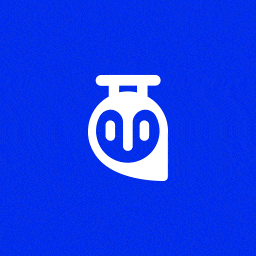 Tutor LMS – eLearning and online course solution 》uilder with 10+ question types, Course Prerequisites, Course Attachments, Earning and Commission Allocation, Multi-instructor Support, Selling cour...。
Tutor LMS – eLearning and online course solution 》uilder with 10+ question types, Course Prerequisites, Course Attachments, Earning and Commission Allocation, Multi-instructor Support, Selling cour...。 LearnPress – WordPress LMS Plugin 》WordPress LMS Plugin – LearnPress是一個全面的WordPress LMS外掛。這是最好的WordPress LMS外掛之一,可用於輕鬆創建和出售在線課程。您可以創建包含...。
LearnPress – WordPress LMS Plugin 》WordPress LMS Plugin – LearnPress是一個全面的WordPress LMS外掛。這是最好的WordPress LMS外掛之一,可用於輕鬆創建和出售在線課程。您可以創建包含...。 Tutor LMS Elementor Addons 》Tutor LMS Elementor Addons 是一個 WordPress 外掛程式,可以將 Tutor LMS 與 Elementor 網頁建立者同步。它可以幫助您以任何方式設計電子學習課程網站。建...。
Tutor LMS Elementor Addons 》Tutor LMS Elementor Addons 是一個 WordPress 外掛程式,可以將 Tutor LMS 與 Elementor 網頁建立者同步。它可以幫助您以任何方式設計電子學習課程網站。建...。 LearnPress – Course Review 》LearnPress 是由 ThimPress 開發的 WordPress LMS 外掛。, LearnPress 課程評論插件為您的課程帶來評論功能。現在學生可以在 LearnPress 站點上進行課程評分...。
LearnPress – Course Review 》LearnPress 是由 ThimPress 開發的 WordPress LMS 外掛。, LearnPress 課程評論插件為您的課程帶來評論功能。現在學生可以在 LearnPress 站點上進行課程評分...。 LearnPress – Course Wishlist 》LearnPress 是由 ThimPress 開發的 WordPress LMS(學習管理系統)外掛。, LearnPress Wishlist 為 LearnPress 帶來心願清單功能,允許您將喜歡的課程加入列...。
LearnPress – Course Wishlist 》LearnPress 是由 ThimPress 開發的 WordPress LMS(學習管理系統)外掛。, LearnPress Wishlist 為 LearnPress 帶來心願清單功能,允許您將喜歡的課程加入列...。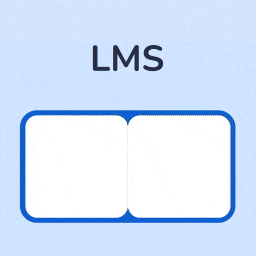 MasterStudy LMS WordPress Plugin – for Online Courses and Education 》免費的 WordPress LMS 插件 MasterStudy 是任何電子學習業務的全能工具。MasterStudy WordPress LMS 插件可以將任何 WordPress 網站轉換為具備所有必要的電子...。
MasterStudy LMS WordPress Plugin – for Online Courses and Education 》免費的 WordPress LMS 插件 MasterStudy 是任何電子學習業務的全能工具。MasterStudy WordPress LMS 插件可以將任何 WordPress 網站轉換為具備所有必要的電子...。LifterLMS – WP LMS for eLearning, Online Courses, & Quizzes 》LifterLMS是一個安全的WordPress LMS外掛程式,擁有眾多功能,可以輕鬆地創建和銷售課程。您可以將WordPress網站轉變為專業的電子學習平台,擁有從LMS中可能...。
 Design Upgrade for LearnDash 》LearnDash 是一款強大的學習管理系統 (LMS),用於管理線上課程,但有些地方的設計還是有所不足,為了提供您的學生非凡的學習體驗,您需要一個專業的設計。, ...。
Design Upgrade for LearnDash 》LearnDash 是一款強大的學習管理系統 (LMS),用於管理線上課程,但有些地方的設計還是有所不足,為了提供您的學生非凡的學習體驗,您需要一個專業的設計。, ...。 LearnPress – Prerequisites Courses 》LearnPress 是由 ThimPress 開發的 WordPress LMS(線上學習管理系統)外掛。, LearnPress Prerequisites(前置課程)是 LearnPress 的一個外掛,可以讓您在 ...。
LearnPress – Prerequisites Courses 》LearnPress 是由 ThimPress 開發的 WordPress LMS(線上學習管理系統)外掛。, LearnPress Prerequisites(前置課程)是 LearnPress 的一個外掛,可以讓您在 ...。 LearnPress Export Import – WordPress extension for LearnPress 》LearnPress 是由 ThimPress 開發的 WordPress LMS 插件。, LearnPress 匯出/匯入功能能讓你將課程、單元、測驗、問題從一個 LearnPress 網站匯出備份,或匯入...。
LearnPress Export Import – WordPress extension for LearnPress 》LearnPress 是由 ThimPress 開發的 WordPress LMS 插件。, LearnPress 匯出/匯入功能能讓你將課程、單元、測驗、問題從一個 LearnPress 網站匯出備份,或匯入...。 LearnPress – bbPress Integration 》LearnPress是ThimPress開發的WordPress LMS外掛。, LearnPress bbPress是WordPress LMS – LearnPress的附加功能,為您的課程增加論壇。現在,教師可以與學生...。
LearnPress – bbPress Integration 》LearnPress是ThimPress開發的WordPress LMS外掛。, LearnPress bbPress是WordPress LMS – LearnPress的附加功能,為您的課程增加論壇。現在,教師可以與學生...。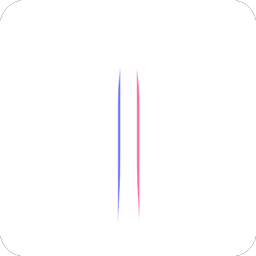 Masteriyo LMS – Online Course Builder for eLearning, LMS & Education 》最佳免費 WordPress LMS & eLearning 外掛程式 - Masteriyo LMS, 👉 Masteriyo 網站, 👉 查看演示, 👉 文件, 👉 Masteriyo LMS Pro, 👉 試用(點選此連結...。
Masteriyo LMS – Online Course Builder for eLearning, LMS & Education 》最佳免費 WordPress LMS & eLearning 外掛程式 - Masteriyo LMS, 👉 Masteriyo 網站, 👉 查看演示, 👉 文件, 👉 Masteriyo LMS Pro, 👉 試用(點選此連結...。 LifterLMS Labs 》LifterLMS Labs 是一個實驗性、概念性和可能有些愚蠢的功能集合,它改進和增強了LifterLMS核心的功能。, 我們創建了這個免費的LifterLMS外掛,以提供這些可選...。
LifterLMS Labs 》LifterLMS Labs 是一個實驗性、概念性和可能有些愚蠢的功能集合,它改進和增強了LifterLMS核心的功能。, 我們創建了這個免費的LifterLMS外掛,以提供這些可選...。 LearnPress – BuddyPress Integration 》LearnPress 是由 ThimPress 開發的 WordPress LMS 外掛。, 使用 LearnPress BuddyPress 外掛,您可以在 BuddyPress 的個人檔案頁面中查看您所學、已完成或想...。
LearnPress – BuddyPress Integration 》LearnPress 是由 ThimPress 開發的 WordPress LMS 外掛。, 使用 LearnPress BuddyPress 外掛,您可以在 BuddyPress 的個人檔案頁面中查看您所學、已完成或想...。 BuddyPress for LearnDash 》想讓您的學習者互動嗎?BuddyPress for LearnDash將您的課程驅動網站轉變為一個社交教育平台,創造了BuddyPress和LearnDash之間的無縫連接。, BuddyPress群組...。
BuddyPress for LearnDash 》想讓您的學習者互動嗎?BuddyPress for LearnDash將您的課程驅動網站轉變為一個社交教育平台,創造了BuddyPress和LearnDash之間的無縫連接。, BuddyPress群組...。
