
前言介紹
- 這款 WordPress 外掛「Darklup – Enhanced WordPress Dark Mode, Dark Theme, Night Mode Plugin」是 2021-01-06 上架。
- 目前有 1000 個安裝啟用數。
- 上一次更新是 2025-02-19,距離現在已有 73 天。
- 外掛最低要求 WordPress 6.5 以上版本才可以安裝。
- 外掛要求網站主機運作至少需要 PHP 版本 7.4 以上。
- 有 38 人給過評分。
- 論壇上目前有 1 個提問,問題解答率 0%
外掛協作開發者
外掛標籤
dark mode | dark theme | wp dark mode | Dark mode plugin | wordpress dark mode |
內容簡介
DarklupLite 是一款強大的 WordPress 暗黑模式外掛程式。
👨💻 暗黑模式有助於減少亮屏光線所帶來的傷害,並提供高達 70% 的眼睛保護。
啟用 DarklupLite 就可以將任何 WordPress 網站變成一個舒適的閱讀體驗。
這個最令人驚艷的暗黑模式外掛程式提供了許多功能,使你和你的 WordPress 網站訪客感到更加舒適。安裝並啟用這個 WordPress 外掛程式非常容易。在設定選項中,您可以找到所有功能的使用方法。Darklup 暗黑模式外掛程式總是把訪客的眼睛放在第一位,為您的網站製作一個優雅的暗色版面。
智能配色感應器會根據使用者的喜好調整色彩對比度,提高生產力而不影響您的眼睛。此外還有有用的自動化配色方案。
🚀 取得專業版 | 👁️ Demo | 👨💻 取得支援
🌟 WordPress 暗黑模式外掛程式免費功能:
暗黑模式 Elementor 小工具:暗黑模式 Elementor 小工具允許您在任何文章或頁面上設置暗黑模式開關按鈕,完全自定義您的網站。
暗黑模式 Gutenberg 小工具:使用暗黑模式開關 Gutenberg 小工具,您可以根據需要在任何頁面或文章中放置暗黑模式開關按鈕。
暗黑模式 WP 小工具:外掛程式中提供 WP 小工具的暗黑模式啟用功能。
前端暗黑模式:在啟用 WordPress 暗黑模式外掛程式後,網站前端會顯示一個暗黑模式開關按鈕,讓您的訪客開啟暗黑模式。
後台暗黑模式:作為管理員用戶,您也可以為 WordPress 後台管理部分啟用暗黑模式。
自動模式:啟用此功能,設定開始和結束時間,外掛程式將在預定時間內自動提供暗黑模式。
浮動開關按鈕:您可以將浮動開關按鈕置於網站的任何位置。
重新定位浮動開關:浮動開關可以顯示在網頁的右上角、左上角、右下角或左下角。但有時這些固定位置可能會與聊天機器人、工具提示或滾動到頂部按鈕產生衝突。為了避免這種衝突,您可以設置浮動開關邊距,將開關移動到您想要的位置(上下左右)。
基於作業系統的色彩模式:幾乎所有主要的作業系統都支援 WordPress 暗黑模式外掛程式,以顯示暗黑模式的配色方案。
3 個以上的獨家色彩預設:提供了 3 個以上的獨家色彩預設,讓您的網站更美觀。
4 個以上的獨家開關樣式:提供 4 個以上的獨家開關樣式,豐富網站的生產力。
準備翻譯(包含 .pot 檔案):外掛程式中包含 .pot 檔案,可協助您將預設語言翻譯成您想要的語言。
詳細的文檔:在設定選項中提供了詳細的文檔,其中包含有關此外掛程式和教程的所有詳細信息,並以最簡單的方式指導您。
鍵盤快捷鍵:使用 Ctrl+Alt+D 輕鬆開啟或關閉暗黑模式。鍵盤快捷鍵適用於前端和後台。
🔥 WordPress 暗黑模式外掛程式專業版功能:
智能暗黑色彩方案:DarklupLite 的開發方式是自動選取完美搭配您網站的配色方案,因此暗黑模式的運用更為智能。
自動調整色彩方案:自動調整色彩方案能夠根據使用者的喜好自動調整色彩對比度,提高生產力。
自動模式:啟用此模式,設定開始和結束時間,外掛程式將在預定時間內自動提供暗黑模式。
SOE 最佳化: 利用專業版獨有的 SOE 最佳化功能,使您的網站的曝光率更高。
自動切換功能:使用自動切換功能,設定好開始時間和結束時間,您的網站就會自動切換成暗黑模式。
可定製前景色/背景色/文本色/閱讀位置:設定任何背景色和前景色,該 WordPress 暗黑模式外掛程式會將其與更好的文本色搭配。您可以選擇您設定的閱讀位置。
完全技術支援:只要您需要幫助,專業版提供完整的技術支援服務。
原文外掛簡介
Change the appearance of your WordPress website aesthetically by activating the most user-friendly plugin – Darklup within a few moments.
👓 Dark mode reduces damages from bright screen lights and grants up to 70% eye protection.
📋 Turn any WordPress website into an eye-pleasing reading experience by simply activating Darklup.
Darklup – The Best WordPress Dark Mode Plugin has numerous essential features for optimizing dark mode for WordPress website owners. Enable a visually stunning dark interface without facing any hassle with the help of Darklup’s flexible and user-friendly functions.
This essential dark mode plugin has been built based on advanced and smart artificial algorithms. It can automatically analyze the structure of the website and intelligently implement dark mode without creating any complications in the website design.
The smart color sensitivity adjusts the color contrast according to user preference. Boost productivity without affecting your eyes. Also, you can use pre-generated 12 color presets for multiple dark mode designs
Why Choose Darklup?
Choosing the best WordPress dark mode plugin can make your website user experience more appreciable. Darklup has unique dark mode optimization features that are efficient to improve the bounce rate of your website. It is also helpful for the visitors to keep safe from blue light exposure.
We are glad about some user reviews of our plugin –
@artlover1 ⭐⭐⭐⭐⭐
“I am using darklup for last 1 month and it works good. faced some problems in sections thats are looking weired. then i contact on customer support and they fixed my issues. all the best team”
@pherojoe ⭐⭐⭐⭐⭐
“I initially had some problems with the free version, but it is BY FAR the best looking dark mode plugin available, so I bought the premium version as I had some minor issues. But the developer was responsive even over xmas holidays and fixed them within a few days. Highly recommended!”
@Ronen ⭐⭐⭐⭐⭐
“with lot’s of options to custom your button, the color and much more, great support for any issues, working great on my websites!”
👁️ Demo | 🚀 Get Pro | 👨💻 Get Support
🌟 WordPress Dark Mode Plugin Free Features:
Dark Mode Elementor Widget: Dark mode Elementor widget allows you to set the dark mode switch button in any post or page and customize your website entirely.
Dark Mode Gutenberg Widget: Using the dark mode switch Gutenberg widget, you can place the dark mode switch button in any page or post as your demand.
Dark Mode WP Widget: Darklup will allow you to easily enable WP widgets without any difficulty.
Frontend Dark Mode: Enable the dark mode function for the frontend portion of your WordPress website.
Backend Dark Mode: Enable the dark mode function for the admin panel of your WordPress website.
Time-Based Dark Mode: You can easily turn on automated dark mode based on your preferred time. Also, you can set up start and end times.
Floating Switch Button: You can add and enable floating switch buttons anywhere on your website.
Re-Positioning Floating Switch: The floating switch can be displayed at the top right, top left, bottom right, and bottom left on your webpage. Customize the floating switch margin to top, bottom, left, and right.
OS-Based Dark Mode: Almost all leading operating systems support Darklup plugin for showing the dark mode color scheme.
3+ Exclusive Color Presets: More than 3+ exclusive color presets for admin and dashboard which are obtainable to adorn the website with proper balanced color.
4+ Exclusive Switch Styles: More than 4 exclusive switch styles are available to enrich the productivity of a website.
Ready for Translation ( .pot files included): You can translate from the predefined language to your required language because .pot file is included in this plugin to serve you in your native language.
Keyboard Shortcut: Easy to turn ON or OFF dark mode using Ctrl+Alt+D. Keyboard Shortcut works on both Frontend and Backend of the site.
Dynamic Dark Mode: Dynamic dark mode will allow you to enable auto-generated dark mode. It utilizes an intelligent, dynamic algorithm to effortlessly generate stunning dark-mode color schemes for your website.
Add Overlay to all Background Images: Enable the overlay option to add a visually appealing effect to all background images, enhancing their appearance without the need for image replacement.
Proper Image Optimization: Easily adjust multiple factors (brightness, contrast, opacity, sepia) of your website images to make it visually clear and user-friendly in dark mode settings.
Set Button Location: You can display the dark mode switch button anywhere on the website as you and your user demand.
Remember Last Time Mode: Remember the mode that you or the audience have used last time and activate the mode according to the last accessing mode automatically.
Set Button Size: You can change the dark mode switch button size. Floating Switch can be scaled to increase or decrease size maintaining the aspect ratio.
Switch Preview: You can see the Floating Switch live preview on Plugin Back-end.
Well Documented: You can find the full-fledged information and proper installation guide in the “documentation” section of the Darklup plugin.
🔥 WordPress Dark Mode Plugin PRO Features:
Exclude WooCommerce Products & Categories: To enrich your WooCommerce website, this feature allows you to show the dark mode switch button on some product and category. So, you can exclude or include any product or category to show the dark switch button.
Triggering Dark Mode Setting: This amazing feature will let you select particular pages,posts and categories where you don’t want to show the dark mode switch.
Custom CSS Supported Dark Mode: You can edit the specific sections of your WordPress website with custom CSS support in dark mode.
Shortcode integration: You can insert a shortcode [darklup_darkmode_switch] to change the location of the dark mode switch button.
Color Customization: Independently customize the color of various sections of your website such as background color, link color, hover color, etc.
Schedule Dark Mode: Set the WordPress dark mode activation time according to your local time and enjoy the automatic activation of dark mode on the website.
Switch Background Color: You can also customize switch the background color based on your website design and brand identity.
Dark Mode Menu Switch: You can select a menu to display the dark mode switch button beside the menu.
Border Color: Provide different border colors to decorate your website in dark mode.
Link Hover Color: Customize the link hover color to make the link more navigable to the website visitors.
Dark Mode Font Size Kit: You may feel the necessity to change the text’s font size to cope up with your website and this feature will allow you to change the font size.
Exclude Elements: You can avoid a particular element or portion to display the dark mode switch button by selecting the class, div, id of your website.
Replace Logo in Dark Mode: You can wisely change your dark or light logo as you want. We have added an option to upload logos for both dark and bright version.
New Accessibility Switch Added: New switch buttons of various styles have been added. These new switch styles will surely help you to attract your audience.
WooCommerce Compatibility Added: Darklup plugin is fully compatible with the WooCommerce platform to change the appearance of product and category pages.
Default Dark Mode: You can set dark mode as your default color scheme for your website. That means your users never need to switch from bright to dark. They will see dark mode by default.
Floating Switch Customization: Darklup has a floating switch customization option. You can customize it as you want. You can customize the switch with icons, backgrounds, and color pallets.
Switch Tooltip Setting: Tooltip allows you to alert your user to use this feature if they want. You can use any customized text.
Switch Animation: Switch animation to make the floating switch appear in a stylish way. Choose between multiple animation styles.
Usage Analytics: Get an overview of Darklup usage report on Dashboard widget as well as scheduled report via email.
Display Floating Switch in Desktop: Display floating switch in desktop allows you to display the floating switch in every desktop screen.
Display Floating Switch in Mobile: Enable display floating switch in mobile and a floating switch that enables dark mode will stick around in mobile screen.
Draggable Switch: You can drag the dark mode button to a desired position on the screen to make it easier to use. The option is available for both iOS and Android.
Dark Mode Intensity: Adjust the dark mode intensity for your website by selecting a desired level. The website background will become darker as you increase the value. At 100%, the background color will be completely dark. Implementing this adjustment can significantly enhance the visual aesthetics of your website. Surprisingly, you may not need to replace any existing images on your website to look good in dark mode.
Exclude Background Image Overlay: When ‘image overlay’ enabled, all background images receive an overlay in dark mode. You can remove the overlay from a specific element by providing the class or ID of that element.
👁️ Demo | 🚀 Get Pro | 👨💻 Get Support
🔥 MORE PREMIUM VERSION FEATURES:
Advanced Custom Color Picker
WCAG standard circular color palette
Font Size Kit for dark mode
WooCommerce support & features
Custom CSS for developers and pro users
Image property customization (brightness, contrast, opacity) on target webpage
Essential Shortcodes
Background color switcher with lots of amazing colors
Color Mode Reminder for better user experience
In-Menu Switch, Border Color, Image Opacity options included
Hover Color setting for Links
Page & Post Selection, use dark mode only where you need
Exclude Elements to avoid dark mode in specific places by CSS ID
🔥 DARKLUP FEATURED BY TOP REVIEWER:
Lot of love by DecisiveMarketer.
Learn More:
5 Easy Steps to Enable Dark Mode for WordPress
Looking for Darklup-WP Dark Mode Nolled Version? Beware of Cracked WordPress Plugins
Best ways of decreasing bounce rate with Dark Mode – Darklup
🎉 Whats Next
By the way, we also have multiple essential plugins for WooCommerce stores. You can use these plugins to grow your Woocommerce business more efficiently.
✳️ WP Guidant – With the help of WP Guidant, WooCommerce website owners can easily create multi-step guided selling process for the customers. It will enhance the conversion rate more efficiently.
✳️ wcEazy – Supercharge your WooCommerce Store – All-in-one solution WordPress plugin for optimizing WooCommerce store. Access several modules and increase the sales of your store.
❤️ LOVED DARKLUPLITE?
Join our Facebook Group
Learn from our tutorials on Youtube Channel
Or rate Darklup on WordPress
Privacy Policy
Darklup WP Dark Mode uses Appsero SDK to collect some telemetry data upon user’s confirmation. This helps us to troubleshoot problems faster & make product improvements.
Appsero SDK does not gather any data by default. The SDK only starts gathering basic telemetry data when a user allows it via the admin notice. We collect the data to ensure a great user experience for all our users.
Integrating Appsero SDK DOES NOT IMMEDIATELY start gathering data, without confirmation from users in any case.
Learn more about how Appsero collects and uses this data.
各版本下載點
- 方法一:點下方版本號的連結下載 ZIP 檔案後,登入網站後台左側選單「外掛」的「安裝外掛」,然後選擇上方的「上傳外掛」,把下載回去的 ZIP 外掛打包檔案上傳上去安裝與啟用。
- 方法二:透過「安裝外掛」的畫面右方搜尋功能,搜尋外掛名稱「Darklup – Enhanced WordPress Dark Mode, Dark Theme, Night Mode Plugin」來進行安裝。
(建議使用方法二,確保安裝的版本符合當前運作的 WordPress 環境。
2.0.7 | 2.0.8 | 2.0.9 | 2.1.0 | 2.1.1 | 2.1.2 | 2.1.3 | 2.1.4 | 2.1.5 | 2.1.6 | 3.0.1 | 3.1.0 | 3.1.3 | 3.2.0 | 3.2.1 | 3.2.2 | 3.2.3 | 3.2.4 | 3.2.5 | 3.2.6 | 3.2.7 | 3.2.8 | 3.2.9 | trunk |
延伸相關外掛(你可能也想知道)
 Droit Dark Mode 》Droit Dark Mode 插件是創建令人驚艷的網站和儀表板黑暗模式的絕佳方式 - 方便而有效。此 WordPress 插件允許您從儀表板啟用/停用黑暗模式選項,並提供許多設...。
Droit Dark Mode 》Droit Dark Mode 插件是創建令人驚艷的網站和儀表板黑暗模式的絕佳方式 - 方便而有效。此 WordPress 插件允許您從儀表板啟用/停用黑暗模式選項,並提供許多設...。 DarkMySite – Advanced Dark Mode Plugin for WordPress 》DarkMySite 可以輕鬆有效地為您的 WordPress 網站建立令人驚嘆、美觀的深色模式版本,幫助您的使用者輕鬆地享受時尚、方便的選擇,並減少眼睛疲勞。, , 近年...。
DarkMySite – Advanced Dark Mode Plugin for WordPress 》DarkMySite 可以輕鬆有效地為您的 WordPress 網站建立令人驚嘆、美觀的深色模式版本,幫助您的使用者輕鬆地享受時尚、方便的選擇,並減少眼睛疲勞。, , 近年...。 DarkLooks – Dark Mode Switcher For WordPress 》在低光環境下,暗黑模式對眼睛更加友好,同時在低光條件下(夜間或較暗的工作場所)可以減少眼睛疲勞。Darklooks 是一個 WordPress 外掛程式,可以讓您在 Wor...。
DarkLooks – Dark Mode Switcher For WordPress 》在低光環境下,暗黑模式對眼睛更加友好,同時在低光條件下(夜間或較暗的工作場所)可以減少眼睛疲勞。Darklooks 是一個 WordPress 外掛程式,可以讓您在 Wor...。 QS Dark Mode Plugin 》QS Dark Mode 是一個簡單而方便的外掛,可以讓 WordPress 網站啟用暗黑模式。這個 WordPress QS Dark Mode 外掛非常易於使用,完全相容於所有瀏覽器、作業系...。
QS Dark Mode Plugin 》QS Dark Mode 是一個簡單而方便的外掛,可以讓 WordPress 網站啟用暗黑模式。這個 WordPress QS Dark Mode 外掛非常易於使用,完全相容於所有瀏覽器、作業系...。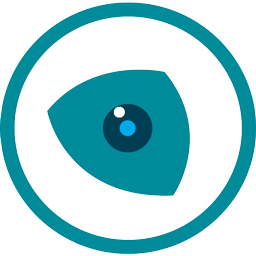 Night Eye – Dark Mode Plugin 》Night Eye 暗色模式 WordPress 外掛是一個簡單而強大的工具,可在您的 WordPress 網站上啟用舒緩的暗色主題。它可以自動運作-只需安裝並啟用外掛程式即可。, ...。
Night Eye – Dark Mode Plugin 》Night Eye 暗色模式 WordPress 外掛是一個簡單而強大的工具,可在您的 WordPress 網站上啟用舒緩的暗色主題。它可以自動運作-只需安裝並啟用外掛程式即可。, ...。 Darkify Dark Mode – Best WordPress Plugin to Enhance Accessibility, User Experience & Visual Appeal 》總結:Darkify 是一款適用於任何 WordPress 網站的極其先進的暗黑模式外掛。這個外掛具有啟用前端和 WordPress 管理界面的暗黑模式切換器的選項。根據數據,8...。
Darkify Dark Mode – Best WordPress Plugin to Enhance Accessibility, User Experience & Visual Appeal 》總結:Darkify 是一款適用於任何 WordPress 網站的極其先進的暗黑模式外掛。這個外掛具有啟用前端和 WordPress 管理界面的暗黑模式切換器的選項。根據數據,8...。 Dark Mode For WP [GWE] 》使用『Dark Mode For WP』外掛程式為您的 WordPress 網站創建令人驚艷的黑暗版。『Dark Mode For WP』會自動運作,不需要進入任何複雜的設定。, 喜歡這個外掛...。
Dark Mode For WP [GWE] 》使用『Dark Mode For WP』外掛程式為您的 WordPress 網站創建令人驚艷的黑暗版。『Dark Mode For WP』會自動運作,不需要進入任何複雜的設定。, 喜歡這個外掛...。 Darken 》- Darken WordPress外掛可讓使用者輕鬆配置並在WordPress儀表板中使用深色和亮色模式之間進行切換。, - 使用Darken,您可以自定義WordPress管理區域的外觀,...。
Darken 》- Darken WordPress外掛可讓使用者輕鬆配置並在WordPress儀表板中使用深色和亮色模式之間進行切換。, - 使用Darken,您可以自定義WordPress管理區域的外觀,...。 Night Mode Karen Lite 》, 這個 Night Mode 插件與大多數標準佈景主題相容,但如果它無法與您的主題相容,您可以在支援區塊發送請求或建議以解決問題。, , WordPress...。
Night Mode Karen Lite 》, 這個 Night Mode 插件與大多數標準佈景主題相容,但如果它無法與您的主題相容,您可以在支援區塊發送請求或建議以解決問題。, , WordPress...。
