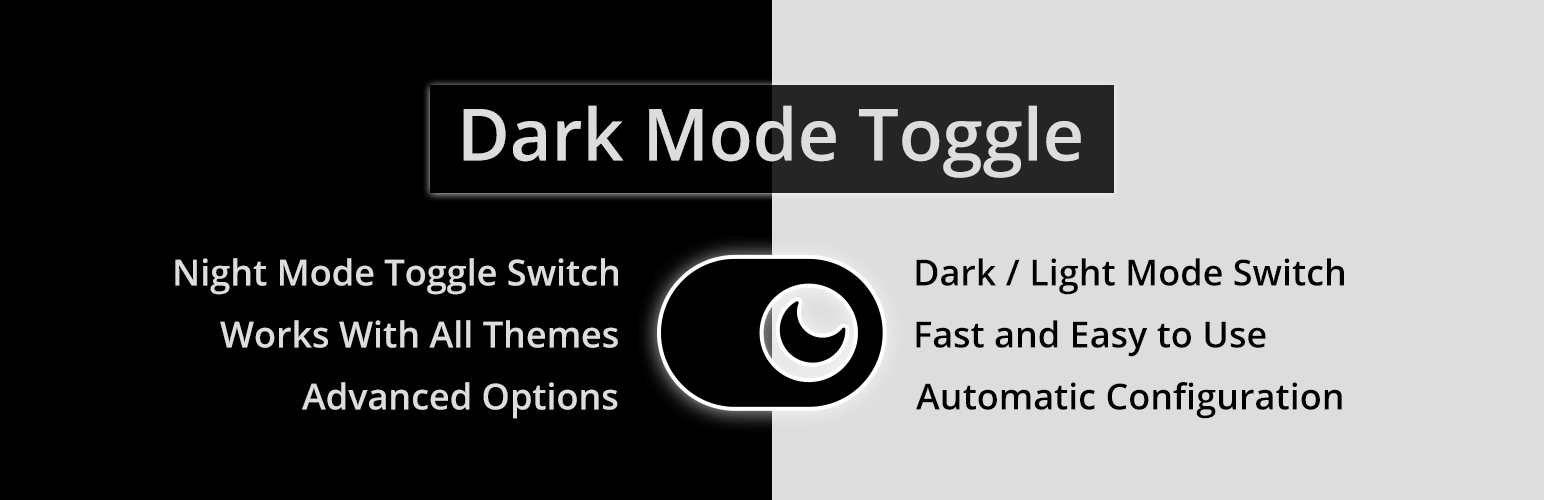
前言介紹
- 這款 WordPress 外掛「Dark Mode Toggle」是 2022-02-21 上架。
- 目前有 2000 個安裝啟用數。
- 上一次更新是 2025-05-02,距離現在已有 2 天。
- 外掛最低要求 WordPress 5.3 以上版本才可以安裝。
- 外掛要求網站主機運作至少需要 PHP 版本 7.0 以上。
- 有 18 人給過評分。
- 論壇上目前有 1 個提問,問題解答率 100% ,不低,算是個很有心解決問題的開發者團隊了!
外掛協作開發者
外掛標籤
dark | toggle | dark mode | dark theme | Night Mode |
內容簡介
Dark Mode Toggle 是一個非常優秀的 WordPress 外掛,可以快速在你的網站上添加暗黑/夜間模式開關按鈕。使用者只需要點擊切換按鈕就可以輕鬆在暗色或亮色主題之間切換。這是一個隨插即用的暗黑模式外掛,能夠與所有 WordPress 佈景主題相容,並提供許多選項來自定切換按鈕的位置、寬度、高度和邊框半徑。此外,這個外掛體積非常小,輕微佔用系統資源。你還可以使用這個外掛跳過某些元素的暗黑模式。非常快速和易於使用。
暗黑模式可以提高網站的可訪問性。黑色背景和淺色文字可以減少許多人眼睛疲勞,且更容易閱讀。這是最好的暗黑模式 WordPress 外掛,允許使用者輕鬆切換網頁的淺色和暗色模式。此外,它還會記錄使用者的選擇,並在下一次頁面刷新時自動套用。
這個暗黑模式外掛易於使用,能夠在所有現代瀏覽器中運作並與所有 WordPress 佈景主題和頁面構建器外掛高度相容。同樣,它也適用於暗色佈景主題中切換為亮色模式。
Dark Mode Toggle 特點
暗黑/夜間模式切換按鈕
黏性按鈕,用於切換暗黑模式
更改切換按鈕位置
自定切換按鈕寬度、高度和邊框半徑
輕鬆切換淺色或暗色模式
體積小,佔用空間減少
自動設置
配合暗色和亮色主題的切換
與任何 WordPress 主題相容
切換過渡動畫
在下一次頁面刷新時記錄使用者選擇
快速且易於設置和使用
升級到專業版 – 點擊這裡
Dark Mode Toggle Pro 特點
在編輯屏幕上切換暗黑模式
自定按鈕表情符號標籤
切換按鈕字體大小
自定切換按鈕顏色
將暗黑模式套用到 WordPress 管理員介面
切換按鈕管理設置
在文章編輯器中切換暗黑模式
在所有現代瀏覽器中運作良好
編碼規範,快速且體積小
前台和管理員有單獨的選項
許多高級自定選項
初始載入時自動套用 OS 主題
查看專業版插件 – 點擊這裡
原文外掛簡介
Dark Mode Toggle is an excellent WordPress plugin that allows you to quickly add a dark / night mode toggle switch button to your WordPress site. The plugin enables users or visitors to easily switch between a dark or light scheme by clicking on the simple toggle button. It is ready to use dark mode plugin that works out of the box and is compatible with all WordPress themes. It has a settings page with various options to customize or change the position, width, height, and border radius of the toggle button. It is a very lightweight plugin with minimal footprints. With this plugin, you can also skip or exclude dark mode on any specific elements of your website. It improves the user experience and it is fast and easy to use.
Dark mode plugin can improve the accessibility and readability of a WordPress website. Having a dark background with light-colored text can reduce eye strain and fatigue for many people who are sensitive to bright screens. This is the best dark mode WordPress plugin that allows site visitors to switch between light and dark modes easily. It caters to different visual needs and preferences. Plus, the plugin can save and persist the user’s choice for the next page refresh. It remembers the choice for the next page visit to avoid manually switching modes on every new page load.
This dark mode plugin has simple settings, works well with all modern browsers, and provides high compatibility with all WordPress themes as well as any page builder plugins. It quickly changes the colors and also works great for darker themes to toggle the light mode on the dark themes.
Dark Mode Toggle Features
Dark Mode / Night Mode Toggle Switch
Sticky Button to Toggle Dark Mode
Change Position of Toggle Button
Customize Width, Height, and Border Radius
Easily Switch to Light or Dark Mode
Lightweight Plugin with Minimal Footprints
Easy Setup with Automatic Configuration
Bring Dark Theme or Light Theme
Compatible with any WordPress Theme
Switching Transition Animation
Save User Choice on Next Page Refresh
Fast and Easy to Setup and Use
Upgrade To Pro – Click Here
Dark Mode Toggle Pro Features
Toggle Dark Mode on Editor Screen
Upload Custom Toggle Button Image
Different Images on Light / Dark Mode
Set Custom Button Emoji Label
Set Toggle Button Font Size
Custom Toggle Button Colors
Dark Mode to WordPress Admin
Toggle Button Admin Settings
Toggle Post Editor Dark Theme
Works Perfect in all Modern Browsers
Well-Coded, Fast and Lightweight
Separate Options for Front and Admin
Many Advanced Options for Customization
Auto-Match OS Theme on Initial Load
Dark Mode Toggle Pro offers additional features like switchable custom button labels, font sizes, and toggle button colors. You can even set any custom button for toggling the dark mode. It offers dark mode on admin pages as well. Plus, it can auto-matches the OS theme on initial load.
Check Pro Plugin – Click Here
各版本下載點
- 方法一:點下方版本號的連結下載 ZIP 檔案後,登入網站後台左側選單「外掛」的「安裝外掛」,然後選擇上方的「上傳外掛」,把下載回去的 ZIP 外掛打包檔案上傳上去安裝與啟用。
- 方法二:透過「安裝外掛」的畫面右方搜尋功能,搜尋外掛名稱「Dark Mode Toggle」來進行安裝。
(建議使用方法二,確保安裝的版本符合當前運作的 WordPress 環境。
1.5.2 | 1.5.3 | 1.5.4 | 1.5.5 | 1.5.6 | trunk |
延伸相關外掛(你可能也想知道)
 WP Shortcodes Plugin — Shortcodes Ultimate 》Shortcodes Ultimate 是一個全面的視覺與功能性元素收集,您可以在文章編輯器、文字小工具甚至是範本檔案中使用。使用 Shortcodes Ultimate,您可以輕鬆地建...。
WP Shortcodes Plugin — Shortcodes Ultimate 》Shortcodes Ultimate 是一個全面的視覺與功能性元素收集,您可以在文章編輯器、文字小工具甚至是範本檔案中使用。使用 Shortcodes Ultimate,您可以輕鬆地建...。Parent Category Toggler 》當選擇子目錄時,自動切換到父目錄。, 1.3.4, , 相容更新 WordPress 4.8。, , 1.3.3, , 測試過 WP 4.4。, , 1.3.2, , 只在 wp-admin 的文章 (也包括自訂文章...。
 Bellows Accordion Menu 》Bellows 是一個讓 WordPress 網站擁有漂亮手風琴選單的外掛,它可以運用 WordPress 的選單系統讓你建立出美麗的手風琴選單。, Bellows Lite Demo, Bellows Fu...。
Bellows Accordion Menu 》Bellows 是一個讓 WordPress 網站擁有漂亮手風琴選單的外掛,它可以運用 WordPress 的選單系統讓你建立出美麗的手風琴選單。, Bellows Lite Demo, Bellows Fu...。Olevmedia Shortcodes 》Olevmedia Shortcodes 外掛在編輯器中新增了一個按鈕,提供了許多方便的短碼:, , 手風琴, 開關, 標籤頁(響應式), 引言, 方框, 按鈕(您可以選擇圖示、顏色...。
 Arconix FAQ 》這款外掛可以讓您輕鬆創建時尚的常見問題解答區,並透過提供的簡碼([faq])顯示您的常見問題解答,使用動畫的 jQuery 切換或手風琴折疊框來顯示/隱藏它們。 ...。
Arconix FAQ 》這款外掛可以讓您輕鬆創建時尚的常見問題解答區,並透過提供的簡碼([faq])顯示您的常見問題解答,使用動畫的 jQuery 切換或手風琴折疊框來顯示/隱藏它們。 ...。 Arconix Shortcodes 》此外掛可讓你輕鬆地增加各種樣式的框、按鈕、選項卡、手風琴、無序清單、列和更多等元素。, 版本 2.0 新增的框、按鈕、清單和選項卡短碼支援自訂的 FontAweso...。
Arconix Shortcodes 》此外掛可讓你輕鬆地增加各種樣式的框、按鈕、選項卡、手風琴、無序清單、列和更多等元素。, 版本 2.0 新增的框、按鈕、清單和選項卡短碼支援自訂的 FontAweso...。Title Toggle for Storefront Theme 》, 這個外掛讓您可以輕鬆地從特定頁面或文章中移除頁面標題。最基本的使用情境是隱藏您在 “Home” 頁面中所設定的標題。, 此外掛只適用於 Storefro...。
TJ Shortcodes 》這個外掛增加了一組短代碼,以提升你的網站。你可以輕鬆地添加按鈕、警告、欄位等等,無需編程知識!, 短代碼包括, , 警告, 按鈕, 欄位, 選項卡, 翻轉, 首字...。
 azurecurve Toggle Show/Hide 》切換以顯示/隱藏內容(允許自定義標題)。, 使用基本格式 [toggle]content[/toggle] 以使用切換。, 使用 title 參數設置標題:[toggle title=’點擊以顯...。
azurecurve Toggle Show/Hide 》切換以顯示/隱藏內容(允許自定義標題)。, 使用基本格式 [toggle]content[/toggle] 以使用切換。, 使用 title 參數設置標題:[toggle title=’點擊以顯...。 Accordion Toggle 》Accordion Toggle 可以幫助您以讀者易於查找的方式顯示常見問題或重要內容。使用此 Accordion Toggle 外掛程式,您可以在 Gutenberg 中創建這些關鍵內容。, ,...。
Accordion Toggle 》Accordion Toggle 可以幫助您以讀者易於查找的方式顯示常見問題或重要內容。使用此 Accordion Toggle 外掛程式,您可以在 Gutenberg 中創建這些關鍵內容。, ,...。Toggles Shortcode and Widget 》這個 WordPress 外掛讓您可以輕鬆建立不同種類的縮放區塊(Toggles),並在網站上的任意位置插入,包括頁面/文章編輯器、側邊欄、樣板檔案。無需編碼,一切都在...。
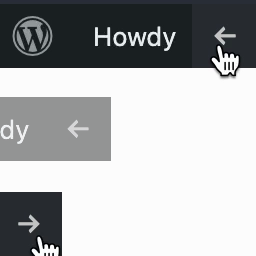 Hide WP Toolbar 》這個 WordPress 外掛讓您能夠輕鬆地按下一個按鈕隱藏或顯示前端 WordPress 管理工具欄。此外掛在 WordPress 網站前端的管理區域外加入了一個特殊按鈕,只有在...。
Hide WP Toolbar 》這個 WordPress 外掛讓您能夠輕鬆地按下一個按鈕隱藏或顯示前端 WordPress 管理工具欄。此外掛在 WordPress 網站前端的管理區域外加入了一個特殊按鈕,只有在...。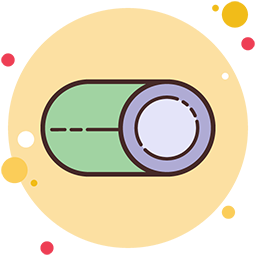 Toggle Content 》Content Toggle 可以讓您以互動的方式展示關鍵內容,吸引訪客立即關注。使用這個 Toggle Content 外掛,您可以在 Gutenberg 編輯器中使用這個功能。, 非常容...。
Toggle Content 》Content Toggle 可以讓您以互動的方式展示關鍵內容,吸引訪客立即關注。使用這個 Toggle Content 外掛,您可以在 Gutenberg 編輯器中使用這個功能。, 非常容...。Admin Bar Toggle 》Admin Bar toggle 外掛能夠在前端添加一個開關按鈕,以顯示/隱藏管理列。這樣做不會過於影響使用者體驗,同時還能充分利用管理列的方便功能。, , 預設情況下...。
Plugin Toggle 》這個外掛可以讓你省去到外掛畫面啟用或停用插件的麻煩。, 除此之外,這個外掛也很適用於疑難排解:, , 這個簡單的外掛非常好用,尤其是在診斷問題時。在解決 ...。
