
前言介紹
- 這款 WordPress 外掛「CV Demo Importer」是 2024-05-11 上架。
- 目前有 700 個安裝啟用數。
- 上一次更新是 2025-04-21,距離現在已有 13 天。
- 外掛最低要求 WordPress 5.0 以上版本才可以安裝。
- 外掛要求網站主機運作至少需要 PHP 版本 7.2 以上。
- 尚未有人給過這款外掛評分。
- 還沒有人在論壇上發問,可能目前使用數不多,還沒有什麼大問題。
外掛協作開發者
外掛標籤
demo | importer | codevibrant | theme demos | one click demo import |
內容簡介
**總結:** 透過一次點擊,輸入“CodeVibrant”官方主題。安裝並激活所需的插件,輸入官方主題的所有定制選項、主題設置和小部件,為使用者提供簡單的方式。
**問題與回答:**
1. 這個外掛支援的 WordPress 版本是哪一個?
- 需求:WordPress 4.7 或更高版本。
2. 請問安裝這個外掛的步驟是什麼?
- 下載外掛自 WordPress.org 儲存庫
- 在 WordPress 管理面板中,前往“外掛” > “新增” > “上傳外掛”
- 上傳下載的外掛文件(cv-demo-importer.zip),點擊“立即安裝”
- 從外掛頁面激活“CV Demo Importer”
- 在 CodeVibrant 的任何主題上使用CV Demo Importer 以導入演示。
3. 這個外掛使用到的相關來源有哪些?
- WordPress Importer 由 wordpressdotorg 製作
- Widget Importer & Exporter 由 ChurchThemes.com 製作
- Customizer Export/Import 由 The Beaver Builder Team 製作
- 所有外掛均採用 GPL 2.0 許可證。
原文外掛簡介
Import “CodeVibrant” every official themes by only a single click. Simple installation and activation of all required plugins at occurrence. Import all the customization options, theme settings, widgets of official themes in a simplicity way.
Requirements
WordPress 4.7 or later.
CodeVibrant Official Themes.
Manual Installation
Download the plugin from WordPress.org repository
On your WordPress admin dashboard, go to ‘Plugins > Add New > Upload Plugin’
Upload the downloaded plugin file (cv-demo-importer.zip) and click ‘Install Now’
Activate ‘CV Demo Importer’ from your Plugins page.
Use CV Demo Importer on any themes from codevibrant to import demo.
Credits
WordPress Importer by wordpressdotorg
URL: https://github.com/WordPress/wordpress-importer
License : GPL 2.0
Widget Importer & Exporter by ChurchThemes.com
URL: https://github.com/churchthemes/widget-importer-exporter
License : GPL 2.0
Customizer Export/Import by The Beaver Builder Team
URL: https://github.com/fastlinemedia/customizer-export-import
License : GPL 2.0
各版本下載點
- 方法一:點下方版本號的連結下載 ZIP 檔案後,登入網站後台左側選單「外掛」的「安裝外掛」,然後選擇上方的「上傳外掛」,把下載回去的 ZIP 外掛打包檔案上傳上去安裝與啟用。
- 方法二:透過「安裝外掛」的畫面右方搜尋功能,搜尋外掛名稱「CV Demo Importer」來進行安裝。
(建議使用方法二,確保安裝的版本符合當前運作的 WordPress 環境。
延伸相關外掛(你可能也想知道)
Keon Toolset 》這是一個由Keon Themes提供的簡單外掛,可用於匯入主題的虛擬數據。, 圖片許可證, https://pxhere.com/en/license [CCO License]。
 SKT Templates – 100% free Elementor & Gutenberg templates 》, SKT Templates 是一個可以在 Elementor 和 Gutenberg 主題庫中挑選超過上百款模板的外掛,只需要瀏覽 Demo 畫面,挑選適合的模板後點擊匯入並安裝即可。它...。
SKT Templates – 100% free Elementor & Gutenberg templates 》, SKT Templates 是一個可以在 Elementor 和 Gutenberg 主題庫中挑選超過上百款模板的外掛,只需要瀏覽 Demo 畫面,挑選適合的模板後點擊匯入並安裝即可。它...。 Ibtana – WordPress Website Builder 》Ibtana Gutenberg Editor提供現成的引人注目、具有響應式的模板,搭載自訂區塊和擴展Gutenberg預設功能的選項。您只需點擊一個按鈕,就可以輕鬆導入區塊或模...。
Ibtana – WordPress Website Builder 》Ibtana Gutenberg Editor提供現成的引人注目、具有響應式的模板,搭載自訂區塊和擴展Gutenberg預設功能的選項。您只需點擊一個按鈕,就可以輕鬆導入區塊或模...。 Demo Importer Plus 》Demo Importer Plus 是最佳和強大的演示內容導入外掛之一。它允許您輕鬆地通過單擊一個按鈕來導入演示內容、小工具、定制器設置以及主題設置。, 除此之外,您...。
Demo Importer Plus 》Demo Importer Plus 是最佳和強大的演示內容導入外掛之一。它允許您輕鬆地通過單擊一個按鈕來導入演示內容、小工具、定制器設置以及主題設置。, 除此之外,您...。 WPElemento Importer 》此外掛可協助使用 Elementor 匯入示範內容。。
WPElemento Importer 》此外掛可協助使用 Elementor 匯入示範內容。。 Mystery Themes Demo Importer 》透過單一點擊,即可匯入「Mystery Themes」的所有官方主題。安裝及啟用所有必需的外掛程式非常簡單。以簡單方式匯入所有官方主題的自訂選項、佈景主題設定及...。
Mystery Themes Demo Importer 》透過單一點擊,即可匯入「Mystery Themes」的所有官方主題。安裝及啟用所有必需的外掛程式非常簡單。以簡單方式匯入所有官方主題的自訂選項、佈景主題設定及...。Cyclone Demo Importer 》這是一個由 Cyclone Themes 開發的簡單外掛,可匯入主題所需的假資料。。
 Blockskit 》總結:這個外掛可以讓你為圖片添加不同的效果。, , 問題與答案:, , 問:這個 WordPress 外掛可以做什麼?, , 答:這個外掛可以讓你為圖片添加不同的效果。, ...。
Blockskit 》總結:這個外掛可以讓你為圖片添加不同的效果。, , 問題與答案:, , 問:這個 WordPress 外掛可以做什麼?, , 答:這個外掛可以讓你為圖片添加不同的效果。, ...。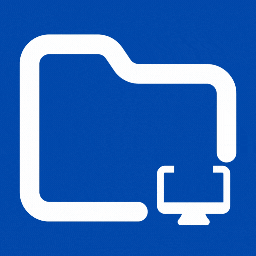 Mizan Demo Importer 》這個外掛程式有助於使用 Elementor 匯入範例內容。。
Mizan Demo Importer 》這個外掛程式有助於使用 Elementor 匯入範例內容。。 Kortez Toolset 》這是一個為 Kortez Themes 設計的匯入假資料的外掛程式。, 感謝, Kortez Toolset 靈感來自 Keon Toolset,一些程式碼是從 Keon Toolset 上使用的(並且遵循 G...。
Kortez Toolset 》這是一個為 Kortez Themes 設計的匯入假資料的外掛程式。, 感謝, Kortez Toolset 靈感來自 Keon Toolset,一些程式碼是從 Keon Toolset 上使用的(並且遵循 G...。 Demo Awesome 》Demo Awesome - 數據導入器是專為Theme4Press主題使用者設計的外掛,可幫助您在一鍵之間開始建立優秀的網站。獨特的預定義演示將為您設置現代主題設置,演示...。
Demo Awesome 》Demo Awesome - 數據導入器是專為Theme4Press主題使用者設計的外掛,可幫助您在一鍵之間開始建立優秀的網站。獨特的預定義演示將為您設置現代主題設置,演示...。 Candid Advanced Toolset 》這是一個由 Candid Themes 開發的簡單 WordPress 外掛,可用於匯入主題的虛擬資料。, 圖片授權, , 所有外掛所使用的圖片均符合 GPL 授權標準, 。
Candid Advanced Toolset 》這是一個由 Candid Themes 開發的簡單 WordPress 外掛,可用於匯入主題的虛擬資料。, 圖片授權, , 所有外掛所使用的圖片均符合 GPL 授權標準, 。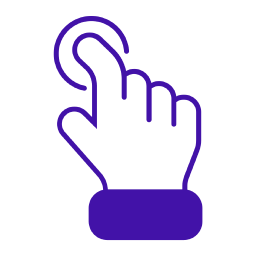 ST Demo Importer 》, ,
ST Demo Importer 》, , ST Demo Importer 是一個強大的 WordPress 外掛,專為與 Elementor 這個領先的 WordPress 頁面建構器無縫整合而設計。...。
WPEventPartners Demo Import 》這個外掛可以為 WPEventPartners 插件以及主題匯入示範資料。這是一個針對會議管理的 WPEventPartners 插件。, 與 WPEventPartners 相容的主題, , WPEventPa...。
 Ripple Themes Toolset 》這是一個使用 Advanced Import 工具,輕鬆匯入 Ripple Themes 主題的假資料的外掛程式。該外掛程式還會為 Ripple Themes 的主題增加額外的功能。。
Ripple Themes Toolset 》這是一個使用 Advanced Import 工具,輕鬆匯入 Ripple Themes 主題的假資料的外掛程式。該外掛程式還會為 Ripple Themes 的主題增加額外的功能。。
