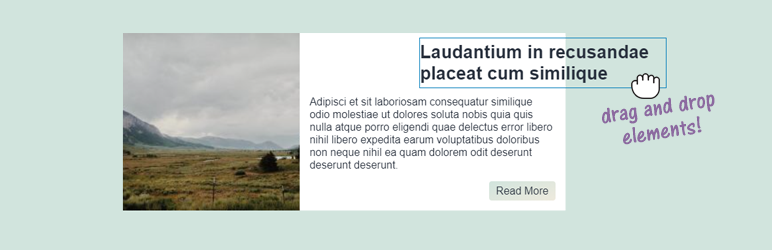
前言介紹
- 這款 WordPress 外掛「Custom Layouts – Post + Product grids made easy」是 2021-01-08 上架。
- 目前有 4000 個安裝啟用數。
- 上一次更新是 2025-04-18,距離現在已有 16 天。
- 外掛最低要求 WordPress 5.9 以上版本才可以安裝。
- 外掛要求網站主機運作至少需要 PHP 版本 7.2 以上。
- 有 25 人給過評分。
- 論壇上目前有 2 個提問,問題解答率 0%
外掛協作開發者
codeamp |
外掛標籤
posts | products | post grid | Product Grid | recent posts |
內容簡介
e version)
這個 WordPress 外掛可以建立任何文章類型 (產品、頁面、文章等) 的列表或方格佈局。
視覺化編輯體驗使得創建獨特的設計輕而易舉。
使用拖放構建器設計文章模板 (卡片)
適用於 Gutenberg 和非 Gutenberg 用戶 (可使用區塊和短代碼)
查詢構建器 - 選擇多種文章類型或按標籤、分類、分類法、作者等限制
適用於任何主題
無需編程技能
響應式選項
鏈接
網站
示例
文檔
關注我們 以獲得更新和技巧
使用此外掛可以製作什麼?
熱門文章小工具
最近文章小工具
用於列出產品的商店佈局 (*當與 WooCommerce、Easy Digital Downloads 和其他產品外掛結合使用時)
文章方格
作品集方格
磚塊佈局
自定義文章類型佈局
還有更多…
佈局編輯器
使用視覺編輯器構建單列或基於網格的佈局
原生支援磚塊系列
大量設計選項,打造您需要的佈局
選擇添加帶有編號的分頁 (計劃"加載更多"和"無限捲動"等選項)
強大的查詢構建器
響應式列 (選擇為每個設備尺寸顯示多少列,並設置自己的斷點)
查詢構建器
選項包括:
多個文章類型選擇
標籤、分類和自定義分類法限制
單個作者或多個作者限制
按 - 文章標題、發布日期 (對於最近文章)、修改日期、文章 ID、評論計數 (對於熱門文章)、作者排序
每頁文章數
偏移量
忽略置頂文章
模板編輯器
使用拖放編輯器設計個別模板 (卡片) - 創造力是你唯一的限制
將其與您的佈局鏈接起來,打造美麗的設計
數百種設計選項
用於構建模板的獨特模塊 + 模板編輯器
對您加入設計的模塊進行精細的控制 - 從不斷增加的列表中進行選擇
只需拖放即可重新排列模塊
每個模塊都有自己的側欄,充滿了許多選項,例如間隔、顏色 (包括漸變和通道透明度)、字體設置、邊框等等。
當前可用的模塊:文章標題、文章類型、文章摘要、文章作者、發布 + 修改日期、自定義字段、分類法、鏈接、基本文本 (支援短代碼)。
瞭解有關我們模板模塊的更多信息。
Gutenberg 整合
用於構建佈局的自定義磚塊
無縫集成我們的模板編輯器
UI使用 90% Gutenberg 組件👍
實驗性的 FSE 查詢區塊支持(在 FSE Query 區塊中放置我們的文章模板區塊...)
與 WP 核心中附帶的 Gutenberg 版本和使用最新穩定版本的 Gutenberg 外掛兼容
原文外掛簡介
Build a list or grid layout of any post type (products, pages, posts + more).
The visual editing experience makes creating unique designs a breeze.
Design post templates (cards) using our drag and drop builder
Built for both Gutenberg users and non Gutenberg users (blocks + shortcodes available)
Query builder – select from multiple post types or restrict by tags, categories, taxonomies, authors and more
Works with any theme
No coding required
Responsive options
Links
Website
Examples
Documentation
Follow us for updates and tips
What can you make with this plugin?
Popular posts widget
Recent posts widget
A shop layout for listing products (*when combined WooCommerce, Easy Digital Downloads and other product plugins)
A post grid
A portfolio grid
Masonry layouts
Custom post type layouts
And much more…
Layout Editor
Build single column or grid based layouts using the visual editor.
Supports Masonry out of the box
Tons of design options to build the layout you want
Choose to add numbered Pagination ( ‘Load more’ and ‘Infinite scroll’ options are planned )
Powerful query builder
Responsive columns (choose how many columns to show for each device size – and set your own breakpoints)
Query Builder
Options include:
Multiple post type selection
Tag, category and custom taxonomy restriction
Single author or multiple author restriction
Ordering by – post title, published date (for recent posts), modified date, post ID, comment count (for popular posts), author
Posts per page
Offset
Ignore sticky posts
Template Editor
Design individual templates (cards) using our drag and drop editor – creativity is your only limit
Link them with your layouts to build beautiful designs
Hundreds of design options
Unique blocks for building templates + template editor
granular control over the blocks you add to your design – choose from a growing list
to re-arrange blocks, just drag and drop
each block has it’s own sidebar full of options such as spacing, colors (including gradients + alpha transparencies), font settings, borders, and more.
Currently available blocks: Post Title, Post Type, Post Excerpt, Post Author, Published + Modified Date, Custom Field, Taxonomies, Link, Basic Text (with shortcode support).
Find out more about our template blocks.
Gutenberg integration
Custom blocks for building layouts
Seamlessly integrates with our Template Editor
UI built using 90% Gutenberg components 👍
Experimental FSE Query block support (drop our Post Template block into the Query block…)
Works with the version of Gutenberg shipped in WP core, and the Gutenberg plugin (using the latest stable build)
Built for speed
At its base – loads only 1 css file and 1 javascript file on the frontend – total bundle size approx 15kb.
CSS file dynamically created, saving resources and requests per page load (+ avoiding inline CSS)
Caches posts + queries for optimum performance
Not jQuery dependant
Includes 7 sample templates
We’ve included a pack of templates ready for you to customise – check the installation tab for how to import these to your site.
Multilingual ready
Custom Layouts should support most multilingual plugins – we use a custom post type to store content that is not stored in the block editor.
* We’ve also added specific support for WPML’s Advanced Translation Editor.
Known Issues
Admin Template Editor only works on desktop computers (tablets + mobiles not supported)
Admin Template Editor does not work on IE, all other major browsers supported – ** the frontend of this plugin supports IE 11+, no sweat
Roadmap
Improve performance and load speed by providing an option to use CSS Grid for layouts + masonry
Support more CSS unit types in more places
Blocks for WooCommerce
Blocks for ACF
More template blocks (possibly use the block library)
Additional hover options
Additional font options – either Google fonts or the Gutenberg api which looks like it’s coming soon
Social/sharing blocks
Reviews help us improve (and climb the plugin rankings)
各版本下載點
- 方法一:點下方版本號的連結下載 ZIP 檔案後,登入網站後台左側選單「外掛」的「安裝外掛」,然後選擇上方的「上傳外掛」,把下載回去的 ZIP 外掛打包檔案上傳上去安裝與啟用。
- 方法二:透過「安裝外掛」的畫面右方搜尋功能,搜尋外掛名稱「Custom Layouts – Post + Product grids made easy」來進行安裝。
(建議使用方法二,確保安裝的版本符合當前運作的 WordPress 環境。
1.1.1 | 1.1.2 | 1.1.3 | 1.1.4 | 1.1.5 | 1.1.6 | 1.1.7 | 1.2.0 | 1.2.1 | 1.3.0 | 1.3.1 | 1.4.0 | 1.4.1 | 1.4.2 | 1.4.3 | 1.4.4 | 1.4.5 | 1.4.6 | 1.4.7 | 1.4.8 | 1.4.9 | trunk | 1.4.10 | 1.4.11 | 1.4.12 |
延伸相關外掛(你可能也想知道)
 Recent Posts Widget With Thumbnails 》列出最新的文章標題、縮略圖、摘要、作者、類別、日期等等!, 雖然此外掛僅建立在小工具區域,但使用者報告說它在 Elementor 和 Oxygen 上運作順暢。但它是否...。
Recent Posts Widget With Thumbnails 》列出最新的文章標題、縮略圖、摘要、作者、類別、日期等等!, 雖然此外掛僅建立在小工具區域,但使用者報告說它在 Elementor 和 Oxygen 上運作順暢。但它是否...。Content Views – Post Grid & Filter, Recent Posts, Category Posts … (Shortcode, Blocks, and Elementor Widgets) 》易於篩選與顯示文章、頁面的方格/列表, 我們認為一個美麗的文章方格能夠令你的 WordPress 網站更加出眾,並保持訪客的參與度。這就是為什麼我們開發了 Conten...。
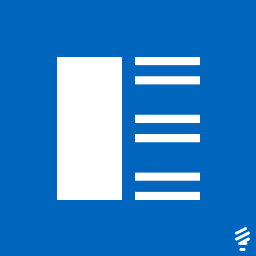 Recent Posts Widget Extended 》外掛描述, 此外掛可以啟用自定義、靈活且進階的最新文章功能,您可以透過簡碼或小工具來顯示它。您可以顯示具有縮略圖、摘要和發佈日期的最新文章清單,並且...。
Recent Posts Widget Extended 》外掛描述, 此外掛可以啟用自定義、靈活且進階的最新文章功能,您可以透過簡碼或小工具來顯示它。您可以顯示具有縮略圖、摘要和發佈日期的最新文章清單,並且...。 Category Posts Widget 》Category Posts Widget是一個輕巧的小工具,設計用於一件事並且做得很好:顯示特定類別中最新的文章。, 基於詞語和類別的文章小工具, 這個免費小工具的高級版...。
Category Posts Widget 》Category Posts Widget是一個輕巧的小工具,設計用於一件事並且做得很好:顯示特定類別中最新的文章。, 基於詞語和類別的文章小工具, 這個免費小工具的高級版...。VK Link Target Controller 》外掛介紹, VK Link Target Controller 外掛可在最近文章列表或存檔頁面中,讓使用者點選文章標題時轉址到其他網頁而非文章內容頁面。, 使用範例, 假設你在 eB...。
 WP Latest Posts 》ent WordPress Posts with WP Latest Posts Plugin, WP Latest Posts allows you to create a slider of WordPress content, including posts, pages, tagged...。
WP Latest Posts 》ent WordPress Posts with WP Latest Posts Plugin, WP Latest Posts allows you to create a slider of WordPress content, including posts, pages, tagged...。Ultimate Posts Widget 》在您的免費虛擬網站上試用:點擊此處 => https://tastewp.com/plugins/ultimate-posts-widget., (此技巧適用於 WP 市集中的所有外掛 – 只需將 URL 中的“w...。
 Smart Recent Posts Widget 》由於 WordPress 5.8 更新 Widget 功能,如果要使用此外掛程式,您必須使用 WordPress 5.8.x。, Smart Recent Posts Widget 提供彈性且高度自訂的最新文章小工...。
Smart Recent Posts Widget 》由於 WordPress 5.8 更新 Widget 功能,如果要使用此外掛程式,您必須使用 WordPress 5.8.x。, Smart Recent Posts Widget 提供彈性且高度自訂的最新文章小工...。 ThemeZee Widget Bundle 》ThemeZee Widget Bundle 是一款實用小工具的集合,精心打造的單一外掛。這款外掛是專門為 ThemeZee WordPress 主題設計的,但也可與任何主題一起使用。, 包括...。
ThemeZee Widget Bundle 》ThemeZee Widget Bundle 是一款實用小工具的集合,精心打造的單一外掛。這款外掛是專門為 ThemeZee WordPress 主題設計的,但也可與任何主題一起使用。, 包括...。 Advanced Recent Posts 》在 0.6.13 版本中,介紹了一個新功能:內嵌影片取代文章特色圖片, 你現在可以在 Responsive Grid Layout 中使用內嵌影片(第一部影片),並取代文章特色圖片...。
Advanced Recent Posts 》在 0.6.13 版本中,介紹了一個新功能:內嵌影片取代文章特色圖片, 你現在可以在 Responsive Grid Layout 中使用內嵌影片(第一部影片),並取代文章特色圖片...。Recent Posts by Category Widget 》這個外掛可以新增一個簡單的小工具,讓你可以顯示特定類別的最新部落格文章數量。你可以設定標題、分類、文章數量以及是否顯示文章日期等選項。這些文章將會...。
CPO Widgets 》CPO Widgets 是一個 WordPress 外掛,它為任何網站提供了多個必要的小工具。這些小工具為您的側邊欄提供了額外的功能,例如顯示圖像或推文等,來輕鬆顯示更豐...。
TW Recent Posts Widget 》TW 最新文章小工具(Widget)是 WordPress 最新文章小工具的進階版本,可以增加自訂選項並顯示指定分類的最新文章。, 輸出結果取決於您的設置,您可選擇設置...。
 PE Recent Posts 》這款簡單的外掛程式可讓您顯示帶有標題、描述和閱讀更多連結到來自所選類別的文章的圖像幻燈片。幻燈片標題和描述會呈現幻燈片式進入的動畫效果。, 使用者可...。
PE Recent Posts 》這款簡單的外掛程式可讓您顯示帶有標題、描述和閱讀更多連結到來自所選類別的文章的圖像幻燈片。幻燈片標題和描述會呈現幻燈片式進入的動畫效果。, 使用者可...。 Widget Box Lite 》這款 Widget Box Lite 外掛附有一系列特別為 Theme4Press 佈景主題使用者所設計的小工具,讓你的網站具備額外的功能。現在這個外掛已經包含以下小工具:, 文...。
Widget Box Lite 》這款 Widget Box Lite 外掛附有一系列特別為 Theme4Press 佈景主題使用者所設計的小工具,讓你的網站具備額外的功能。現在這個外掛已經包含以下小工具:, 文...。
