前言介紹
- 這款 WordPress 外掛「Current Year Shortcodes」是 2022-12-19 上架。
- 目前有 1000 個安裝啟用數。
- 上一次更新是 2024-01-03,距離現在已有 487 天。超過一年沒更新,安裝要確認版本是否可用。以及後續維護問題!
- 外掛最低要求 WordPress 4.6 以上版本才可以安裝。
- 有 3 人給過評分。
- 還沒有人在論壇上發問,可能目前使用數不多,還沒有什麼大問題。
外掛協作開發者
外掛標籤
day | year | month | current | shortcode |
內容簡介
「Current Year Shortcodes」讓你可以透過簡單的簡碼在 WordPress 網站的任何位置插入當前年份。
在任何文章、頁面或小工具中使用簡碼 [Y] ,即可顯示當前年份。
如何使用
[Y] - 插入四位數字的當前年份,例如 **2022**
[y] - 插入兩位數字的當前年份,例如 **22**
原文外掛簡介
Current Year Shortcodes lets you insert the current year, month and day anywhere in your WordPress site with a simple shortcode.
Use the shortcode [Y] in any post, page or widget to display the current year.
How it works
[Y] – inserts the current year with four digits e.g. 2023
[y] – inserts the current year with two digits e.g. 23
[m] – inserts the current month with two digits e.g. 01
[n] – inserts the current month without leading zeros e.g. 1
[F] – inserts the current month as a text e.g. January
[M] – inserts the current month with three letters e.g. Jan
[d] – inserts the current day with two digits e.g. 06
[j] – inserts the current day without leading zeros e.g. 6
[D] – inserts the current day with three letters e.g. Mon
[l] – inserts the current day as a text e.g. Monday
各版本下載點
- 方法一:點下方版本號的連結下載 ZIP 檔案後,登入網站後台左側選單「外掛」的「安裝外掛」,然後選擇上方的「上傳外掛」,把下載回去的 ZIP 外掛打包檔案上傳上去安裝與啟用。
- 方法二:透過「安裝外掛」的畫面右方搜尋功能,搜尋外掛名稱「Current Year Shortcodes」來進行安裝。
(建議使用方法二,確保安裝的版本符合當前運作的 WordPress 環境。
延伸相關外掛(你可能也想知道)
 Shortcode for Current Date 》「當前日期 Shortcode」外掛能夠透過簡單的縮短代碼在你的 WordPress 網站上任何地方顯示當前日期、當前月份或當前年份。, 只需使用縮短代碼 [current_date]...。
Shortcode for Current Date 》「當前日期 Shortcode」外掛能夠透過簡單的縮短代碼在你的 WordPress 網站上任何地方顯示當前日期、當前月份或當前年份。, 只需使用縮短代碼 [current_date]...。 Current Year, Symbols and IP Shortcode 》如果有問題,請發開票,我們最多在48小時內回覆。, 簡碼的使用方式: WordPress Codex, 完整文件和簡碼列表: 文件, 當前年份、版權、符號和使用者 IP 使用簡...。
Current Year, Symbols and IP Shortcode 》如果有問題,請發開票,我們最多在48小時內回覆。, 簡碼的使用方式: WordPress Codex, 完整文件和簡碼列表: 文件, 當前年份、版權、符號和使用者 IP 使用簡...。 Seed Buddhist Year 》Seed Buddhist Year可以將輸出的年份改為佛曆或佛教紀元(BE),但不會影響使用基督教/西曆(CE)的微格式。, 只需安裝插件,即可覆蓋以下功能:, , get_the_...。
Seed Buddhist Year 》Seed Buddhist Year可以將輸出的年份改為佛曆或佛教紀元(BE),但不會影響使用基督教/西曆(CE)的微格式。, 只需安裝插件,即可覆蓋以下功能:, , get_the_...。 InstallActivateGo Copyright Current Date Shortcodes 》重要提示:支援已轉移至 ZATZLabs 網站,不再在 WordPress.org 論壇提供。如果您需要開發人員的即時回覆,請提交工單。, 如果您需要顯示當前年份並使其保持最...。
InstallActivateGo Copyright Current Date Shortcodes 》重要提示:支援已轉移至 ZATZLabs 網站,不再在 WordPress.org 論壇提供。如果您需要開發人員的即時回覆,請提交工單。, 如果您需要顯示當前年份並使其保持最...。 Current Date Shortcode For WordPess 》, , , , , , , &l...。
Current Date Shortcode For WordPess 》, , , , , , , &l...。 Dynamic Year Block – display a copyright notice in your footer with the current year 》動態年份區塊能自動更新網站頁腳中的版權年份。在每年交替之際,該數字會自動更改以反映當前年份,不必手動編輯每個新年’s eve時的年份。, 此外掛適用...。
Dynamic Year Block – display a copyright notice in your footer with the current year 》動態年份區塊能自動更新網站頁腳中的版權年份。在每年交替之際,該數字會自動更改以反映當前年份,不必手動編輯每個新年’s eve時的年份。, 此外掛適用...。 ACF: Dynamic Year Select Field 》這個外掛可以輕鬆建立一個年份下拉選單。此外掛相容於Advanced Custom Fields 4和5。, 以下是一些可能的使用情境:, , 選擇信用卡到期日, 設定最小年齡(18歲、...。
ACF: Dynamic Year Select Field 》這個外掛可以輕鬆建立一個年份下拉選單。此外掛相容於Advanced Custom Fields 4和5。, 以下是一些可能的使用情境:, , 選擇信用卡到期日, 設定最小年齡(18歲、...。 Admin filter posts by year 》這個外掛提供在你的管理區中,可以按照「年」篩選你的文章,而不僅僅是「年月」。。
Admin filter posts by year 》這個外掛提供在你的管理區中,可以按照「年」篩選你的文章,而不僅僅是「年月」。。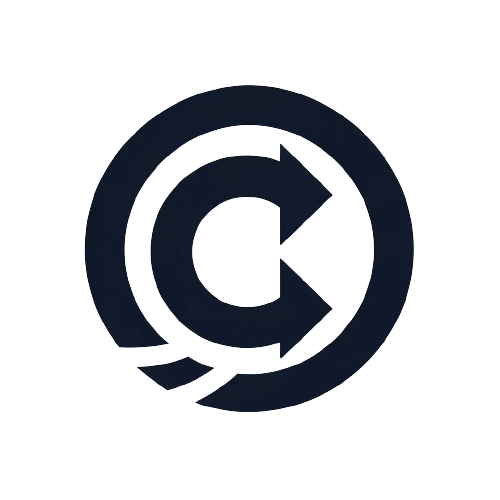 Copyright Year Update 》總結文案:, 這個 WordPress 外掛可以透過簡碼 [current_year] 自動更新版權年份。, , 問題與答案:, 問:這個 WordPress 外掛的功能是什麼?, 答:這個外掛...。
Copyright Year Update 》總結文案:, 這個 WordPress 外掛可以透過簡碼 [current_year] 自動更新版權年份。, , 問題與答案:, 問:這個 WordPress 外掛的功能是什麼?, 答:這個外掛...。 Smart Copyright Year (Lite) – Auto Current Year Updater Shortcode 》總結:, 介紹「智慧版權年份」外掛程式 - 讓你的網站變得時尚且專業!厭倦了手動更新你的版權年份嗎?告別過時的資訊吧!我們巧妙的外掛程式就在這裡拯救你。...。
Smart Copyright Year (Lite) – Auto Current Year Updater Shortcode 》總結:, 介紹「智慧版權年份」外掛程式 - 讓你的網站變得時尚且專業!厭倦了手動更新你的版權年份嗎?告別過時的資訊吧!我們巧妙的外掛程式就在這裡拯救你。...。Current Year and Footer Information 》這個外掛提供了簡單的 shortcode 功能,讓你可以顯示版權符號、當前年份、法律聲明和 Cookie 政策。該外掛支援 WordPress 多語言。, 使用以下短代码:, , [c]...。
Category Archives 》此外掛提供了一個小工具,可以在文章分類頁面上顯示該分類的文章彙整連結。, 在分類頁面上,透過此小工具可以列出分類文章的連結。, 此外掛只會在分類頁面上...。
Age Shortcodes 》簡介:使用 Age Shortcodes 外掛,只需要使用簡單的shortcode,就可以讓你在 WordPress 網站的任何地方插入某個人或事物的當前年齡。, , 問題與答案:, , ...。
 Yearly Archive FacetWP 》這是 FacetWP 外掛的免費附加元件 (https://facetwp.com/)。它新增了一個名為「年度彙整」的分類,可以顯示一個年份清單,並帶有已發佈文章的計數器。 。
Yearly Archive FacetWP 》這是 FacetWP 外掛的免費附加元件 (https://facetwp.com/)。它新增了一個名為「年度彙整」的分類,可以顯示一個年份清單,並帶有已發佈文章的計數器。 。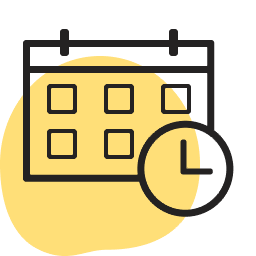 Time and Date Shortcodes 》這個外掛提供快速顯示當前年份、日期和時間的簡碼。, 簡碼列表:, , [hours] 以12小時制顯示當前時間, [time] 以24小時制顯示當前時間, [day] 顯示當前星期幾,...。
Time and Date Shortcodes 》這個外掛提供快速顯示當前年份、日期和時間的簡碼。, 簡碼列表:, , [hours] 以12小時制顯示當前時間, [time] 以24小時制顯示當前時間, [day] 顯示當前星期幾,...。
