前言介紹
- 這款 WordPress 外掛「CS-Easy Share」是 2025-01-14 上架。
- 目前尚無安裝啟用數,是個很新的外掛。如有要安裝使用,建議多測試確保功能沒問題!
- 上一次更新是 2025-05-20,距離現在已有 282 天。
- 外掛最低要求 WordPress 5.0 以上版本才可以安裝。
- 外掛要求網站主機運作至少需要 PHP 版本 7.4 以上。
- 尚未有人給過這款外掛評分。
- 還沒有人在論壇上發問,可能目前使用數不多,還沒有什麼大問題。
外掛協作開發者
sluis |
外掛標籤
widget | buttons | FontAwesome | multilingual | social sharing |
內容簡介
**總結:**
cs-Easy Share 是一款輕巧且易於使用的WordPress外掛程式,可讓您在網站上新增可自訂的社交媒體按鈕。這使您的訪客能夠輕鬆分享社交媒體的內容,並且包含根據您需求配置按鈕的選項。
**問題與答案:**
1. cs-Easy Share 外掛的主要功能是什麼?
- 可啟用/停用社交按鈕。
- 選擇在網站上顯示按鈕的位置。
- 與FontAwesome 6.7.0集成(可選)。
- 配置以自訂按鈕區塊的標題。
- 支援Facebook、WhatsApp、LinkedIn、X(之前的Twitter)、Reddit、Menéame等不同的社交網絡。
- 多語言支持,並能在未來更新中添加更多社交網絡。
2. 這個外掛的功能特色有哪些?
- 易於整合:無需技術知識,僅需安裝並啟用外掛程式。
- 可自訂按鈕:選擇要顯示的社交網絡(X、Facebook、LinkedIn、WhatsApp、Reddit、電子郵件、Menéame等)。
- 響應式:按鈕能適應移動設備和小屏幕。
- 多語言支持:外掛程式與多種語言兼容並根據網站語言自動載入。
- 靈活的定位:選擇按鈕應該出現在頁面和文章的頂部、底部或兩個位置中。
- FontAwesome 6.7.0 兼容性:如果您的主題沒有FontAwesome,可以通過外掛程式啟用它。
- 用戶友好的界面:從管理面板輕鬆設定選項。
- 社交媒體小工具:允許您在社交網絡上添加一個小工具(X、Facebook、LinkedIn、Reddit、WhatsApp和Menéame)。
3. 如何設定這個外掛程式的配置選項?
- 從外掛設定頁面,您可以:
- 啟用或停用社交按鈕。
- 選擇在哪裡顯示按鈕(頁面、文章、首頁、所有頁面)。
- 選擇要顯示的社交網絡(X、Facebook、LinkedIn、WhatsApp、Menéame、Reddit、電子郵件)。
- 啟用/停用FontAwesome 6.7.0 載入。
- 修改社交按鈕的標題文本。
- 使用小工具讓用戶追蹤您的社交設置。
原文外掛簡介
CS-Easy Share is a lightweight and easy-to-use WordPress plugin that allows you to add customizable social media buttons to your website. It makes it easy for your visitors to share content on social networks and includes options to configure the buttons according to your needs.
This plugin includes:
– Enable/disable social buttons.
– Option to choose where to display the buttons.
– Integration with FontAwesome 6.7.0 (optional).
– Configuration to customize the button block title.
– Support for various social networks like Facebook, WhatsApp, LinkedIn, X (formerly Twitter), Reddit, Menéame, and more.
– Multilingual support and the ability to add more social networks in future updates.
Additionally, the plugin includes a widget for users to follow you on social networks. The widget “cs-Follow Us on Social Media” can be added to the sidebar or any widget area in your WordPress theme.
Features
– Easy integration: No technical knowledge needed, just install and activate the plugin.
– Customizable buttons: Choose which social networks to display (X, Facebook, LinkedIn, WhatsApp, Reddit, Menéame, etc.).
– Mobile-friendly: The buttons adapt to mobile devices and small screens.
– Multilingual support: The plugin is compatible with multiple languages and automatically loads according to your site’s language.
– Flexible positioning: Choose if the buttons should appear at the top, bottom, or both positions on pages and posts.
– FontAwesome 6.7.0 compatibility: If your theme doesn’t have FontAwesome, you can activate it through the plugin.
– User-friendly interface: Easy options to configure from the admin panel.
– Social media widget: Allows you to add a widget to follow on social networks (X, Facebook, LinkedIn, Reddit, WhatsApp, Menéame).
Configuration Options
From the plugin settings page, you can:
– Enable or disable social buttons.
– Select where to display the buttons (pages, posts, homepage, etc.).
– Choose which social networks to display (X, Facebook, LinkedIn, WhatsApp, Menéame, Reddit, Email).
– Enable/disable FontAwesome 6.7.0 loading.
– Modify the social buttons’ header text.
– Use the widget to allow users to follow your social profiles.
Plugin Structure
cs-easy-share/
│
├── assets/ # Static resource files
│ ├── css/ # Stylesheets
│ ├── images/ # Image files
│ ├── fontawesome/ # FontAwesome icons and fonts
│ │ ├── css/ # Icon styles
│ │ ├── webfonts/ # Font files for icons
│
├── includes/ # PHP files with plugin logic
│ ├── cs-settings.php # Plugin settings
│ ├── cs-frontend.php # Frontend functions and logic
│ ├── cs-widget.php # Widget-related file
│
├── languages/ # Translation .po or .mo files
│ └── (translation .po or .mo files)
│
├── cs-easy-share.php # Main plugin file
├── readme.txt # Plugin description and documentation
└── uninstall.php # Uninstallation script
Icon
icon-128×128.png
icon-256×256.png
Roadmap
In future versions, the CS-Easy Share plugin will include:
– Support for more social networks.
– UI improvements.
– Performance optimization.
– Support for additional languages.
Support
If you have any questions or need assistance with the plugin, visit our website:
https://optimizeseotips.com/cs-easy-share-wordpress-plugin-sharing-en/
In Spanish:
https://optimizeseotips.com/complemento-compartir-wordpress-cs-easy-share-es/
Credits
– This plugin uses FontAwesome 6.7.0 for social icons.
More information at: https://fontawesome.com
License
This plugin is licensed under the GPL2 License. You can distribute and modify it under the terms of the GPL2 license.
各版本下載點
- 方法一:點下方版本號的連結下載 ZIP 檔案後,登入網站後台左側選單「外掛」的「安裝外掛」,然後選擇上方的「上傳外掛」,把下載回去的 ZIP 外掛打包檔案上傳上去安裝與啟用。
- 方法二:透過「安裝外掛」的畫面右方搜尋功能,搜尋外掛名稱「CS-Easy Share」來進行安裝。
(建議使用方法二,確保安裝的版本符合當前運作的 WordPress 環境。
延伸相關外掛(你可能也想知道)
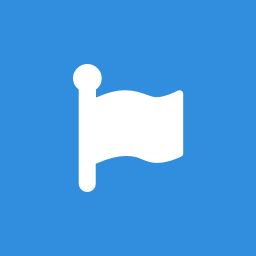 Font Awesome 》這是一個官方的 WordPress 外掛,讓你可以使用 Font Awesome Free 或 Pro 圖示,由 Font Awesome 團隊提供。此外掛提供以下功能:, , 使用 Pro 或 Free 的圖...。
Font Awesome 》這是一個官方的 WordPress 外掛,讓你可以使用 Font Awesome Free 或 Pro 圖示,由 Font Awesome 團隊提供。此外掛提供以下功能:, , 使用 Pro 或 Free 的圖...。 Advanced Custom Fields: Font Awesome Field 》在 Advanced Custom Fields 中添加一個< a href="http://fontawesome.io/" rel="nofollow ugc">Font Awesome 圖標字段類型。, , 指定要使用哪些 Font Awesome...。
Advanced Custom Fields: Font Awesome Field 》在 Advanced Custom Fields 中添加一個< a href="http://fontawesome.io/" rel="nofollow ugc">Font Awesome 圖標字段類型。, , 指定要使用哪些 Font Awesome...。 WP Font Awesome 》此外掛可讓您輕鬆地透過 HTML 或內建的簡碼處理器,嵌入 Font Awesome 圖示至您的網站。, 功能, , 支援簡碼。範例:對於 Font Awesome 5 [wpfa5s icon=""]、[...。
WP Font Awesome 》此外掛可讓您輕鬆地透過 HTML 或內建的簡碼處理器,嵌入 Font Awesome 圖示至您的網站。, 功能, , 支援簡碼。範例:對於 Font Awesome 5 [wpfa5s icon=""]、[...。 AGP Font Awesome Collection 》該外掛程式允許您將 Font Awesome 圖示整合到您的 WordPress 網站中。, 使用此外掛程式,您可以輕鬆地使用各種基於 Font Awesome 的圖示、按鈕等,並使用簡單...。
AGP Font Awesome Collection 》該外掛程式允許您將 Font Awesome 圖示整合到您的 WordPress 網站中。, 使用此外掛程式,您可以輕鬆地使用各種基於 Font Awesome 的圖示、按鈕等,並使用簡單...。 Icon Widget 》Icon Widget 創建一個新的 WordPress 小工具,顯示圖示、標題和描述。使用易於使用的下拉選項選擇大小、顏色和文字對齊方式。, 包括的圖示字型, , Font Aweso...。
Icon Widget 》Icon Widget 創建一個新的 WordPress 小工具,顯示圖示、標題和描述。使用易於使用的下拉選項選擇大小、顏色和文字對齊方式。, 包括的圖示字型, , Font Aweso...。 Resume / CV 》使用 WordPress 輕鬆地創建履歷 / 簡歷。 完美的工具可以幫助您留下良好的印象。 這種極簡和現代的設計將突出顯示您最相關的特點,讓您引起注意並在所有溝通...。
Resume / CV 》使用 WordPress 輕鬆地創建履歷 / 簡歷。 完美的工具可以幫助您留下良好的印象。 這種極簡和現代的設計將突出顯示您最相關的特點,讓您引起注意並在所有溝通...。FontAwesome.io ShortCodes 》這個外掛讓你可以輕鬆地使用整個 Font Awesome 圖示集,只要在網站的任何地方使用 ShortCodes 即可。, 請注意,此外掛與 Font Awesome 無任何相關聯。。
Surbma | Font Awesome 》這個外掛可以使用 Font Awesome 圖示的字型和 CSS 工具包。它從 MaxCDN 網路加載 CSS 和字型檔案,這表示不管您的訪客身在何處,都能實現超快速加載。, 這個...。
 Service Boxes Widgets Text Icon 》基本上它只是一個 WordPress 的「服務方塊文字小工具」,但它還有一個基於 FontAwesome 的額外圖示字體選擇器。圖示將顯示在小工具標題的上方、下方、左側或...。
Service Boxes Widgets Text Icon 》基本上它只是一個 WordPress 的「服務方塊文字小工具」,但它還有一個基於 FontAwesome 的額外圖示字體選擇器。圖示將顯示在小工具標題的上方、下方、左側或...。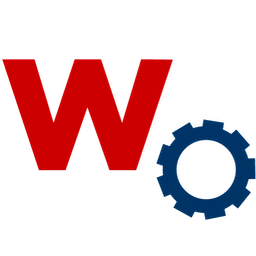 Perfect Font Awesome Integration 》Perfect Font Awesome Integration 外掛程式能夠完美地將最新的 Font Awesome 圖標無縫地添加到您的 WordPress 網站上。, 如何使用這個外掛程式?, 安裝這個...。
Perfect Font Awesome Integration 》Perfect Font Awesome Integration 外掛程式能夠完美地將最新的 Font Awesome 圖標無縫地添加到您的 WordPress 網站上。, 如何使用這個外掛程式?, 安裝這個...。 NM Font Awesome 》NM Font Awersome 讓您輕鬆地在網站上添加向量圖示和社交媒體標誌,這些圖示和標誌來自Font Awesome。5.0 版本是重新設計並從頭開始建構的!, 使用方法, Font...。
NM Font Awesome 》NM Font Awersome 讓您輕鬆地在網站上添加向量圖示和社交媒體標誌,這些圖示和標誌來自Font Awesome。5.0 版本是重新設計並從頭開始建構的!, 使用方法, Font...。 Indian Currency Rupee Symbol for Woocommerce 》這個外掛程式讓使用印度盧比貨幣(INR)的商店能夠啟用基於Fontawesome的印度盧比符號。只需安裝和啟用這個外掛程式,並在 Woocommerce -> 設置 -> 通...。
Indian Currency Rupee Symbol for Woocommerce 》這個外掛程式讓使用印度盧比貨幣(INR)的商店能夠啟用基於Fontawesome的印度盧比符號。只需安裝和啟用這個外掛程式,並在 Woocommerce -> 設置 -> 通...。 FA WP Admin Menu Icons 》在 GitHub 上查看,以獲得更好的文件, FA WP Admin Menu Icons 允許您使用 Font Awesome 圖示為 WordPress 自訂文章類型和自訂菜單頁面傳遞 Font Awesome 類...。
FA WP Admin Menu Icons 》在 GitHub 上查看,以獲得更好的文件, FA WP Admin Menu Icons 允許您使用 Font Awesome 圖示為 WordPress 自訂文章類型和自訂菜單頁面傳遞 Font Awesome 類...。Easy Fontawesome 》在您的網站中加入FontAwesome CSS圖示。。
 Brozzme Product Navigation 》Brozzme Product Navigation 是讓你的顧客瀏覽 Woocommerce 商店的最佳方式。, 此外掛可以在 Woocommerce 產品範本中添加下一步和上一步的連結,而無需編輯範...。
Brozzme Product Navigation 》Brozzme Product Navigation 是讓你的顧客瀏覽 Woocommerce 商店的最佳方式。, 此外掛可以在 Woocommerce 產品範本中添加下一步和上一步的連結,而無需編輯範...。
