
前言介紹
- 這款 WordPress 外掛「Crosswinds Blocks」是 2023-10-27 上架。
- 目前有 10 個安裝啟用數。
- 上一次更新是 2025-01-13,距離現在已有 111 天。
- 外掛最低要求 WordPress 6.0 以上版本才可以安裝。
- 外掛要求網站主機運作至少需要 PHP 版本 7.0 以上。
- 尚未有人給過這款外掛評分。
- 還沒有人在論壇上發問,可能目前使用數不多,還沒有什麼大問題。
外掛協作開發者
外掛標籤
grid | tabs | blocks | design | accordions |
內容簡介
Crosswinds Blocks 外掛為你的網站增加更多功能。
該外掛的核心是一個區塊庫,提供了簡單但強大的區塊,可以在文章和頁面中使用。其中有些區塊可以在部落格頁面中添加文章導航和相關文章部分。你還可以添加社交分享區塊,讓人們與朋友和追隨者分享你的內容。
還有手風琴和標籤區塊,可以在有限的空間中呈現大量信息。還有非常簡單的區塊,可以輕鬆解決一些棘手的問題,比如麵包屑和頁腳的版權日期。
對於那些想要自己設計的人來說,它還附帶了一個網格區塊,可以幫助你創建複雜的設計,以及在所有組和列區塊上使用彈性盒子的工具。哦,還有它可以幫助你提高所有設計的響應性,所以你的網站無論在哪個設備上查看,都看起來很棒。
如你所見,它是一個非常簡單的外掛,但它可以為你的網站增添很多功能,即使你不使用 Crosswinds Framework 的主題也可以。
將簡單但強大的區塊添加到你的工具箱中
在任何頁面上展示特定的文章、頁面或其他內容
想在任何頁面上展示特定的部落格文章、頁面或其他文章類型的內容?使用單一內容區塊就可以做到。該區塊允許你選擇特定的內容,然後自定義它在頁面上的顯示方式,就像你可以使用查詢循環區塊一樣。這是一種突出顯示讓人們需要閱讀的內容的好方法。
在你的頁面添加麵包屑
麵包屑對於幫助人們在你的網站中導航非常有價值。它們引導人們回到你的主頁,可以避免迷失。它們還可以帶來 SEO 的好處。Crosswinds Blocks 中的麵包屑區塊可以讓你在任何模板上輕鬆地顯示麵包屑,同時獲得這些 SEO 優勢。
在任何頁面上添加地圖、標籤或技能滑動器
想要在任何頁面上添加地圖、標籤或技能滑動器嗎?
原文外掛簡介
The Crosswinds Blocks plugin adds in even more functionality to help you take your website to the next level.
The core of the plugin is the block library that adds in simple but powerful blocks that you can use in your posts and pages. There are blocks that add in post navigation and related posts sections for your blog pages. You can also add in social sharing sections so people can share your content with their friends and followers.
There are also accordion and tab sections that allow you to present a lot of information in a contained space. And there are very simple blocks that make tricky things, like breadcrumbs and the copyright date for your footer, super easy.
And for those who want to scratch their design, it comes with a grid block to help you create complex designs as well as tools for using flex box on all group and column blocks. Oh, and it helps you a lot with the responsiveness for all of your designs, so your website will look great no matter what device it’s viewed on.
As you’ll see, it’s a very simple plugin but it can add a whole lot to your website, even if you don’t use one of the Crosswinds Framework themes.
Add Simple, But Powerful Blocks to Your Arsenal
Showcase a Specific Post, Page or Other Content
Want to showcase a specific blog post, page or other post type item on any page? You can with the single content block. This block allows you to select a specific piece of content and then customize how it looks on the page, just like you can with the query loop block. It’s a great way to highlight something people need to read.
Add Breadcrumbs to Your Pages
Breadcrumbs are a valuable tool for helping people navigate through your website. They lead the way back to your homepage, which can help people from getting lost. And they can add SEO benefits as well. The breadcrumbs block in Crosswinds Blocks allows you to easily display breadcrumbs on any template while reaping those SEO benefits.
Add Maps, Marquees or Skills Sliders to Any Page
Want to add a Google Map to your contact page? Want to display a marquee on the homepage? Do you have a portfolio website and want to display your skills in a slider format? No problem! The Crosswinds Blocks plugin comes with those blocks ready to be used wherever you want.
Design and Create Better Pages
The WordPress site editor really gets you roughly 90 percent of the way to being able to design amazing websites right from the editor. But that 10 percent is annoying, especially when it includes responsive design issues and lack of control over things like grids. Crosswinds Blocks give you that last 10 percent so that you can design and build better pages for yourself or your clients.
A Grid Block That Makes It Easy to Create Amazing Layouts
One of the biggest design benefits of using the plugin is the grid block. In addition to giving you a grid section where you can control the number of columns and the spacing between columns and rows, you can also control the number of rows and columns a grid item spans. And you can control everything for desktop, tablet and mobile screen sizes. It’s the perfect way to create beautiful and complex designs on any page.
Use Accordions and Tabs to Better Present Information
Some pages need to present a lot of information in a small amount of real estate. Crosswinds Blocks helps you with that. The plugin adds in easy-to-use accordion and tabs blocks so that you can add all of the information to the page but keep it simple and easy for a user to read.
Use Flex Box Tools on Query Loops, Groups and Columns
Finally, flex box is an amazing thing. And while WordPress gives you some of those tools in the editor, it doesn’t give you everything. But Crosswinds Blocks does. You’ll be able to use flex box and all of its options for query loops, groups and column blocks right out of the box.
Add More to Your Single Post Template
The single post template is an important part of any website, especially if you rely a lot on your blog. And the Crosswinds Blocks plugin can help you add more functionality to your post template. From post navigation to related posts and helping people share your content, you can really make your blog post pages come alive.
Add in More Customizable Post Navigation
When you have people on your website, you want to keep them there. And one way to do that when they are reading a blog post is to have post navigation to the next and previous posts around the current post. Crosswinds Blocks makes that super easy for you to add to your blog post template with next and previous post blocks. Just add them to the template, customize how they look just like you would in the query loop block and you’re all set. Now you can have people read more of your content and keep them on your website.
Encourage More Reading with Related Posts
Another way you can keep people reading your content is by sharing related posts that might be interesting to them. And the plugin makes it super easy for you to do that. The related posts block allows you to choose how many related posts show up and how they look. You can customize them just like you would in the query loop block. So keep readers on your website reading your amazing content.
Help People Share Your Content
One key in helping get your website seen by others is by readers sharing your content on their social media profiles. And Crosswinds Blocks can help you out with that. There’s a social share content block that allows you to display share links for all of the major social media companies so your readers can share your posts and pages with just one click.
Blocks
Currently there are over 15 blocks you can add to your templates, template parts, posts and pages. These blocks range from a simple marquee to post navigation to more complex sections like accordions and tabs.
Accordions
The accordions block allows you to add an accordion section to your content. This can be really useful for frequently asked questions or any other section of content where you have a lot of information to share but don’t want to take up too much space on the page.
Advanced Custom Fields Field Block
The ACF Field block allows you to display the value of a basic ACF field in your content. This block does not work for fields like the gallery, repeater or options.
Author Social Icons
Add links to the social media profiles, website and/or email of the author of posts and other content.
Basic Grid
The basic grid block allows you to create a simple grid of items. This can be really helpful in showing off a list of features for a product or service or a list of services that you offer. And you can control how many columns are shown at mobile, tablet and desktop screen sizes.
Comments Number
Display the number of comments that a post has.
Copyright
The copyright block allows you to display a copyright date and text on your page (most likely in the footer). And you won’t have to worry about updating the date every year.
Marquee
The marquee block allows you to show a section of horizontally scrolling text in your content. This can help call attention to something you want — like a sale. It’s not recommended that you use this block a whole lot on your site, but it can be helpful when used right.
Post Navigation
The Next Post and Previous Post blocks allow you to customize how your post navigation looks beyond the default WordPress blocks. The Next Post block will show the next chronological post so that a reader can read another post. The Previous Post block will show the previous chronological post. And you’ll be able to customize how those posts will look, just like you can inside a query block.
Post Type Search Results
The Post Type Search Results block allows you to display custom queries and post templates on your search page template based on the post type that’s being searched.
Related Posts
The Related Posts Block allows you to display a number of related posts so that a reader can continue to read more of your block posts. It’s a great way to increase the amount of time someone spends on your website.
Search Filters
The Search Filters blocks allow you to create custom search filters for every post type on your website and gives you the ability to create search functionality that helps your users.
Single Content
The Single Content block allows you to display a specific post, page or other post type on the page. You can customize how it looks similar to how you can customize the posts in the query loop block.
Skills Slider
The Skills Slider block allows you to display a visual representation of how well you know certain skills, such as web development, editing, shooting video, etc.
Social Share Content
The Social Share Content block allows you to show an area on a post, page or other custom post type so that a user can share that content to a social network with a click of the button.
Tabs
The Tabs block allows you to create a tabbed section in your content. You can align the tabs either horizontally across the top or vertically along the left side. This can be another great way to present a lot of information but not take up too much space on the page.
Custom Post Types
Currently Crosswinds Blocks comes with one custom post type that you can enable or disable.
Projects
Videos
Resources
Guides
Custom Taxonomies
Currently Crosswinds Blocks comes with custom taxonomies that you can enable or disable.
Project Tag
Project Category
Resource Tag
Resource Category
Guide Tag
Guide Category
Check Out the Crosswinds Framework Themes
Want to get the most out of Crosswinds Blocks? Checkout the Crosswinds Framework themes! From a portfolio to an online store to a newspaper website and even a blank canvas to create anything you want, the Crosswinds Framework will help you create a great website.
Learn More About the Crosswinds Framework
Disclosures
The Google Maps block uses the Google Maps API when it generates the map on page load. You can find out more about the Maps API service here. You can view Google Maps’ Terms of Service here.
各版本下載點
- 方法一:點下方版本號的連結下載 ZIP 檔案後,登入網站後台左側選單「外掛」的「安裝外掛」,然後選擇上方的「上傳外掛」,把下載回去的 ZIP 外掛打包檔案上傳上去安裝與啟用。
- 方法二:透過「安裝外掛」的畫面右方搜尋功能,搜尋外掛名稱「Crosswinds Blocks」來進行安裝。
(建議使用方法二,確保安裝的版本符合當前運作的 WordPress 環境。
1.0 | 1.1 | 1.2 | 1.0.1 | 1.0.2 | 1.0.3 | 1.0.4 | 1.1.1 | 1.1.2 | 1.1.3 | 1.2.1 | trunk |
延伸相關外掛(你可能也想知道)
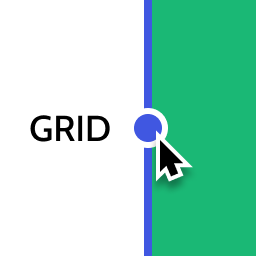 Layout Grid Block 》想要輕鬆設定自訂欄位寬度和位置的列排版嗎?也許您想要在文章中將內容對齊全局佈局網格。使用此佈局網格區塊,您可以實現以上兩個目標,或是其中一個。此外...。
Layout Grid Block 》想要輕鬆設定自訂欄位寬度和位置的列排版嗎?也許您想要在文章中將內容對齊全局佈局網格。使用此佈局網格區塊,您可以實現以上兩個目標,或是其中一個。此外...。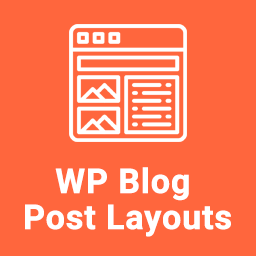 WP Blog Post Layouts 》演示 | 文件 | 完整版, WP Blog Post Layouts 是一個多功能的 WordPress 外掛,特別設計用於在不需要編碼知識的情況下創建 WordPress 博客的版面佈局。它提供...。
WP Blog Post Layouts 》演示 | 文件 | 完整版, WP Blog Post Layouts 是一個多功能的 WordPress 外掛,特別設計用於在不需要編碼知識的情況下創建 WordPress 博客的版面佈局。它提供...。 WooCommerce Grid / List toggle 》WooCommerce Grid/List Toggle是一個簡單的外掛,可以在您的產品封面圖庫中添加一個網格/列表切換按鈕,允許使用者在您的WooCommerce商店的產品中切換網格/列...。
WooCommerce Grid / List toggle 》WooCommerce Grid/List Toggle是一個簡單的外掛,可以在您的產品封面圖庫中添加一個網格/列表切換按鈕,允許使用者在您的WooCommerce商店的產品中切換網格/列...。Bootstrap Shortcodes 》這個 WordPress 外掛可添加 Twitter Bootstrap 3.3 的快速代碼。, 最新的 Bootstrap, Bootstrap Shortcodes 外掛可透過 TinyMCE 豐富編輯器快速且容易地實現 ...。
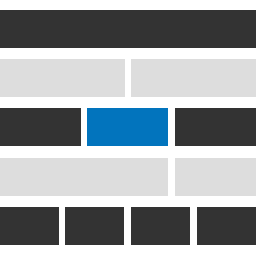 Genesis Widget Column Classes 》使用起來非常簡單。您可以透過下拉式選單為小工具新增欄位類別,並檢查小工具是否為第一個,最後儲存即可!, 我針對 Genesis Framework 建立了這個外掛程式,...。
Genesis Widget Column Classes 》使用起來非常簡單。您可以透過下拉式選單為小工具新增欄位類別,並檢查小工具是否為第一個,最後儲存即可!, 我針對 Genesis Framework 建立了這個外掛程式,...。 WP Tiles 》WP Tiles 是一個 WordPress 外掛程式,讓任何人都能建立美麗的網站圖塊配置。, 使用 WP Tiles,您可以:, , 在完全自訂和響應式的網格佈局中顯示最新的部落格...。
WP Tiles 》WP Tiles 是一個 WordPress 外掛程式,讓任何人都能建立美麗的網站圖塊配置。, 使用 WP Tiles,您可以:, , 在完全自訂和響應式的網格佈局中顯示最新的部落格...。 JetGridBuilder — Grid Builder for Elementor and Gutenberg 》認識 JetGridBuilder 外掛,這是針對 Elementor 和 Gutenberg 的免費附加外掛,帶給您驚喜的網格搭建體驗。不要再受到預製版面的限制,只要將文章拖曳至所需...。
JetGridBuilder — Grid Builder for Elementor and Gutenberg 》認識 JetGridBuilder 外掛,這是針對 Elementor 和 Gutenberg 的免費附加外掛,帶給您驚喜的網格搭建體驗。不要再受到預製版面的限制,只要將文章拖曳至所需...。 Image Hover Effects – WordPress Plugin 》, 最佳多功能WordPress插件, , , Image Hover Effects是一個驚人的純CSS3效果集,具有美麗的動畫,您可以在無限圖像上應用圖像標題和描述。對於任何不了解任...。
Image Hover Effects – WordPress Plugin 》, 最佳多功能WordPress插件, , , Image Hover Effects是一個驚人的純CSS3效果集,具有美麗的動畫,您可以在無限圖像上應用圖像標題和描述。對於任何不了解任...。Gridable – The Missing Grid Content Editor 》Gridable 是 WordPress 愛好者建立靈活可靠格線的巧妙解決方案。我們的外掛與 WordPress 編輯器介面順暢整合,因此無論您是否有技術背景,都可適用。它簡化了...。
 Authors List 》使用簡碼簡單地顯示文章作者清單或網格,並帶有到其文章彙整頁面的連結。, 簡碼為 [authors_list],並接受以下屬性。, , style(1、2、3), columns (2、3、4...。
Authors List 》使用簡碼簡單地顯示文章作者清單或網格,並帶有到其文章彙整頁面的連結。, 簡碼為 [authors_list],並接受以下屬性。, , style(1、2、3), columns (2、3、4...。 WP Ultimate Post Grid 》使用 WP Ultimate Post Grid 可以建立帖子、頁面或任何自訂文章類型的回應式網格。可以選擇性為與這些文章相關聯的任何分類,添加等離子過濾器。, , , 查看這...。
WP Ultimate Post Grid 》使用 WP Ultimate Post Grid 可以建立帖子、頁面或任何自訂文章類型的回應式網格。可以選擇性為與這些文章相關聯的任何分類,添加等離子過濾器。, , , 查看這...。 Easy Image Collage 》使用 Easy Image Collage 輕鬆地將響應式圖片拼貼網格添加到您的文章、頁面或任何自定義文章類型中。類似於 Diptic、Pic Jointer 和 Instagram Layouts 等應...。
Easy Image Collage 》使用 Easy Image Collage 輕鬆地將響應式圖片拼貼網格添加到您的文章、頁面或任何自定義文章類型中。類似於 Diptic、Pic Jointer 和 Instagram Layouts 等應...。 Filter & Grids 》使用 AJAX 篩選自定義分類 / 分類標籤來篩選文章或自定義文章類型,無需重新載入頁面,並支持不同的分頁類型。這款外掛允許解決顯示網站頁面上的文章的各種任...。
Filter & Grids 》使用 AJAX 篩選自定義分類 / 分類標籤來篩選文章或自定義文章類型,無需重新載入頁面,並支持不同的分頁類型。這款外掛允許解決顯示網站頁面上的文章的各種任...。 Easy Photography Portfolio 》這個外掛可以讓你輕鬆地建立 WordPress 攝影作品集。以下就是幫助你建立作品集的外掛!, 簡介, Easy Photography Portfolio 基於將圖片分組放在不同的相簿內...。
Easy Photography Portfolio 》這個外掛可以讓你輕鬆地建立 WordPress 攝影作品集。以下就是幫助你建立作品集的外掛!, 簡介, Easy Photography Portfolio 基於將圖片分組放在不同的相簿內...。 Responsive Column Widgets 》使用 Widget 在文章中顯示具有響應式欄位, 您想要將 Widget 水平排列嗎?如果是,這個外掛程式可能是您的解決方案。, 將想要的 Widget 加入外掛程式建立的自...。
Responsive Column Widgets 》使用 Widget 在文章中顯示具有響應式欄位, 您想要將 Widget 水平排列嗎?如果是,這個外掛程式可能是您的解決方案。, 將想要的 Widget 加入外掛程式建立的自...。
