
前言介紹
- 這款 WordPress 外掛「Croppy – AI assisted image cropper」是 2024-09-26 上架。
- 目前有 10 個安裝啟用數。
- 上一次更新是 2025-04-10,距離現在已有 24 天。
- 外掛最低要求 WordPress 6.0 以上版本才可以安裝。
- 外掛要求網站主機運作至少需要 PHP 版本 7.0 以上。
- 尚未有人給過這款外掛評分。
- 還沒有人在論壇上發問,可能目前使用數不多,還沒有什麼大問題。
外掛協作開發者
外掛標籤
image | resize | convert | image AI | image crop |
內容簡介
摘要: Croppy 是專為你的網站而設的在線圖像裁剪工具,針對Web開發人員和代理機構提供預定義的解析度。
為什麼要使用 Croppy?
- 你還記得產品照片的解析度嗎?
- 為什麼頁面在上傳新圖像後變慢了?
- 圖像部分完全不適合?
- 如何正確準備圖像以滿足客戶的參考要求?
原文外掛簡介
🚀 Crop images like a pro in seconds with Croppy – your website’s new secret weapon!
Croppy – Always perfectly fitting images for you and your customers
Croppy: The Online Image Cropper for Web Developers & Agencies
Perfectly crop images to predefined resolutions
Effortless integration with your own design
Direct uploads to your website – save time and boost efficiency!
Why use Croppy?
😫 Say goodbye to image headaches with Croppy!
🎯 Predefined resolutions ensure your images are always just right
⚡️ Lightning-fast loading times – no more waiting around!
🔝 Perfectly fitting images every time, thanks to easy cropping tools
📈 Customer-ready references with our simple image preparation process
Experience the Croppy difference today and watch your website’s visuals reach new heights!
Predefined resolutions
🏆 Make your website shine with Croppy’s uniform image resolutions!
🎨 Define your ideal dimensions once, and watch Croppy maintain consistency across all images
🌟 Professional & cohesive online presence for your business or clients’ websites
AI-based cropping selection
🔒 Proudly powered by our AI-made-in-Austria image cropping technology!
Fully compliant with GDPR & data privacy regulations
Our AI, your rules – 100% under your control
Experience the difference with Croppy’s unique, homegrown AI model
Bulk processing
🚀 Streamline your workflow with Croppy’s AI-powered batch processing!
🤖 Our intelligent algorithm selects optimal crops in milliseconds
✅ Confirm or adjust – that’s all you need to do
⏰ Save countless hours processing large image batches, perfect for online shops and e-commerce platforms
How to get started with Croppy
Sign up at Croppy
Connect your website with Croppy using this plugin
Specify resolutions for the images
Lean back and have no more worries
For Agencies and Webdevelopers
We also use Croppy for our customers. That’s why we have developed some features specifically for agencies and web developers. This way you can integrate Croppy even better into your workflow.
Your Brand
With Croppy you can insert your branding. This way the cropper looks like your own software and your customers don’t even notice that they are using Croppy.
Multiple Users
With Croppy you can create multiple users. This way everyone in your team can work with Croppy and manage websites and customers.
Full Control
You can see exactly which websites have processed how many images. This way you can see how much Croppy brings you and how much time you save.
Learn more
If you want to learn more about Croppy and it’s use-cases, checkout our Website.
There you are able to find multiple Guides and Tutorials
Also be sure to check out our Roadmap. We have some amazing things coming up!
各版本下載點
- 方法一:點下方版本號的連結下載 ZIP 檔案後,登入網站後台左側選單「外掛」的「安裝外掛」,然後選擇上方的「上傳外掛」,把下載回去的 ZIP 外掛打包檔案上傳上去安裝與啟用。
- 方法二:透過「安裝外掛」的畫面右方搜尋功能,搜尋外掛名稱「Croppy – AI assisted image cropper」來進行安裝。
(建議使用方法二,確保安裝的版本符合當前運作的 WordPress 環境。
1.0.0 | 1.0.1 | 1.0.2 | 1.0.3 | 1.0.4 | 1.0.5 | trunk |
延伸相關外掛(你可能也想知道)
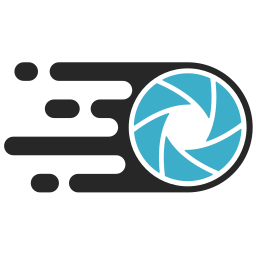 EWWW Image Optimizer 》你是否對緩慢的網站感到沮喪?超大的圖片讓你感到 "噁心"?讓 EWWW Image Optimizer 儘可能幫助你的網站加速,提高跳出率並增強 SEO。最重要的是,讓訪客感到...。
EWWW Image Optimizer 》你是否對緩慢的網站感到沮喪?超大的圖片讓你感到 "噁心"?讓 EWWW Image Optimizer 儘可能幫助你的網站加速,提高跳出率並增強 SEO。最重要的是,讓訪客感到...。 Call Now Button – The #1 Click to Call Button for WordPress 》這個外掛是做什麼用的?, 這個外掛在螢幕底部放置一個即時撥打電話按鈕,讓您的行動裝置訪客只需輕輕一按即可與您聯繫。讓您的行動訪客不用再頭痛尋找聯繫頁...。
Call Now Button – The #1 Click to Call Button for WordPress 》這個外掛是做什麼用的?, 這個外掛在螢幕底部放置一個即時撥打電話按鈕,讓您的行動裝置訪客只需輕輕一按即可與您聯繫。讓您的行動訪客不用再頭痛尋找聯繫頁...。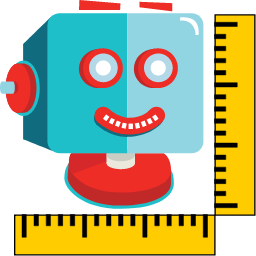 ShortPixel Adaptive Images – WebP, AVIF, CDN, Image Optimization 》ShortPixel Adaptive Images 是一款易於使用的外掛程式,讓您能夠在一分鐘內解決任何圖像相關問題,並提高您的網站核心網頁要素。通常,圖像是網頁上最消耗資...。
ShortPixel Adaptive Images – WebP, AVIF, CDN, Image Optimization 》ShortPixel Adaptive Images 是一款易於使用的外掛程式,讓您能夠在一分鐘內解決任何圖像相關問題,並提高您的網站核心網頁要素。通常,圖像是網頁上最消耗資...。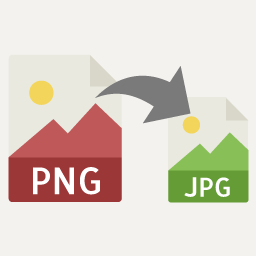 PNG to JPG 》將PNG圖像轉換為JPG,釋放網頁空間,並加快網頁速度, , 設置轉換後JPG的質量, 上傳時自動轉換, 僅當PNG沒有透明度時才自動轉換, 僅在JPG文件大小低於PNG文件...。
PNG to JPG 》將PNG圖像轉換為JPG,釋放網頁空間,並加快網頁速度, , 設置轉換後JPG的質量, 上傳時自動轉換, 僅當PNG沒有透明度時才自動轉換, 僅在JPG文件大小低於PNG文件...。 Images to WebP 》統計顯示,WebP 格式可以在不損失圖像質量的前提下減輕網頁一半以上的負載。, 將 PNG、JPG 和 GIF 圖像轉換為 WebP,加快您的網站速度,減少訪問者下載數據,...。
Images to WebP 》統計顯示,WebP 格式可以在不損失圖像質量的前提下減輕網頁一半以上的負載。, 將 PNG、JPG 和 GIF 圖像轉換為 WebP,加快您的網站速度,減少訪問者下載數據,...。Bulk images optimizer: Resize, optimize, convert to webp, rename … 》Bulk image resize 可以讓您優化上傳至 WordPress 的圖片。, , 您可以只點擊一次,就可以調整所有圖片的大小。, 它經過優化以加快批量處理的速度。1000 張圖...。
Open Currency Converter 》🚀 如果您希望在文章或頁面的內文中即時轉換貨幣,那麼這款外掛程式就是您的理想選擇!它可免費下載、使用,並且不含廣告 - 如果您覺得自己需要支付費用,那...。
Vice Versa 》Vice Versa(反之亦然)外掛可以輕鬆地將 WordPress 文章轉換為頁面,也能將頁面轉換為文章。在轉換的同時,您也可以將所需的頁面或文章指派為父節點或類別。...。
wp-cyr-cho | Конвертира кирилски символи в латиниски 》這個外掛是設計來將 WordPress 網站中 URL 中出現的使用西里爾字母轉換成拉丁字母。轉換機制是從Loshia 的原始解決方案借鑑過來的,但是這個外掛擴展了轉換範...。
 Image Converter for WebP 》總結:這個 WordPress 外掛可以在網頁加載期間將圖片轉換為 WebP 格式,使網站加載速度極快,無任何中斷或停擺。, , ### 問題與答案:, , - **為什麼圖片對於...。
Image Converter for WebP 》總結:這個 WordPress 外掛可以在網頁加載期間將圖片轉換為 WebP 格式,使網站加載速度極快,無任何中斷或停擺。, , ### 問題與答案:, , - **為什麼圖片對於...。POST2PDF Converter 》這款外掛可將您的文章/頁面轉換為 PDF 檔,使訪客能夠輕鬆地下載。, 您可以在每個文章/頁面上方/下方添加下載連結。, 注意:此外掛要求 PHP 5。, 特點, , 基...。
MK to Lat 》這個外掛可以將文章標題中使用的馬其頓斯拉夫文轉換為拉丁字母,以便更好地建立易讀且對搜索引擎友好的 URL。, 例如:, 假設您希望您的 WordPress 網站使用馬...。
Embed Images in Comments 》該外掛可以在評論中使用 img 標籤嵌入圖片連結,使圖片在評論時間軸中可見。, 支援的圖片格式:, 1. .jpg, 2. .gif, 3. .png, 您可以指定評論的寬度,使圖片...。
Convert Address to Google Maps Link 》一般連結:, 此簡單外掛將 標籤中的地址轉換為連結,點擊後會在新視窗中開啟 Google 地圖。同時,它也會將任何帶有 "addres...。
Currency Converter For WooCommerce PayPal Standard 》這個外掛可以讓你將商店中使用的貨幣轉換成 PayPal 支援的任何貨幣(在結帳時)。你還可以新增自訂貨幣。, , 你可以有多個選擇,例如:, , - 設定要傳送到 Pa...。
