
前言介紹
- 這款 WordPress 外掛「Creative Blocks – Ultimate Blocks for Gutenberg」是 2019-07-27 上架。 目前已經下架不再更新,不建議安裝使用。
- 目前有 700 個安裝啟用數。
- 上一次更新是 2020-07-22,距離現在已有 1747 天。超過一年沒更新,安裝要確認版本是否可用。以及後續維護問題!
- 外掛最低要求 WordPress 4.7 以上版本才可以安裝。
- 外掛要求網站主機運作至少需要 PHP 版本 5.4 以上。
- 尚未有人給過這款外掛評分。
- 還沒有人在論壇上發問,可能目前使用數不多,還沒有什麼大問題。
外掛協作開發者
keonthemes | kanchha-kaji-prajapati |
外掛標籤
block | blocks | gutenberg | Gutenberg block | gutenberg blocks |
內容簡介
The Creative Blocks是一個優雅且專業的頁面建構區塊,專為WordPress Gutenberg區塊編輯器打造,是彈性、乾淨、簡單且反應靈敏的區塊集合,可在您的頁面和文章中立即使用。Creative Blocks提供獨家強大的部落格和內容創建方式,吸引人的區塊可讓您在WordPress網站中建立美麗豐富的頁面。
查看現場Gutenberg區塊演示
基於Gutenberg的Creative Blocks是一個巧妙的頁面建構外掛,專為創造令人驚嘆的網頁或整個網站而建。此外掛設計良好,非常實用,可快速且高效地建立完整的網站。
此插件的每個區塊都經過精確調整,以增強自定義體驗。使用我們的高級自定義設置自訂每個區塊的風格。
資源
字型圖示:
作者:Font Awsesome,
來源:http://fontawesome.io,
授權:https://fontawesome.com/license (Fonts: SIL OFL 1.1, Code: MIT License)
Nicescroll:
作者:InuYaksa,
來源:https://github.com/inuyaksa/jquery.nicescroll,
授權:MIT
Slick:
作者:Ken Wheeler,
來源:https://github.com/kenwheeler/slick,
授權:MIT
Creative Blocks Library
Section: 添加一個區段,將多個區塊包裝成單個區段。選擇您想要的列數、選擇版面配置、拖曳調整大小、設定填充並將背景圖片或顏色插入區段中。
文章瀑布流:添加功能強大的文章瀑布流,可使用可自定義的列、文章排序、類別、內容和圖像設置修改您的文章,讓其外觀更好。
文章輪播:添加一個生動活潑的無限文章輪播,可單個或多個文章放在每個幻燈片中。包括自動播放、文章排序、類別、內容和圖像設置。
圖示框:添加一個動態圖示框區段,包含圖示或圖像、標題、子標題、描述,讓您選擇包含有個別圖示框設置的項目數,包括排版、背景和顏色設置。
手風琴:添加一個手風琴文字切換,具有標題和描述。包括圖示,以表示切換是否啟用。
個人資料框:添加具有名稱、職稱、描述、頭像和社交媒體連結的個人資料框。
回呼:添加一個引人入勝的部分,包括大標題、描述和可自定義的多個按鈕。包括背景圖片和顏色。
進階標題:在頁面中添加有吸引力和誘人的標題,包括副標題和可選分隔線,以及樣式選項。
間隔器:在區塊之間添加可調整的間隔。
分隔線:在區塊之間添加分隔線,可應用樣式選項。
敬請期待更多區塊!
原文外掛簡介
The Creative Blocks, an elegant professional page building blocks for the WordPress Gutenberg block editor is the collection of flexible, clean, simple and reactive blocks ready to use in your pages and posts. Creative Blocks is an exclusively powerful approach to blogging and creating content. Our attractive blocks allow you to build beautifully rich pages in your WordPress site.
Check out the live Gutenberg blocks demos
The Gutenberg based Creative Blocks is an ingenious page builder plugin which is built to create the stunning web pages or entire websites. This plugin is well designed and very practical to build a complete website with speed and performance.
Each of the blocks of this plugin are precisely fine tuned to enhance the customization experience. Customize each block to your taste using our advanced custom settings.
Resources
Font Icons:
Author: Font Awsesome,
Source: http://fontawesome.io,
License: https://fontawesome.com/license (Fonts: SIL OFL 1.1, Code: MIT License)
Nicescroll:
Author: InuYaksa,
Source: https://github.com/inuyaksa/jquery.nicescroll,
License: MIT
Slick:
Author: Ken Wheeler,
Source: https://github.com/kenwheeler/slick,
License: MIT
Creative Blocks Library
Section : Add a section to wrap several blocks into a single section. Choose how many columns you’d like, select a layout, drag to resize, set padding and drop in background images or color for the section.
Post Masonry : Add a powerful post masonry, which will modify your posts to better looking advance Masonry layout with customizable columns, post order, category, content and image setting.
Post Slider : Add an energetic unlimited post slideshow with single or multiple posts per slide. Includes autoplay, post order, category, content and image settings.
Icon Box : Add a dynamic icon box section contain icon or image, heading, subheading, description in which it allows you to choose number of items with individual icon box settings includes typography, background and color settings.
Accordion : Add an accordion text toggle with a heading and description. Include icons to represent whether toggle is active or not.
Profile Box : Add a profile box with a name, designation, description, an avatar and social media links.
Callback : Add an eye-catching section with a big heading, description and customizable multiple buttons. Includes background image and colors.
Advanced Heading : Add a attractive, catchy headings with subheading and an optional divider with styling options in your page.
Spacer : Add an adjustable spacer between your blocks.
Divider : Add a Divider between your blocks with an styling options.
Many more blocks coming soon !!!!
各版本下載點
- 方法一:點下方版本號的連結下載 ZIP 檔案後,登入網站後台左側選單「外掛」的「安裝外掛」,然後選擇上方的「上傳外掛」,把下載回去的 ZIP 外掛打包檔案上傳上去安裝與啟用。
- 方法二:透過「安裝外掛」的畫面右方搜尋功能,搜尋外掛名稱「Creative Blocks – Ultimate Blocks for Gutenberg」來進行安裝。
(建議使用方法二,確保安裝的版本符合當前運作的 WordPress 環境。
延伸相關外掛(你可能也想知道)
 Spectra Gutenberg Blocks – Website Builder for the Block Editor 》a.com/tutorials/?utm_source=wp-repo&utm_medium=link&utm_campaign=readme" rel="nofollow ugc">Spectra tutorials, you can easily learn how to ...。
Spectra Gutenberg Blocks – Website Builder for the Block Editor 》a.com/tutorials/?utm_source=wp-repo&utm_medium=link&utm_campaign=readme" rel="nofollow ugc">Spectra tutorials, you can easily learn how to ...。SiteOrigin Widgets Bundle 》rdPress website since 2013. Our Widgets Bundle is actively developed and regularly updated to ensure compatibility with the latest WordPress update...。
 Gutenberg Blocks with AI by Kadence WP – Page Builder Features 》Kadence Blocks 是一個 WordPress 外掛,它附加自訂區塊和選項,擴展了 Gutenberg 編輯功能,使您能夠輕鬆創建美麗的網站,而不需要任何程式編寫。Kadence Bl...。
Gutenberg Blocks with AI by Kadence WP – Page Builder Features 》Kadence Blocks 是一個 WordPress 外掛,它附加自訂區塊和選項,擴展了 Gutenberg 編輯功能,使您能夠輕鬆創建美麗的網站,而不需要任何程式編寫。Kadence Bl...。 Extendify 》Extendify 是一個網站設計和製作工具平台,提供豐富的圖案和全頁面佈局,可用於 Gutenberg 區塊編輯器,幫助人們建立美麗的 WordPress 網站。, 使用 Extendif...。
Extendify 》Extendify 是一個網站設計和製作工具平台,提供豐富的圖案和全頁面佈局,可用於 Gutenberg 區塊編輯器,幫助人們建立美麗的 WordPress 網站。, 使用 Extendif...。 Page Builder Gutenberg Blocks – CoBlocks 》, 注意:對於已受 CoBlocks 3.0.0 版本影響的使用者,請查看我們在 WordPress.org 支援論壇文章,如果您需要支援,請建立新的主題帖。, , CoBlocks 是新版 Gu...。
Page Builder Gutenberg Blocks – CoBlocks 》, 注意:對於已受 CoBlocks 3.0.0 版本影響的使用者,請查看我們在 WordPress.org 支援論壇文章,如果您需要支援,請建立新的主題帖。, , CoBlocks 是新版 Gu...。 Otter Blocks – Gutenberg Blocks, Page Builder for Gutenberg Editor & FSE 》Otter 是一款 Gutenberg Blocks 頁面建構外掛,可為 WordPress Block Editor(又稱 Gutenberg)添加額外功能,讓您享受更好的頁面建構體驗,而無需使用傳統的...。
Otter Blocks – Gutenberg Blocks, Page Builder for Gutenberg Editor & FSE 》Otter 是一款 Gutenberg Blocks 頁面建構外掛,可為 WordPress Block Editor(又稱 Gutenberg)添加額外功能,讓您享受更好的頁面建構體驗,而無需使用傳統的...。GenerateBlocks 》將不同的功能整合至編輯器,但並不會因為過多的一維方塊造成內容過於臃腫。使用 GenerateBlocks,您只需深入學習少量的方塊,即可用於創建任何內容。, Genera...。
 Widget Options – The #1 WordPress Widget & Block Control Plugin 》3>Widget Options 讓您新增更多選項至小工具設定中,讓您完全控制網站的小工具。該外掛已下載超過 1,060,000 + 次,平均評價為 4.9 星,毫無疑問,Widget Opt...。
Widget Options – The #1 WordPress Widget & Block Control Plugin 》3>Widget Options 讓您新增更多選項至小工具設定中,讓您完全控制網站的小工具。該外掛已下載超過 1,060,000 + 次,平均評價為 4.9 星,毫無疑問,Widget Opt...。 Widget Logic 》此外掛可在每個小工具中新增一個名為 "Widget logic" 的額外控制欄,讓您控制這個小工具會出現在哪些頁面上。文字欄位允許您使用 WP 的Conditional Tags或任...。
Widget Logic 》此外掛可在每個小工具中新增一個名為 "Widget logic" 的額外控制欄,讓您控制這個小工具會出現在哪些頁面上。文字欄位允許您使用 WP 的Conditional Tags或任...。 Starter Sites & Templates by Neve 》一個基於雲端的模板庫,可讓您使用1個按鈕創建或使用現有的網站模板。, 超過100個初學者網站和模板可用於最流行的頁面構建器, 免費和付費模板和起始網站可供...。
Starter Sites & Templates by Neve 》一個基於雲端的模板庫,可讓您使用1個按鈕創建或使用現有的網站模板。, 超過100個初學者網站和模板可用於最流行的頁面構建器, 免費和付費模板和起始網站可供...。 Stackable – Page Builder Gutenberg Blocks 》終極與古鐸版衣搭檔, Stackable 是您一直在等待的終極可靠古鐸版衣搭檔。使用堅強、輕便的自訂區塊、現成設計、UI套件、全域設定和高級自訂選項建立動態網站...。
Stackable – Page Builder Gutenberg Blocks 》終極與古鐸版衣搭檔, Stackable 是您一直在等待的終極可靠古鐸版衣搭檔。使用堅強、輕便的自訂區塊、現成設計、UI套件、全域設定和高級自訂選項建立動態網站...。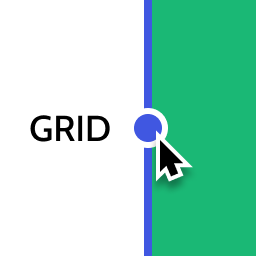 Layout Grid Block 》想要輕鬆設定自訂欄位寬度和位置的列排版嗎?也許您想要在文章中將內容對齊全局佈局網格。使用此佈局網格區塊,您可以實現以上兩個目標,或是其中一個。此外...。
Layout Grid Block 》想要輕鬆設定自訂欄位寬度和位置的列排版嗎?也許您想要在文章中將內容對齊全局佈局網格。使用此佈局網格區塊,您可以實現以上兩個目標,或是其中一個。此外...。Kubio AI Page Builder 》, , Kubio 是一個創新的基於區塊的 WordPress 網站建立工具,它以全新的區塊來擴充編輯器功能並提供使用者無限的樣式選項。透過先進的編輯功能,Kubio 使用者...。
Content Views – Post Grid & Filter, Recent Posts, Category Posts … (Shortcode, Blocks, and Elementor Widgets) 》易於篩選與顯示文章、頁面的方格/列表, 我們認為一個美麗的文章方格能夠令你的 WordPress 網站更加出眾,並保持訪客的參與度。這就是為什麼我們開發了 Conten...。
 WooCommerce Blocks 》WooCommerce Blocks 是在文章和頁面中顯示產品的最簡單、最靈活的方式!, 如需更多關於可用區塊及其使用方式的信息,請查看官方文檔:https://docs.woocommer...。
WooCommerce Blocks 》WooCommerce Blocks 是在文章和頁面中顯示產品的最簡單、最靈活的方式!, 如需更多關於可用區塊及其使用方式的信息,請查看官方文檔:https://docs.woocommer...。
