
前言介紹
- 這款 WordPress 外掛「Creative Addons for Elementor」是 2020-10-15 上架。
- 目前有 1000 個安裝啟用數。
- 上一次更新是 2025-01-19,距離現在已有 104 天。
- 外掛最低要求 WordPress 5.4 以上版本才可以安裝。
- 外掛要求網站主機運作至少需要 PHP 版本 7.0 以上。
- 有 3 人給過評分。
- 還沒有人在論壇上發問,可能目前使用數不多,還沒有什麼大問題。
外掛協作開發者
外掛標籤
builder | knowledge base | elementor addons | elementor widgets | elementor page builder |
內容簡介
我們的 Elementor 小工具是為撰寫者而設計的。我們讓撰寫詳細的說明、逐步指南、手冊和詳細的文檔變得容易。
為作家而建立
我們有很多創建文件、文章、知識庫和常問問題的經驗。我們提供最受歡迎的知識庫外掛程式。現在我們添加了 Elementor 小工具,以補充它的功能。
預設預設
預設選項可調整小工具以適應特定外觀。每個預設設置都具有獨特的風格和設計,因此您可以選擇適合您需求的選項。每個小工具都帶有數個預設選項。
完全自定義
每個小工具都有大量的設置進行微調。從預設的一個開始,根據需要調整盡可能多的設置。
更高效率
Elementor 頁面構建器的創意附加元素將增強和加快您在 WordPress 頁面、文章和文章的生產力。它提高了您的編輯和生產力能力,將它們提升到一個全新的水平。有時您需要快速高效地撰寫文章和指示,我們可以提供幫助。
其他功能
支援 RTL、WCAG 可訪問性和 WPML
當前可用的小工具
✅ Advanced Heading
爲文件中的各個部分添加引人注目的標題。
在頁面的任何位置補充帶有 HTML 錨點的標題。添加標籤。
✅ Steps
自動生成編號,讓您無需進行調整。
使用單個小工具提供簡單的逐步指示。
搭配圖像使用以及可辨別的步驟編號來補充每個步驟。
✅ Image Guide
創建截圖和圖像的說明,並將其連接到一系列圖像熱點。
作為有關截圖和圖像的指示的一部分,為每個熱點添加注釋。
✅ Text and Image
使用單個小工具輕鬆添加文本和圖像。
使用預設設置設置圖像相對於文本的寬度。
✅ Notification Box
使用框線說明向讀者提供信息、警告或建議。
選擇您的圖標,添加“了解更多”鏈接。
✅ Feature List Widget
以列表格式展示您的產品特色、團隊和優點/缺點。
應用各種樣式來展示特色列表。
✅ Code Block
Code Block 小工具是開發人員部落格、教程網站、手冊和軟件文檔的有用工具。它有助於顯示幾乎任何語言的格式化(高亮顯示)代碼,支持50多種編程、腳本和標記語言。我們提供了11個不同的顏色主題,包括白色和黑色背景。
在 CSS、HTML、JS、PHP、C# 和其他語言中展示代碼示例。
原文外掛簡介
Our Elementor widgets are designed for writers. We make it easy to write detailed instructions, step-by-step guides, manuals and detailed documentation.
Built for Writers
We have a lot of experience creating documents, articles, knowledge bases and FAQs. We offer the most popular Knowledge Base plugin. Now we have added Elementor widgets to complement it.
Pre-Designed Presets
The preset option adjusts the widget to a specific look. Each preset has a unique style and design so you can choose the one that works for your needs. Every widget comes with several preset options.
Completely Customizable
Each widget has large number of settings for fine tuning. Start with one of its presets and adjust as many settings as you need.
Be More Productive
Creative Addons for Elementor page builder will enhance and speed your productivity for WordPress pages, posts and articles. It improves your editing and productivity capabilities, taking them to a whole new level. Sometimes you need to write articles and instructions very quickly and efficiently, and we can help with that.
Other Features
Support for RTL, WCAG accessibility and WPML
Widgets Currently Available
✅ Advanced Heading
Add attractive and prominent headings for sections in your documents.
Supplement headings with HTML anchors anywhere on the page. Add a tag.
✅ Steps
Auto generates numbers, so you don’t have to.
Provide easy, step-by-step instructions with a single widget.
Complement each step with image and distinguishable step number.
✅ Image Guide
Create instructions for screenshots and images and connect them to a sequence of image hotspots.
Add a note for each hotspot as part of the instructions about the screenshot and image.
✅ Text and Image
Add text and image easily with one widget.
Set width of the image relative to the text using presets.
✅ Notification Box
Inform, Warn, or Suggest to your readers with boxed instructions.
Choose your icon and add ‘Learn More’ link.
✅ Feature List Widget
Showcase your product features, team and pros/cons in a list format.
Apply various styles to showcase the features list.
✅ Code Block
The Code Block widget is a useful tool for developer blogs, tutorial sites, manuals, and software documentation. It helps to display formatted (highlighted) code of almost any language as it supports over fifty programming, scripting, and mark up languages. We provide 11 different color themes with both white and black backgrounds.
Show code examples in CSS, HTML, JS, PHP, C# and more.
✅ Advanced Lists
Create lists of items with indents.
Choose from numeric, alpha, Rome and other list types.
✅ Echo Knowledge Base
Add the full Knowledge Base page of categories and articles.
This requires a free Echo Knowledge Base plugin
✅ KB Recent Articles
List recent articles from your Echo Knowledge Base.
This requires a free Echo Knowledge Base plugin
✅ KB Categories
List specific categories from your Echo Knowledge Base.
This requires a free Echo Knowledge Base plugin
✅ KB Search
Let reader search through your Echo Knowledge Base.
This requires a free Echo Knowledge Base plugin
Expert Support
We have an extraordinary support team ready to help you. We provide friendly and timely support.
⭐ OUR FREE COMPLEMENTARY PLUGINS ⭐
✅ Echo Knowledge Base is a documentation plugin for WordPress. Create knowledgebase, docs, FAQs, and wikis easily. Learn More
✅ The Help Dialog offers a chatbot-like dialog for better customer support and increased leads and sales. The Help Dialog includes FAQs, search, and a contact form. Learn More
✅ Show IDs reveals IDs on admin screens that list posts, pages, custom post types and taxonomies, and others. Learn More
✅ The Content Down Arrow is coming soon.
Please stay tuned! We have amazing widgets coming!
各版本下載點
- 方法一:點下方版本號的連結下載 ZIP 檔案後,登入網站後台左側選單「外掛」的「安裝外掛」,然後選擇上方的「上傳外掛」,把下載回去的 ZIP 外掛打包檔案上傳上去安裝與啟用。
- 方法二:透過「安裝外掛」的畫面右方搜尋功能,搜尋外掛名稱「Creative Addons for Elementor」來進行安裝。
(建議使用方法二,確保安裝的版本符合當前運作的 WordPress 環境。
1.5.5 | 1.5.6 | 1.5.7 | 1.5.8 | 1.5.9 | 1.6.0 | 1.7.0 | 1.7.1 | 1.8.0 | 1.8.1 | 1.8.2 | 1.8.3 | 1.8.4 | trunk | 1.5.10 | 1.5.11 | 1.5.12 |
延伸相關外掛(你可能也想知道)
 ElementsKit Elementor Addons and Templates 》ElementsKit Elementor 外掛是一款終極且多功能的 Elementor Page Builder 全能外掛。它集成了最全面的模塊,例如 Header Footer Builder、Mega Menu Builder...。
ElementsKit Elementor Addons and Templates 》ElementsKit Elementor 外掛是一款終極且多功能的 Elementor Page Builder 全能外掛。它集成了最全面的模塊,例如 Header Footer Builder、Mega Menu Builder...。Premium Addons for Elementor 》使用超過60個高度可自訂的外掛和小工具以及400多個預製範本,讓你能夠無需編碼更快地建立複雜的網站,提升你的Elementor頁面建構器的能力。Elementor和Premiu...。
 Royal Elementor Addons and Templates 》f="https://royal-elementor-addons.com/elementor-pricing-tables-widget/?ref=rea-wpo-pp-details-tab" rel="nofollow ugc">Pricing Table, Team members, ...。
Royal Elementor Addons and Templates 》f="https://royal-elementor-addons.com/elementor-pricing-tables-widget/?ref=rea-wpo-pp-details-tab" rel="nofollow ugc">Pricing Table, Team members, ...。 Happy Addons for Elementor 》p> Happy Addons for Elementor 是一個最好的附加元素,包括頂部和底部樣式設計、單個文章模板設計和存檔頁面模板設計,還有143+免費和專業 Widgets以及23+處...。
Happy Addons for Elementor 》p> Happy Addons for Elementor 是一個最好的附加元素,包括頂部和底部樣式設計、單個文章模板設計和存檔頁面模板設計,還有143+免費和專業 Widgets以及23+處...。 Unlimited Elements For Elementor 》透過 Unlimited Elements for Elementor,將你的 Elementor 頁面建置體驗提升至新的層次。這是你需要的最後一個小工具套件,一切都在這裡,並提供超過 100 個...。
Unlimited Elements For Elementor 》透過 Unlimited Elements for Elementor,將你的 Elementor 頁面建置體驗提升至新的層次。這是你需要的最後一個小工具套件,一切都在這裡,並提供超過 100 個...。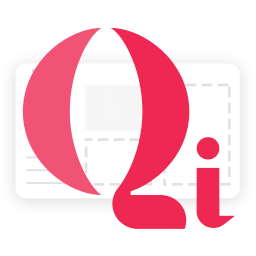 Qi Addons For Elementor 》Qi Addons for Elementor是由獲獎的高銷售量WordPress主題作者之一,Qode Interactive開發的自定義和完全彈性的Elementor小工具的最大免費庫。 Qi Addons的免...。
Qi Addons For Elementor 》Qi Addons for Elementor是由獲獎的高銷售量WordPress主題作者之一,Qode Interactive開發的自定義和完全彈性的Elementor小工具的最大免費庫。 Qi Addons的免...。 The Plus Addons for Elementor – Elementor Addons, Page Templates, Widgets, Mega Menu, WooCommerce 》tection and Resolution, Fast Loading Speed, and Responsive Design, , And much more!, , Join us today and take your Elementor experience to the next...。
The Plus Addons for Elementor – Elementor Addons, Page Templates, Widgets, Mega Menu, WooCommerce 》tection and Resolution, Fast Loading Speed, and Responsive Design, , And much more!, , Join us today and take your Elementor experience to the next...。 Prime Slider – Addons For Elementor (Revolution of a slider, Hero Slider, Post Slider and Ecommerce Slider) 》您是否在尋找一款專門為 WordPress 和 Elementor 建立滑動輪播的外掛程式?, Prime Slider 是一款快速、完全可自訂且功能豐富的外掛程式,適用於包括部落格、...。
Prime Slider – Addons For Elementor (Revolution of a slider, Hero Slider, Post Slider and Ecommerce Slider) 》您是否在尋找一款專門為 WordPress 和 Elementor 建立滑動輪播的外掛程式?, Prime Slider 是一款快速、完全可自訂且功能豐富的外掛程式,適用於包括部落格、...。 Element Pack Addons for Elementor – Best Elementor addons with Ready Templates, Blocks, Widgets and WooCommerce Builder 》Element Pack 外掛是為 WordPress 所設計的最終網路解決方案,以及擁有必要的網頁開發工具,是完美的 Elementor 網頁建置套件。此外掛提供超過50種常用應用的...。
Element Pack Addons for Elementor – Best Elementor addons with Ready Templates, Blocks, Widgets and WooCommerce Builder 》Element Pack 外掛是為 WordPress 所設計的最終網路解決方案,以及擁有必要的網頁開發工具,是完美的 Elementor 網頁建置套件。此外掛提供超過50種常用應用的...。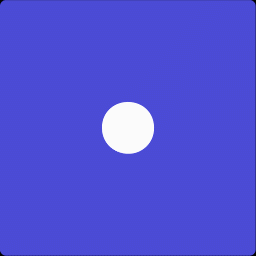 PowerPack Elementor Addons (Free Widgets, Extensions and Templates) 》加上60多個創意的小工具和擴充功能,使用PowerPack 外掛,快速增加 Elementor 的功能。使用 PowerPack Lite 可以獲得30多個免費小工具,這些小工具的設計重點...。
PowerPack Elementor Addons (Free Widgets, Extensions and Templates) 》加上60多個創意的小工具和擴充功能,使用PowerPack 外掛,快速增加 Elementor 的功能。使用 PowerPack Lite 可以獲得30多個免費小工具,這些小工具的設計重點...。 HT Mega – Absolute Addons For Elementor 》ust a few clicks. With the theme/template builder, you can create a custom WordPress theme from scratch or use a pre-designed one and modify it acc...。
HT Mega – Absolute Addons For Elementor 》ust a few clicks. With the theme/template builder, you can create a custom WordPress theme from scratch or use a pre-designed one and modify it acc...。 Exclusive Addons for Elementor 》Exclusive Addons 是最好的 Elementor 外掛之一,為您帶來最現代和時尚的設計,讓您的Elementor網站建置體驗更卓越。, 這個 Elementor 外掛提供您建構複雜網...。
Exclusive Addons for Elementor 》Exclusive Addons 是最好的 Elementor 外掛之一,為您帶來最現代和時尚的設計,讓您的Elementor網站建置體驗更卓越。, 這個 Elementor 外掛提供您建構複雜網...。 Sina Extension for Elementor (Slider, Gallery, Form, Modal, Data Table, Tab, Particle, Free Elementor Widgets & Elementor Templates) 》這是一個為 Elementor 頁面建構器設計的擴充套件(extension)或附加元件(addon)。它將擴展 Elementor,增強網頁建立體驗。它提供了 38 個實用高質素的小工...。
Sina Extension for Elementor (Slider, Gallery, Form, Modal, Data Table, Tab, Particle, Free Elementor Widgets & Elementor Templates) 》這是一個為 Elementor 頁面建構器設計的擴充套件(extension)或附加元件(addon)。它將擴展 Elementor,增強網頁建立體驗。它提供了 38 個實用高質素的小工...。 Elementor Addons by Livemesh 》Livemesh Addons for Elementor 是最古老、評價最好、功能最豐富的 Elementor 投稿插件之一。, , 此插件包含了各種易用、高效的進階Widget,可用於 Elementor...。
Elementor Addons by Livemesh 》Livemesh Addons for Elementor 是最古老、評價最好、功能最豐富的 Elementor 投稿插件之一。, , 此插件包含了各種易用、高效的進階Widget,可用於 Elementor...。Master Addons – Elementor Addons with White Label, Free Widgets, Hover Effects, Conditions, & Animations 》Master Addons for Elementor提供最全面的元素和擴展,並提供易於使用的介面,這款WordPress外掛包含50多個Elementor元素和20多個擴展。, Master Addons擁有...。
