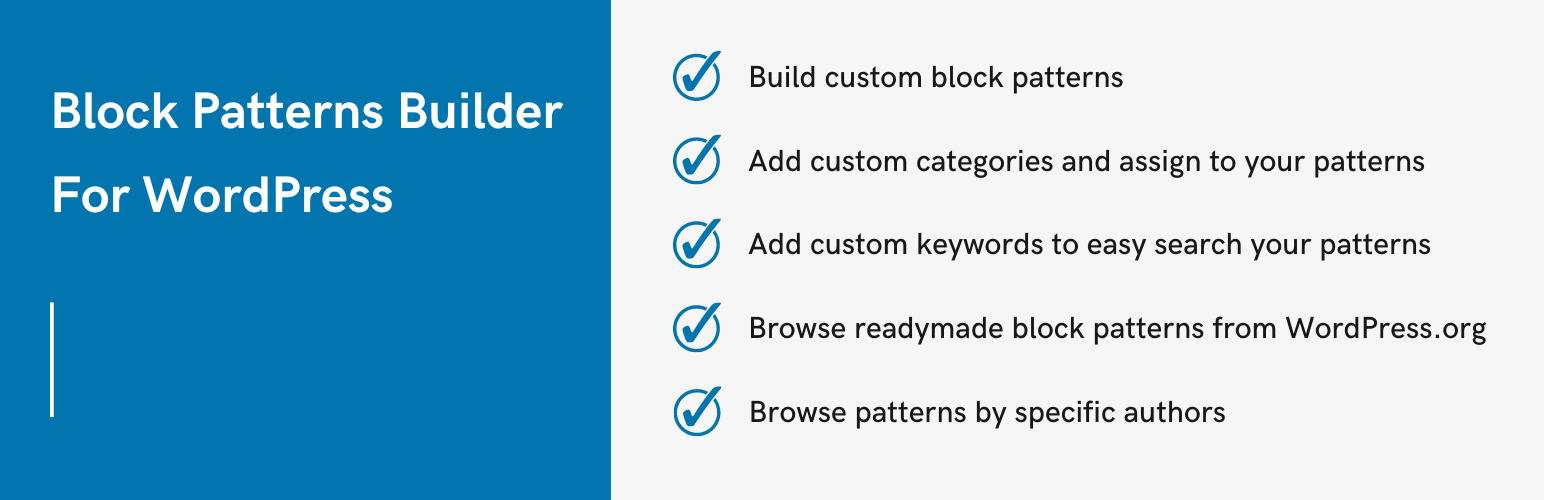
前言介紹
- 這款 WordPress 外掛「Block Pattern Builder For WordPress – Boost Up Gutenberg Patterns」是 2022-07-10 上架。
- 目前尚無安裝啟用數,是個很新的外掛。如有要安裝使用,建議多測試確保功能沒問題!
- 上一次更新是 2025-04-07,距離現在已有 27 天。
- 外掛最低要求 WordPress 6.4 以上版本才可以安裝。
- 外掛要求網站主機運作至少需要 PHP 版本 7.2 以上。
- 尚未有人給過這款外掛評分。
- 還沒有人在論壇上發問,可能目前使用數不多,還沒有什麼大問題。
外掛協作開發者
外掛標籤
patterns | gutenberg | block patterns | browse patterns | pattern builder |
內容簡介
主要特色
輕鬆創建自訂區塊模式
新增任何類型的關鍵字,以便在區塊插入器中輕鬆尋找
建立自訂的模式類別
將您的模式分配給單個或多個類別
瀏覽 WordPress.org 模式庫中的現成區塊模式並使用它
按特定作者瀏覽區塊模式
入門指南
尋找並點擊管理員側欄中的「Block Patterns」選單。
點擊「新增」按鈕。
撰寫您的模式名稱。
開始編輯或選擇要包含在您的模式中的任何區塊。
發佈您的模式
在模式標籤下的區塊插入器中,開啟任何頁面/文章並選擇模式。
原文外掛簡介
Key Features
Easy to create custom block patterns
Add any type of keywords to find easily in the block inserter
Create custom pattern categories
Assign your patterns to single or multiple categories
Browse readymade block patterns from WordPress.org patterns library and use it
Browse block patterns by specific Author
Getting Started
Find and click on the ‘Block Patterns‘ menu in the admin sidebar.
Click on the ‘Add New‘ button.
Write your pattern name.
Start writing or choose any blocks you want to be part of your pattern.
Publish your pattern
Open any page/post and select pattern from the Block Inserter under the pattern tab.
各版本下載點
- 方法一:點下方版本號的連結下載 ZIP 檔案後,登入網站後台左側選單「外掛」的「安裝外掛」,然後選擇上方的「上傳外掛」,把下載回去的 ZIP 外掛打包檔案上傳上去安裝與啟用。
- 方法二:透過「安裝外掛」的畫面右方搜尋功能,搜尋外掛名稱「Block Pattern Builder For WordPress – Boost Up Gutenberg Patterns」來進行安裝。
(建議使用方法二,確保安裝的版本符合當前運作的 WordPress 環境。
1.0.0 | 2.0.0 | 3.0.0 | 4.0.0 | trunk |
延伸相關外掛(你可能也想知道)
暫無相關外掛推薦。
