
前言介紹
- 這款 WordPress 外掛「CPT Bootstrap Carousel」是 2013-04-18 上架。 目前已經下架不再更新,不建議安裝使用。
- 目前有 7000 個安裝啟用數。
- 上一次更新是 2020-11-11,距離現在已有 1634 天。超過一年沒更新,安裝要確認版本是否可用。以及後續維護問題!
- 外掛最低要求 WordPress 3.0.1 以上版本才可以安裝。
- 外掛要求網站主機運作至少需要 PHP 版本 5.2.4 以上。
- 有 29 人給過評分。
- 論壇上目前有 1 個提問,問題解答率 100% ,不低,算是個很有心解決問題的開發者團隊了!
外掛協作開發者
tallphil |
外掛標籤
image | slider | carousel | bootstrap |
內容簡介
這款外掛提供自定義文章類型選擇圖像和內容,並使用短代碼 [image-carousel] 從 Twitter Bootstrap 輸出 輪播。
插件假設您已經在使用 Bootstrap,因此需要單獨加載 Bootstrap JavaScript 和 CSS。
下載 Twitter Bootstrap
Bootstrap CDN(熱連接 CSS 和 JavaScript 文件)
Bootstrap 輪播參考
這款插件可從 WordPress 插件目錄中獲得:https://wordpress.org/plugins/cpt-bootstrap-carousel/。
該插件的源代碼由 GitHub 維護:https://github.com/ewels/cpt-bootstrap-carousel。
短代碼選項
從版本 1.5 開始,幾乎所有這些選項都可以在 CPT Bootstrap 輪播設置頁面中設置。但是,如果您需要不同的輪播設置,可以使用短代碼選項覆蓋以下選項...
interval(默認值 5000)
每個圖像的字幕暫停的時間長度。時間以毫秒為單位。
[image-carousel interval="12000"]
showcaption(默認值 true)
是否顯示每個圖像上的文字標題。 true 或 false。
[image-carousel showcaption="false"]
showcontrols(默認值 true)
是否顯示控制箭頭。 true 或 false。
[image-carousel showcontrols="false"]
orderby 和 order(默認值 menu_order ASC)
顯示文章的順序。使用 WP_Query terms。
[image-carousel orderby="rand"]
[image-carousel orderby="date" orderby="DESC"]
category(默認值 all)
按小部件分類磁片上的逗號分隔列表篩選輪播項目。
[image-carousel category="homepage,highlights"]
id(默認值 all)
指定要顯示的具體輪播帖子的 ID。
通過查看編輯帖子連結找到圖像 ID,例如,帖子 109 將為 /wp-admin/post.php?post=109&action=edit
[image-carousel id="109"]
twbs(默認值 2)
輸出用於 Twitter Bootstrap 版本 2 或 3 的標記。
[image-carousel twbs="3"]
信用
這款插件由 @tallphil 編寫,並得到了多位其他人(但不限於)的幫助和建議,包括 @reddo、@joshgerdes、@atnon、@grahamharper、@rchq、@oheijo、@smtk、@cla63、@cookierebes 和 @sipman。
塞爾維亞克羅地亞語翻譯由 Borisa Djuraskovic 提供,來自www.webhostinghub。
原文外掛簡介
A custom post type for choosing images and content which outputs a carousel from Twitter Bootstrap using the shortcode [image-carousel].
The plugin assumes that you’re already using Bootstrap, so you need to load the Bootstrap javascript and CSS separately.
Download Twitter Bootstrap
Bootstrap CDN (hotlink CSS and javascript files)
Bootstrap Carousel in action
This plugin is available from the WordPress Plugins Directory: https://wordpress.org/plugins/cpt-bootstrap-carousel/.
The source code is maintained on GitHub: https://github.com/ewels/cpt-bootstrap-carousel.
Shortcode Options
As of version 1.5, nearly all of these options can be set in the CPT Bootstrap Carousel Settings page. However, if you’d like different settings for different carousels, you can override these by using shortcode options…
interval (default 5000)
Length of time for the caption to pause on each image. Time in milliseconds.
[image-carousel interval="12000"]
showcaption (default true)
Whether to display the text caption on each image or not. true or false.
[image-carousel showcaption="false"]
showcontrols (default true)
Whether to display the control arrows or not. true or false.
[image-carousel showcontrols="false"]
orderby and order (default menu_order ASC)
What order to display the posts in. Uses WP_Query terms.
[image-carousel orderby="rand"]
[image-carousel orderby="date" orderby="DESC"]
category (default all)
Filter carousel items by a comma separated list of carousel category slugs.
[image-carousel category="homepage,highlights"]
id (default all)
Specify the ID of a specific carousel post to display only one image.
Find the image ID by looking at the edit post link, eg. post 109 would be /wp-admin/post.php?post=109&action=edit
[image-carousel id="109"]
twbs (default 2)
Output markup for Twitter Bootstrap Version 2 or 3.
[image-carousel twbs="3"]
Credits
This plugin was written by @tallphil with help and suggestions from several others including (but not limited to) @reddo, @joshgerdes, @atnon, @grahamharper, @rchq, @oheijo, @smtk, @cla63, @cookierebes and @sipman.
The Serbo-Croation translation was kindly provided by Borisa Djuraskovic from http://www.webhostinghub.com
The Spanish translation was provided by Chema Bescós from IBIDEM GROUP (https://www.ibidemgroup.com)
Contributing
If you would like to contribute to this plugin, please make a personal fork of the GitHub repository and then submit a pull request. For more details please see the contributing guide.
各版本下載點
- 方法一:點下方版本號的連結下載 ZIP 檔案後,登入網站後台左側選單「外掛」的「安裝外掛」,然後選擇上方的「上傳外掛」,把下載回去的 ZIP 外掛打包檔案上傳上去安裝與啟用。
- 方法二:透過「安裝外掛」的畫面右方搜尋功能,搜尋外掛名稱「CPT Bootstrap Carousel」來進行安裝。
(建議使用方法二,確保安裝的版本符合當前運作的 WordPress 環境。
1.0 | 1.1 | 1.2 | 1.3 | 1.4 | 1.5 | 1.6 | 1.7 | 1.8 | 1.9 | 1.10 | 1.11 | 1.12 | 1.13 | 1.8.1 | 1.9.1 | trunk |
延伸相關外掛(你可能也想知道)
Bootstrap Blocks 》Bootstrap Gutenberg Blocks 是一款 WordPress 外掛,此外掛會將 Bootstrap 元件及佈局選項作為 Gutenberg 區塊加入。, 功能, , 支援 Bootstrap v5 和 v4, 支...。
 Easy Bootstrap Shortcode 》, 如需外掛程式支援請前往http://support.oscitasthemes.com, 支援 WordPress 4.3 及 Twitter 3.2.0, , Easy Bootstrap Shortcode 是相容於 bootstrap 3.3.0 ...。
Easy Bootstrap Shortcode 》, 如需外掛程式支援請前往http://support.oscitasthemes.com, 支援 WordPress 4.3 及 Twitter 3.2.0, , Easy Bootstrap Shortcode 是相容於 bootstrap 3.3.0 ...。Bootstrap Shortcodes 》這個 WordPress 外掛可添加 Twitter Bootstrap 3.3 的快速代碼。, 最新的 Bootstrap, Bootstrap Shortcodes 外掛可透過 TinyMCE 豐富編輯器快速且容易地實現 ...。
 Bootstrap for Contact Form 7 》Bootstrap for Contact Form 7 修改了熱門的 Contact Form 7 外掛 的所有輸出,以與當前版本 3 的流行 CSS 框架 Bootstrap 完全兼容。對於 Bootstrap 使用者...。
Bootstrap for Contact Form 7 》Bootstrap for Contact Form 7 修改了熱門的 Contact Form 7 外掛 的所有輸出,以與當前版本 3 的流行 CSS 框架 Bootstrap 完全兼容。對於 Bootstrap 使用者...。 Contact Form Clean and Simple 》一個簡潔明瞭的 AJAX 聯絡表單,搭配 Google reCAPTCHA、Twitter Bootstrap 標記和 Akismet 垃圾郵件篩選功能。, , , 簡潔:所有使用者輸入均被剝離,以避免...。
Contact Form Clean and Simple 》一個簡潔明瞭的 AJAX 聯絡表單,搭配 Google reCAPTCHA、Twitter Bootstrap 標記和 Akismet 垃圾郵件篩選功能。, , , 簡潔:所有使用者輸入均被剝離,以避免...。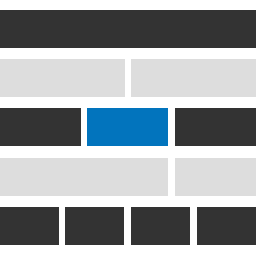 Genesis Widget Column Classes 》使用起來非常簡單。您可以透過下拉式選單為小工具新增欄位類別,並檢查小工具是否為第一個,最後儲存即可!, 我針對 Genesis Framework 建立了這個外掛程式,...。
Genesis Widget Column Classes 》使用起來非常簡單。您可以透過下拉式選單為小工具新增欄位類別,並檢查小工具是否為第一個,最後儲存即可!, 我針對 Genesis Framework 建立了這個外掛程式,...。 Easy Responsive Tabs 》, 您可以在Visual Composer osCitas Fancy Tabs中獲取專業版, 如果需要插件支援請到http://support.oscitasthemes.com, 支援 WordPress 4.0, , Easy Responsi...。
Easy Responsive Tabs 》, 您可以在Visual Composer osCitas Fancy Tabs中獲取專業版, 如果需要插件支援請到http://support.oscitasthemes.com, 支援 WordPress 4.0, , Easy Responsi...。 B Slider- Gutenberg Slider Block for WP 》B Slider 是一個受 Gutenburg 區塊影像和文字幻燈片的 WordPress 外掛。使用此外掛,您可以非常輕鬆地快速建立您的幻燈片。B Slider 是最好的選擇,無論是對...。
B Slider- Gutenberg Slider Block for WP 》B Slider 是一個受 Gutenburg 區塊影像和文字幻燈片的 WordPress 外掛。使用此外掛,您可以非常輕鬆地快速建立您的幻燈片。B Slider 是最好的選擇,無論是對...。 All Bootstrap Blocks 》建立完全響應式的 Bootstrap 5 頁面佈局。37 個免費區塊,包括容器、行、列、工具提示、手風琴、卡片、按鈕等等。, 全面免費的 Bootstrap 區塊, 介紹 All Boo...。
All Bootstrap Blocks 》建立完全響應式的 Bootstrap 5 頁面佈局。37 個免費區塊,包括容器、行、列、工具提示、手風琴、卡片、按鈕等等。, 全面免費的 Bootstrap 區塊, 介紹 All Boo...。 Theme Blvd Shortcodes 》在使用 Theme Blvd 框架的佈景主題中,有許多內部元素及其他第三方物件整合,例如 Twitter Bootstrap 和 FontAwesome,可供使用。使用 Theme Blvd 主題 時,...。
Theme Blvd Shortcodes 》在使用 Theme Blvd 框架的佈景主題中,有許多內部元素及其他第三方物件整合,例如 Twitter Bootstrap 和 FontAwesome,可供使用。使用 Theme Blvd 主題 時,...。 Tabs Widget for Page Builder 》Page Builder by SiteOrigin 編輯器很好用,但缺少一個「標籤(widget)」,所以我們創建了一個。, 「Tabs for Page Builder」widget 可以讓你添加多個標籤,每...。
Tabs Widget for Page Builder 》Page Builder by SiteOrigin 編輯器很好用,但缺少一個「標籤(widget)」,所以我們創建了一個。, 「Tabs for Page Builder」widget 可以讓你添加多個標籤,每...。 Cool Responsive Megamenu 》Cool Megamenu 是一個易於使用且高度自訂的響應式 WordPress 外掛。它可以直接與 WordPress 3 菜單系統配合使用,讓您在開始時非常簡單,但同時又可以建立高...。
Cool Responsive Megamenu 》Cool Megamenu 是一個易於使用且高度自訂的響應式 WordPress 外掛。它可以直接與 WordPress 3 菜單系統配合使用,讓您在開始時非常簡單,但同時又可以建立高...。 Bootstrap Modals 》此外掛將 Bootstrap v3 Modal 功能加入 WordPress。, 它僅添加呈現網站的 Bootstrap Javascript Modal Plugin 和相關的 CSS。, 此外掛沒有加載任何其他 Boots...。
Bootstrap Modals 》此外掛將 Bootstrap v3 Modal 功能加入 WordPress。, 它僅添加呈現網站的 Bootstrap Javascript Modal Plugin 和相關的 CSS。, 此外掛沒有加載任何其他 Boots...。 BlockStrap Page Builder – Bootstrap Blocks 》BlockStrap Page Builder Blocks提供了一系列的Bootstrap區塊,讓您可以製作整個網站,包括頁首、頁尾,甚至菜單。, 用於構建此外掛的資源, , , 圖像塊區塊的...。
BlockStrap Page Builder – Bootstrap Blocks 》BlockStrap Page Builder Blocks提供了一系列的Bootstrap區塊,讓您可以製作整個網站,包括頁首、頁尾,甚至菜單。, 用於構建此外掛的資源, , , 圖像塊區塊的...。 Advanced Bootstrap Blocks 》這個外掛可以為 WordPress 的編輯器新增靈活的 Bootstrap 4 區塊,讓您可以使用 Bootstrap 樣式網格來建立自訂頁面版型。, 您正在使用 Advanced Bootstrap Bl...。
Advanced Bootstrap Blocks 》這個外掛可以為 WordPress 的編輯器新增靈活的 Bootstrap 4 區塊,讓您可以使用 Bootstrap 樣式網格來建立自訂頁面版型。, 您正在使用 Advanced Bootstrap Bl...。
