
前言介紹
- 這款 WordPress 外掛「EM Cost Calculator」是 2018-05-16 上架。
- 目前有 1000 個安裝啟用數。
- 上一次更新是 2019-11-18,距離現在已有 1992 天。超過一年沒更新,安裝要確認版本是否可用。以及後續維護問題!
- 外掛最低要求 WordPress 3.5 以上版本才可以安裝。
- 有 1 人給過評分。
- 還沒有人在論壇上發問,可能目前使用數不多,還沒有什麼大問題。
外掛協作開發者
motahar1 |
外掛標籤
order | price | quote | calculator | Cost Calculator |
內容簡介
EM Cost Calculator 是一個動態外掛,讓您可以編輯任何服務、價格和貨幣類型。
當訪客按下計算按鈕時,他們會看到總費用和立即下單的按鈕。他們可以通過訂單表格進行訂單下單。
DEMO 試用
使用方法:
安裝並啟用此外掛
從管理儀表板中點選「外掛」並進入「外觀配置」。
選擇「EM Cost Calculator」 並將它放在您期望的側邊欄(Widget Holder)中。
按一下這個 Widget「EM Cost Calculator」並為服務和價錢命名。
如果您不想要任何欄位,僅需保留空白即可。
完成所有編輯後,請點擊保存按鈕。
然後查看您添加了widget的頁面。
您的客戶名單將被保存在「EM Costing >> Customers-List」中。
要在主頁範本上顯示計算器,請將 widget 添加到「EM Cost Calculator」側邊欄。
然後創建一個新頁面並設置頁面屬性 EMCC 模板。
此處瀏覽Pro版本
原文外掛簡介
EM Cost Calculator is a dynamic plugin which allows you to edit any service, it’s price and also the currency.
When visitors will click on the calculate button they will see the total cost and a button order now. They will be able to make order via order form.
DEMO
HOW TO USE :
Install & Activate the plugin
From Admin dashboard click on widget from appearance.
Select “EM Cost Calculator” and put it in your expected sidebar( widget holder ).
Click on this widget “EM Cost Calculator” & name the services and their prices.
If you don’t want any field just leave it blank.
After finishing all edition click on save button.
And then view the page where you added the the widget.
Your customers list will be saved on EM Costing >> Customers-List on your admin dashboard.
To show the calculator on a main page template, add the widget to “EM Cost Calculator” sidebar.
Then create a new page and set the page attribute EMCC Template.
Pro version here.
各版本下載點
- 方法一:點下方版本號的連結下載 ZIP 檔案後,登入網站後台左側選單「外掛」的「安裝外掛」,然後選擇上方的「上傳外掛」,把下載回去的 ZIP 外掛打包檔案上傳上去安裝與啟用。
- 方法二:透過「安裝外掛」的畫面右方搜尋功能,搜尋外掛名稱「EM Cost Calculator」來進行安裝。
(建議使用方法二,確保安裝的版本符合當前運作的 WordPress 環境。
1.0 | 1.1.1 | 1.1.2 | 1.2.1 | 1.3.1 | 1.3.2 | 1.3.3 | 2.1.1 | 2.1.2 | 2.1.3 | 2.1.4 | 2.2.0 | 2.3.0 | 2.3.1 |
延伸相關外掛(你可能也想知道)
 Variation Price Display Range for WooCommerce 》ct Variation Price Display Range(變數產品價格顯示範圍)插件讓您更改 WooCommerce 變數產品的店鋪和單一產品頁面上顯示的價格格式。, , 預設情況下,WooC...。
Variation Price Display Range for WooCommerce 》ct Variation Price Display Range(變數產品價格顯示範圍)插件讓您更改 WooCommerce 變數產品的店鋪和單一產品頁面上顯示的價格格式。, , 預設情況下,WooC...。 Tiered Pricing Table for WooCommerce 》這是一個簡單的 WooCommerce 外掛程式,可以讓您為不同數量的產品設定不同的價格。, 在產品頁上顯示您的價格策略,並通過提供大量折扣來推動更多銷售!, 這是...。
Tiered Pricing Table for WooCommerce 》這是一個簡單的 WooCommerce 外掛程式,可以讓您為不同數量的產品設定不同的價格。, 在產品頁上顯示您的價格策略,並通過提供大量折扣來推動更多銷售!, 這是...。Omnibus — show the lowest price 》這款外掛可使您的網站符合歐洲議會和理事會指令(歐盟)2019/2161號指令,即所謂的「Omnibus Directive」。, 本外掛提供以下功能:, , 保存當前價格並保留它...。
 WooCommerce – Show only lowest prices in variable products 》不要因為商店和產品頁面上的完整價格範圍而錯過收入!只顯示最低優惠和價格,以鼓勵銷售。, 解決與 WooCommerce 最新版本相關的問題,即顯示具有亂碼完整價格...。
WooCommerce – Show only lowest prices in variable products 》不要因為商店和產品頁面上的完整價格範圍而錯過收入!只顯示最低優惠和價格,以鼓勵銷售。, 解決與 WooCommerce 最新版本相關的問題,即顯示具有亂碼完整價格...。 Change Price Title for WooCommerce 》這個外掛可讓您更改 WooCommerce 價格標題。例如:從 $100 開始。, 您可以完全更改價格標題或使用 PRICE 縮略語來設置價格說明。, 此外,您可以在個別 WooCom...。
Change Price Title for WooCommerce 》這個外掛可讓您更改 WooCommerce 價格標題。例如:從 $100 開始。, 您可以完全更改價格標題或使用 PRICE 縮略語來設置價格說明。, 此外,您可以在個別 WooCom...。 Markup by Attribute for WooCommerce 》產品變量的價格差異繁瑣且容易出錯, 想要在出售的每個藍色產品上加上$5?也許您出售有生肖寶石的珠寶,有些寶石比其他寶石更貴。如果所有“X-Large”產品都要增...。
Markup by Attribute for WooCommerce 》產品變量的價格差異繁瑣且容易出錯, 想要在出售的每個藍色產品上加上$5?也許您出售有生肖寶石的珠寶,有些寶石比其他寶石更貴。如果所有“X-Large”產品都要增...。 Discount and regular price cart and checkout page display WooCommerce 》此外掛可讓 WooCommerce 購物車頁面顯示原價和折扣價格,讓顧客更易記得折扣金額。, 同時在購物車和結帳頁面的最後,顯示完整的折扣金額。, 特別鳴謝 Rodolfo...。
Discount and regular price cart and checkout page display WooCommerce 》此外掛可讓 WooCommerce 購物車頁面顯示原價和折扣價格,讓顧客更易記得折扣金額。, 同時在購物車和結帳頁面的最後,顯示完整的折扣金額。, 特別鳴謝 Rodolfo...。 Disable Variable Product Price Range Woocommerce 》禁用變體產品價格範圍,通常顯示為 $100-$999。使用此程式碼片段,您可以隱藏最高價格,並在最低價格前面加上“從:”。, 最好不要向客戶顯示最高可能價格。實...。
Disable Variable Product Price Range Woocommerce 》禁用變體產品價格範圍,通常顯示為 $100-$999。使用此程式碼片段,您可以隱藏最高價格,並在最低價格前面加上“從:”。, 最好不要向客戶顯示最高可能價格。實...。 Better Variation Price for WooCommerce 》您可以隨時啟用以下任何功能:, , 顯示最低價格:將您的 Woocommerce 變式產品上的醜陋價格範圍替換為最低價格, 更新主價格:使用所選變化的價格更新主價格,...。
Better Variation Price for WooCommerce 》您可以隨時啟用以下任何功能:, , 顯示最低價格:將您的 Woocommerce 變式產品上的醜陋價格範圍替換為最低價格, 更新主價格:使用所選變化的價格更新主價格,...。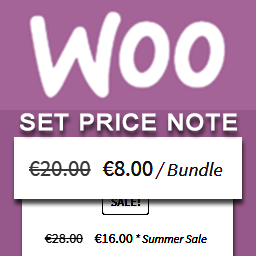 Woo Set Price Note (Units, Offers, Editions) 》Woo Set Price Note (Units, Offers, Editions)是一個外掛,能夠協助WooCommerce購物管理員顯示商品價格和其它文本/訊息。, 外掛特點:, , , 新增功能 - 在購...。
Woo Set Price Note (Units, Offers, Editions) 》Woo Set Price Note (Units, Offers, Editions)是一個外掛,能夠協助WooCommerce購物管理員顯示商品價格和其它文本/訊息。, 外掛特點:, , , 新增功能 - 在購...。 WooCommerce Price Per Unit 》ARNING: 這個版本的免費外掛有不同的使用方式。單品設定已被移除,因為免費版和PRO版的開發已合併以簡化並行開發。這也表示免費版將會有更多的定期更新,如果...。
WooCommerce Price Per Unit 》ARNING: 這個版本的免費外掛有不同的使用方式。單品設定已被移除,因為免費版和PRO版的開發已合併以簡化並行開發。這也表示免費版將會有更多的定期更新,如果...。 Price Table Block 》使用這個價格表區塊,您可以在 Gutenberg 編輯器中立即為您的電子商務網站創建一個美麗的價格菜單。, 不需要任何編程或煩惱,使用此工具在幾個點擊內即可在 G...。
Price Table Block 》使用這個價格表區塊,您可以在 Gutenberg 編輯器中立即為您的電子商務網站創建一個美麗的價格菜單。, 不需要任何編程或煩惱,使用此工具在幾個點擊內即可在 G...。 Live Gold Price & Silver Price Charts Widgets 》實時黃金價格小工具。包括黃金、白銀、鈀和鉑的價格小工具。此外掛可讓您在任何工具區域中顯示實時黃金和銀價格圖表。, 周一至周五,小工具每分鐘自動更新一...。
Live Gold Price & Silver Price Charts Widgets 》實時黃金價格小工具。包括黃金、白銀、鈀和鉑的價格小工具。此外掛可讓您在任何工具區域中顯示實時黃金和銀價格圖表。, 周一至周五,小工具每分鐘自動更新一...。 WPCS – WordPress Currency Switcher Professional 》WordPress貨幣轉換器專業版(WPCS)是一個WordPress貨幣外掛程式,可以讓您的網站訪客根據實時設置的貨幣匯率在您的網站內容中切換價格貨幣!這是WordPress網...。
WPCS – WordPress Currency Switcher Professional 》WordPress貨幣轉換器專業版(WPCS)是一個WordPress貨幣外掛程式,可以讓您的網站訪客根據實時設置的貨幣匯率在您的網站內容中切換價格貨幣!這是WordPress網...。Price Update: Bulk Pricing Editor for WooCommerce 》產品價格會因許多因素而頻繁變動,如原材料成本上漲、市場競爭、季節性因素等等。, 在這種情況下,逐一更新所有產品的價格是一個噩夢,這時就有一個方便的外...。
