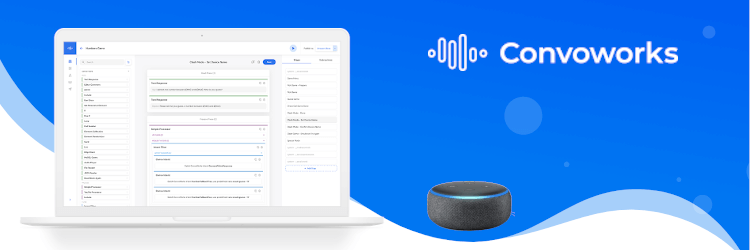
前言介紹
- 這款 WordPress 外掛「Convoworks WP」是 2021-06-08 上架。
- 目前有 10 個安裝啟用數。
- 上一次更新是 2025-02-23,距離現在已有 69 天。
- 外掛最低要求 WordPress 5.0 以上版本才可以安裝。
- 外掛要求網站主機運作至少需要 PHP 版本 7.2 以上。
- 尚未有人給過這款外掛評分。
- 還沒有人在論壇上發問,可能目前使用數不多,還沒有什麼大問題。
外掛協作開發者
外掛標籤
gpt | alexa | openai | chatbot | Alexa Skills |
內容簡介
Convoworks WP 是一個 WordPress 外掛,讓你能夠透過語音設備直接從你的 WordPress 網站發佈內容及服務。它是基於 Convoworks,一個用於對話服務開發的開源 PHP 框架。主要是透過 GUI 來操作。
Convoworks 能夠跨平台運作,目前主要支援 Amazon Alexa 設備。Google Assistant、Viber、FB Messenger 和 Web-chat 都支援,但仍在實驗中。
它非常可自訂,也就是說你可以透過你的外掛或佈景主題添加額外的元件、功能和服務範本。
Convoworks 的對話編輯器在市場上真正獨特。除了功能強大的工作流元件生態系之外,Convoworks 編輯器還透過某種類型的網站地圖描述對話,更容易讓網頁開發人員接受。
誰可以使用這個外掛,以及如何使用呢?
- 網站擁有者 - 藉由 Convoworks,你可以只透過 GUI 創建 Alexa 技能。實際上,任何網站管理員都可以使用它。對於更進階、複雜的服務,你可能需要向你平常的 WordPress 開發人員尋求協助。
- 代理機構 - Convoworks 是一個快速的服務開發工具。一旦你熟悉了它,你就能夠以驚人的速度為你的客戶提供語音服務。
- 外掛開發人員 - 使用 Convoworks 自訂套件加強你的外掛功能,創建可利用你的特定資料或服務的專門元件,並為你的外掛使用者制定一些預定義的服務範本,以符合大多數常見需求。
要註冊你的自訂 Convoworks 套件,你可以按照以下步驟在你的佈景主題或外掛中註冊它。
更多資訊 - 基礎篇:
- 快速入門 YouTube 教學 - Convoworks Basics
- 使用 InstaWP 試用 Convoworks WP 外掛和 Amazon Alexa - 無需伺服器、無需註冊
- 使用 Convoworks 日誌檔
- 了解 Alexa 帳戶鏈接
- 談談對話服務是如何運作的
- 淺談 Alexa 技能基礎
- 學習 Convoworks 服務工作流程基礎
- 如何在 Convoworks 中建立 Amazon Alexa 技能
原文外掛簡介
Convoworks WP is more than just a conversation tool. It’s a sophisticated no-code, universal workflow builder seamlessly integrated into your WordPress. Rooted in Convoworks, an open source PHP framework, you can craft intricate workflows without typing a single line of code.
Convoworks employs visual programming, allowing users to design workflows through a drag-and-drop interface, much like a visual flowchart. These workflows can then be executed by various triggers, including REST-based interactions and WordPress hooks.
Initially focused on Amazon Alexa, Convoworks now boasts a broader horizon, supporting platforms such as Viber, FB Messenger, and web chat. With platform adapters, Convoworks ensures seamless communication across platforms.
For users familiar with visual builders like Elementor or Divi, Convoworks is a game-changer. While these visual builders handle design and layout, Convoworks allows you to take dynamic functionality a step further. Now, without writing a line of code, you can:
Tweak website behaviors using WordPress hooks.
Set up custom API endpoints to communicate with external services.
Fetch and display data from external APIs seamlessly.
Automate processes based on specific website events or user interactions.
Convoworks bridges the gap between design and dynamic functionality, granting even non-coders the power to fully customize and automate their WordPress sites.
Who can use this plugin and how?
Website Owners: If you’re comfortable with tools like Elementor, you’ll feel right at home with Convoworks. Use it to implement modifications on your website that would typically need coding knowledge. Dive into platforms like Amazon Alexa for voice interfaces or tap into the capabilities of GPT for chat functionalities and semantic searches. Now, you don’t just design your site; you make it smarter and more interactive.
Agencies: Convoworks offers a twofold advantage. First, with the support for service templates, agencies can rapidly deploy pre-defined solutions, cutting down the development time significantly. These ready-made solutions don’t require the involvement of programmers, making deployment swift and hassle-free. Secondly, the platform is built with customization in mind. If you have unique challenges or specific problems to solve, you can easily design and integrate specialized workflow components into Convoworks. This flexibility ensures that you can simplify and optimize workflows tailored to your or your clients’ needs.
Plugin Developers: Elevate your plugin with the Convoworks custom package. Craft specialized components that hone in on your specific data or services, and establish a set of pre-defined service templates. These templates can cater to the most common requirements of your plugin users, allowing them to benefit from a robust, pre-configured solution.
Getting Started with Alexa
If you are new to Alexa, we strongly recommend checking out the Alexa skills basics article.
Download and activate ‘Convoworks WP’ from the ‘Plugins’ menu in your WordPress installation.
Configure API access for Amazon Alexa at ‘Convoworks WP/Settings’. Find more at Amazon Alexa Configuration
Create a new Convoworks service (you can use one of the provided templates).
Enable testing for your new skill on Alexa Developer Console.
Enable your skill in your Alexa app (iOS, Android) or the Alexa web app – under ‘My skills/dev’.
WordPress actions and filters
Leverage WordPress hooks with Convoworks no-code editor. Here’s a quick guide:
Start a new service using the “WordPress Hooks Project” template.
Navigate to the Configuration view and enable the “WordPress Hooks” platform.
Tailor your workflows based on specific WordPress actions or filters.
Enabling web chat component
Navigate to the Configuration view in the desired Convoworks service
Enable “Convo Chat” platform
Use shortcode to display it on the website: [convo_chat service_id=”your-service-id” title=”My Chat”]
API Builder
Navigate to the Configuration view in the desired Convoworks service
Enable the “API Builder” platform
Use the drag-and-drop builder to craft API end-points
You can now handle API calls or trigger workflows based on incoming webhooks.
Learn more – Integrations
A Dead Simple RAG Setup for WordPress: AI Chatbots for Small Websites
The GPT Site Assistant: A New Era of AI Integration with WordPress
Semantic Search in WordPress: Creating Embeddings with Convoworks, Pinecone, and OpenAI GPT
Step-by-Step: Building a GPT-Enhanced Twitter Bot with WordPress and Convoworks
Harnessing the Power of GPT Functions in Convoworks
Harnessing the Power of WordPress Hooks with Convoworks
Beyond Coding: API Synchronization with WordPress
Stream music from WP Media library
Alexa music player skill with Audioigniter or MP3 Music Player by Sonaar
Quiz And Survey Master or Open Trivia DB
Create your own Alexa skill with WordPress and Formidable Forms
Appointment scheduling on your WordPress website – Now with Amazon Alexa skill
Learn more – Basics
Quick start YouTube tutorial – Convoworks Basics
Know your users with Alexa Account Linking
Alexa skills basics
Learn Convoworks service workflow basics
How to configure Amazon Alexa
How to use variables and expression language in your services
Using the Convoworks log files
Convoworks Documentation
Convoworks Blog
Known Issues
Convoworks administration GUI does not work in Safari browsers
各版本下載點
- 方法一:點下方版本號的連結下載 ZIP 檔案後,登入網站後台左側選單「外掛」的「安裝外掛」,然後選擇上方的「上傳外掛」,把下載回去的 ZIP 外掛打包檔案上傳上去安裝與啟用。
- 方法二:透過「安裝外掛」的畫面右方搜尋功能,搜尋外掛名稱「Convoworks WP」來進行安裝。
(建議使用方法二,確保安裝的版本符合當前運作的 WordPress 環境。
trunk | 0.22.1 | 0.22.2 | 0.22.3 | 0.22.4 | 0.22.5 | 0.22.6 | 0.22.7 | 0.22.8 | 0.22.9 | 0.22.10 | 0.22.11 | 0.22.12 | 0.22.13 | 0.22.14 | 0.22.15 | 0.22.16 | 0.22.17 | 0.22.18 | 0.22.19 | 0.22.20 | 0.22.21 | 0.22.22 | 0.22.23 | 0.22.24 | 0.22.25 | 0.22.26 | 0.22.27 | 0.22.28 | 0.22.29 | 0.22.30 | 0.22.31 | 0.22.32 | 0.22.33 | 0.22.34 | 0.22.35 | 0.22.36 | 0.22.37 | 0.22.38 | 0.22.39 | 0.22.40 | 0.22.41 | 0.22.42 | 0.22.15.1 | 0.22.16.1 | 0.22.17.1 | 0.22.21.1 | 0.22.22.1 | 0.22.38.1 | 0.22.38.2 |
延伸相關外掛(你可能也想知道)
 AI Engine 》AI Engine 是一款 WordPress 外掛,可以建立像 ChatGPT 這樣的聊天機器人(或其他類型),並能夠自動產生內容、圖片,讓你可以將一切內容組織成模板,快速建...。
AI Engine 》AI Engine 是一款 WordPress 外掛,可以建立像 ChatGPT 這樣的聊天機器人(或其他類型),並能夠自動產生內容、圖片,讓你可以將一切內容組織成模板,快速建...。AI Muse – AI Chatbot, AI Content Generator & Writer, AI Image Generator, AI Assistant, ChatGPT, GPT-4o, Gemini, LLAMA, Claude 》總結:AI Muse 是一款革新方式在WordPress網站上創建內容的前沿插件。, , 1. AI Muse 提供包括OpenAI、Google AI和OpenRouter在內的100多種AI模型。, 2. 可自...。
 TextBuilder 》總結:這款 WordPress 外掛能輕鬆地將創作好的高品質文章和排名最佳清單直接發佈到您的部落格,並提供豐富的文章範本和自訂選項,協助您製作一份引人入勝、與...。
TextBuilder 》總結:這款 WordPress 外掛能輕鬆地將創作好的高品質文章和排名最佳清單直接發佈到您的部落格,並提供豐富的文章範本和自訂選項,協助您製作一份引人入勝、與...。WP AI CoPilot – AI content writer plugin, ChatGPT WordPress, GPT-3/4 , Ai assistance 》總結:WP AI Co-Pilot是一款結合人工智慧與OpenAI先進技術的WordPress外掛,可用於生成優質內容、建立互動式聊天機器人、並提供多種功能支援,讓你的WordPres...。
 AI Copilot – ChatGPT Chatbot & AI Engine for Post Automation 》
AI Copilot – ChatGPT Chatbot & AI Engine for Post Automation 》AI Copilot WordPress 外掛介紹總結:
,AI Copilot 帶來了一套功能豐富的工具,不僅是 WordPress 外掛,更是一個我們在編寫和...。
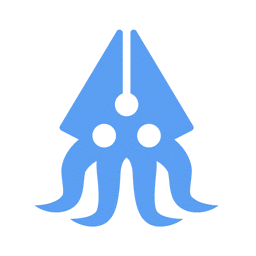 AI Post Generator | AutoWriter 》第一個為 WordPress 設計的 AI 文章生成外掛程式 🦾, 只需輸入文章標題,就能產生令人驚艷的文章。, AI 文章生成器能為您創建以下內容:, ✔ 標題為 h2、h3 等...。
AI Post Generator | AutoWriter 》第一個為 WordPress 設計的 AI 文章生成外掛程式 🦾, 只需輸入文章標題,就能產生令人驚艷的文章。, AI 文章生成器能為您創建以下內容:, ✔ 標題為 h2、h3 等...。 AI Content Writing Assistant 》AI Content Writing Assistant - Content Writer, ChatGPT, Image Generator All in One是一款外掛,它可以一鍵生成高質量、獨特的內容和令人驚嘆的圖像。, ...。
AI Content Writing Assistant 》AI Content Writing Assistant - Content Writer, ChatGPT, Image Generator All in One是一款外掛,它可以一鍵生成高質量、獨特的內容和令人驚嘆的圖像。, ...。AI Content Creator – Easy ChatGPT powered article generator 》以下是本文的要點:, , - AI Content Creator 是 WordPress 的一個插件,它使用了 OpenAI 的 GPT-3.5 和 GPT-4 模型來生成高質量的內容。, - 只需要輸入文章...。
 Gizzmo AI 》- Gizzmo是一個適合聯盟行銷人員的AI平台,旨在輕鬆提升內容創建和SEO優化。, - Gizzmo提供使用者友好的界面和強大的功能,能夠將您的WordPress網站轉變成能...。
Gizzmo AI 》- Gizzmo是一個適合聯盟行銷人員的AI平台,旨在輕鬆提升內容創建和SEO優化。, - Gizzmo提供使用者友好的界面和強大的功能,能夠將您的WordPress網站轉變成能...。 AI ChatBot with ChatGPT and Content Generator by AYS 》AI助理-聊天 GPT by AYS, ChatGPT助理外掛可協助您產生高品質的博客內容,並在幾秒鐘內找到任何問題的答案。WordPress的ChatBot可以成為您的個人助理,幫您從...。
AI ChatBot with ChatGPT and Content Generator by AYS 》AI助理-聊天 GPT by AYS, ChatGPT助理外掛可協助您產生高品質的博客內容,並在幾秒鐘內找到任何問題的答案。WordPress的ChatBot可以成為您的個人助理,幫您從...。 AI Chatbot for WordPress by Customerly 》>Customerly是第一個擁有所有工具和整合功能,可用於支援客戶、自動化行銷溝通和獲取更多銷售的平台。, 使用Customerly:, , 💬即時與您的網站訪客使用即時聊...。
AI Chatbot for WordPress by Customerly 》>Customerly是第一個擁有所有工具和整合功能,可用於支援客戶、自動化行銷溝通和獲取更多銷售的平台。, 使用Customerly:, , 💬即時與您的網站訪客使用即時聊...。 Sage AI: Chatbots, OpenAI GPT-4 Bulk Articles, Dalle-3 Image Generation 》如果你正在尋找一種快速輕鬆產生內容的方法,那麼你應該考慮使用 WordPress 上的 AI 內容撰寫器外掛。AI 內容撰寫器利用最新的自然語言處理(NLP)技術,由 O...。
Sage AI: Chatbots, OpenAI GPT-4 Bulk Articles, Dalle-3 Image Generation 》如果你正在尋找一種快速輕鬆產生內容的方法,那麼你應該考慮使用 WordPress 上的 AI 內容撰寫器外掛。AI 內容撰寫器利用最新的自然語言處理(NLP)技術,由 O...。 Ai Auto Tool Content Writing Assistant (Gemini Writer, ChatGPT ) All in One 》總結: aiautotool 是一個 AI 動力的大量 WordPress 管理系統,能幫助使用者快速且輕易地創造高品質、SEO 最佳化的內容。, , 問題與答案:, 問題1: aiautotoo...。
Ai Auto Tool Content Writing Assistant (Gemini Writer, ChatGPT ) All in One 》總結: aiautotool 是一個 AI 動力的大量 WordPress 管理系統,能幫助使用者快速且輕易地創造高品質、SEO 最佳化的內容。, , 問題與答案:, 問題1: aiautotoo...。 Text Prompter – Unlimited chatgpt text prompts for openai tasks 》AI Content WordPress 外掛是一個強大的工具,讓使用者僅需付出最小的力氣就可以創建高質量的網站內容。此外掛使用 OpenAI API 生成獨特有趣的文字,用於博客...。
Text Prompter – Unlimited chatgpt text prompts for openai tasks 》AI Content WordPress 外掛是一個強大的工具,讓使用者僅需付出最小的力氣就可以創建高質量的網站內容。此外掛使用 OpenAI API 生成獨特有趣的文字,用於博客...。 SEO GPT 》總結:這個WordPress外掛使用SEO GPT技術,可自動為頁面和博客文章創建標題和元描述。SEO GPT就像一個虛擬SEO助手,檢查頁面內容、關鍵字和品牌,為每個頁面...。
SEO GPT 》總結:這個WordPress外掛使用SEO GPT技術,可自動為頁面和博客文章創建標題和元描述。SEO GPT就像一個虛擬SEO助手,檢查頁面內容、關鍵字和品牌,為每個頁面...。
