![]()
前言介紹
- 這款 WordPress 外掛「Convert Emoticons Font Awesome」是 2020-03-14 上架。
- 目前有 10 個安裝啟用數。
- 上一次更新是 2020-04-04,距離現在已有 1856 天。超過一年沒更新,安裝要確認版本是否可用。以及後續維護問題!
- 外掛最低要求 WordPress 4.6 以上版本才可以安裝。
- 外掛要求網站主機運作至少需要 PHP 版本 5.2.4 以上。
- 尚未有人給過這款外掛評分。
- 還沒有人在論壇上發問,可能目前使用數不多,還沒有什麼大問題。
外掛協作開發者
外掛標籤
emoticon | emoticons | FontAwesome | Font Awesome |
內容簡介
這個外掛可以將表情符號轉換為 Font Awesome 圖示,像是 🙂 和 😛 等表情符號將被替換為圖示。使用向量圖示的幾個好處如下:
圖示會應用周圍文字的字體顏色和樣式。
考慮到可訪問性,圖示可以被螢幕閱讀器讀取。
專業設計和完美像素。
可以選擇樣式,如常規、實心、淺色,甚至是雙色調。
利用 Font Awesome kit 快速加載。
欲瞭解更多關於這個外掛的資訊,請瀏覽我們的網頁:Font Awesome Convert Emoticons。
支援的表情符號
這個外掛支援 WordPress 默認的所有表情符號,還有一些額外的。以下是所有支援的表情符號列表,這些代碼可以用於在內容和評論中顯示圖示。
🙂 🙂 🙂
😉 😉 😉
🙁 🙁 🙁
:O 😮 :0 :-O 😮 :-0 😮
😯 😯 😯
😕 😕 😕
😀 😀 😀
😛 😛 😛
8) 😎 😎
😡 😡 😡
😐 😐 😐
😆
😳
😥
👿
😈
🙄
❗
❓
💡
➡

:thumbs: :thumbsup:
:thumbsdown:
<3 :heart:
:star:
功能
內容和評論內的表情符號將被替換為圖示
可以在設定頁面啟用/停用外掛程式
可以選擇樣式:常規、實心、淺色,甚至是雙色調。
使用您自己的 Font Awesome kit(將 kit 添加到 HTML header 中,不需要編碼)
不需要編碼
重要注意事項
您需要在管理員“設定 -> 撰寫”中關閉 WordPress 的“轉換表情符號”功能(否則會與此外掛程式衝突)
需要使用 Font Awesome kit,不用擔心,這是 Font Awesome 的免費內容。
如何設置 Font Awesome Kit
這個外掛程式需要一個免費的 Font Awesome kit。
前往 Font Awesome 的網站,並點擊頂部導覽中的“開始”鏈接。
如果您還沒有帳戶,輸入您的電子郵件地址。否則,輸入為您的 kit 命名。
點擊“發送 Kit 代碼”按鈕。
打開您的電子郵件客戶端,打開來自 Font Awesome 的電子郵件。
按照電子郵件中的說明完成您的 kit 的創建。
將 kit URL 複製並粘貼到此外掛程式的設定中。您的 kit URL 應該看起來像這樣:https://kit.fontawesome.com/YOUR_ID_HERE.js
關於 Font Awesome 使用方式
此外掛程式及其開發人員與 Font Awesome 或 fontawesome.com 無任何關聯。Fonticons, Inc. 擁有所有圖示的版權和使用條款。此外掛程式僅根據 Fonticons, Inc. 使用條款顯示圖示。
原文外掛簡介
This plugin converts emoticons to Font Awesome icons. Emoticons such as smilies like 🙂 and 😛 are replaced with icons. There are several advantages of these vector icons:
Font color and styling from the surrounding text will be applied to the icons.
Accessibility minded, icons can be read with screen readers.
Professionally designed and pixel perfect.
Choose styling, such as regular, solid, light, and even duotone.
Fast loading, utilizing a Font Awesome kit.
For more information about this plugin you can checkout our web page on the plugin here Font Awesome Convert Emoticons.
Supported Emoticons
This plugin supports all emoticons that WordPress does by default, plus a few extras. Below is a list of all supported emoticons. Any of these codes below can be used to display the icons in your content and comments.
🙂 🙂 🙂
😉 😉 😉
🙁 🙁 🙁
:O 😮 :0 :-O 😮 :-0 😮
😯 😯 😯
😕 😕 😕
😀 😀 😀
😛 😛 😛
8) 😎 😎
😡 😡 😡
😐 😐 😐
😆
😳
😥
👿
😈
🙄
❗
❓
💡
➡

:thumbs: :thumbsup:
:thumbsdown:
Writing” (otherwise it will conflict with this plugin)
A Font Awesome kit is required, don’t worry it’s free from Font Awesome.
How To Set Up A Font Awesome Kit
A kit is free from Font Awesome, and required for this plugin.
Go to Font Awesome’s website and click on the “Start” link in the top navigation.
If you don’t have an account yet, type in your email address into the form. Other wise type in a name for your kit.
Click the “Send Kit Code” button.
Open up your email client and and open the email from Font Awesome.
Follow the instructions in the email to finish creating your kit.
Copy and paste the kit URL into the settings in this plugin. Your kit URL should look like this: https://kit.fontawesome.com/YOUR_ID_HERE.js
About Font Awesome Usage
This plugin and it’s developer is not affiliated in any way with Font Awesome or fontawesome.com. Fonticons, Inc. holds all the copyrights and usage terms to the icons. This plugin simply displays the icons as allowed under Fonticons, Inc.’s terms of use.
各版本下載點
- 方法一:點下方版本號的連結下載 ZIP 檔案後,登入網站後台左側選單「外掛」的「安裝外掛」,然後選擇上方的「上傳外掛」,把下載回去的 ZIP 外掛打包檔案上傳上去安裝與啟用。
- 方法二:透過「安裝外掛」的畫面右方搜尋功能,搜尋外掛名稱「Convert Emoticons Font Awesome」來進行安裝。
(建議使用方法二,確保安裝的版本符合當前運作的 WordPress 環境。
延伸相關外掛(你可能也想知道)
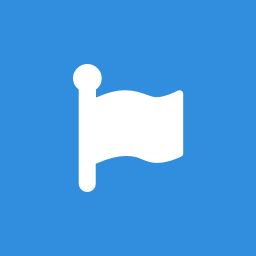 Font Awesome 》這是一個官方的 WordPress 外掛,讓你可以使用 Font Awesome Free 或 Pro 圖示,由 Font Awesome 團隊提供。此外掛提供以下功能:, , 使用 Pro 或 Free 的圖...。
Font Awesome 》這是一個官方的 WordPress 外掛,讓你可以使用 Font Awesome Free 或 Pro 圖示,由 Font Awesome 團隊提供。此外掛提供以下功能:, , 使用 Pro 或 Free 的圖...。 Advanced Custom Fields: Font Awesome Field 》在 Advanced Custom Fields 中添加一個Font Awesome 圖標字段類型。, , 指定要使用哪些 Font Awesome...。
Advanced Custom Fields: Font Awesome Field 》在 Advanced Custom Fields 中添加一個Font Awesome 圖標字段類型。, , 指定要使用哪些 Font Awesome...。 WP Font Awesome 》此外掛可讓您輕鬆地透過 HTML 或內建的簡碼處理器,嵌入 Font Awesome 圖示至您的網站。, 功能, , 支援簡碼。範例:對於 Font Awesome 5 [wpfa5s icon=""]、[...。
WP Font Awesome 》此外掛可讓您輕鬆地透過 HTML 或內建的簡碼處理器,嵌入 Font Awesome 圖示至您的網站。, 功能, , 支援簡碼。範例:對於 Font Awesome 5 [wpfa5s icon=""]、[...。 Icon Widget 》Icon Widget 創建一個新的 WordPress 小工具,顯示圖示、標題和描述。使用易於使用的下拉選項選擇大小、顏色和文字對齊方式。, 包括的圖示字型, , Font Aweso...。
Icon Widget 》Icon Widget 創建一個新的 WordPress 小工具,顯示圖示、標題和描述。使用易於使用的下拉選項選擇大小、顏色和文字對齊方式。, 包括的圖示字型, , Font Aweso...。 AGP Font Awesome Collection 》該外掛程式允許您將 Font Awesome 圖示整合到您的 WordPress 網站中。, 使用此外掛程式,您可以輕鬆地使用各種基於 Font Awesome 的圖示、按鈕等,並使用簡單...。
AGP Font Awesome Collection 》該外掛程式允許您將 Font Awesome 圖示整合到您的 WordPress 網站中。, 使用此外掛程式,您可以輕鬆地使用各種基於 Font Awesome 的圖示、按鈕等,並使用簡單...。 Resume / CV 》使用 WordPress 輕鬆地創建履歷 / 簡歷。 完美的工具可以幫助您留下良好的印象。 這種極簡和現代的設計將突出顯示您最相關的特點,讓您引起注意並在所有溝通...。
Resume / CV 》使用 WordPress 輕鬆地創建履歷 / 簡歷。 完美的工具可以幫助您留下良好的印象。 這種極簡和現代的設計將突出顯示您最相關的特點,讓您引起注意並在所有溝通...。FontAwesome.io ShortCodes 》這個外掛讓你可以輕鬆地使用整個 Font Awesome 圖示集,只要在網站的任何地方使用 ShortCodes 即可。, 請注意,此外掛與 Font Awesome 無任何相關聯。。
 Service Boxes Widgets Text Icon 》基本上它只是一個 WordPress 的「服務方塊文字小工具」,但它還有一個基於 FontAwesome 的額外圖示字體選擇器。圖示將顯示在小工具標題的上方、下方、左側或...。
Service Boxes Widgets Text Icon 》基本上它只是一個 WordPress 的「服務方塊文字小工具」,但它還有一個基於 FontAwesome 的額外圖示字體選擇器。圖示將顯示在小工具標題的上方、下方、左側或...。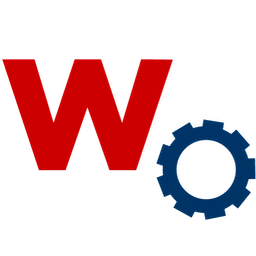 Perfect Font Awesome Integration 》Perfect Font Awesome Integration 外掛程式能夠完美地將最新的 Font Awesome 圖標無縫地添加到您的 WordPress 網站上。, 如何使用這個外掛程式?, 安裝這個...。
Perfect Font Awesome Integration 》Perfect Font Awesome Integration 外掛程式能夠完美地將最新的 Font Awesome 圖標無縫地添加到您的 WordPress 網站上。, 如何使用這個外掛程式?, 安裝這個...。 Indian Currency Rupee Symbol for Woocommerce 》這個外掛程式讓使用印度盧比貨幣(INR)的商店能夠啟用基於Fontawesome的印度盧比符號。只需安裝和啟用這個外掛程式,並在 Woocommerce -> 設置 -> 通...。
Indian Currency Rupee Symbol for Woocommerce 》這個外掛程式讓使用印度盧比貨幣(INR)的商店能夠啟用基於Fontawesome的印度盧比符號。只需安裝和啟用這個外掛程式,並在 Woocommerce -> 設置 -> 通...。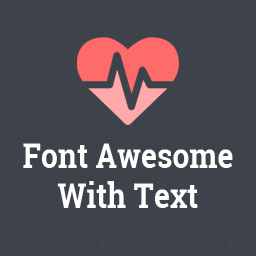 Awesome Fontawesome Collection 》使用 Fontawesome 圖標外掛可以在網頁和小工具區域中展示圖標。, Fontawesome 圖標外掛可以透過各種方式使用,像是使用 HTML、在 Tiny MCE 編輯器中使用 Font...。
Awesome Fontawesome Collection 》使用 Fontawesome 圖標外掛可以在網頁和小工具區域中展示圖標。, Fontawesome 圖標外掛可以透過各種方式使用,像是使用 HTML、在 Tiny MCE 編輯器中使用 Font...。Surbma | Font Awesome 》這個外掛可以使用 Font Awesome 圖示的字型和 CSS 工具包。它從 MaxCDN 網路加載 CSS 和字型檔案,這表示不管您的訪客身在何處,都能實現超快速加載。, 這個...。
 NM Font Awesome 》NM Font Awersome 讓您輕鬆地在網站上添加向量圖示和社交媒體標誌,這些圖示和標誌來自Font Awesome。5.0 版本是重新設計並從頭開始建構的!, 使用方法, Font...。
NM Font Awesome 》NM Font Awersome 讓您輕鬆地在網站上添加向量圖示和社交媒體標誌,這些圖示和標誌來自Font Awesome。5.0 版本是重新設計並從頭開始建構的!, 使用方法, Font...。 FA WP Admin Menu Icons 》在 GitHub 上查看,以獲得更好的文件, FA WP Admin Menu Icons 允許您使用 Font Awesome 圖示為 WordPress 自訂文章類型和自訂菜單頁面傳遞 Font Awesome 類...。
FA WP Admin Menu Icons 》在 GitHub 上查看,以獲得更好的文件, FA WP Admin Menu Icons 允許您使用 Font Awesome 圖示為 WordPress 自訂文章類型和自訂菜單頁面傳遞 Font Awesome 類...。Easy Fontawesome 》在您的網站中加入FontAwesome CSS圖示。。
