前言介紹
- 這款 WordPress 外掛「Content Slideshow」是 2014-01-07 上架。
- 目前有 20 個安裝啟用數。
- 上一次更新是 2024-07-12,距離現在已有 295 天。
- 外掛最低要求 WordPress 3.8 以上版本才可以安裝。
- 尚未有人給過這款外掛評分。
- 還沒有人在論壇上發問,可能目前使用數不多,還沒有什麼大問題。
外掛協作開發者
外掛標籤
media | pictures | automatic | slideshow | media library |
內容簡介
此外掛可建立全屏幻燈片播放器,隨機從您的媒體庫中選擇圖片播放。這款播放器設計用於在活動或辦公室中以背景方式顯示與您的企業/組織相關的圖片,不需要進行任何設置或控制。圖片標題/描述也會自動顯示,可以根據您的需要進行設置。
啟動後,您可以通過訪問http://yourdomain.com/slideshow查看幻燈片播放器。所有JPEG圖像都將顯示出來(因為.JPG最適合用於圖片,而.png和.gif通常用於圖形)。
請注意,目前無法暫停幻燈片或返回,幻燈片播放器不適用於個人觀看。但是,單擊/點擊圖像會在新標籤頁中打開其附件頁面,使圖像易於進行定義或編輯。
此外,幻燈片播放器還可以通過小工具或短代碼嵌入到您的網站中。
您可以通過調整幻燈片播放器的 URL 來控制一些選項。該插件的選項通過查詢字符串(與小工具選項和短代碼屬性)來控制。
size 是要加載的圖像大小,可以是thumbnail(不鼓勵使用),medium、large、full或auto,後者根據wp_is_mobile()選擇中大或大圖片。
year是圖像發佈的四位數的年份。
month是圖像發佈的月份(介於1和12之間),通常但不一定與year一同使用。
mode 定義了要使用的圖像子集,如featured僅使用特色圖像。
captions 控制字幕顯示:可以是auto、none、title、titlecaption、caption或description。字幕數據從圖像附件帖子讀取,可以在媒體庫中更新。
例如,使用所有選項:
http://example.com/slideshow?size=full&year=2014&month=4&mode=featured&captions=titlecaption
您可以單擊此處查看實際效果。
原文外掛簡介
This plugin creates a fullscreen slideshow that displays randomly-selected pictures from your media library. Designed to display pictures related to your business/organization in the background at an event or in your office, there is no need to configure any settings or controls. Image captions/descriptions are automatically displayed as well, and can be configured based on your needs.
Once activated, you can view the slideshow by visiting http://yourdomain.com/slideshow. All JPEG images will be displayed (since .jpg is best for pictures, while .png and .gif are typically used for graphics).
Please note that it is not currently possible to pause the slideshow or go back; the slideshow is not designed for personal viewing. However, clicking/tapping on the image will open its attachment page in a new tab, allowing images to be contextualized or edited easily.
The slideshow can also be embedded into your site via a widget or a shortcode.
You can control some options by adjusting the url of the slideshow. Parameters are controlled via query string (and widget options and shortcode attributes).
size is the size of the image to load, either thumbnail (discouraged), medium, large, full, or auto, which uses medium or large depending on wp_is_mobile().
year is the 4-digit numeric year in which the images were published.
month is the numeric month in which the images were published (between 1 and 12), typically but not necessarily used in conjunction with year.
mode defines a subset of images to use, such as featured for featured images only.
captions controls the captions display: either auto, none, title, titlecaption, caption, or description. Caption data is read from the image attachment post and can be updated in the media library.
Using all options, for example:
http://example.com/slideshow?size=full&year=2014&month=4&mode=featured&captions=titlecaption
You can see it in action here.
各版本下載點
- 方法一:點下方版本號的連結下載 ZIP 檔案後,登入網站後台左側選單「外掛」的「安裝外掛」,然後選擇上方的「上傳外掛」,把下載回去的 ZIP 外掛打包檔案上傳上去安裝與啟用。
- 方法二:透過「安裝外掛」的畫面右方搜尋功能,搜尋外掛名稱「Content Slideshow」來進行安裝。
(建議使用方法二,確保安裝的版本符合當前運作的 WordPress 環境。
1.1 | 2.0 | 2.1 | 2.2 | 2.3 | 2.4 | 2.4.1 | trunk |
延伸相關外掛(你可能也想知道)
 Folders – Unlimited Folders to Organize Media Library Folder, Pages, Posts, File Manager 》最新消息!免費版現在可以建立無限數量的資料夾 🎉, Folders 是一個 WordPress 外掛,讓使用者可以快速將所有頁面、文章和媒體檔案分類到資料夾中。您可以輕...。
Folders – Unlimited Folders to Organize Media Library Folder, Pages, Posts, File Manager 》最新消息!免費版現在可以建立無限數量的資料夾 🎉, Folders 是一個 WordPress 外掛,讓使用者可以快速將所有頁面、文章和媒體檔案分類到資料夾中。您可以輕...。 Enhanced Media Library 》這款外掛對於需要管理大量媒體檔案的使用者非常有用。它包含以下功能:, , 媒體項目的無限分類和標籤, 無限自訂分類法和第三方分類法的使用, 可配置的過濾器...。
Enhanced Media Library 》這款外掛對於需要管理大量媒體檔案的使用者非常有用。它包含以下功能:, , 媒體項目的無限分類和標籤, 無限自訂分類法和第三方分類法的使用, 可配置的過濾器...。 Media Library Assistant 》媒體庫助手提供多個增強功能,方便管理媒體庫,其中包括:, , , , [mla_gallery] 短碼,在文章、頁面或自訂文章類型中使用,添加圖片和/或其他媒體庫項目(...。
Media Library Assistant 》媒體庫助手提供多個增強功能,方便管理媒體庫,其中包括:, , , , [mla_gallery] 短碼,在文章、頁面或自訂文章類型中使用,添加圖片和/或其他媒體庫項目(...。 WP Extra File Types 》這個外掛讓你可以新增檔案類型到 Media Library 上傳程序預設的檔案類型清單中。。
WP Extra File Types 》這個外掛讓你可以新增檔案類型到 Media Library 上傳程序預設的檔案類型清單中。。Export Media Library 》此外掛允許使用者將媒體庫檔案匯出成壓縮的 zip 檔案。, 連結, , 官方網站, 技術支援, 。
Crop-Thumbnails 》此外掛提供調整裁切圖像的裁切區域功能。它會在編輯頁面和媒體對話框中添加按鈕,以便進入裁剪編輯器。, 在裁剪編輯器中,您可以選擇一個或多個(如果它們具...。
 Simple User Avatar 》這個外掛程式簡化了WordPress使用者的生活。, 現在使用者可以從他的媒體庫中簡單地新增或刪除他們的頭像圖像。易於使用,不需要其他的功能。外掛程式可在GitH...。
Simple User Avatar 》這個外掛程式簡化了WordPress使用者的生活。, 現在使用者可以從他的媒體庫中簡單地新增或刪除他們的頭像圖像。易於使用,不需要其他的功能。外掛程式可在GitH...。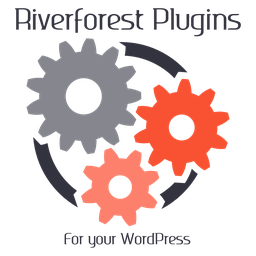 Mime Types Plus 》編輯 Mime 型別, , 新增 Mime 型別, 移除 Mime 型別, 變更檔案型別, , 編輯用戶, , 為每個用戶指定可上傳的檔案副檔名, 為每個用戶指定不可上傳的檔案副檔名, 。
Mime Types Plus 》編輯 Mime 型別, , 新增 Mime 型別, 移除 Mime 型別, 變更檔案型別, , 編輯用戶, , 為每個用戶指定可上傳的檔案副檔名, 為每個用戶指定不可上傳的檔案副檔名, 。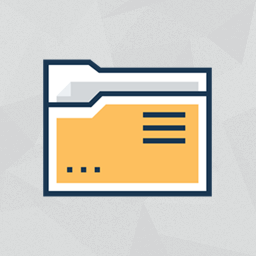 Media Library Organizer – WordPress Media Library Folders & File Manager 》媒體庫管理工具可為 WordPress 媒體庫中的圖像、視頻、其它媒體及附件增加多個媒體類別。, 主要功能, , 為圖像、視頻、其它媒體及附件設置無限多個類別和子類...。
Media Library Organizer – WordPress Media Library Folders & File Manager 》媒體庫管理工具可為 WordPress 媒體庫中的圖像、視頻、其它媒體及附件增加多個媒體類別。, 主要功能, , 為圖像、視頻、其它媒體及附件設置無限多個類別和子類...。 Bulk edit image alt tag, caption & description – WordPress Media Library Helper by Codexin 》如果你在WordPress媒體庫中有大量的圖片而且擔心如何更新它們的ALT標籤、標題或描述,不用擔心。這個外掛讓你只需在WordPress控制面板的媒體庫頁面上點擊幾下...。
Bulk edit image alt tag, caption & description – WordPress Media Library Helper by Codexin 》如果你在WordPress媒體庫中有大量的圖片而且擔心如何更新它們的ALT標籤、標題或描述,不用擔心。這個外掛讓你只需在WordPress控制面板的媒體庫頁面上點擊幾下...。 The Paste 》這個 WordPress 外掛可讓您直接貼上圖片到 WordPress 的文字編輯器中,加快您的工作流程,並且把它們上傳到媒體庫中。, 您可以從許多桌面應用程式中複製圖片...。
The Paste 》這個 WordPress 外掛可讓您直接貼上圖片到 WordPress 的文字編輯器中,加快您的工作流程,並且把它們上傳到媒體庫中。, 您可以從許多桌面應用程式中複製圖片...。 Fly Dynamic Image Resizer 》進入 Github 倉庫 ♥, 主題開發人員最大的問題之一是多個圖片尺寸的問題。當您在媒體庫上傳圖像時,WordPress 根據您使用 add_image_size() 定義的所有圖像尺...。
Fly Dynamic Image Resizer 》進入 Github 倉庫 ♥, 主題開發人員最大的問題之一是多個圖片尺寸的問題。當您在媒體庫上傳圖像時,WordPress 根據您使用 add_image_size() 定義的所有圖像尺...。 CatFolders – WP Media Folders 》使用 WP Media Folders - CatFolders,更快速地對媒體文件進行更好的分類。, , CatFolders使用最新技術和最少的加載元素在WordPress媒體庫中創建文件夾。它提...。
CatFolders – WP Media Folders 》使用 WP Media Folders - CatFolders,更快速地對媒體文件進行更好的分類。, , CatFolders使用最新技術和最少的加載元素在WordPress媒體庫中創建文件夾。它提...。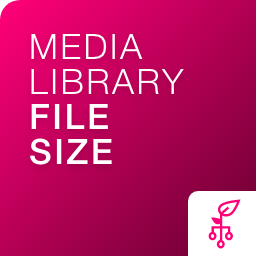 Media Library File Size 》WordPress Media Library 可以讓用户上傳和管理媒體文件,但是別無法查看文件大小,因此推出了 “Media File Sizes” 插件,能讓用户方便地查看文件大小, 預設...。
Media Library File Size 》WordPress Media Library 可以讓用户上傳和管理媒體文件,但是別無法查看文件大小,因此推出了 “Media File Sizes” 插件,能讓用户方便地查看文件大小, 預設...。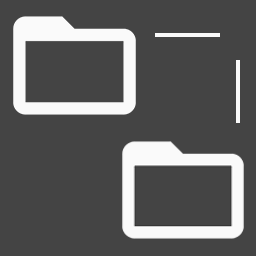 WP Media folders 》WP Media Folders 是一個媒體管理外掛,提供以下兩個主要功能:實現實際的資料夾和媒體 URL 結構,以及允許 WP Media Folder 外掛資料匯入。, 停止維護, 由於...。
WP Media folders 》WP Media Folders 是一個媒體管理外掛,提供以下兩個主要功能:實現實際的資料夾和媒體 URL 結構,以及允許 WP Media Folder 外掛資料匯入。, 停止維護, 由於...。
