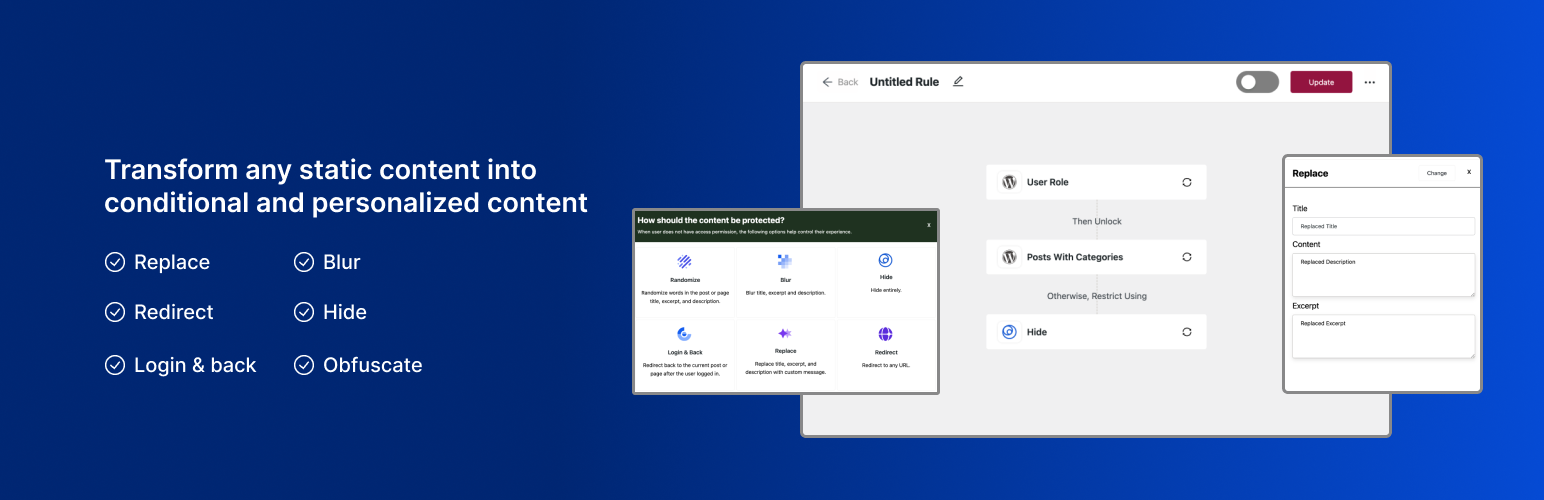
前言介紹
- 這款 WordPress 外掛「All-in-One Content Restriction – Conditional Content Visibility & Access Control for WordPress」是 2024-08-17 上架。
- 目前有 40 個安裝啟用數。
- 上一次更新是 2024-11-29,距離現在已有 155 天。
- 外掛最低要求 WordPress 5.6 以上版本才可以安裝。
- 外掛要求網站主機運作至少需要 PHP 版本 7.4 以上。
- 有 1 人給過評分。
- 還沒有人在論壇上發問,可能目前使用數不多,還沒有什麼大問題。
外掛協作開發者
外掛標籤
private | permission | access-control | Restrict access | content restriction |
內容簡介
總結:All-in-One Content Restriction 是一款全面、易於使用且功能豐富的 WordPress 內容限制外掛,可以設定任何使用者(無論是已登入、擁有特定使用者角色或是訪客)的內容訪問規則。您可以在幾秒鐘內限制任何內容,並根據權限保護內容。
1. 這個外掛的目標使用者是非技術人員,讓您完全控制誰可以訪問您網站的內容以及如何保護它。
2. 共分為三個簡單步驟:
- 設置內容可見度規則:確定誰可以看到內容
- 根據權限解鎖內容:指定如果使用者符合可見性標準時將可以訪問的內容。
- 保護未獲授權使用者的內容:決定如何限制未符合訪問許可權的用戶的內容。
問題與答案:
1. 這個外掛可以用來設定哪些內容的訪問限制?
- 可以用來限制所有帖子、特定帖子、特定類別中的帖子、以及帶有特定標籤的帖子。
- 可以用來限制主頁/首頁、所有頁面或特定頁面的訪問。
- 可以用來限制任何分類及自定義帖子類型的訪問。
2. 這個外掛可以針對哪些使用者類型設定限制?
- 可以針對已登入用戶、未登入用戶、使用者角色和特定用戶名設定限制。
3. 當使用者沒有訪問權限時,可以應用哪些限制類型來控制其體驗?
- 可以應用「替換」、「隱藏」、「登入後返回」、「重定向」、「模糊」和「混淆」等規則。
4. 這個外掛有哪些直接集成功能?
- WooCommerce、Easy Digital Downloads、FluentCRM、Directorist、Login Me Now等。
原文外掛簡介
All-in-One Content Restriction is a comprehensive, easy to use & feature-packed WordPress content restriction plugin to set content access rules for any user – whether logged in, holding specific user role, or a visitor.
Decide who gets to see what content – be it pages, posts , taxonomy or any custom post type by setting up content visibility rules.
You can transform any static content into conditional and personalized content.
Unlock all features with Content Restriction Pro.
Restrict any content in seconds!⏱️
This plugin is intently built with the non-technical users in mind.You have complete control over who can access your website’s content and how it is protected.
It just takes 3 simple steps:
1️⃣ Set rules for content visibility: Determine who can view the content
2️⃣ Unlock content based on permissions: Specify what content will be accessible if a user meets the visibility criteria.
3️⃣ Protect content for unauthorized users: Decide how the content should be restricted for users who do not meet the access permissions.
Features Spotlight
Content Types
Post
🔹 Restrict access to all posts.
🔹 Restrict access to specific posts.
🔹 Restrict access to posts in a specific category.
🔹 Restrict access to posts with a specific tag.
Page
🔹 Restrict access to the homepage / front page.
🔹 Restrict access to all pages.
🔹 Restrict access to specific pages.
Custom Content
Restrict access to any taxonomy & custom post type (CPT)
User Types
🔹 Logged-in user
🔹 Logged-out user
🔹 User role
🔹 Specific username
Restriction Types
When a user does not have access permission, the following rules can be applied to control their experience:
🔹 Replace: Replace the post or page title, excerpt, and description with a custom message.
🔹 Hide: Hide the post or page entirely.
🔹 Login & Return: Redirect the user back to the current post or page after they log in.
🔹 Redirect: Redirect the post or page to the homepage, blog page, or a custom URL.
🔹 Blur: Blur the post or page title, excerpt, and description.
🔹 Obfuscate: Randomize words in the post or page title, excerpt, and description.
Direct Integrations
🔹 WooCommerce
🔹 Easy Digital Downloads
🔹 FluentCRM
🔹 Directorist
🔹 Login Me Now
🔹 ACF – Advanced Custom Fields (Upcoming)
🔹 BuddyPress (Upcoming)
🔹 BuddyBoss (Upcoming)
🔹 Elementor (Upcoming)
🔹 TutorLMS (Upcoming)
🔹 Learndash (Upcoming)
OTHER AMAZING PLUGIN BY US
Login Me Now
FIND AN ISSUE?
We are right here to help you in support forum. You can post a topic. Please search existing topics before starting a new one.
各版本下載點
- 方法一:點下方版本號的連結下載 ZIP 檔案後,登入網站後台左側選單「外掛」的「安裝外掛」,然後選擇上方的「上傳外掛」,把下載回去的 ZIP 外掛打包檔案上傳上去安裝與啟用。
- 方法二:透過「安裝外掛」的畫面右方搜尋功能,搜尋外掛名稱「All-in-One Content Restriction – Conditional Content Visibility & Access Control for WordPress」來進行安裝。
(建議使用方法二,確保安裝的版本符合當前運作的 WordPress 環境。
1.3 | 1.0.0 | 1.0.1 | 1.1.0 | 1.1.1 | 1.2.0 | 1.2.1 | 1.2.2 | 1.3.1 | 1.3.2 | trunk |
延伸相關外掛(你可能也想知道)
 Advanced Access Manager – Restricted Content, Users & Roles, Enhanced Security and More 》ems that our Advanced Access Manager (AAM) WordPress plugin adheres to:, , Ultimate control over your website: As the only plugin that provides you...。
Advanced Access Manager – Restricted Content, Users & Roles, Enhanced Security and More 》ems that our Advanced Access Manager (AAM) WordPress plugin adheres to:, , Ultimate control over your website: As the only plugin that provides you...。 Content Control – The Ultimate Content Restriction Plugin! Restrict Content, Create Conditional Blocks & More 》Content Control 是一個輕量而強大的外掛,可以讓您完全掌控網站內容,限制未登錄用戶、特定使用者角色或已登出用戶存取頁面/文章。, 此外,本外掛也可以使用...。
Content Control – The Ultimate Content Restriction Plugin! Restrict Content, Create Conditional Blocks & More 》Content Control 是一個輕量而強大的外掛,可以讓您完全掌控網站內容,限制未登錄用戶、特定使用者角色或已登出用戶存取頁面/文章。, 此外,本外掛也可以使用...。 Restrict User Access – Ultimate Membership & Content Protection 》Restrict User Access 是一款 WordPress 快速且簡單的會員外掛。幾分鐘內,即可限制您的內容,而非需要幾個小時。, 快速建立有付費等級(如白金、黃金或免費...。
Restrict User Access – Ultimate Membership & Content Protection 》Restrict User Access 是一款 WordPress 快速且簡單的會員外掛。幾分鐘內,即可限制您的內容,而非需要幾個小時。, 快速建立有付費等級(如白金、黃金或免費...。 Groups 》d plugins easily, Groups is fully object-oriented and implements the standard WordPress coding practices., It adheres to the WordPress Coding Stand...。
Groups 》d plugins easily, Groups is fully object-oriented and implements the standard WordPress coding practices., It adheres to the WordPress Coding Stand...。 SimpleShop 》SimpleShop WP 外掛可安裝在 WordPress 網站上,版本需為 WP 4.6 或更高版本,或 Mioweb 網站上,, 該網站不包含自己的會員區塊。相容版本的 PHP 為 5.6.20 ...。
SimpleShop 》SimpleShop WP 外掛可安裝在 WordPress 網站上,版本需為 WP 4.6 或更高版本,或 Mioweb 網站上,, 該網站不包含自己的會員區塊。相容版本的 PHP 為 5.6.20 ...。 Groups 404 Redirect 》這個外掛程式將重定向因訪問由Groups所保護的頁面而導致的 404 錯誤。, 重定向設定可在「設定 > Groups 404」中調整:, 訪問被保護的頁面時可重定向至:, , ...。
Groups 404 Redirect 》這個外掛程式將重定向因訪問由Groups所保護的頁面而導致的 404 錯誤。, 重定向設定可在「設定 > Groups 404」中調整:, 訪問被保護的頁面時可重定向至:, , ...。 Anonymous Restricted Content 》這個外掛就像你預期的那樣簡單!, 而且現在它支援最新的 WordPress Gutenberg 編輯器!, 只需勾選核取方塊,標記要隱藏的內容,就完成了限制訪問。, 如果匿名...。
Anonymous Restricted Content 》這個外掛就像你預期的那樣簡單!, 而且現在它支援最新的 WordPress Gutenberg 編輯器!, 只需勾選核取方塊,標記要隱藏的內容,就完成了限制訪問。, 如果匿名...。 Menu By User Roles 》總結:, , - "Custom Menu User Roles" 是一個 WordPress 外掛,可根據使用者角色來控制選單項目的可見度。, - 使用者可以針對每個選單項目指定特...。
Menu By User Roles 》總結:, , - "Custom Menu User Roles" 是一個 WordPress 外掛,可根據使用者角色來控制選單項目的可見度。, - 使用者可以針對每個選單項目指定特...。 Easy Basic Authentication 》總結:, Easy Basic Authentication 外掛提供了一種簡單的方法,可以在 WordPress 網站上添加基本身份驗證。您可以通過設置自定義的使用者名稱和密碼,為整個...。
Easy Basic Authentication 》總結:, Easy Basic Authentication 外掛提供了一種簡單的方法,可以在 WordPress 網站上添加基本身份驗證。您可以通過設置自定義的使用者名稱和密碼,為整個...。RoleMaster Suite – User Role Editor for Ecommerce, Membership admin panel 》總結:這個 WordPress 外掛可以根據使用者角色自動隱藏管理員工具列,適用於「訂閱者」和「投稿者」。, 問題與答案:, 1. 這個外掛的功能是什麼?, - 根據使...。
Custom Access Roles 》2.0.0版新增功能:使用自訂角色的使用者現在只會看到分配給他們的文章或頁面。我們還精簡了管理介面,讓配置更輕鬆,同時新增了額外的說明,以協助您將正確的...。
 MyASP MemberShip 》總結:MyASP MemberShip Plugin 是專為 MyASP 用戶設計的會員網站創建外掛程式。使用此外掛程式需要訂閱 MyASP,用戶註冊和管理在 MyASP 端進行,不會儲存在 ...。
MyASP MemberShip 》總結:MyASP MemberShip Plugin 是專為 MyASP 用戶設計的會員網站創建外掛程式。使用此外掛程式需要訂閱 MyASP,用戶註冊和管理在 MyASP 端進行,不會儲存在 ...。UMich OIDC Login 》這個外掛是為了特定使用情境而設計:你的 WordPress 網站是某個組織的一部分,使用開放式身份驗證 (OpenID Connect,OIDC) 進行網站單一登入以及基於群組的授...。
 ELU Hide Admin Menu 》ELU 隱藏管理選單外掛可協助您根據使用者角色在 WordPress 管理員區隱藏管理選單及管理工具列項目。只需勾選相對應的選項及使用者角色,然後儲存。您就能為客...。
ELU Hide Admin Menu 》ELU 隱藏管理選單外掛可協助您根據使用者角色在 WordPress 管理員區隱藏管理選單及管理工具列項目。只需勾選相對應的選項及使用者角色,然後儲存。您就能為客...。 DiaryPress 》DiaryPress 是一個外掛,旨在讓你的網誌像個人日記一樣運作。它會要求你登錄才能查看 WordPress 網站上的任何內容。即使你是在本機網頁伺服器(如 WAMP)上保...。
DiaryPress 》DiaryPress 是一個外掛,旨在讓你的網誌像個人日記一樣運作。它會要求你登錄才能查看 WordPress 網站上的任何內容。即使你是在本機網頁伺服器(如 WAMP)上保...。
