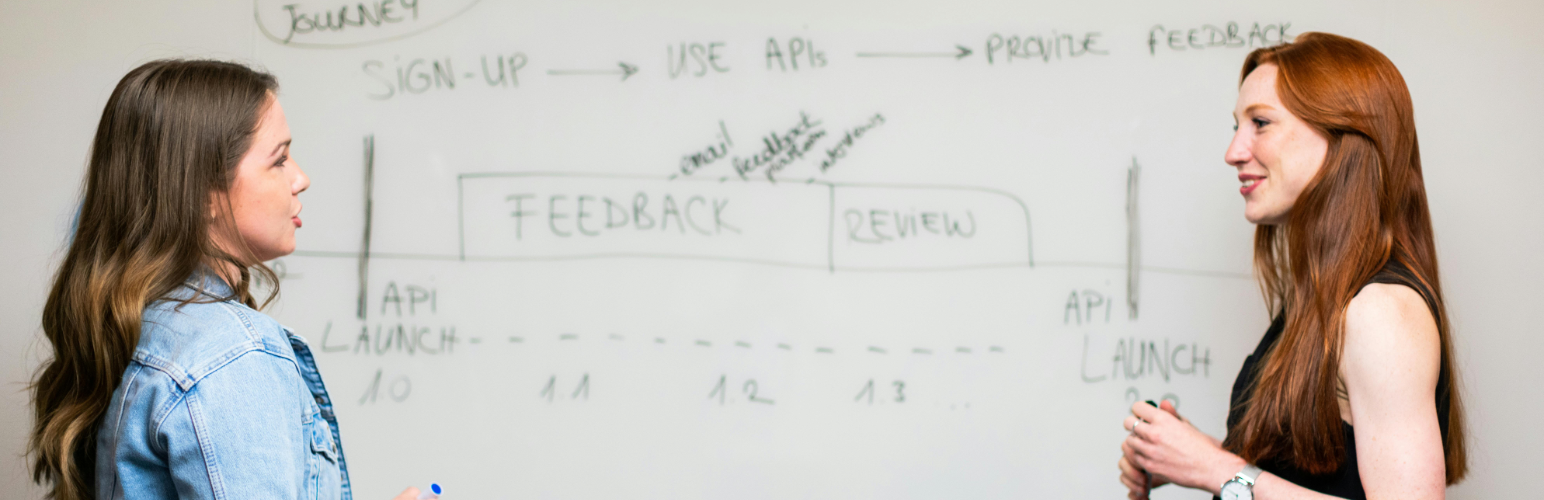
前言介紹
- 這款 WordPress 外掛「Content API」是 2025-04-14 上架。
- 目前有 10 個安裝啟用數。
- 上一次更新是 2025-04-30,距離現在已有 4 天。
- 外掛最低要求 WordPress 6.5 以上版本才可以安裝。
- 外掛要求網站主機運作至少需要 PHP 版本 7.4 以上。
- 尚未有人給過這款外掛評分。
- 還沒有人在論壇上發問,可能目前使用數不多,還沒有什麼大問題。
外掛協作開發者
外掛標籤
api | content | creative | rest-api | content api |
內容簡介
### 總結:
Content API 提供了一個強大靈活的解決方案,透過自定義端點來管理您網站的文章、產品、SEO 設置等。此外,透過定制的 REST API 端點,此外,您可以從外部系統或自定應用程式執行動作,如更新產品屬性、管理內容,以及最佳化 SEO。
### 問與答:
1. Content API 提供了哪些功能?
- 建立新文章
- 獲取產品
- 更新產品
- 獲取屬性
- 更新屬性
- 獲取術語
- 更新術語
2. Content API 有哪些安全性功能?
- 通過 API 標記進行安全訪問進行身份驗證
- 具有管理外掛設置的管理頁面,包括 API 標記
3. Content API 如何確保 GDPR 遵循?
- 建議用戶自行進行第三方外掛、庫等的合規性研究
- 使用 Bootstrap、BootStrap Icons 和 SweetAlert2 三方庫,並在本地加載以符合數據保護規定
- 收集和存儲必要資料在您的伺服器上以確保正常功能,包括存儲外掛設置和記錄已解除的通知。
原文外掛簡介
Content API offers a powerful and flexible solution for managing your site’s posts, products, SEO settings, and more through custom endpoints. By creating tailored REST API endpoints, the plugin enables you to perform actions such as updating product attributes, managing content, and even optimizing SEO all from external systems or custom-built applications.
Whether you’re managing an eCommerce store, handling content on a blog, or controlling SEO configurations, this plugin provides the tools to do it efficiently. The custom API endpoints support secure, token-based authentication to ensure only authorized users can interact with your WordPress site.
With features like bulk updates for product attributes, streamlined content management, and simplified SEO configurations, this plugin enhances the flexibility and automation of your WordPress site, making it easier to integrate with third-party tools and manage everything from a centralized platform.
Documentation
Features
Create new posts
Fetch products
Update products
Fetch attributes
Update attributes
Fetch terms
Update terms
Capability to add Yoast title, description, social titles, social descriptions, and social images when adding a post or updating a product
Secure access through API tokens for authentication
Admin page to manage the plugin settings, including the API token
GDPR
We are not lawyers and always recommend doing your own compliance research into third party plugins, libraries, ect, as we’ve seen other plugins not be in compliance with these regulations.
This plugin uses the Bootstrap, BootStrap Icons, and SweetAlert2 3rd party libraries. These libraries are loaded locally to be compliant with data protection regulations.
This plugin collects and stores certain data on your server to ensure proper functionality. This includes:
Storing plugin settings
Remembering which notices have been dismissed
各版本下載點
- 方法一:點下方版本號的連結下載 ZIP 檔案後,登入網站後台左側選單「外掛」的「安裝外掛」,然後選擇上方的「上傳外掛」,把下載回去的 ZIP 外掛打包檔案上傳上去安裝與啟用。
- 方法二:透過「安裝外掛」的畫面右方搜尋功能,搜尋外掛名稱「Content API」來進行安裝。
(建議使用方法二,確保安裝的版本符合當前運作的 WordPress 環境。
1.0.0 | 1.0.1 | 1.0.2 | trunk |
延伸相關外掛(你可能也想知道)
 IG Portfolio 》IG Portfolio 是一個簡潔而簡單的 WordPress 專案展示管理系統。, 您可以新增您的專案、添加描述、圖片和細節,並使用包含的短碼來顯示它們。, IG Portfolio ...。
IG Portfolio 》IG Portfolio 是一個簡潔而簡單的 WordPress 專案展示管理系統。, 您可以新增您的專案、添加描述、圖片和細節,並使用包含的短碼來顯示它們。, IG Portfolio ...。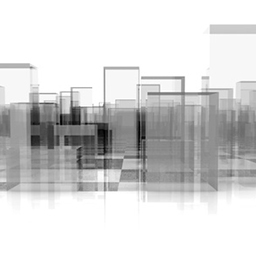 Projects by Serge Liatko 》rdPress原生的語言翻譯系統,因此可以使用多種語言。 , 創建,組織和展示您的項目, 這款外掛程式旨在幫助您發布項目作品集。與其他一些外掛程式不同,這款“項...。
Projects by Serge Liatko 》rdPress原生的語言翻譯系統,因此可以使用多種語言。 , 創建,組織和展示您的項目, 這款外掛程式旨在幫助您發布項目作品集。與其他一些外掛程式不同,這款“項...。Creative Socials 》這個外掛可以讓您新增12個社交媒體平台的圖示。, 以下是一些注意事項:, , 不需要更改主題檔案或編寫任何程式碼, 只需選擇“顯示圖示”的選項, 您可以選擇自訂位...。
 Image Shuffle 》從我的職業生涯中學到的最重要的一點是,人們幾乎從來不會把整篇文章都看完(大多數人甚至不會讀到這裡);他們只看標題。插圖是激發讀者興趣的好方法,因為...。
Image Shuffle 》從我的職業生涯中學到的最重要的一點是,人們幾乎從來不會把整篇文章都看完(大多數人甚至不會讀到這裡);他們只看標題。插圖是激發讀者興趣的好方法,因為...。
