
前言介紹
- 這款 WordPress 外掛「ContactForm.Pro – Floating Contact Form Widget – No Coding, No Servers & Messages To Your Email」是 2023-06-08 上架。
- 目前尚無安裝啟用數,是個很新的外掛。如有要安裝使用,建議多測試確保功能沒問題!
- 上一次更新是 2023-07-31,距離現在已有 643 天。超過一年沒更新,安裝要確認版本是否可用。以及後續維護問題!
- 外掛最低要求 WordPress 5.4 以上版本才可以安裝。
- 外掛要求網站主機運作至少需要 PHP 版本 7.0 以上。
- 尚未有人給過這款外掛評分。
- 還沒有人在論壇上發問,可能目前使用數不多,還沒有什麼大問題。
外掛協作開發者
外掛標籤
form | form plugin | contact form | wordpress forms | contact form plugin |
內容簡介
ContactForm.Pro是一個功能強大且使用者友好的小工具,允許您輕鬆創建並嵌入可自定義的浮動聯絡表單到您的網站。不像靜態表單,需要程式知識和複雜的郵件服務器,ContactForm.Pro是一個動態小工具,可以輕鬆自定義和更新,無需編寫任何代碼或技術專業知識。它是所有網站擁有者改善線上存在感和改善與網站訪客溝通的完美解決方案。使用者可以透過點擊圖示開啟ContactForm.Pro,並可輸入訊息或關閉表單。安裝外掛後,在網站右下角出現,並不影響網頁速度和穩定性,訊息將直接發送到您的電子郵件收件匣。
### 問題與答案
#### 1. ContactForm.Pro是什麼?
- ContactForm.Pro 是一個功能強大且使用者友好的小工具,允許您輕鬆創建並嵌入可自定義的浮動聯絡表單到您的網站。
#### 2. 靜態表單和ContactForm.Pro有什麼差別?
- 靜態表單需要程式知識和複雜的郵件服務器,而ContactForm.Pro是一個動態小工具,可以輕鬆自定義和更新,無需編寫任何代碼或技術專業知識。
#### 3. 誰可以使用ContactForm.Pro?
- 網誌作家、商家和網站開發人員都能使用ContactForm.Pro,為任何網站擁有者改善線上存在感和改善與網站訪客溝通的完美解決方案。
#### 4. 如何使用ContactForm.Pro?
- 安裝ContactForm.Pro WordPress外掛,建立帳戶。當安裝完成後,使用者可以在網站右下角找到它,並開啟表單留言。訊息將直接發送到您的電子郵件收件匣。
#### 5. 使用ContactForm.Pro會影響網頁速度和穩定性嗎?
- 不會,ContactForm.Pro會在網站右下角出現,不會影響網頁速度和穩定性。
原文外掛簡介
The modern contact form widget
ContactForm.Pro is a powerful and user-friendly widget that allows you to easily create and embed a customisable floating contact form on your website. The WordPress plugin acts as a “bridge” between our app, allowing you to install the plugin straight from the WordPress App store. You don’t need mail servers with ContactForm.Pro, as we take care of all the hosting and processing, reliably sending messages straight to your email inbox.
Unlike static forms, which require programming knowledge and complicated mail servers, ContactForm.Pro is a dynamic widget that can be easily customised and updated without requiring any coding or technical expertise.
Whether you’re a blogger, business owner or web developer, ContactForm.Pro is the perfect solution for any website owner looking to improve their online presence and streamline communication with their website visitors.
How ContactForm.Pro works
By installing the ContactForm.Pro WordPress plugin, you establish a connection between our app and WordPress. To utilise the plugin, sign up and create an account on our website. This allows you to customise the plugin and specify the email address you want the messages to be sent to.
After installing the WordPress plugin, the ContactForm.Pro widget will remain deactivated until you enter the personalised code generated within our website’s app. The widget is exclusively bound to your website to prevent unauthorised installation or misuse by others.
Once installed correctly, ContactForm.Pro will appear by default in the bottom right corner of your website. Visitors can open it by clicking the icon and close it by either pressing the icon again or clicking the “Close” in the corner of the widget window. The widget will only load fully when opened and does so by temporarily injecting HTML into your source code.
When a user opens the widget and decides to send you a message, they will see a screen resembling a conventional static contact form. By default, the user will be prompted to provide their name and email before composing the message. When the user sends the message, it is sent to our mail server for processing and then delivered as an email directly to your inbox. From there, you can respond to the message directly and communicate with the visitor.
One-click install, sign up to form in minutes
Installing ContactForm.Pro is a quick and simple process that connects our app to your WordPress website in just a few minutes. Once installed, you can easily customise the contact form widget through the app on our website.
Floating widget
ContactForm.Pro floats by default in the bottom right corner of your website, appearing initially as a launcher icon that can be clicked to open. Our platform allows you to customise the launcher open and close icons from a list of presets, and change the colours to match your website’s design. Additionally, you can choose to enable other options such as dimming the website when the widget is opened, drawing focus to the contact form and increasing the chances of engagement.
No mail server necessary, straight to your email
When a visitor sends a message through the ContactForm.Pro widget, it is sent automatically to the email address of your choosing. You can easily change the target email address within the app on our website, if you need to replace it at a later date. Our platform handles all the processing and server-side work, so there’s no strain on your website and no mail server necessary.
Mobile ready and responsive design
ContactForm.Pro’s widget is designed with mobile responsiveness in mind, ensuring that it works seamlessly across all devices and browsers. Whether your website visitors are using a desktop computer, tablet, or smartphone, they can easily access and use the contact form widget. Our platform uses responsive design techniques to ensure that the widget looks great and functions properly on all screen sizes, without sacrificing any of its features.
Spam filter powered by machine learning
At ContactForm.Pro, we understand that spam is annoying for website owners. That’s why our contact form widget is powered by machine learning algorithms and Akismet anti-spam technology. We also utilise Friendly Captcha to ensure that messages are from legitimate visitors and not spam bots. Our spam protection features work seamlessly in the background, keeping your inbox free from unwanted messages, saving you time and allowing you to build meaningful connections with your visitors.
Reliable Delivery
Using your own mail server can sometimes present challenges, as email providers like Gmail and their competitors may classify your emails as spam and block their delivery. This can result in missed messages and unreliable communication. However, ContactForm.Pro offers a reliable solution to address this issue. With the proper infrastructure in place, ContactForm.Pro ensures that your emails are delivered without being flagged as spam. This ensures that you receive all legitimate visitor messages without interruption, fostering seamless and trustworthy communication.
Who is ContactForm.Pro for?
ContactForm.Pro is a versatile solution suitable for any type of website, whether it’s a blog, online shop, or a simple static HTML page. As ContactForm.Pro takes care of all the server-side processing, it seamlessly integrates with any website, regardless of the underlying technology or platform. Customisation is made easy through the intuitive app editor available on our website. You can effortlessly tailor the contact form to match your website’s design and requirements, ensuring a cohesive and personalised user experience no matter your own skill level.
Upgrade
At ContactForm.Pro, we understand that every website has differing needs, which is why we offer payment plans that cater to your needs. We offer a completely free version of our plugin that has some limits, but can be used forever without any payment required. And for those who need more advanced features, we have paid plans that offer additional options, form and message limits. Best of all, when you change plan (Upgrade or Downgrade), you won’t need to update the widget as it’s done seamlessly for you. We strive to offer plans that work with your budget and needs so that you can get the most out of ContactForm.Pro.
Full ContactForm.Pro feature list
Easy install – With just a few clicks, you can install ContactForm.Pro on your WordPress website using the convenient plugin.
Mobile friendly – ContactForm.Pro is fully compatible with any screen size, including mobile devices, and is built using responsive design.
Spam protection – We use a multi-layered spam protection system, powered by machine learning, to help prevent spam submissions.
All-in-one app – We forward messages directly to your email address, eliminating the need for downloading any additional apps.
Customisable design – Our widget is customisable, allowing you to seamlessly integrate it with your website design, including uploading custom profile pictures.
Hide your email address – ContactForm.Pro ensures that your email address is kept hidden, providing protection against spam bots.
Free plan – We offer a forever free plan with certain limitations.
Dedicated support team – ContactForm.Pro provides a dedicated support team to assist with any issues and a comprehensive help center for more information.
Just to note…
When installing the ContactForm.Pro plugin, it’s important to note that it does not directly install ContactForm.Pro onto your website. Instead, it acts as a bridge, establishing a connection between our web app and your WordPress site. This bridge enables a convenient one-click installation process, rather than the alternative of manually copying and pasting. Once installed, the plugin provides helpful tips and guidance on how to effectively use ContactForm.Pro, ensuring a smooth and user-friendly experience.
各版本下載點
- 方法一:點下方版本號的連結下載 ZIP 檔案後,登入網站後台左側選單「外掛」的「安裝外掛」,然後選擇上方的「上傳外掛」,把下載回去的 ZIP 外掛打包檔案上傳上去安裝與啟用。
- 方法二:透過「安裝外掛」的畫面右方搜尋功能,搜尋外掛名稱「ContactForm.Pro – Floating Contact Form Widget – No Coding, No Servers & Messages To Your Email」來進行安裝。
(建議使用方法二,確保安裝的版本符合當前運作的 WordPress 環境。
延伸相關外掛(你可能也想知道)
 MC4WP: Mailchimp for WordPress 》讓訪客訂閱您的電子報應該很容易。透過這款外掛,現在終於可以輕鬆做到了。 這個外掛可幫助您在 Mailchimp 中擴展您的電子郵件列表。您可以使用它來創建外觀...。
MC4WP: Mailchimp for WordPress 》讓訪客訂閱您的電子報應該很容易。透過這款外掛,現在終於可以輕鬆做到了。 這個外掛可幫助您在 Mailchimp 中擴展您的電子郵件列表。您可以使用它來創建外觀...。 Newsletters, Email Marketing, SMS and Popups by Omnisend 》總結文案:, 「Omnisend 外掛連接至 Omnisend 電子郵件行銷工具,可讓其他外掛自動將表單數據和聯絡資訊傳送至 Omnisend。這能夠簡化聯絡人分類並發送個人化郵...。
Newsletters, Email Marketing, SMS and Popups by Omnisend 》總結文案:, 「Omnisend 外掛連接至 Omnisend 電子郵件行銷工具,可讓其他外掛自動將表單數據和聯絡資訊傳送至 Omnisend。這能夠簡化聯絡人分類並發送個人化郵...。MW WP Form 》MW WP Form 可以使用 shortcode 創建帶有確認畫面的郵件表單。, , 使用 shortcode 創建表單, 可以使用確認頁面。, 頁面可以使用相同的 URL 或個別的 URL 進行...。
 Newsletter, SMTP, Email marketing and Subscribe forms by Brevo (formely Sendinblue) 》Sendinblue 的官方 WordPress 外掛程式是一個功能強大的全方位電子郵件行銷外掛程式。以下是一些概觀:, , 訂閱表單 – 建立自訂訂閱表單,輕鬆整合到文章、頁...。
Newsletter, SMTP, Email marketing and Subscribe forms by Brevo (formely Sendinblue) 》Sendinblue 的官方 WordPress 外掛程式是一個功能強大的全方位電子郵件行銷外掛程式。以下是一些概觀:, , 訂閱表單 – 建立自訂訂閱表單,輕鬆整合到文章、頁...。 Conditional Fields for Contact Form 7 》此外掛可以讓您的 Contact Form 7 表單加入條件式邏輯。, 當您編輯您的 CF7 表單時,您會看到一個額外的標籤,名為「條件式欄位群組」。您放置在起始標籤和結...。
Conditional Fields for Contact Form 7 》此外掛可以讓您的 Contact Form 7 表單加入條件式邏輯。, 當您編輯您的 CF7 表單時,您會看到一個額外的標籤,名為「條件式欄位群組」。您放置在起始標籤和結...。 MailerLite – Signup forms (official) 》MailerLite – Signup forms (official) 外掛, 官方的 MailerLite 訂閱表單外掛讓您可以輕鬆地從 WordPress 網誌或網站增加您的電子報訂閱者清單。此外...。
MailerLite – Signup forms (official) 》MailerLite – Signup forms (official) 外掛, 官方的 MailerLite 訂閱表單外掛讓您可以輕鬆地從 WordPress 網誌或網站增加您的電子報訂閱者清單。此外...。Contact Form 7 add confirm 》“Contact Form 7 add confirm” 可以為 “Contact Form 7” 增加確認步驟。, “Contact Form 7 add confirm” 可以為 “...。
 Contact Form 7 Multi-Step Forms 》我需要一個可以跨越多個頁面的聯繫表單,並且最終會發送一封帶有所有收集信息的電子郵件。這個外掛通過擴展熱門的 Contact Form 7 外掛來實現這一點。, 這個...。
Contact Form 7 Multi-Step Forms 》我需要一個可以跨越多個頁面的聯繫表單,並且最終會發送一封帶有所有收集信息的電子郵件。這個外掛通過擴展熱門的 Contact Form 7 外掛來實現這一點。, 這個...。 Calculated Fields Form 》「Calculated Fields Form」外掛能夠讓你創建具有計算欄位的網頁表單,欄位的值根據表單中其他欄位的值實時計算。, , 這個外掛的可能性是無限的。例如,你可...。
Calculated Fields Form 》「Calculated Fields Form」外掛能夠讓你創建具有計算欄位的網頁表單,欄位的值根據表單中其他欄位的值實時計算。, , 這個外掛的可能性是無限的。例如,你可...。 Form Maker by 10Web – Mobile-Friendly Drag & Drop Contact Form Builder 》Form Maker 是一款頂尖的拖曳式外掛程式,讓您可以透過幾個點擊輕鬆建立任何複雜度的表單。, 有用連結:, 現場示範, 演示管理員, 由 10Web 提供的高級表單 Ma...。
Form Maker by 10Web – Mobile-Friendly Drag & Drop Contact Form Builder 》Form Maker 是一款頂尖的拖曳式外掛程式,讓您可以透過幾個點擊輕鬆建立任何複雜度的表單。, 有用連結:, 現場示範, 演示管理員, 由 10Web 提供的高級表單 Ma...。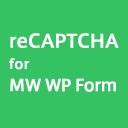 reCAPTCHA for MW WP Form 》您可以在 MW WP FORM 中使用 "reCAPTCHA V3"。, 注意:, 需要 MW WP Form(https://wordpress.org/plugins/mw-wp-form/), /assets/screenshot-1.png, 。
reCAPTCHA for MW WP Form 》您可以在 MW WP FORM 中使用 "reCAPTCHA V3"。, 注意:, 需要 MW WP Form(https://wordpress.org/plugins/mw-wp-form/), /assets/screenshot-1.png, 。 Gravity PDF 》Gravity PDF 是使用 Gravity Forms 和 WordPress 創建動態數字 PDF 文件的最佳自助式解決方案。, 高度自定義的 PDF, 開箱即用的版本提供了四種高度自定義的 P...。
Gravity PDF 》Gravity PDF 是使用 Gravity Forms 和 WordPress 創建動態數字 PDF 文件的最佳自助式解決方案。, 高度自定義的 PDF, 開箱即用的版本提供了四種高度自定義的 P...。 Advanced Custom Fields: Gravity Forms Add-on 》提供進階自訂欄位 (Advanced Custom Field),讓 WordPress 編輯使用者或管理員可以在欄位群組配置中選擇 Gravity Form。, 可以在 外掛的 GitHub 存儲庫 中找...。
Advanced Custom Fields: Gravity Forms Add-on 》提供進階自訂欄位 (Advanced Custom Field),讓 WordPress 編輯使用者或管理員可以在欄位群組配置中選擇 Gravity Form。, 可以在 外掛的 GitHub 存儲庫 中找...。 WordPress File Upload 》這個外掛讓你或其他使用者可以從任何頁面、文章或側邊欄輕鬆、安全地上傳檔案到你的網站。, 只需要在任何 WordPress 頁面/文章中加入簡碼 [wordpress_file_up...。
WordPress File Upload 》這個外掛讓你或其他使用者可以從任何頁面、文章或側邊欄輕鬆、安全地上傳檔案到你的網站。, 只需要在任何 WordPress 頁面/文章中加入簡碼 [wordpress_file_up...。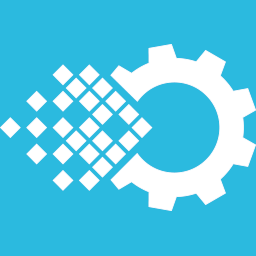 Visual Form Builder 》Visual Form Builder 是一個外掛,可讓您在同一地方建立和管理各種網站表單。只需幾分鐘就可以建立完整的聯絡表單,您不需要撰寫任何 PHP、CSS 或 HTML!, 升...。
Visual Form Builder 》Visual Form Builder 是一個外掛,可讓您在同一地方建立和管理各種網站表單。只需幾分鐘就可以建立完整的聯絡表單,您不需要撰寫任何 PHP、CSS 或 HTML!, 升...。
