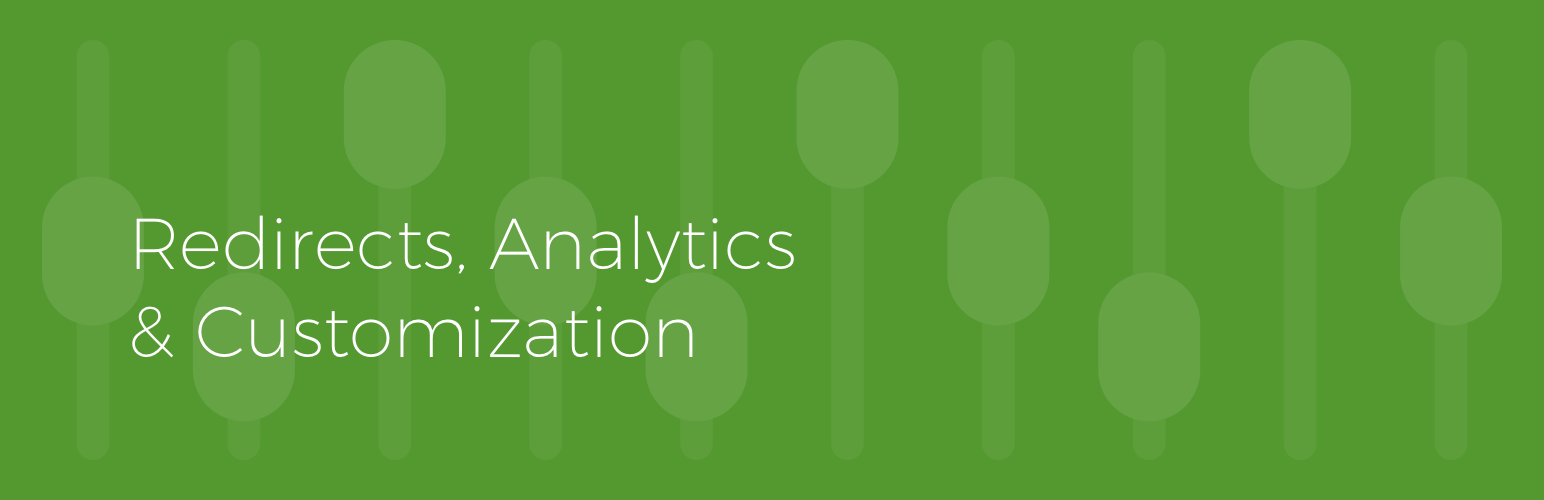
前言介紹
- 這款 WordPress 外掛「Controls for Contact Form 7 (Redirects, Analytics & Tracking)」是 2014-09-12 上架。
- 目前有 10000 個安裝啟用數。
- 上一次更新是 2025-01-20,距離現在已有 104 天。
- 外掛最低要求 WordPress 4.6 以上版本才可以安裝。
- 有 13 人給過評分。
- 還沒有人在論壇上發問,可能目前使用數不多,還沒有什麼大問題。
外掛協作開發者
外掛標籤
gtm | matomo | analytics | contact form 7 | Facebook Pixel |
內容簡介
新功能:訂閱🚀 專業版以取得進階的分析追蹤功能,以及插件作者的專業支援。
這是一個附加元件,可搭配Contact Form 7外掛使用,具有以下功能:
使用 Google Analytics、Global Site Tag(gtag.js)、Matomo(曾稱 Piwik)和 Facebook 像素 追蹤表單提交、錯誤和完成。
表單提交後重新導向到 URL。
停用 AJAX 表單提交。
停用預設表單 CSS。
停用自動段落格式。
停用 HTML5 輸入欄位類型,或啟用 HTML5 輸入類型回退。
指定 Google reCAPTCHA 語言。
請注意,某些設定僅在每頁面級別上運作,並將應用於相同頁面上的所有表單。例如,停用一個表單的 AJAX 表單提交將會禁用同頁面上所有表單的 AJAX 表單提交。
系統要求
Contact Form 7 版本 4.3 或更新版本,用於與提交追蹤和重新導向相關的功能。
使用方法
插件為 WordPress 管理介面中的每個 Contact Form 7 表單新增了一個新的「自訂」選項卡。
分析追蹤
插件會自動為以下服務觸發分析事件:
Google Analytics和Global Site Tag(gtag.js),使用ga()、_gaq.push()和dataLayer.push()實作,
Matomo(曾稱 Piwik)
Facebook 像素轉換追蹤。
它會使用以下數據與事件傳達:
「聯繫表單」作為事件類別,
「提交」、「已發送」、「錯誤」或「垃圾郵件」作為事件操作,以及
表單標題作為事件標題。
Facebook 像素
使用標准聯繫事件在 Facebook 像素上觸發,content_category屬性設為事件類型(提交、已發送、錯誤、垃圾郵件),content_name設為表單標題。
貢獻
在 GitHub 上回報問題並提出改進建議。
為您的語言增加翻譯。
原文外掛簡介
NEW: Subscribe to the 🚀 PRO version for advanced analytics and tracking features, and professional support by the plugin author.
This is an addon for the Contact Form 7 plugin with the following features:
Track form submissions, errors and completions with Google Analytics (GA4), Google Tag (gtag.js), Google Tag Manager (GTM), Matomo (formerly Piwik) and Facebook Pixel.
Redirect to URL on form submission.
Enable native WordPress shortcodes in form content.
Disable AJAX form submissions.
Disable default form CSS.
Disable automatic paragraph formatting.
Disable HTML5 input field types or enable the HTML5 input type fallback.
Specify the Google reCAPTCHA language.
Store form submissions in Storage for Contact Form 7 or TablePress.
Please note that some settings work on the per-page level and will apply to all forms on the same page. For example, disabling AJAX form submissions for one form will disable AJAX submissions on all forms on the same page.
Requirements
Contact Form 7 version 4.3 or later for features related to submission tracking and redirects.
Usage
The plugin adds a new “Controls” tab for each Contact Form 7 form in the WordPress administration area.
Form Submission Storage
Setup the official companion plugin Storage for Contact Form 7 plugin for capturing the form submissions safely in the WordPres database.
Alternatively, there is also a basic integration with the TablePress plugin. Select the TablePress table where to store the form submissions. The plugin will add any missing columns for each form field, and append the form entries as rows to the table. Additionally, fields cf7_time (submission time as ISO 8601) and cf7_url (URL where the form was submitted) are stored along with the form data.
Analytics Tracking
The plugin automatically triggers analytics events for the following services:
Google Analytics (GA4) using Google Tag Manager and Global Tag (gtag.js) with ga(), _gaq.push() and dataLayer.push() implementations,
Matomo (formerly Piwik),
Facebook Pixel Conversion Tracking.
It passes the following data with the event:
“Contact Form” as the event category,
“Submit”, “Sent”, “Error” or “Spam” as the event action, and
the form title as the event title.
Facebook Pixel
The standard Contact event is used for Facebook Pixel with content_category property set to the event type (Submit, Sent, Error, Spam) and content_name set to the form title.
Contribute
Report issues and suggest improvements on GitHub.
Add a translation to your language.
各版本下載點
- 方法一:點下方版本號的連結下載 ZIP 檔案後,登入網站後台左側選單「外掛」的「安裝外掛」,然後選擇上方的「上傳外掛」,把下載回去的 ZIP 外掛打包檔案上傳上去安裝與啟用。
- 方法二:透過「安裝外掛」的畫面右方搜尋功能,搜尋外掛名稱「Controls for Contact Form 7 (Redirects, Analytics & Tracking)」來進行安裝。
(建議使用方法二,確保安裝的版本符合當前運作的 WordPress 環境。
0.1 | 0.2 | 0.3 | 0.1.1 | 0.1.2 | 0.1.3 | 0.1.4 | 0.1.5 | 0.3.1 | 0.3.2 | 0.3.3 | 0.3.4 | 0.3.5 | 0.4.0 | 0.5.0 | 0.5.1 | 0.6.0 | 0.6.1 | 0.6.2 | 0.7.0 | 0.7.1 | 0.7.2 | 0.7.3 | 0.8.0 | 0.8.1 | 0.8.2 | 0.9.0 | trunk | 0.10.0 |
延伸相關外掛(你可能也想知道)
 Matomo Analytics – Ethical Stats. Powerful Insights. 》已經使用 Matomo On-Premise 或 Matomo Cloud 的使用者?您需要使用 WP-Matomo 外掛而非此外掛。, 對於所有想要以更輕鬆的方式獲取顧客洞察資訊以發展自己的...。
Matomo Analytics – Ethical Stats. Powerful Insights. 》已經使用 Matomo On-Premise 或 Matomo Cloud 的使用者?您需要使用 WP-Matomo 外掛而非此外掛。, 對於所有想要以更輕鬆的方式獲取顧客洞察資訊以發展自己的...。 Connect Matomo (WP-Matomo, WP-Piwik) 》如果您尚未使用Matomo On-Premise、Matomo Cloud或自己的Matomo實例,請使用 Matomo for WordPress 外掛。, 此外掛程式使用 Matomo API 在 WordPress 儀表板...。
Connect Matomo (WP-Matomo, WP-Piwik) 》如果您尚未使用Matomo On-Premise、Matomo Cloud或自己的Matomo實例,請使用 Matomo for WordPress 外掛。, 此外掛程式使用 Matomo API 在 WordPress 儀表板...。 Event Tracking for Gravity Forms 》, Gravity Forms 推出了官方 Google Analytics 外掛,這是本外掛的後繼者。, , 透過 Google Analytics 和 Google Tag Manager,本外掛提供了一個簡單的方法來...。
Event Tracking for Gravity Forms 》, Gravity Forms 推出了官方 Google Analytics 外掛,這是本外掛的後繼者。, , 透過 Google Analytics 和 Google Tag Manager,本外掛提供了一個簡單的方法來...。Simple Matomo Tracking Code 》這是一個非官方、基本的 WordPress 外掛程式,用於 Matomo 網頁分析軟體平台。, 它會在您網站的每個頁面中加入 Matomo 的 Javascript 程式碼,因此您無需編寫...。
Include Matomo Tracking, by Jonas Hellmann 》此外掛可讓您將現有的 Matomo On-Premise 整合至 WordPress 中。如果您還沒有運作中的 Matomo(無論是On-Premise 或 Matomo Cloud),請使用Matomo Analytics...。
 Matomo Tracker 》追蹤您需要的所有統計數據,這就是 AJdG Matomo Tracker 的目標。而且,沒有比這更簡單的了。, 而其他外掛由於增加了各種很少使用的功能或者添加了臃腫的儀表...。
Matomo Tracker 》追蹤您需要的所有統計數據,這就是 AJdG Matomo Tracker 的目標。而且,沒有比這更簡單的了。, 而其他外掛由於增加了各種很少使用的功能或者添加了臃腫的儀表...。MediaElement Google Analytics & Piwik Event Tracking 》這個外掛可以在原生WordPress的MediaElement视频和音频播放器中觸發Google Analytics和Piwik事件。同時,也支援播放列表!該外掛可以在Google Analytics和Piw...。
 Tracktastic: Free Matomo Integration for WooCommerce 》**總結:**, 將您的 WooCommerce 商店提升到新的高度,使用 Tracktastic - 這是 WordPress 網站和 Matomo 電子商務追蹤之間的最終橋樑。這個強大且免費的擴展...。
Tracktastic: Free Matomo Integration for WooCommerce 》**總結:**, 將您的 WooCommerce 商店提升到新的高度,使用 Tracktastic - 這是 WordPress 網站和 Matomo 電子商務追蹤之間的最終橋樑。這個強大且免費的擴展...。 ZMPlugin 》總結文案: ZMPlugin 是一個基本的 WordPress 外掛,包含了每個網站管理員所需的幾個重要工具。該外掛提供了遵循歐盟通用數據保護條例(GDPR)的cookie注意事項...。
ZMPlugin 》總結文案: ZMPlugin 是一個基本的 WordPress 外掛,包含了每個網站管理員所需的幾個重要工具。該外掛提供了遵循歐盟通用數據保護條例(GDPR)的cookie注意事項...。DataLayer for GTM and Matomo 》, , ,
WP DataLayer 外掛介紹:
, ,這個 WP DataLayer 外掛允許你的網站提供一個 DataLayer,可隨時...。
Matomo Site Kit by Openmost 》總結:Openmost Site Kit 是一個 WordPress 外掛,可讓您的網站使用 DataLayer,並準備好與 Matomo 搭配使用。您可以輕鬆提供 Matomo 或 Matomo Tag Manager ...。
 Scalooper Traffic Insights 》總結:Scalooper Traffic Insights 是一款 WordPress 外掛,結合三種不同的網站追蹤方式(使用 Cookie、不使用 Cookie 和伺服器端)來揭示網站上隱藏的流量,...。
Scalooper Traffic Insights 》總結:Scalooper Traffic Insights 是一款 WordPress 外掛,結合三種不同的網站追蹤方式(使用 Cookie、不使用 Cookie 和伺服器端)來揭示網站上隱藏的流量,...。
