
前言介紹
- 這款 WordPress 外掛「Contact Coldform」是 2011-02-21 上架。
- 目前有 300 個安裝啟用數。
- 上一次更新是 2025-03-17,距離現在已有 48 天。
- 外掛最低要求 WordPress 4.7 以上版本才可以安裝。
- 外掛要求網站主機運作至少需要 PHP 版本 5.6.20 以上。
- 有 14 人給過評分。
- 還沒有人在論壇上發問,可能目前使用數不多,還沒有什麼大問題。
外掛協作開發者
specialk |
外掛標籤
form | mail | email | contact | contact form |
內容簡介
Contact Coldform 是一個安全、輕量、靈活且具有豐富選項及乾淨的標記的聯絡表單外掛,可阻擋垃圾郵件,讓您的訪客可以輕鬆地從您使用 WordPress 的網站與您聯繫。
外掛設定讓您可以輕鬆地選擇完全控制,提供多種選項和多個內置主題可供表單樣式化。Coldform 提供您所需的一切,沒有您不需要的,沒有花俏和噱頭,只有純粹的聯絡表單滿足感。
更棒的是!看看我的新的 AJAX 引擎聯絡表格 X
概述
使用短碼或模板標籤在任何地方顯示 Coldform
Coldform 傳送描述性、格式良好的純文本電子郵件
安全又可靠:Coldform 可阻擋垃圾郵件和惡意內容
輕量、符合標準、語意的有效 HTML 標籤
從 Coldform 設定頁面輕鬆配置和樣式化
特色
流暢的切換面板設定頁面,可輕鬆自訂
使用內置的 “coldskins” 或自定 CSS 樣式化 Coldform
使用模板標籤在主題中的任何位置顯示 Coldform
使用短碼在任何 WP 帖子或頁面上顯示 Coldform
將可自訂的確認訊息顯示給發件人
反垃圾郵件與安全性
反垃圾郵件:Coldform 包括可選的問答驗證
Bot 陷阱:隱藏的輸入欄位可進一步降低自動垃圾郵件
高度安全:防範惡意寫入和惡意內容
友善的錯誤訊息以協助用戶完成表單
自訂所有
包括啟用使用者接收抄本選項
Coldform 訊息包括 IP、主機、介面等詳細資料
自訂欄位標題、錯誤訊息和成功訊息
包括三種內置主題 “coldskins” 可供樣式化,或
使用自訂 CSS 樣式化 Coldform
選擇加入自訂字首到主旨行
對註冊使用者禁用驗證碼選項
乾淨的程式碼
Coldform 在每個方面都帶來美味的程式碼:
基於 WordPress API 的標準化程式碼
有效、語意化的原始程式碼,具有適當的格式設置
Coldform 電子郵件包含描述性的、格式良好的內容
更好的效能:僅當表單顯示時載入 CSS
更多特性
無須 JavaScript 就能完美運作
重設預設設定選項
可自訂表單的多個方面
可自訂成功、錯誤和垃圾郵件訊息選項
啟用和禁用 CSS 樣式選項
與或不與 Gutenberg 區塊編輯器完美配合運作
喜歡 Contact Coldform 嗎?請給予五星評價,謝謝!
隱私
Contact Coldform 讓訪客透過聯絡表單發送訊息。使用者輸入到表單中的任何資訊都會根據外掛設定直接傳送給收件者。每個電子郵件訊息可選地包括發件人的 IP 位址、用戶代理和其他資料(前往外掛設定中的「Disable Data」禁用 IP 位址和其他用戶資料的傳送)。此外掛不會收集或儲存任何使用者資料。它不會設置任何 cookies,也不會使用其他技術來收集任何其他資料。
原文外掛簡介
Contact Coldform is a secure, lightweight, flexible contact form with plenty of options and squeaky clean markup. Coldform blocks spam while making it easy for your visitors to contact you from your WordPress-powered website.
The plugin settings make it easy to take full control with plenty of options and several built-in themes for styling the form. Coldform delivers everything you need and nothing you don’t — no frills, no gimmicks, just pure contact-form satisfaction.
Even better! Check out my new Ajax-powered Contact Form X »
Overview
Use shortcode or template tag to display Coldform anywhere
Coldform sends descriptive, well-formatted plain-text email
Safe and secure: Coldform blocks spam and malicious content
Lightweight, standards-compliant, semantic, valid HTML markup
Easy to configure and style from the Coldform Settings page
Features
Slick toggle-panel Settings Page makes it easy to customize
Style Coldform using built-in “coldskins” or use custom CSS
Use template tag to display Coldform anywhere in your theme
Use shortcode to display Coldform on any WP Post or Page
Displays customizable confirmation message to the sender
Anti-spam & Security
Anti-spam: Coldform includes optional challenge question
Bot trap: hidden input field further reduces automated spam
Solid security: protects against bad bots and malicious input
User-friendly error messages to help users complete the form
Customize Everything
Includes option to enable users to receive carbon copies
Coldform message includes IP, host, agent, and other details
Customize field captions, error messages, and success message
Includes three built-in themes “coldskins” to style, or
Style the Coldform with your own custom CSS
Option to add a custom prefix to the subject line
Option to disable the captcha for registered users
Clean Codes
Coldform brings delicious code on every front:
Standards-based code, built with the WordPress API
Valid, semantic source code with proper formatting
Coldform emails include descriptive, well-formatted content
Better performance: CSS loaded only when form is displayed
More Features
Works perfectly without JavaScript
Option to reset default settings
Options to customize many aspects of the form
Options to customize success, error, and spam messages
Option to enable and disable CSS styles
Works perfectly with or without Gutenberg Block Editor
Like Contact Coldform? Please give a 5-star rating, thank you!
Privacy
Contact Coldform enables visitors to send a message via contact form. Any information that the user enters into the form will be sent directly to the recipient(s) according to plugin settings. Each email message optionally includes the sender’s IP address, user agent, and other data (visit the plugin setting “Disable Data” to disable sending of IP address and other user data). This plugin does not collect or store any user data. It does not set any cookies, and it does not connect to any third-party location(s).
Contact Coldform is developed and maintained by Jeff Starr, 15-year WordPress developer and book author.
Support development
I develop and maintain this free plugin with love for the WordPress community. To show support, you can make a donation or purchase one of my books:
The Tao of WordPress
Digging into WordPress
.htaccess made easy
WordPress Themes In Depth
Wizard’s SQL Recipes for WordPress
And/or purchase one of my premium WordPress plugins:
BBQ Pro – Super fast WordPress firewall
Blackhole Pro – Automatically block bad bots
Banhammer Pro – Monitor traffic and ban the bad guys
GA Google Analytics Pro – Connect WordPress to Google Analytics
Head Meta Pro – Ultimate Meta Tags for WordPress
Simple Ajax Chat Pro – Unlimited chat rooms
USP Pro – Unlimited front-end forms
Links, tweets and likes also appreciated. Thanks! 🙂
各版本下載點
- 方法一:點下方版本號的連結下載 ZIP 檔案後,登入網站後台左側選單「外掛」的「安裝外掛」,然後選擇上方的「上傳外掛」,把下載回去的 ZIP 外掛打包檔案上傳上去安裝與啟用。
- 方法二:透過「安裝外掛」的畫面右方搜尋功能,搜尋外掛名稱「Contact Coldform」來進行安裝。
(建議使用方法二,確保安裝的版本符合當前運作的 WordPress 環境。
trunk | 20170322 | 20170730 | 20171019 | 20171103 | 20180506 | 20180813 | 20181112 | 20190220 | 20190304 | 20190428 | 20190902 | 20191024 | 20200308 | 20200728 | 20201108 | 20210208 | 20210712 | 20220108 | 20220515 | 20220923 | 20220924 | 20230225 | 20230708 | 20231019 | 20240226 | 20240617 | 20241002 | 20241102 | 20250317 |
延伸相關外掛(你可能也想知道)
 WP Mail SMTP by WPForms – The Most Popular SMTP and Email Log Plugin 》WordPress Mail SMTP外掛, 如果您的WordPress網站無法正確發送電子郵件,您並不孤單。超過三百萬個網站使用WP Mail SMTP可靠地發送電子郵件。, 我們的目標是...。
WP Mail SMTP by WPForms – The Most Popular SMTP and Email Log Plugin 》WordPress Mail SMTP外掛, 如果您的WordPress網站無法正確發送電子郵件,您並不孤單。超過三百萬個網站使用WP Mail SMTP可靠地發送電子郵件。, 我們的目標是...。 MC4WP: Mailchimp for WordPress 》讓訪客訂閱您的電子報應該很容易。透過這款外掛,現在終於可以輕鬆做到了。 這個外掛可幫助您在 Mailchimp 中擴展您的電子郵件列表。您可以使用它來創建外觀...。
MC4WP: Mailchimp for WordPress 》讓訪客訂閱您的電子報應該很容易。透過這款外掛,現在終於可以輕鬆做到了。 這個外掛可幫助您在 Mailchimp 中擴展您的電子郵件列表。您可以使用它來創建外觀...。Easy WP SMTP – WordPress SMTP and Email Logs: Gmail, Office 365, Outlook, Custom SMTP, and more 》您的 WordPress 電子郵件無法正常傳送嗎?, 安裝 Easy WP SMTP,即可解決您的電子郵件傳送問題。, Easy WP SMTP 允許您配置並透過 4 個交易郵件傳送者或 SMTP...。
 Post SMTP – WP SMTP Plugin with Email Logs and Mobile App for Failure Notifications – Gmail SMTP, Office 365, Brevo, Mailgun, Amazon SES and more 》即時演示 | 擴充功能, WordPress郵件SMTP外掛程式, Post SMTP是一款下一代WP郵件SMTP外掛程式,可協助並改善您的WordPress網站郵件可遞送性處理。, 易於使用...。
Post SMTP – WP SMTP Plugin with Email Logs and Mobile App for Failure Notifications – Gmail SMTP, Office 365, Brevo, Mailgun, Amazon SES and more 》即時演示 | 擴充功能, WordPress郵件SMTP外掛程式, Post SMTP是一款下一代WP郵件SMTP外掛程式,可協助並改善您的WordPress網站郵件可遞送性處理。, 易於使用...。 Mailchimp for WooCommerce 》加入 Mailchimp 的 1,700 萬客戶,這是全球最大的行銷自動化平台,以發展您的電子商務行銷策略。藉由官方 Mailchimp for WooCommerce 整合,您的客戶及其購買...。
Mailchimp for WooCommerce 》加入 Mailchimp 的 1,700 萬客戶,這是全球最大的行銷自動化平台,以發展您的電子商務行銷策略。藉由官方 Mailchimp for WooCommerce 整合,您的客戶及其購買...。Creative Mail – Easier WordPress & WooCommerce Email Marketing 》Creative Mail是專門為WordPress和WooCommerce設計的電子郵件外掛。, 我們智能(且超級有趣的)郵件編輯器簡化了郵件營銷活動的創建過程,並將WordPress博客...。
 WP Mail Logging 》WP Mail Logging 是最受歡迎的 WordPress 或 WooCommerce 郵件記錄外掛程式。啟用後立即運作,無需任何設定。, 為什麼要記錄 WordPress 或 WooCommerce 發送...。
WP Mail Logging 》WP Mail Logging 是最受歡迎的 WordPress 或 WooCommerce 郵件記錄外掛程式。啟用後立即運作,無需任何設定。, 為什麼要記錄 WordPress 或 WooCommerce 發送...。 SureMail – SMTP and Email Logs Plugin with Amazon SES, Postmark, and Other Providers 》```html, , , ,
SureMail – SMTP and Email Logs Plugin with Amazon SES, Postmark, and Other Providers 》```html, , , , SureMails WordPress 外掛總結 , , , ,...。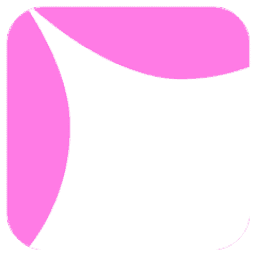 Site Mailer – SMTP Replacement, Email API Deliverability & Email Log 》總結: 使用 Site Mailer 外掛幫助解決 WordPress 網站無法寄送郵件、郵件進入垃圾郵件中或無法送達的問題。透過此工具,您可以輕鬆提升郵件管理,確保郵件準...。
Site Mailer – SMTP Replacement, Email API Deliverability & Email Log 》總結: 使用 Site Mailer 外掛幫助解決 WordPress 網站無法寄送郵件、郵件進入垃圾郵件中或無法送達的問題。透過此工具,您可以輕鬆提升郵件管理,確保郵件準...。 Manage Notification E-mails 》這個外掛可以讓您開啟或關閉不同的 WordPress 通知電子郵件,例如 WordPress 傳送到管理員和使用者的新使用者和密碼更改通知選項。與許多其他外掛完美結合!,...。
Manage Notification E-mails 》這個外掛可以讓您開啟或關閉不同的 WordPress 通知電子郵件,例如 WordPress 傳送到管理員和使用者的新使用者和密碼更改通知選項。與許多其他外掛完美結合!,...。 Newsletter, SMTP, Email marketing and Subscribe forms by Brevo (formely Sendinblue) 》Sendinblue 的官方 WordPress 外掛程式是一個功能強大的全方位電子郵件行銷外掛程式。以下是一些概觀:, , 訂閱表單 – 建立自訂訂閱表單,輕鬆整合到文章、頁...。
Newsletter, SMTP, Email marketing and Subscribe forms by Brevo (formely Sendinblue) 》Sendinblue 的官方 WordPress 外掛程式是一個功能強大的全方位電子郵件行銷外掛程式。以下是一些概觀:, , 訂閱表單 – 建立自訂訂閱表單,輕鬆整合到文章、頁...。 Kadence WooCommerce Email Designer 》這個外掛讓你輕鬆自訂 WooCommerce 交易郵件的預設樣板。使用內建的 WordPress 自訂器即可即時視覺化編輯設計。在不編輯程式碼的情況下自訂每個 WooCommerce ...。
Kadence WooCommerce Email Designer 》這個外掛讓你輕鬆自訂 WooCommerce 交易郵件的預設樣板。使用內建的 WordPress 自訂器即可即時視覺化編輯設計。在不編輯程式碼的情況下自訂每個 WooCommerce ...。 Check & Log Email – Easy Email Testing & Mail logging 》需要一個工具,讓你可以輕鬆地記錄和查看 WordPress 發送的所有電子郵件嗎? Check & Log 可能就是此問題的解決方案。, 此 WordPress 外掛可幫助你為審計目的...。
Check & Log Email – Easy Email Testing & Mail logging 》需要一個工具,讓你可以輕鬆地記錄和查看 WordPress 發送的所有電子郵件嗎? Check & Log 可能就是此問題的解決方案。, 此 WordPress 外掛可幫助你為審計目的...。 Contact Form 7 Extension For Mailchimp 》WordPress Extension for Mailchimp (Chimpmatic Lite)可將Contact Form 7與Mailchimp Audience集成。使用Mailchimp的最新API自動將Contact Form 7提交的信息...。
Contact Form 7 Extension For Mailchimp 》WordPress Extension for Mailchimp (Chimpmatic Lite)可將Contact Form 7與Mailchimp Audience集成。使用Mailchimp的最新API自動將Contact Form 7提交的信息...。 Email Log 》Email Log 是一個 WordPress 外掛,可以輕鬆地記錄和查看所有從 WordPress 發送的電子郵件。, 這在調試 WordPress 網站中與電子郵件相關的問題或存儲發送的電...。
Email Log 》Email Log 是一個 WordPress 外掛,可以輕鬆地記錄和查看所有從 WordPress 發送的電子郵件。, 這在調試 WordPress 網站中與電子郵件相關的問題或存儲發送的電...。
