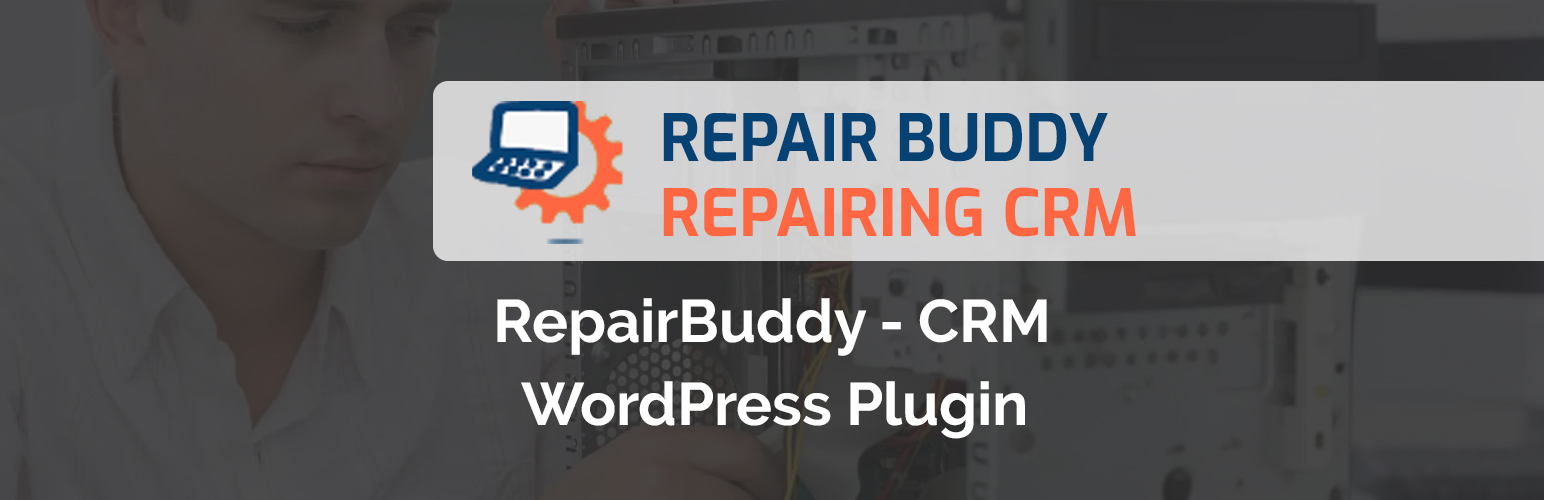
前言介紹
- 這款 WordPress 外掛「RepairBuddy – Repair Shop CRM & Booking Plugin for WordPress」是 2016-02-25 上架。
- 目前有 400 個安裝啟用數。
- 上一次更新是 2026-02-16,距離現在已有 10 天。
- 外掛最低要求 WordPress 5.0 以上版本才可以安裝。
- 外掛要求網站主機運作至少需要 PHP 版本 8.1 以上。
- 有 20 人給過評分。
- 論壇上目前有 1 個提問,問題解答率 100% ,不低,算是個很有心解決問題的開發者團隊了!
外掛協作開發者
外掛標籤
booking system | repair shop crm | appointment booking | repair shop software | device repair management |
內容簡介
RepairBuddy 是一個優秀的 WordPress CRM 外掛,可協助您將 WordPress 網站轉化為更優秀的軟件,有效地管理您的服務、零件、額外的項目、工作、技術人員和客戶。使用 RepairBuddy CRM WordPress 外掛可以智慧地管理您的客戶和工作,能夠添加額外項目並重複使用它們作為產品。
Repair Service booking 外掛可協助無人機維修、手機維修、電腦維修、手錶維修、家電維修等任何類型的維修業務。
現在在您的維修店的裝置預訂中,您的客戶可以在預訂中添加多個設備,也可以根據每個設備輸入設備序列號、pin 碼和註釋。
預訂功能可讓您的客戶選擇品牌、設備、服務,然後輸入他們的資料以預訂其設備。它非常有用和互動性強,是快速開始工作的好方式。
現在您可以將多個設備添加到單個工作中,不必再為相同客戶在相同時間為不同的設備創建多個作業。現在的 pin 碼功能還能幫助您存儲設備的登錄。每個設備都有自己的工作詳細資訊。
報告部分可根據各種過濾器強大地獲取有關銷售的統計資訊。例如,您可以按是否已付款來篩選工作。您也可以根據工作狀態來篩選報告。
作業歷程是一個新的部分,可讓您跟踪作業歷程。例如,變更狀態時的時間、之前的狀態;現在的技術人員與之前的技術人員在作業上的工作;付款歷史、客戶歷史、工作詳細資訊及更多內容。此部分還允許您添加手動作業歷史,以便在狀態為私有或公共時添加自定義反饋或評論。
現在,只需點擊一個按鈕就可以使用 WooCommerce 產品切換零件。Recipt 列印機的添加可讓您輕鬆使用卷式列印機。現在,發票和維修訂單中都有打印按鈕,您可以輕鬆地打印發票。發票和打印訂單的樣式已有所改進。
裝置發佈類型幫助您定義您維修的品牌和您接受的設備。在創建作業時,您可以選擇設備的 IMEI 或 ID。這樣您就有了您曾經在其上工作的設備的紀錄。
我的預訂是一個偉大的裝置預訂功能,用戶可以選擇製造商,然後關聯到該製造商的設備就會載入。之後,他們可以選擇一個設備,與其相關的服務將會載入。一旦選擇服務,客戶就可以填寫他們的資訊以預訂他們的設備。有一些可能,例如您可以透過快遞來取得設備,預訂我的設備或裝置預訂似乎是插件中的一個很好的功能。
另外,可選擇性的檔案附加功能被包含在作業頁面中,以防您想要添加任何類型的檔案附件。
現在支援多種稅收,您可以將不同的稅收用於服務、額外項目和產品。
高級過濾器可讓您根據其狀態、付款狀態、客戶和技術人員來篩選工作。
一些優秀的功能,如筆記本電腦出租和其按日和按週收費。提供接送選項及其費用。這些都是可以為您的客戶帶來更多利益的進一步附加元件。
維修店 CRM 是一個很好的工具,通過報告,您可以做出關於您的業務正確決策。如果您想分析您的業務增長是否積極,以便做出正確決策,報告中各種過濾器非常有用。
零件可以有其安裝費用以及零件/產品的成本。
原文外掛簡介
RepairBuddy is the ultimate Repair Shop CRM & Booking Plugin for WordPress.
Whether you run a cell phone repair shop, computer repair business, drone repair, watch repair, bicycle repair, or electronics service center, RepairBuddy helps you manage everything in one place. It combines CRM (customer relationship management), booking system, job tracking, invoices, payments, notifications, and customer feedback — all inside your WordPress site.
🔧 Why Choose RepairBuddy?
Accept repair bookings online from your website.
Manage devices, brands, models, and services.
Send repair estimates for customer approval/rejection.
Create work orders and repair tickets with QR codes.
Assign jobs to technicians and track progress.
Provide online status check for customers.
Collect online and offline payments (integrates with WooCommerce).
Expenses Manage your expenses For your repair shop nicely.
Send SMS and email notifications automatically.
Request customer reviews and feedback after jobs.
Use maintenance reminders to bring customers back.
Generate reports on sales, technicians, and customers.
and much more
RepairBuddy transforms your website into a professional repair shop management system, saving time and building customer trust.
🚀 Advanced Online Repair Booking System (NEW)
RepairBuddy now includes a next-generation repair booking module designed for modern repair businesses.
Customers can:
– Use the system for any repair type — devices can represent cars, watches, TVs, drones, jewelry, appliances, or any item you repair on-site or in-store.
– Select Device Type → Brand → Device Model for accurate identification.
– Enter device details such as IMEI, serial number, notes, and custom fields.
– Choose multiple repair services per device.
– Book multiple devices in a single order.
– Select a preferred appointment type:
– In-Store Repair
– Pickup Service
– On-Site Repair / Repair at Customer Location
– Ship-In Repair
– Choose from available dates and time slots based on your business schedule.
Once the booking is completed:
– A draft estimate is automatically created
– An appointment is scheduled for the selected time
– The customer receives email & SMS confirmation
– Admins can review, edit, or convert the booking into a job instantly
➡️ This turns your WordPress website into a fully automated repair booking system.
👉 Checkout RepairBuddy Premium for even more features.
To see RepairBuddy in action, watch the demo video:
🔥 Key Features of RepairBuddy
📅 Appointments & Scheduling Management (NEW)
RepairBuddy includes a powerful Appointments module for complete scheduling control.
Admins can:
– Create appointments manually or from repair jobs
– Add direct appointments without a booking
– Schedule appointments from:
– Booking submissions
– Job pages
– Appointment management screen
– Assign technicians to appointments
– View all appointments in a calendar view
Technicians:
– See assigned appointments inside their personal calendar
– Manage workload and availability efficiently
➡️ Ideal for repair shops, field service teams, on-site repairs, and pickup/delivery workflows.
Device Types, Brands, and Devices (Customizable for Your Business)
Fully customizable: rename Device Type, Brand, and Device to match your industry (e.g., Car Type → Manufacturer → Model).
Add unlimited device types such as phones, laptops, tablets, cameras, watches, cars, appliances, and more.
Customers can select from your predefined devices or use an “Other” option to enter custom details.
Collect important identifiers like IMEI, serial number, registration number, or custom fields for accurate tracking.
Services, Parts, and Extras
Define repair services with pricing by device type/brand.
Manage parts inventory directly or via WooCommerce products.
Add extras on the fly during job creation.
Online Repair Booking & Appointment Scheduling
Multi-step booking with device type, brand, model & services
Book multiple services per device
Support for multiple devices in one booking
Appointment type selection: pickup, ship-in, on-site, or in-store
Date & time slot selection based on availability
Automatic estimate & appointment creation
Email & SMS confirmation for customers
Jobs Calendar
Manage jobs through a calendar
Estimates & Approvals
Send professional estimates to customers.
Customers can approve/reject online.
Approved estimates automatically create jobs.
Technician Job Management
Assign jobs to technicians.
Track services, parts, notes, and logs.
Private and public logs available for staff or customers.
Repair Tickets & Work Orders
Print repair tickets with QR codes.
Generate signed work orders for authorization.
Customer Portal & Status Check
Customers log in to view bookings, estimates, jobs, and invoices.
Or check repair status with a case number without login.
Notifications (SMS & Email)
Pre-built templates for professional communication.
Notify customers on status changes, estimates, invoices, and feedback.
Invoices, Payments & Receipts
Accept online payments (WooCommerce gateways).
Record offline payments (cash, card, bank transfer).
Print/email professional invoices and receipts.
Customer Reviews & Feedback
Send review requests automatically or manually.
Collect ratings and comments linked to jobs.
Maintenance Reminders
Automate reminders to bring customers back for service.
Send via email or SMS based on device/brand filters.
Reports & Analytics
Sales reports by job status, paid/unpaid jobs.
Technician and customer performance summaries.
Helps you make informed business decisions.
Warranty Claims
Customers can book warranty claims with proof of purchase.
Approve or reject warranty requests from admin.
Multi-User Roles
Store managers oversee all jobs and technicians.
Technicians only see their assigned jobs.
Customers manage bookings and devices via their account.
💰 Expenses Module (Job-Based & Business Expenses)
Track every cost related to a repair job or your overall business with precision.
Record job-specific expenses (parts purchases, technician costs, outsourcing, travel).
Support for general, operational, business, and personal expenses.
Categorize expenses with tax rules and payment methods.
Attach receipts and reference numbers for accounting clarity.
Filter expenses by job, technician, category, date, or payment status.
Automatically calculate job profitability by comparing revenue vs expenses.
Designed to work across industries: repair shops, IT services, automotive, field service, and electronics.
➡️ Gives you true profit visibility, not just revenue.
⏱️ Time Log Module (Track Time. Automate Billing. Boost Profit.)
A powerful time-tracking system built for service-based businesses.
Technicians can log time spent on each job or service.
Admins define billing rates and technician payout rates.
Convert logged time into billable job extras automatically.
Track actual labor cost vs charged amount for accurate profit analysis.
Ideal for diagnostics, consultations, on-site work, and hourly services.
➡️ Perfect for repair shops, IT support, MSPs, and service technicians.
✍️ Digital Signatures (Pickup, Delivery & Approvals)
Eliminate paperwork and protect your business with legally-sound digital approvals.
Capture customer signatures during device intake, estimate approval, pickup, or delivery.
Works on desktop, tablet, and mobile devices.
Signatures are securely stored and linked to jobs and work orders.
Prevent disputes with time-stamped proof of authorization.
– Ideal for high-value repairs, warranties, rentals, and B2B service workflows.
Who Can Use RepairBuddy?
RepairBuddy is designed for any repair or service-based business, including:
– Mobile & cell phone repair shops
– Computer & laptop repair centers
– Camera & drone repair services
– Bicycle, watch, and jewelry repair shops
– TV, AC, and home appliance service providers
– Auto repair shops and garages
– Every type of repair shops can use RepairBuddy
👉 Checkout RepairBuddy Premium for even more features.
各版本下載點
- 方法一:點下方版本號的連結下載 ZIP 檔案後,登入網站後台左側選單「外掛」的「安裝外掛」,然後選擇上方的「上傳外掛」,把下載回去的 ZIP 外掛打包檔案上傳上去安裝與啟用。
- 方法二:透過「安裝外掛」的畫面右方搜尋功能,搜尋外掛名稱「RepairBuddy – Repair Shop CRM & Booking Plugin for WordPress」來進行安裝。
(建議使用方法二,確保安裝的版本符合當前運作的 WordPress 環境。
trunk | 3.7985 | 3.8123 | 3.8124 | 3.8211 | 3.8213 | 3.8214 | 3.8215 | 3.8216 | 3.8217 | 3.8218 | 3.8219 | 3.8221 | 3.8222 | 3.8223 | 3.8224 | 3.8228 | 4.1111 | 4.1112 | 4.1114 | 4.1115 | 4.1116 | 4.1125 | 4.1131 | 4.1132 |
延伸相關外掛(你可能也想知道)
暫無相關外掛推薦。
