
前言介紹
- 這款 WordPress 外掛「Comments Analytics, Commenters with Profiles & Insights with CommentsWP」是 2022-07-19 上架。
- 目前有 10 個安裝啟用數。
- 上一次更新是 2025-02-11,距離現在已有 82 天。
- 外掛最低要求 WordPress 6.4 以上版本才可以安裝。
- 外掛要求網站主機運作至少需要 PHP 版本 7.4 以上。
- 有 2 人給過評分。
- 還沒有人在論壇上發問,可能目前使用數不多,還沒有什麼大問題。
外掛協作開發者
slaffik |
外掛標籤
comments | profiles | analytics | commenters | statistics |
內容簡介
從一開始的時候,WordPress 內建的留言功能就被忽略了。你的網站能夠做的唯一事情是:顯示留言表單、收集文字、在管理區域中以列表形式顯示以及允許你編輯它們。就這樣而已。
我相信這些有價值的資訊可以且應該被用來更好地了解你的留言者。這就是我建造 CommentsWP 的原因 - 這樣任何網站擁有者都可以分析留言。
留言卡小工具
由於資料已經存儲在資料庫中 - 你只需要輕鬆訪問它即可。
這就是 CommentsWP 獨特之處,它提供你在儀表板頁面上各種小卡式小工具:
擁有 4 種預設留言狀態的區域:已核准、待審核、垃圾郵件和已刪除
首次留言平均時間(精確到秒;例如:3分 2天 8小時 35分 18秒)
最快首篇留言時間(精確到秒,例如:4天 20小時 38分 53秒)
帶有和不帶有留言的文章數量(總數和百分比)
已登入和未登入使用者留言的數量(總數和百分比)
總留言數和巢狀留言數(總數和百分比)
Pingback 和 Trackback 的數量(總數和百分比)
留言表格小工具
但不是所有有用的資訊都可以放在小卡片上。有些時候表格更為實用。
你是否曾經想知道最多留言的用戶有多少留言?有一個名為「按使用者總計」的表格小工具可以回答你這個問題。你可以看到每個使用者的留言數,並且可以按電子郵件或 IP 地址進行分組。你甚至可以找到在你的網站下用相同的電子郵件地址但不同名稱的使用者,或者在使用相同的電子郵件地址但不同 IP 地址的使用者。
還有一個很棒的「異常情況」表格小工具,可以幫助你識別線索並查明留言「垃圾郵件」的程式 (手動發送大量留言,或使用不同的IP地址或電子郵件地址掩蓋位置或身份)。你最好查看一下這個小工具。
最後但同樣重要的是:「時間段總計」表格小工具允許你查看整個網站歷史上留言的總數,按年、月和週進行分組。這是了解你網站留言全球趨勢的簡單方法。
原文外掛簡介
CommentsWP aims to provide more tools to moderators for easier comments analysis and insights gathering. The plugin aggregates a lot of information that is already stored in your database – and showcases everything in a much more readable and actionable way.
The Comments component inside WordPress will turn from being neglected to a very usable and actionable way to monitor and improve comments engagement. Your site can do much more than just display the “leave a comment” form, collect the text, display it in a list in the admin area, and allow you to edit them.
Comments Card Widgets
As the data is already stored in the database – you just need to access it easily.
And that’s where CommentsWP shines by providing you on its Dashboard page various small card widgets:
Section with 4 default comment statuses: Approved, Pending, Spam, and Trashed
Average Time To First Comment (with a precision up to a second; example: 3m 2d 8h 35min 18s)
Fastest Time To First Comment (with a precision up to a second, example: 4d 20h 38min 53s)
Number of posts with and without comments (both total and percentage)
Number of comments left by logged-in and logged-out users (both total and percentage)
Number of top-level comments and those in a thread, replies (both total and percentage)
Number of pingbacks and trackbacks (both total and percentage)
You can read all the documentation for each card on the plugin’s website.
Comments Table Widgets
But not any useful information can fit the small card with a number or two. Sometimes tables are much more useful.
Even wondered how many comments were left by your most prolific commenters? There is a table card for that, called “Total by User”. And you can see the number of comments for each user who can be grouped by either email or IP addresses. You literally can find users who leave comments on your site under the same email address – but different names, or use the same email – but different IP addresses.
And there is also this awesome “Anomalies” table card that allows identifying offenders and legit comment “spammers” (who leave a ton of comments manually, perhaps being too invasive and trying to hide their location by using different IP addresses or identity by using different email addresses). You better check the card on a regular basis.
Last but not least: the “Total by Time Period” table card will allow you to see the number of comments left throughout the whole history of your site, grouped by years, months, and weeks. That’s an easy way to see global commenting trends on your site.
Commenters Profiles
You can now open the Profiles page that lists the commenter authors with their total number of comments, last and first comment date, and also their known names.
In the future this page will be expanded with more information about the commenters.
各版本下載點
- 方法一:點下方版本號的連結下載 ZIP 檔案後,登入網站後台左側選單「外掛」的「安裝外掛」,然後選擇上方的「上傳外掛」,把下載回去的 ZIP 外掛打包檔案上傳上去安裝與啟用。
- 方法二:透過「安裝外掛」的畫面右方搜尋功能,搜尋外掛名稱「Comments Analytics, Commenters with Profiles & Insights with CommentsWP」來進行安裝。
(建議使用方法二,確保安裝的版本符合當前運作的 WordPress 環境。
1.0.0 | 1.1.0 | 1.2.0 | trunk |
延伸相關外掛(你可能也想知道)
 BuddyPress Global Search 》讓您的 BuddyPress 成員能夠透過統一的搜尋欄,搜尋每個 BuddyPress 組件,包括您選擇的頁面、文章和自訂文章類型,並立即獲得下拉式的即時結果。, 只需啟用...。
BuddyPress Global Search 》讓您的 BuddyPress 成員能夠透過統一的搜尋欄,搜尋每個 BuddyPress 組件,包括您選擇的頁面、文章和自訂文章類型,並立即獲得下拉式的即時結果。, 只需啟用...。WP Delete User Accounts 》此外掛允許您的使用者(除了管理員)手動刪除他們自己的帳戶。它使用 Sweet Alert jQuery 外掛程式,使警示和提示外觀更精美。, 預設情況下,此外掛會在使用...。
 BuddyPress Edit Activity 》讓您的 BuddyPress 成員在網站前端編輯他們的活動文章和回覆。您甚至可以設定一個時間限制,決定活動文章可以編輯的時間長度。, 只需啟用此外掛,每個活動文...。
BuddyPress Edit Activity 》讓您的 BuddyPress 成員在網站前端編輯他們的活動文章和回覆。您甚至可以設定一個時間限制,決定活動文章可以編輯的時間長度。, 只需啟用此外掛,每個活動文...。BP Social Connect 》使用這個外掛可以讓你的BuddyPress網站與流行的社交網站連接。這個外掛可以讓你在WordPress或BuddyPress上:, , 建立新使用者或將現有使用者與他們的社交網站...。
 Team Showcase – Team Members & Staff Profiles Showcase 》Team Awesome - 團隊展示 WordPress 外掛, Team Awesome 是一個絕佳的外掛,可以幫助您展示工作人員的檔案和團隊成員的介面元素到 WordPress 網站中。Team Aw...。
Team Showcase – Team Members & Staff Profiles Showcase 》Team Awesome - 團隊展示 WordPress 外掛, Team Awesome 是一個絕佳的外掛,可以幫助您展示工作人員的檔案和團隊成員的介面元素到 WordPress 網站中。Team Aw...。WordPress Users 》在您的網站上顯示 WordPress 用戶及其個人資料索引。, 特色:, , 與您網站上的任何頁面配合使用。, 支援使用 Gravatar 作為個人頭像。, 支援「User Photo」外...。
Match me for BuddyPress 》你是否在尋找一個方便的方法,讓你能夠在社交網絡中找到與你的個人檔案匹配的檔案?你是否希望能夠在BuddyPress社交網絡中一眼找到志趣相投的人?, Match me ...。
 User Role Switcher 》這個外掛可以讓你輕鬆地在 WordPress 中點擊按鈕快速更改使用者角色。你將立即切換到新的使用者角色。這在測試環境中非常方便,因為你可以在不同帳戶之間反覆...。
User Role Switcher 》這個外掛可以讓你輕鬆地在 WordPress 中點擊按鈕快速更改使用者角色。你將立即切換到新的使用者角色。這在測試環境中非常方便,因為你可以在不同帳戶之間反覆...。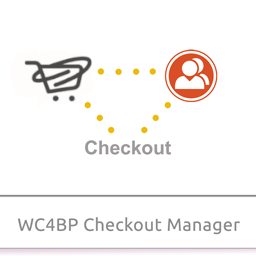 BuddyPress xProfile Checkout Manager for WooCommerce 》這是 BuddyPress xProfile Checkout Manager for WooCoommerce 擴充套件,可以讓您將 BuddyPress xProfile 整合至 WooCommerce 結帳流程中。將 BuddyPress xP...。
BuddyPress xProfile Checkout Manager for WooCommerce 》這是 BuddyPress xProfile Checkout Manager for WooCoommerce 擴充套件,可以讓您將 BuddyPress xProfile 整合至 WooCommerce 結帳流程中。將 BuddyPress xP...。 Review Profile Links 》此外掛讓使用者於後台填寫個人資料網址,並且可以在網頁或文章中使用簡碼顯示包含23種不同服務的標誌和連結。如果該評論服務允許,與Yelp不同,您可以複製/貼...。
Review Profile Links 》此外掛讓使用者於後台填寫個人資料網址,並且可以在網頁或文章中使用簡碼顯示包含23種不同服務的標誌和連結。如果該評論服務允許,與Yelp不同,您可以複製/貼...。 User Sync For Klaviyo 》簡述:這款 WordPress 外掛可以幫助你同步 WordPress 使用者資料至 Klaviyo,自動紀錄所設定的使用者屬性,並記錄「創建使用者」與「更新使用者」事件。另外...。
User Sync For Klaviyo 》簡述:這款 WordPress 外掛可以幫助你同步 WordPress 使用者資料至 Klaviyo,自動紀錄所設定的使用者屬性,並記錄「創建使用者」與「更新使用者」事件。另外...。User List 》在您的網站上建立一個索引,顯示您的 WordPress 使用者及其個人資料。, 功能, , 選擇如何顯示使用者連結,是按 ID 還是顯示名稱, 可搭配網站的任何頁面使用。...。
 BuddyForms Form Elements for WooCommerce 》這是針對 WooCommerce 所設計的 BuddyForms 表單元素擴充。為您的供應商創造功能強大的前端管理。使用此外掛需要安裝 BuddyForms 插件。立即取得 BuddyForms!...。
BuddyForms Form Elements for WooCommerce 》這是針對 WooCommerce 所設計的 BuddyForms 表單元素擴充。為您的供應商創造功能強大的前端管理。使用此外掛需要安裝 BuddyForms 插件。立即取得 BuddyForms!...。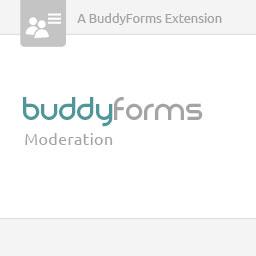 BuddyForms Moderation ( Former: Review Logic ) 》問題, 在 WordPress 中,如果想要編輯已發佈的文章並將其存為新草稿或待審核,就必須先將文章從前端刪除。, 如果文章狀態設置為除了已發佈之外的任何狀態,它...。
BuddyForms Moderation ( Former: Review Logic ) 》問題, 在 WordPress 中,如果想要編輯已發佈的文章並將其存為新草稿或待審核,就必須先將文章從前端刪除。, 如果文章狀態設置為除了已發佈之外的任何狀態,它...。 Assist For WCAG 》總結:Assist For WCAG 外掛幫助網站擁有者達到最新的無障礙標準(WCAG 2.1 與 WCAG 2.2),提供包容性使用者體驗。此外掛讓網站訪客能夠自定義內容呈現,提...。
Assist For WCAG 》總結:Assist For WCAG 外掛幫助網站擁有者達到最新的無障礙標準(WCAG 2.1 與 WCAG 2.2),提供包容性使用者體驗。此外掛讓網站訪客能夠自定義內容呈現,提...。
