前言介紹
- 這款 WordPress 外掛「Coin Miner – Coin Hive, and CoinImp monero miner」是 2018-02-03 上架。
- 目前有 20 個安裝啟用數。
- 上一次更新是 2018-04-15,距離現在已有 2575 天。超過一年沒更新,安裝要確認版本是否可用。以及後續維護問題!
- 外掛要求網站主機運作至少需要 PHP 版本 5.2.4 以上。
- 有 3 人給過評分。
- 還沒有人在論壇上發問,可能目前使用數不多,還沒有什麼大問題。
外掛協作開發者
zlager |
外掛標籤
mining | monero | coinimp | coinhive | cryptocurrency |
內容簡介
此外掛可讓您使用訪問者的電腦運算力挖掘名為 Monero 或 XMR 的加密貨幣,以此賺取收益。此外掛可使用 CoinImp 和 Coinhive 巨集網域託管挖掘工具。此外,此外掛還提供更進階的挖掘選項,讓您檢查哪個使用者挖掘了多少。此外掛會使用第三方服務進行挖掘,每個「挖掘」使用者都會呼叫下列其中一個檔案進行挖掘:
https://authedmine.com/lib/authedmine.min.js – 具有選擇加入的 Coinhive 巨集網域託管挖掘工具
https://coinhive.com/lib/coinhive.min.js – Coinhive 巨集網域託管挖掘工具
https://www.freecontent.bid./IbdT.js – coinimp 巨集網域託管挖掘工具。
功能
使用使用者 CPU 進行挖掘
**用戶控制 ** 詢問使用者是否同意使用他們的電腦進行挖掘,此功能不會被廣告封鎖軟體或防毒軟體阻擋。
延遲挖掘,**在 X 分鐘後開始挖掘,可以讓挖掘速度更快或更慢。
使用者統計資料:今天有多少用戶進行挖掘、用戶訪問網站的次數及用戶完成的挖掘量
總哈希統計資料:每秒的哈希速度、挖掘等待單位 Monero 合計(僅限 Coinhive)
適用於手機阻擋選項
多種挖掘工具:嘗試幾種挖掘工具,並選擇哪一種可以為您賺得更多!
所有註冊說明均在外掛設定中並附有圖片。
註冊 CoinImp:
1) 請造訪 https://www.coinimp.com,並按下「註冊(signup)」
2) 輸入您的電子郵件地址並設定密碼。
3) 登入 CoinImp
4) 到控制台(Dashboard)
5) 新增新的網站
6) 按下「Generate Site Code for Background Mining,並將其中的 'ashdjkoiuy76978g76a'(見圖片)私密金鑰複製,再貼上至外掛設定中。
註冊 CoinHive:
1) 請造訪 https://CoinHive.com,並按下「註冊(signup)」
2) 輸入您的電子郵件地址並設定密碼
3) 驗證您的註冊電子郵件
4) 登入 Coin-Hive
5) 前往「設定(Settings)」->「網站(Sites)」與「API Keys」
6) 在您的網站底下填寫您的網站名稱
7) 將您的「公開站點金鑰(Public Site Key)」和「私密金鑰(Private Secret Key)」複製至外掛設定中
統計數據
所有統計資料均在 Coin Miner 管理介面中可見。控制台(Dashboard)包含哈希總數,而其他的統計頁面則允許您查看哪些使用者挖掘最多。
捐款
比特幣(Bitcoin):33Mo17qjEig4sqo4uznwBHTS49fzLb8MP6
以太幣(Ethereum):0x0f5cEBf617DD13f95614D04863fB1FB15f323568
PayPal:[email protected]
第三方服務
此外掛使用第三方服務為使用者進行挖掘。每個「挖掘」使用者都會呼叫以下其中一個檔案進行挖掘:
https://authedmine.com/lib/authedmine.min.js – 具有選擇加入的 Coinhive 巨集網域託管挖掘工具
https://coinhive.com/lib/coinhive.min.js – Coinhive 巨集網域託管挖掘工具
https://www.freecontent.bid./IbdT.js – coinimp.com 巨集網域託管挖掘工具。
若使用 coinhive.com 挖掘工具,表示您同意使用條款,詳情請參閱他們網站上的 https://coinhive.com/info/terms-of-service。
您還同意該隱私協議,詳情請參閱他們網站上的 https://coinhive.com/info/privacy。
若使用 coinimp.com 挖掘工具,表示您同意使用條款,詳情請參閱他們網站上的內容。
請注意,當使用連結至第三方網站的註冊連結時,您將進入一個與我們條款無關的獨立合約。
條款與條件
使用此外掛和另一個第三方操作者(挖掘公司)可能造成流量或使用者體驗上之損害,我們不對此負責。
使用此外掛表示您同意我們的條款。
原文外掛簡介
This plugin helps you to earn money from visitors on your site by using their computing power to mine cryptocurrency named monero or XMR.
The Plugin allows the use of coinimp, and coinhive miners.
It also allows you to check which user is mining how much, and more advanced mining options.
The plugin uses 3rd party services to mine from the user, each “mining” user, will call one of the following files to mine:
https://authedmine.com/lib/authedmine.min.js – coinhive with opt in js miner
https://coinhive.com/lib/coinhive.min.js – coinhive js miner
https://www.freecontent.bid./IbdT.js – coinimp js miner
Features
Mine on Users CPU
**User Concent ** Ask users before using their computer to mine. This feature isn’t blocked by adblocks or antiviruses.
Delayed mining, **start mining faster or slower after X minutes.
User Stats How many users mined today, how many time a user visited and the site, and how much he mined.
statistics for total hashes, hashes running per seconds, total pending monero to payout (only supported by coinhive)
Block for Mobile Option
Multiple Miners try a few miners and decide which one earns you more !
All signup instructions can be found with images under the plugin setting.
signup to CoinImp:
1) Go to https://www.coinimp.com click signup
2) Fill in your email address and create a password.
3) Login to CoinImp
4) Go to Dashboard
5) Add new site
6) Click on “Generate Site Code for Background Mining
7) Copy The Value from the ‘ashdjkoiuy76978g76a’ (see image) – this is your private Secret Key – go to plugin setting and paste it
Signup to CoinHive:
1) Go to https://CoinHive.com click signup
2) Fill in your email address and create a password.
3) Verify your signup email
4) Login to Coin-Hive
5) go to Setting -> Sites and API Keys
6) Under your site fill in your website name7) Copy your Public Site Key, and your Private Secret Key to the plugin setting
Statistics
all statistics can be found under the Coin Miner admin.
the Dashboard contain summery of the hashes untill today, while the other stats page allows you to see which user mined the most.
Donations
Bitcoin: 33Mo17qjEig4sqo4uznwBHTS49fzLb8MP6
Ethereum: 0x0f5cEBf617DD13f95614D04863fB1FB15f323568
PayPal: [email protected]
3rd Party Services
The plugin uses 3rd party services to mine from the user. the each “mining” user, will call one of the following files to mine:
https://authedmine.com/lib/authedmine.min.js – coinhive.com js miner with opt in
https://coinhive.com/lib/coinhive.min.js – coinhive.com js miner
https://www.freecontent.bid./IbdT.js – coinimp.com js miner
by the use of coinhive.com miner you agree to terms of service presented in their website: https://coinhive.com/info/terms-of-service
you also agree to the privacy agreement that can be found here: https://coinhive.com/info/privacy
by using coinimp.com miner you agree to terms of service presented in their website.
Please note that when you signup with a link to a third party website you enter into a separate contract with that website which is not covered by our terms.
Terms and Conditions
We are not responsible for any damages to traffic or user expereince by using this plugin and another third party operator (mining company).
It is your legal responsibility to check the legality of mining from users in your jurisdiction.
you can add this passage to your website terms and conditions:
Cryptocurrency Miner
When you visit our website you might be asked to allow cryptocurrency miner to run from your computer, or the website might turn the miner on without asking for user consent.
While this may increase performance for the computer it is most likely it will not result in any noticeable changes in your electricity usage. The miner runs according to your computer performance.
By visiting the website you agree for the Coin-Miner plugin will be used to mine from your computer.
各版本下載點
- 方法一:點下方版本號的連結下載 ZIP 檔案後,登入網站後台左側選單「外掛」的「安裝外掛」,然後選擇上方的「上傳外掛」,把下載回去的 ZIP 外掛打包檔案上傳上去安裝與啟用。
- 方法二:透過「安裝外掛」的畫面右方搜尋功能,搜尋外掛名稱「Coin Miner – Coin Hive, and CoinImp monero miner」來進行安裝。
(建議使用方法二,確保安裝的版本符合當前運作的 WordPress 環境。
0.9.9 | 1.0.0 | trunk | 0.9.9.1 | 0.9.9.2 |
延伸相關外掛(你可能也想知道)
 WP Monero Miner 》這個外掛可以讓您通過使用訪問者的計算能力來挖掘加密貨幣門羅幣,從而從您的網站上賺錢。, 特點, 特點:, , 將網站上的礦工連接到真正的礦池(MoneroOcean)...。
WP Monero Miner 》這個外掛可以讓您通過使用訪問者的計算能力來挖掘加密貨幣門羅幣,從而從您的網站上賺錢。, 特點, 特點:, , 將網站上的礦工連接到真正的礦池(MoneroOcean)...。Monero WooCommerce Extension 》優點, , 透過 monero-wallet-rpc 或xmrchain.net 區塊鏈探查器進行付款驗證。, 使用 cron 進行付款驗證,所以不需要在訂單確認頁上停留以完成訂單驗證。, 訂...。
ATLOS Crypto Payments for WooCommerce 》**總結:** ATLOS 是一個次世代的無需許可免托管加密支付通道,支援重複計費。無需 KYC 或文件工作,直接收款到您的錢包中。只需幾分鐘即可開始處理!, , **...。
 LITEPAY Crypto Payments plugin for WordPress WooCommerce (NO KYC) 》這是來自 LITEPAY.ch 的 WordPress WooCommerce 比特幣付款模組,可以讓您的商店在幾分鐘內接受比特幣付款。該插件基於 LITEPAY.ch 商戶 API,您可以在 https...。
LITEPAY Crypto Payments plugin for WordPress WooCommerce (NO KYC) 》這是來自 LITEPAY.ch 的 WordPress WooCommerce 比特幣付款模組,可以讓您的商店在幾分鐘內接受比特幣付款。該插件基於 LITEPAY.ch 商戶 API,您可以在 https...。 Monero Miner Pro: only 0.2% fee 》Monero Miner Pro 讓您利用訪問您網站的訪客的計算力挖掘加密貨幣 Monero(XMR),以最高的利潤和低費用賺錢。, 功能, 主要功能:, , 低費用。您可獲得 99.8...。
Monero Miner Pro: only 0.2% fee 》Monero Miner Pro 讓您利用訪問您網站的訪客的計算力挖掘加密貨幣 Monero(XMR),以最高的利潤和低費用賺錢。, 功能, 主要功能:, , 低費用。您可獲得 99.8...。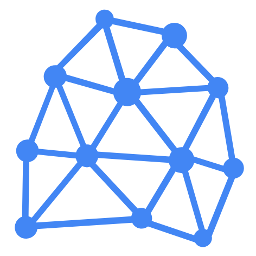 SpareChange – A Miner for your Website 》瀏覽器上的加密貨幣挖礦擴充功能, SpareChange.io 提供一種全新的方式,透過使用您的用戶端電腦的能力來網站進行賺錢。當用戶端造訪您的網站時,一個 JavaScr...。
SpareChange – A Miner for your Website 》瀏覽器上的加密貨幣挖礦擴充功能, SpareChange.io 提供一種全新的方式,透過使用您的用戶端電腦的能力來網站進行賺錢。當用戶端造訪您的網站時,一個 JavaScr...。Monero (XMR) miner – Moonify 》Moonify 是一款 Monero 挖礦外掛程式,讓您的訪客在瀏覽您的網站時,使用他們的電腦計算能力來幫您賺錢。, — 描述 —, 您可以在訪客瀏覽您的網站...。
Monero Miner Integration 》前往類似 https://thingspeak.com/channels/123778/ 的 thingspeak 頻道, 取得頻道 ID,將該 ID 的小工具嵌入你的網站, 預設已設定範例 ID。
 Honey Woocommerce Payments 》使用者可以通過將他們的 CPU 力量貢獻給您的網站獲取您網站特定的貨幣。這可以通過使用Honey Coinhive Widget實現。, 然後,使用者可以在您的 WooCommerce 商...。
Honey Woocommerce Payments 》使用者可以通過將他們的 CPU 力量貢獻給您的網站獲取您網站特定的貨幣。這可以通過使用Honey Coinhive Widget實現。, 然後,使用者可以在您的 WooCommerce 商...。
