
前言介紹
- 這款 WordPress 外掛「CBX Flexible Countdown」是 2015-03-22 上架。 目前已經下架不再更新,不建議安裝使用。
- 目前有 700 個安裝啟用數。
- 上一次更新是 2022-06-28,距離現在已有 1041 天。超過一年沒更新,安裝要確認版本是否可用。以及後續維護問題!
- 外掛最低要求 WordPress 3.5 以上版本才可以安裝。
- 有 6 人給過評分。
- 論壇上目前有 1 個提問,問題解答率 0%
外掛協作開發者
codeboxr | manchumahara |
外掛標籤
內容簡介
這個倒數計時外掛整合了不同的倒數計時風格,而且透過插件選項面板提供了所有具彈性的自訂選項。
CBX Flexible Countdown by Codeboxr
📺 範例展示 | 🌟 升級到專業版 | 📋 文件 | 👨💻 免費技術支援 | 🤴 專業技術支援 | 📱 聯絡我們
🛄 核心外掛功能
✨ 三種倒數計時風格
亮色 (逐步倒數)
圓形倒數
KK (文字為基礎的)
🧲 整合
傳統的小工具
Elementor 小工具
WPBakery 擴充套件
Gutenberg 區塊
捷徑 (Shortcode)
自訂的函數呼叫
後端提供的範例與捷徑建立器
⚙️ 具彈性的選項
事件開始日期
事件開始小時
事件開始分鐘
計數數字顏色 (支援響應式網頁設計)
顯示與隱藏秒數倒數
⌛ 亮色倒數特有的選項
文字顏色 (支援響應式網頁設計)
事件開始分鐘
計數數字顏色
計數數字顏色 (支援響應式網頁設計)
計數數字背景顏色
文字顏色
文字顏色 (支援響應式網頁設計)
文字背景顏色
⏱ 圓形倒數特有的選項
背景顏色
計數數字和文字顏色
文字顏色 (支援響應式網頁設計)
秒數的框線顏色
分鐘的框線顏色
小時的框線顏色
天數的框線顏色
圓形的框線粗度
🔢 KK 倒數特有的選項
倒數字體大小
倒數數字顏色
倒數文字顏色
📱💻 讓網站適應各種裝置
從桌面到行動裝置的響應式網頁設計
特殊的小工具位置優化,適應各種裝置
在所有裝置正常運作
🔝 更多功能
可以設定日期
可以設定小時
可以設定分鐘
可以選擇背景顏色
可以選擇文字顏色
可以選擇天數、小時、分鐘、秒數的圓形顏色
💎 專業版功能提供
👉 購買專業版
我們試圖整合插件與六種最受歡迎的事件插件,以顯示任何事件日期的倒數計時
📥 支援的外掛:
The Events Calendar 200萬+ 活躍安裝數
Events Manager 100萬+ 活躍安裝數
My Calendar 40千+ 活躍安裝數
Event Organiser 3萬+ 活躍安裝數
原文外掛簡介
Different types of countdown styles are packed in a single countdown plugin with all flexible option to customize from the plugin options panel.
CBX Flexible Countdown by Codeboxr
📺 Live Demo | 🌟 Upgrade to PRO | 📋 Documentation | 👨💻 Free Support | 🤴 Pro Support | 📱 Contact
🛄 Core Plugin Features
✨ Three Countdown Styles
Light (Step Countdonwn)
Circular Countdown
KK(Text Based)
🧲 Integration
Classic Widget
Elementor Widget
WPBakery Addon
Gutenberg Block
Shortcode
Custom Function call
Demo and shortcode builder at backend
⚙️ Flexible Options
Event Start Date
Event Start Hour
Event Start Minute
Count Number Color (On Responsive)
Show & Hide Second Countdown
⌛ Light Countdown Specific Option
Text Color (On Responsive)
Event Start Minute
Count Number Color
Count Number Color (On Responsive)
Count Number Background Color
Text Color
Text Color (On Responsive)
Text Background Color
⏱ Circular Countdown Specific Option
Background Color
Count Number And Text Color
Text Color (On Responsive)
Seconds Border Color
Minutes Border Color
Hours Border Color
Days Border Color
Circle Border Width
🔢 KK Countdown Specific Option
Countdown Font Size
Countdown Number Color
Countdown Text Color
📱💻 Responsive at the Best
Responsive from Desktop to Mobile
Special Widget position responsive optimize
Works in all device
🔝 More Features
Can set date
Can set hours
Can set minutes
Can choose background color
Can choose font color
Can choose circle color for days, hours minutes and seconds
💎 Pro Version Available
👉 Get the pro
We tried to integrate the plugin with 6 most popular event plugin to show the event count for any event date
📥 ️Supported Plugins:
The Events Calendar 2M+ active installs
Events Manager 1M+ active installs
My Calendar 40k+ active installs
Event Organiser 30k+ active installs
Events Made Easy 10k+ active installs
Sportspress From V1.7.7
🆕 New Features
Optional Event plugin selection and event id selection from widget
If the pro addon plugin is active the shortcode will support two extra params(see below) as well as our direct function call will support same type param or argument extra. If the extra params plugin and id is used then it will override the provided date , hour, minute via shortcode or widget and will show from the relevent plugin as selected
🔩 Installation
WordPress has clear documentation about how to install a plugin
After install activate the plugin “CBX Flexible Countdown” through the ‘Plugins’ menu in WordPress
You’ll now see a sub menu called “CBX Countdown” under setting, start from there, read documentation
Use shortcode or widget as you need.
If need try our proaddon for extra features
各版本下載點
- 方法一:點下方版本號的連結下載 ZIP 檔案後,登入網站後台左側選單「外掛」的「安裝外掛」,然後選擇上方的「上傳外掛」,把下載回去的 ZIP 外掛打包檔案上傳上去安裝與啟用。
- 方法二:透過「安裝外掛」的畫面右方搜尋功能,搜尋外掛名稱「CBX Flexible Countdown」來進行安裝。
(建議使用方法二,確保安裝的版本符合當前運作的 WordPress 環境。
1.7.8 | 1.7.9 | 1.8.0 | 1.8.2 | 1.8.3 | trunk | 1.7.10 | 1.7.11 |
延伸相關外掛(你可能也想知道)
 The Events Calendar 》使用 The Events Calendar 免費外掛程式,在您的 WordPress 網站上輕鬆創建和管理事件日曆。不論您的事件是實體活動還是虛擬事件,這款 WordPress 日曆插件都...。
The Events Calendar 》使用 The Events Calendar 免費外掛程式,在您的 WordPress 網站上輕鬆創建和管理事件日曆。不論您的事件是實體活動還是虛擬事件,這款 WordPress 日曆插件都...。 Timely All-in-One Events Calendar 》gline, ticket and registration links, and more., Enable users to RSVP to your events or buy tickets directly from your website with leading ticketi...。
Timely All-in-One Events Calendar 》gline, ticket and registration links, and more., Enable users to RSVP to your events or buy tickets directly from your website with leading ticketi...。 WP Events Manager 》WP Events Manager 是什麼?, WP Events Manager 是一款功能強大的活動管理外掛,擁有所有重要的活動網站功能。, 它可以幫助您更輕鬆地管理所有活動,甚至可...。
WP Events Manager 》WP Events Manager 是什麼?, WP Events Manager 是一款功能強大的活動管理外掛,擁有所有重要的活動網站功能。, 它可以幫助您更輕鬆地管理所有活動,甚至可...。 WP Event Manager – Events Calendar, Registrations, Sell Tickets with WooCommerce 》插件,非常容易使用且不會讓你感到事件管理插件過於複雜和功能繁多。你想要一種直觀、快速的方式來快速創建活動,而且需要快速設置活動,無論是實體活動、虛...。
WP Event Manager – Events Calendar, Registrations, Sell Tickets with WooCommerce 》插件,非常容易使用且不會讓你感到事件管理插件過於複雜和功能繁多。你想要一種直觀、快速的方式來快速創建活動,而且需要快速設置活動,無論是實體活動、虛...。 Timetable and Event Schedule by MotoPress 》le and Event Schedule 的繁體中文描述:, MotoPress Timetable and Event Schedule 是一個全方位的組織者外掛程式,旨在協助您建立和管理單個或多個事件的線...。
Timetable and Event Schedule by MotoPress 》le and Event Schedule 的繁體中文描述:, MotoPress Timetable and Event Schedule 是一個全方位的組織者外掛程式,旨在協助您建立和管理單個或多個事件的線...。 The Events Calendar Shortcode & Block 》標籤內容:, , 使用 The Events Calendar Shortcode 和 Block,在需要顯示活動的地方顯示可自定義的活動列表!此外掛程式完全整合了現代部落客 (Modern Tribe...。
The Events Calendar Shortcode & Block 》標籤內容:, , 使用 The Events Calendar Shortcode 和 Block,在需要顯示活動的地方顯示可自定義的活動列表!此外掛程式完全整合了現代部落客 (Modern Tribe...。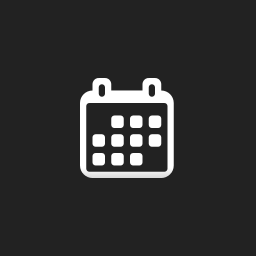 Event Organiser 》Event Organiser 是一個與 WordPress 網站相容的活動管理外掛。該外掛使用 WordPress 的「自訂文章類型」功能,讓你能夠建立和管理與文章相同的活動功能,同...。
Event Organiser 》Event Organiser 是一個與 WordPress 網站相容的活動管理外掛。該外掛使用 WordPress 的「自訂文章類型」功能,讓你能夠建立和管理與文章相同的活動功能,同...。 XO Event Calendar 》XO Event Calendar 是一款簡單易用的活動行事曆外掛。, 其他活動可以設定為節日。, 功能特色, , 增加活動自訂文章類型及分類。, 支援自訂文章類型範本。, 在...。
XO Event Calendar 》XO Event Calendar 是一款簡單易用的活動行事曆外掛。, 其他活動可以設定為節日。, 功能特色, , 增加活動自訂文章類型及分類。, 支援自訂文章類型範本。, 在...。 Event Manager, Events Calendar, Tickets, Registrations – Eventin 》Eventin可在您的WordPress網站上創建和管理活動。Eventin是一個簡單易用的WooCommerce活動管理插件,可管理活動、日曆、會議和售賣門票,使活動註冊和管理變...。
Event Manager, Events Calendar, Tickets, Registrations – Eventin 》Eventin可在您的WordPress網站上創建和管理活動。Eventin是一個簡單易用的WooCommerce活動管理插件,可管理活動、日曆、會議和售賣門票,使活動註冊和管理變...。 Events Shortcodes For The Events Calendar 》翻譯:, , The Events Calendar Shortcodes, 我們為 The Events Calendar 外掛提供的活動簡碼解決了缺失簡碼的問題,並提供簡碼產生器和自定義的 Gutenberg ...。
Events Shortcodes For The Events Calendar 》翻譯:, , The Events Calendar Shortcodes, 我們為 The Events Calendar 外掛提供的活動簡碼解決了缺失簡碼的問題,並提供簡碼產生器和自定義的 Gutenberg ...。 SportsPress – Sports Club & League Manager 》建立專業運動網站, 把你的 WordPress 博客轉換為完全可配置的隊伍、俱樂部或聯盟網站。該外掛包含一系列運動工具,包括賽程、比賽結果、自動積分榜、球員排名...。
SportsPress – Sports Club & League Manager 》建立專業運動網站, 把你的 WordPress 博客轉換為完全可配置的隊伍、俱樂部或聯盟網站。該外掛包含一系列運動工具,包括賽程、比賽結果、自動積分榜、球員排名...。Biz Calendar 》Biz Calendar 是一款 WordPress 外掛,可以在小工具中顯示營業日和活動日曆。, 您可以輕鬆地在側邊欄位上建立顯示休業日和活動開催日的日曆。, 特色, , 可以...。
 VS Event List 》關於, 這是一個輕量級的外掛程式,可創建自定義事件列表。, 在頁面上添加短代碼或使用小工具來顯示您的事件。, 您可以透過設置頁面或將屬性添加到短代碼或小...。
VS Event List 》關於, 這是一個輕量級的外掛程式,可創建自定義事件列表。, 在頁面上添加短代碼或使用小工具來顯示您的事件。, 您可以透過設置頁面或將屬性添加到短代碼或小...。 Event Manager and Tickets Selling Plugin for WooCommerce – WpEvently – WordPress Plugin 》這款 WooCommerce 活動管理和票券銷售外掛程式是 WordPress 目錄中最好、最簡單的活動管理外掛程式之一,也是最好的 WordPress 活動管理外掛程式,因為它使用...。
Event Manager and Tickets Selling Plugin for WooCommerce – WpEvently – WordPress Plugin 》這款 WooCommerce 活動管理和票券銷售外掛程式是 WordPress 目錄中最好、最簡單的活動管理外掛程式之一,也是最好的 WordPress 活動管理外掛程式,因為它使用...。 Tickera – WordPress Event Ticketing 》如果你想在你的網站上售賣票券並且以數字方式傳送給客戶,Tickera正是你所需要的。透過使用Tickera外掛來售賣和發送票券,你基本上是在設立自己的票務解決方...。
Tickera – WordPress Event Ticketing 》如果你想在你的網站上售賣票券並且以數字方式傳送給客戶,Tickera正是你所需要的。透過使用Tickera外掛來售賣和發送票券,你基本上是在設立自己的票務解決方...。
