前言介紹
- 這款 WordPress 外掛「Compilebin」是 2018-02-26 上架。 目前已經下架不再更新,不建議安裝使用。
- 目前有 20 個安裝啟用數。
- 上一次更新是 2018-09-27,距離現在已有 2410 天。超過一年沒更新,安裝要確認版本是否可用。以及後續維護問題!
- 外掛最低要求 WordPress 3.1 以上版本才可以安裝。
- 外掛要求網站主機運作至少需要 PHP 版本 5.2.4 以上。
- 有 2 人給過評分。
- 論壇上目前有 1 個提問,問題解答率 0%
外掛協作開發者
rahburma |
外掛標籤
compiler | code snippet | syntax highlight | syntax highlighter | embed code snippets |
內容簡介
這是一個語法高亮外掛,同時也是一個介面,可以連接到 https://www.compilebin.com 提供的在雲端上的編譯器 API 服務。它透過 REST API 與雲端服務進行互動,例如提交代碼並獲取輸出。使用者需要註冊並獲得 API 金鑰,並在外掛中更新以使用該服務。外掛內含一個連結,可用來註冊該服務。由於代碼執行的任務被卸載到雲端服務,因此網頁伺服器不涉及任何安全問題。外掛使用以下開源庫:
1)Code prettify 用於語法高亮
2)Ace 編輯器
更多關於該服務的信息,請訪問 https://www.compilebin.com。
請注意,這個外掛也可以作為純語法高亮器使用,只需隱藏代碼片段上的運行按鈕即可。此使用模式免費。運行按鈕在公共視圖上將不可見。
請向 [email protected] 報告問題。
這個外掛正在積極維護中,我們會儘快解決上報問題。
原文外掛簡介
This is a syntax highlighter plugin which also acts as an interface to the online compiler api service on cloud provided by https://www.compilebin.com. It interacts with cloud service via rest APIs i.e, submit the code and get the output. Users need to signup and get an api key which is to be updated in the plugin to use the service. Plugin contains a link for signing up for the service. There is no security concern on the web server as the task of code execution is offloaded to the cloud service. The plugin uses the following open source libraries :
1) Code prettify for syntax highlighting
2) Ace code editor
Please visit https://www.compilebin.com for more information about the service.
Note that this plugin can also be used purely as a syntax highlighter only by hiding the run button on your code snippets. This mode of usage is free of any charges. Run button will not be visible on public view.
Please report issues to [email protected]
This plugin is actively maintained and we will fix the reported issues as soon as possible.
各版本下載點
- 方法一:點下方版本號的連結下載 ZIP 檔案後,登入網站後台左側選單「外掛」的「安裝外掛」,然後選擇上方的「上傳外掛」,把下載回去的 ZIP 外掛打包檔案上傳上去安裝與啟用。
- 方法二:透過「安裝外掛」的畫面右方搜尋功能,搜尋外掛名稱「Compilebin」來進行安裝。
(建議使用方法二,確保安裝的版本符合當前運作的 WordPress 環境。
1.0.0 | 1.0.1 | 1.1.0 | 1.2.0 | 1.2.1 | 1.2.2 | 1.2.3 | 1.2.4 | 1.3.0 | 1.3.1 | 1.3.2 | 1.3.3 | 1.3.4 | 1.3.5 | 1.3.6 | 1.3.7 | 1.3.8 | 1.3.9 | 1.4.1 | trunk | 1.3.10 | 1.3.11 |
延伸相關外掛(你可能也想知道)
 Bit File Manager – 100% Free & Open Source File Manager and Code Editor for WordPress 》這是一款功能最強大的 WordPress 檔案管理外掛,您可以使用該外掛上傳、刪除、複製、移動、重新命名、壓縮、解壓縮等操作來操縱檔案。您不必再擔心 FTP。使用...。
Bit File Manager – 100% Free & Open Source File Manager and Code Editor for WordPress 》這是一款功能最強大的 WordPress 檔案管理外掛,您可以使用該外掛上傳、刪除、複製、移動、重新命名、壓縮、解壓縮等操作來操縱檔案。您不必再擔心 FTP。使用...。 Nexter Extension – Site Enhancements Toolkit 》WordPress Reimagined💫! Nexter WordPress 是我們的願景,旨在使 WordPress 核心更加現代化和用戶友好。此主題將為您提供所有必要功能,使您的網站構建經驗...。
Nexter Extension – Site Enhancements Toolkit 》WordPress Reimagined💫! Nexter WordPress 是我們的願景,旨在使 WordPress 核心更加現代化和用戶友好。此主題將為您提供所有必要功能,使您的網站構建經驗...。 Code Snippet DM 》在您的內容中以時尚的方式顯示您的程式碼片段。此外,該外掛程式還使用短代碼和直觀的 TinyMCE 介面。, Code Snippet DM 受到專案 Carbon 的啟發。, 我們創建...。
Code Snippet DM 》在您的內容中以時尚的方式顯示您的程式碼片段。此外,該外掛程式還使用短代碼和直觀的 TinyMCE 介面。, Code Snippet DM 受到專案 Carbon 的啟發。, 我們創建...。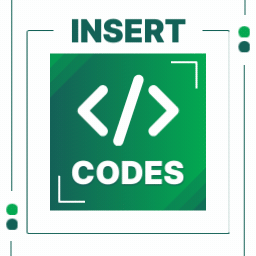 Insert Codes – Insert Headers and Footers + Code Snippets Manager for WordPress 》總結:, 這個「插入代碼-標頭和腳注代碼片段」外掛可以讓您輕鬆在WordPress網站的標頭、內文和腳注部分添加自定義代碼。這個外掛提供了一個簡單而用戶友好的介...。
Insert Codes – Insert Headers and Footers + Code Snippets Manager for WordPress 》總結:, 這個「插入代碼-標頭和腳注代碼片段」外掛可以讓您輕鬆在WordPress網站的標頭、內文和腳注部分添加自定義代碼。這個外掛提供了一個簡單而用戶友好的介...。 Coding Blocks 》, 請注意,該外掛不會執行任何代碼於您的 WordPress 網站上!, , 該外掛使用的是 Google Prettify,它是一個開源的語法高亮庫。, 為了讓外掛可以運作,會依賴...。
Coding Blocks 》, 請注意,該外掛不會執行任何代碼於您的 WordPress 網站上!, , 該外掛使用的是 Google Prettify,它是一個開源的語法高亮庫。, 為了讓外掛可以運作,會依賴...。Code Injection For WYSIWYG 》這個外掛可以將嵌入的 YouTube 影片代碼、HTML 代碼或其他代碼轉換為短代碼,並將其顯示在網站前端的指定位置。, 自定義區段, Markdown 簡介。
 tagmate.io — code snippet installer 》tagmate.io 外掛能夠協助您輕鬆地在網站上安裝第三方服務的程式碼片段。。
tagmate.io — code snippet installer 》tagmate.io 外掛能夠協助您輕鬆地在網站上安裝第三方服務的程式碼片段。。 Snippet Flyer 》Snippet Flyer 可以讓您在博客文章正文中添加漂亮的代碼片段。, 安裝並啟用後,您不需要進行任何配置。只需將 [sf-editor] your_code [/sf-editor] 短碼添加...。
Snippet Flyer 》Snippet Flyer 可以讓您在博客文章正文中添加漂亮的代碼片段。, 安裝並啟用後,您不需要進行任何配置。只需將 [sf-editor] your_code [/sf-editor] 短碼添加...。
