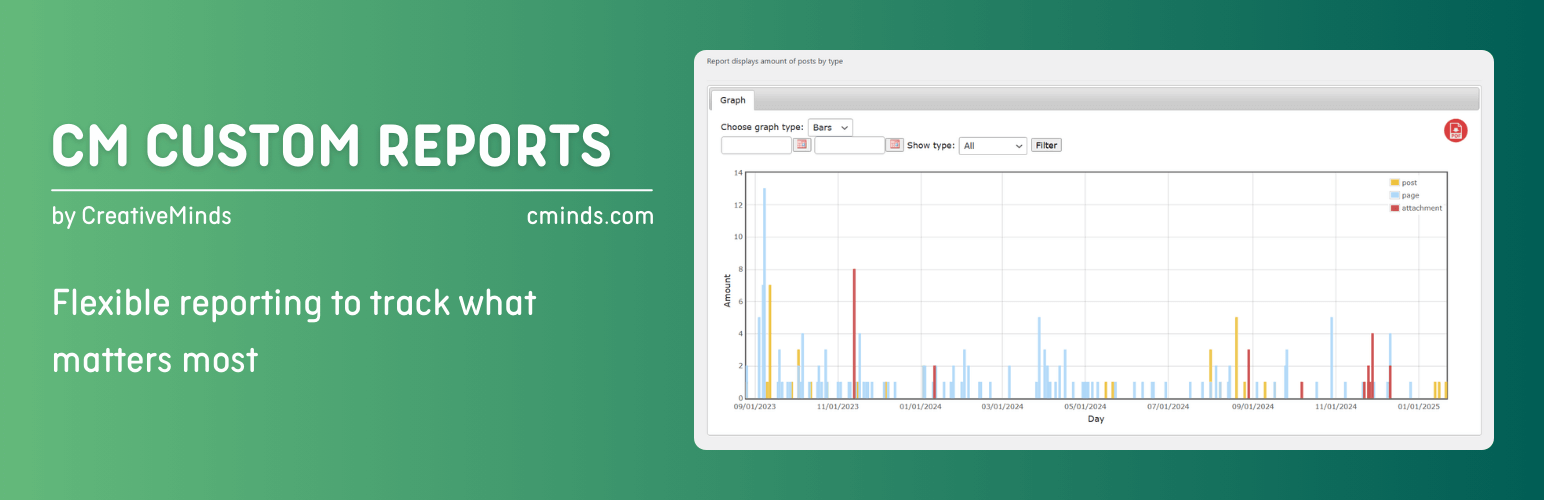
前言介紹
- 這款 WordPress 外掛「CM Custom Reports – Flexible reporting to track what matters most」是 2015-03-14 上架。
- 目前有 200 個安裝啟用數。
- 上一次更新是 2025-04-09,距離現在已有 25 天。
- 外掛最低要求 WordPress 5.4.0 以上版本才可以安裝。
- 外掛要求網站主機運作至少需要 PHP 版本 5.2.4 以上。
- 有 4 人給過評分。
- 還沒有人在論壇上發問,可能目前使用數不多,還沒有什麼大問題。
外掛協作開發者
外掛標籤
report | reports | reporting | statistics | user report |
內容簡介
s:
Over 17 different statistical and graphical reports
Option to export reports data to CSV and PDF
Schedule repeating reports
Filter reporting data by category
View logs of sent reports
Use report templates and customize reports labels
The CM Custom Reports Plugin is a powerful tool for generating reports and tracking user behavior on your WordPress site. With multiple statistical and graphical reports available, you can easily monitor and analyze various activities on your site. The pro version includes advanced features such as exporting data and scheduling repeating reports, making it even more user-friendly. Whether you want to track product sales, comments, or user logins, this plugin can help you visualize and analyze the data you need to make informed decisions. Get yours today!
原文外掛簡介
Premium Plugin Page | Videos | User Guide
The Custom Reports Plugin is a powerful tool that generates detailed usage reports for your WordPress site.
It tracks and measures various activities, providing valuable insights into the content flow and usage on your website.
Additionally, the custom reports data can be easily exported for further analysis.
You can identify trends, track user behavior, and make data-driven decisions to improve your website’s performance.
By adding the Custom Reports Plugin to your WordPress site, you’ll gain an essential tool for managing and optimizing your content.
Reports Plugin Premium Editions
With the Reports Plugin Premium edition you’ll have access to over 20 different statistical and graphical reports that make tracking your WordPress site’s behavior a breeze.
Whether you need to monitor traffic, user engagement, or any other key performance indicators, our reports provide the insights you need to make informed decisions.
Reports Plugin Introduction Video
Basic Features
Reports Included in Free Version of the the Plugin:
Comments by Type Report – Displays amount of comments per each post type (custom post type).
Posts by Author Report – Report displays amount of posts by author.
Posts by Type Report – Report displays amount of posts in each post type.
Registered Users Report – Reports the number of registered users.
Top Authors Report – Displays the top contributing authors.
Free version Features:
Export report data in PDF file.
Several graph types – Pie, Points, Bars.
Support filtering report data by dates.
Admin can create a list of favorite reports.
Reports Pro Version
Pro Version Detailed Features List
Reports Included in Pro Version of the the Plugin:
Comments – Reports the number of comments added.
Comments by Type – Displays amount of comments per each post type (custom post type).
Comments by Author – Reports amount of comments by author.
Trashed Pages – Reports about trashed pages.
Pages – Report about newly published pages.
Pages by Author – Report displays amount of pages per author.
Views by Page – Report about page views.
Trashed Posts – Report about trashed posts.
Posts & Pages – CSV report containing basic information about all published posts and pages (date, type, title, link and categories).
Posts – Report about new published posts.
Posts by Author – Report displays amount of posts by author.
Posts by Type – Report displays amount of posts in each post type.
Views by Post – Report about post views.
Registered Users Details – Report containing the details of the registered users (name, e-mail and registration date).
Registered Users – Reports the number of registered users.
Top Authors – Displays the top contributing authors.
Revisions by Author – Displays amount of revisions made by each author.
Revisions – Reports the number of revisions created.
WP Logins By User – Reports the number of user logins to your WP site by user.
WP Logins – Reports number of user logins to your WP site.
WP Login Details – Report containing the details user logins.
Pro version Features:
Export report data in CSV and PDF files.
Support Report Templates.
Send reports on pre-defined periods to user/s by email.
Include several graph types (Pie, Points, Bars).
Support filtering report data by dates.
Admin can create a list of favorite reports.
Include log showing all sent reports.
Ability to change basic terms and labels used in the report.
Plugin is an infrastructure which can easily accommodate other reports.
Follow Us
Blog | Twitter | LinkedIn | YouTube | Pinterest | Facebook
Suggested Plugins by CreativeMinds
List of all WordPress Plugins by CreativeMinds
CM Tooltip Glossary – Easily creates a Glossary, Encyclopaedia or Dictionary of your website’s terms and shows them as a tooltip in posts and pages when hovering. With many more powerful features.
CM Download Manager – Allows users to upload, manage, track and support documents or files in a download directory listing database for others to contribute, use and comment upon.
CM Answers Plugin – A fully-featured WordPress Questions & Answers Plugin that allows you to build multiple discussion forum systems Just like StackOverflow, Yahoo Answers and Quora, Now with MicroPayments and Anonymous posting support.
CM MicroPayments – Adds the in-site support for your own “virtual currency”. The purpose of this plugin is to allow in-site transactions without the necessity of processing the external payments each time (quicker & easier). Developers can use it as a platform to integrate with their own plugins.
CM OnBoarding – Superb Guidance tool which improves the online experience and the user satisfaction.
各版本下載點
- 方法一:點下方版本號的連結下載 ZIP 檔案後,登入網站後台左側選單「外掛」的「安裝外掛」,然後選擇上方的「上傳外掛」,把下載回去的 ZIP 外掛打包檔案上傳上去安裝與啟用。
- 方法二:透過「安裝外掛」的畫面右方搜尋功能,搜尋外掛名稱「CM Custom Reports – Flexible reporting to track what matters most」來進行安裝。
(建議使用方法二,確保安裝的版本符合當前運作的 WordPress 環境。
1.2.3 | 1.2.4 | 1.2.5 | trunk |
延伸相關外掛(你可能也想知道)
 WooCommerce Admin 》WooCommerce Admin 已不再被支援, WooCommerce Admin 已經成為 WooCommerce 的一部分!為了確保您的商店繼續順利運行,請確認 WooCommerce 已更新至最新版本...。
WooCommerce Admin 》WooCommerce Admin 已不再被支援, WooCommerce Admin 已經成為 WooCommerce 的一部分!為了確保您的商店繼續順利運行,請確認 WooCommerce 已更新至最新版本...。SlimStat Analytics 》追蹤回訪客戶和註冊用戶,監控 JavaScript 事件,偵測入侵,分析電子郵件廣告活動。已有成千上萬的 WordPress 網站在使用它。, 主要功能, , 即時訪問日誌:測...。
 Easy Property Listings 》Easy Property Listings 是市場上最具動態、功能豐富的 WordPress 不動產外掛之一。, , 這款易於使用的外掛提供了所需的功能,讓您能夠在短時間內配置動態的...。
Easy Property Listings 》Easy Property Listings 是市場上最具動態、功能豐富的 WordPress 不動產外掛之一。, , 這款易於使用的外掛提供了所需的功能,讓您能夠在短時間內配置動態的...。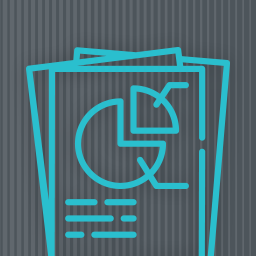 WP Client Reports 》定期向客戶和利益相關者展示您的價值並提供信心。, 客戶網站維護報告, 這是一款完美的報告生成插件,適用於代理商、自由職業者和網站維護人員,他們每週、每...。
WP Client Reports 》定期向客戶和利益相關者展示您的價值並提供信心。, 客戶網站維護報告, 這是一款完美的報告生成插件,適用於代理商、自由職業者和網站維護人員,他們每週、每...。 amr users 》可以列出、排序和篩選幾乎任何存儲在使用者 meta 中的使用者資料。使用鉤子和附加元件提取存儲在其他表格中的使用者資料,並將其呈現得像是使用者 meta。, 幫...。
amr users 》可以列出、排序和篩選幾乎任何存儲在使用者 meta 中的使用者資料。使用鉤子和附加元件提取存儲在其他表格中的使用者資料,並將其呈現得像是使用者 meta。, 幫...。 Woo Total Sales 》Woo Total Sales – 這個外掛可以在 WooCommerce 儀表板上擴展概述銷售狀態。另外,它還會在商店目錄和相應的單品頁面(後台和前台)上顯示特定產品的總銷售額...。
Woo Total Sales 》Woo Total Sales – 這個外掛可以在 WooCommerce 儀表板上擴展概述銷售狀態。另外,它還會在商店目錄和相應的單品頁面(後台和前台)上顯示特定產品的總銷售額...。 Sales Tax Reports For WooCommerce 》透過這款外掛,您可以查看各州的銷售數據,並透過日期範圍進行搜尋。, 系統需求, 需要 WordPress 平台及 WooCommerce 外掛。, 好處, , 絕妙的使用者體驗。, ...。
Sales Tax Reports For WooCommerce 》透過這款外掛,您可以查看各州的銷售數據,並透過日期範圍進行搜尋。, 系統需求, 需要 WordPress 平台及 WooCommerce 外掛。, 好處, , 絕妙的使用者體驗。, ...。 EZ SQL Reports Shortcode Widget and DB Backup 》只需在方框內放置某些 SQL,並將其保存為報告。您可以保存多個報告,它們將列在管理選單中,因此您隨時可以輕鬆地點擊運行它們。您可以根據角色將報告放在用...。
EZ SQL Reports Shortcode Widget and DB Backup 》只需在方框內放置某些 SQL,並將其保存為報告。您可以保存多個報告,它們將列在管理選單中,因此您隨時可以輕鬆地點擊運行它們。您可以根據角色將報告放在用...。AAArdvark Accessibility Reports 》總結:AAArdvark 是一個提供掃描和持續監控您的網站 WCAG 可訪問性問題的服務。該 WordPress 外掛允許您直接在 WordPress 管理儀表板中存取可訪問性報告。, ,...。
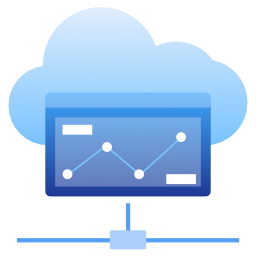 Traffic 》提供完整功能的 WordPress API 分析工具。, Traffic 是一個完整功能的分析報告工具,它會分析所有傳入和傳出的 API 呼叫。, , 🎁 在免費的虛擬網站上測試此外...。
Traffic 》提供完整功能的 WordPress API 分析工具。, Traffic 是一個完整功能的分析報告工具,它會分析所有傳入和傳出的 API 呼叫。, , 🎁 在免費的虛擬網站上測試此外...。 EDD Enhanced Sales Reports 》EDD Enhanced Sales Report 外掛可增強您對 Easy Digital Downloads 網路商店的銷售數據洞見。這款免費的外掛將根據產品、下單產品和客戶添加詳細的銷售數據...。
EDD Enhanced Sales Reports 》EDD Enhanced Sales Report 外掛可增強您對 Easy Digital Downloads 網路商店的銷售數據洞見。這款免費的外掛將根據產品、下單產品和客戶添加詳細的銷售數據...。 ClickDesigns 》這款外掛是為了想要在網站、部落格和銷售漏斗中創建令人驚嘆的圖形和設計但又不想花費太多時間和資源的營銷人員和企業家所設計的頂尖設計軟體。, 您可以為您...。
ClickDesigns 》這款外掛是為了想要在網站、部落格和銷售漏斗中創建令人驚嘆的圖形和設計但又不想花費太多時間和資源的營銷人員和企業家所設計的頂尖設計軟體。, 您可以為您...。 Cart tracking for WooCommerce 》這個外掛程式可以更清楚地讓你知道使用者在購物車中加入或移除了哪些物品。, 你可以在一個表格中看到所有已紀錄的購物車,以及哪些產品最常被加入或移除。, ...。
Cart tracking for WooCommerce 》這個外掛程式可以更清楚地讓你知道使用者在購物車中加入或移除了哪些物品。, 你可以在一個表格中看到所有已紀錄的購物車,以及哪些產品最常被加入或移除。, ...。WordPress Google Analytics Reports 》, , 這個外掛可以幫助使用者將 Google Analytics 的報告概述,透過 Google Analytics Data API 加入到您的部落格儀表板中。目前這個外掛支援時間軸和地圖覆蓋...。
 Woocommerce Email Report 》透過這個WordPress外掛,可以定期將你的Woocommerce銷售報告寄送到你的郵箱。, 每天、每月、每年都可以取得你的銷售報告。, 讓你隨時都知曉網路商店的財務狀...。
Woocommerce Email Report 》透過這個WordPress外掛,可以定期將你的Woocommerce銷售報告寄送到你的郵箱。, 每天、每月、每年都可以取得你的銷售報告。, 讓你隨時都知曉網路商店的財務狀...。
